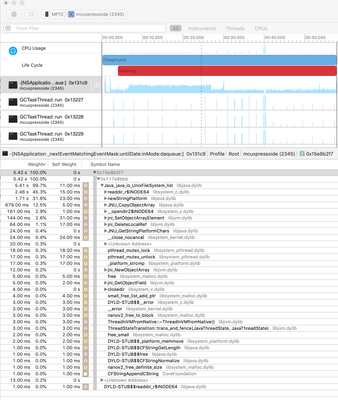- Forums
- Product Forums
- General Purpose MicrocontrollersGeneral Purpose Microcontrollers
- i.MX Forumsi.MX Forums
- QorIQ Processing PlatformsQorIQ Processing Platforms
- Identification and SecurityIdentification and Security
- Power ManagementPower Management
- MCX Microcontrollers
- S32G
- S32K
- S32V
- MPC5xxx
- Other NXP Products
- Wireless Connectivity
- S12 / MagniV Microcontrollers
- Powertrain and Electrification Analog Drivers
- Sensors
- Vybrid Processors
- Digital Signal Controllers
- 8-bit Microcontrollers
- ColdFire/68K Microcontrollers and Processors
- PowerQUICC Processors
- OSBDM and TBDML
- S32M
-
- Solution Forums
- Software Forums
- MCUXpresso Software and ToolsMCUXpresso Software and Tools
- CodeWarriorCodeWarrior
- MQX Software SolutionsMQX Software Solutions
- Model-Based Design Toolbox (MBDT)Model-Based Design Toolbox (MBDT)
- FreeMASTER
- eIQ Machine Learning Software
- Embedded Software and Tools Clinic
- S32 SDK
- S32 Design Studio
- GUI Guider
- Zephyr Project
- Voice Technology
- Application Software Packs
- Secure Provisioning SDK (SPSDK)
- Processor Expert Software
-
- Topics
- Mobile Robotics - Drones and RoversMobile Robotics - Drones and Rovers
- NXP Training ContentNXP Training Content
- University ProgramsUniversity Programs
- Rapid IoT
- NXP Designs
- SafeAssure-Community
- OSS Security & Maintenance
- Using Our Community
-
- Cloud Lab Forums
-
- Knowledge Bases
- ARM Microcontrollers
- i.MX Processors
- Identification and Security
- Model-Based Design Toolbox (MBDT)
- QorIQ Processing Platforms
- S32 Automotive Processing Platform
- Wireless Connectivity
- CodeWarrior
- MCUXpresso Suite of Software and Tools
- MQX Software Solutions
-
- Home
- :
- MCUXpresso Software and Tools
- :
- MCUXpresso IDE
- :
- Re: MCUX 10.2.1 - Debug launch freezes at 2% for about a minute
MCUX 10.2.1 - Debug launch freezes at 2% for about a minute
- Subscribe to RSS Feed
- Mark Topic as New
- Mark Topic as Read
- Float this Topic for Current User
- Bookmark
- Subscribe
- Mute
- Printer Friendly Page
- Mark as New
- Bookmark
- Subscribe
- Mute
- Subscribe to RSS Feed
- Permalink
- Report Inappropriate Content
So this isn't a new problem with 10.2.1... to my recollection, this problem has existed for a few months at least. The issue is that whenever I do a debug launch (green bug), on the bottom status bar, I see "Launching foo_bar ... Debug: (2%)" with a short green progress bar, and it just strobes away for a minute or two while the Console window is blank. Nothing else seems to be happening in the IDE while it's at 2%. After this lengthy delay, it finally jumps to 6%, does a build prior to launch, usually there's nothing to do for the build, and then it goes to launch GDB. Happens with both PEMicro and SEGGER debug launches, and happens with each of two different Kinetis projects I'm currently working on.
The only time this doesn't happen is if this is the first time I've launched the debugger since starting MCUX. In that case, clicking the green bug makes the progress go immediately to 6%, the pre-launch build happens, and then the debugger starts. If I then terminate the debugger, and then click the green bug again, it sits at 2% for another minute or so, then goes to 6%, does the build, etc.
This is a bit of a productivity killer, having to wait a couple of minutes for no good reason each time I do a debug launch. Any idea what's causing this pause where seemingly nothing is happening in the IDE?
(Win 10 Pro 1803 patched, MCUX 10.2.1, Kinetis K24 project)
Solved! Go to Solution.
- Mark as New
- Bookmark
- Subscribe
- Mute
- Subscribe to RSS Feed
- Permalink
- Report Inappropriate Content
This issue should be resolved with MCUXpresso IDE v11.0.1:
Regards,
MCUXpresso IDE Support
- Mark as New
- Bookmark
- Subscribe
- Mute
- Subscribe to RSS Feed
- Permalink
- Report Inappropriate Content
should be fixed in the version v11.0.1. We have version v11.5.0 and still have a problem.
MCUXpresso freezes for minute when:
- open global variables (even without debugger)
- start debug when global variables window is open
- stop debug when global variables window is open
- Mark as New
- Bookmark
- Subscribe
- Mute
- Subscribe to RSS Feed
- Permalink
- Report Inappropriate Content
The initial problem was surely fixed at that point. If I remember correctly, the original report was related to a C++ project with lots of global variables that required demangling. Looks like your use case is different. Is it a C or a C++ project? How many global variables are inside the app? Is there any chance we can have access to the ELF file?
Regards,
MCUXpresso IDE Support
- Mark as New
- Bookmark
- Subscribe
- Mute
- Subscribe to RSS Feed
- Permalink
- Report Inappropriate Content
It's C and C++ project. I don't know how to easily find count of global variables, but if I add all variables in Expression window, there is 4000 rows of variables.
Yes I can send elf file, if it is used only to debug this problem. Where I can send it?
- Mark as New
- Bookmark
- Subscribe
- Mute
- Subscribe to RSS Feed
- Permalink
- Report Inappropriate Content
Please attach the elf file in a new post on this thread.
Regards,
MCUXpresso IDE Support
- Mark as New
- Bookmark
- Subscribe
- Mute
- Subscribe to RSS Feed
- Permalink
- Report Inappropriate Content
I don't want share it public.
-Janne
- Mark as New
- Bookmark
- Subscribe
- Mute
- Subscribe to RSS Feed
- Permalink
- Report Inappropriate Content
Please give it a try with MCUXpresso IDE v11.6.0. There should be a visible performance improvement when ELF files with lots of globals are being debugged and Global Variables view is used.
Regards,
MCUXpresso IDE Support
- Mark as New
- Bookmark
- Subscribe
- Mute
- Subscribe to RSS Feed
- Permalink
- Report Inappropriate Content
Hi @Ypi ,
I don't use that window that often, but I see some lags (in the range of 5 secs or so) if opening that view. Not sure what is causing this, and why it is much longer for you.
I'm using Windows 10, just in case this matters.
Do you see that huge delay with a fresh workspace too?
- Mark as New
- Bookmark
- Subscribe
- Mute
- Subscribe to RSS Feed
- Permalink
- Report Inappropriate Content
Hi @ErichStyger
Good point. It happens only in large project. If I try smaller project in same workspace, the global variable window opens much faster.
- Mark as New
- Bookmark
- Subscribe
- Mute
- Subscribe to RSS Feed
- Permalink
- Report Inappropriate Content
Ok, Here is the culprit:
- Mark as New
- Bookmark
- Subscribe
- Mute
- Subscribe to RSS Feed
- Permalink
- Report Inappropriate Content
I know this is an old topic but I'm getting the issue with the Global Variables window here.
imxrt1170 EVK and MCUXpresso IDE v11.3.0 [Build 5222] [2021-01-11]
I was getting at least a minute of the spinning beachball on my mac with the IDE at 100%cpu or more, both on start and stop of debug.
Just making sure that the Global Variables window is not shown makes everything instant now.
Pleased I found this thread!
- Mark as New
- Bookmark
- Subscribe
- Mute
- Subscribe to RSS Feed
- Permalink
- Report Inappropriate Content
This issue should be resolved with MCUXpresso IDE v11.0.1:
Regards,
MCUXpresso IDE Support
- Mark as New
- Bookmark
- Subscribe
- Mute
- Subscribe to RSS Feed
- Permalink
- Report Inappropriate Content
Just wanted to mentioned that I had the exact same issue described in this thread, just stumbled upon this thread today and installing MCUXpresso 11.1.0 fixed it (I was on 11.0.0 before, so I skipped the patch). Thanks to NXP support for being very engaged with this thread and working to track this down and deliver the fix!
- Mark as New
- Bookmark
- Subscribe
- Mute
- Subscribe to RSS Feed
- Permalink
- Report Inappropriate Content
We are still investigating this issue being triggered for you by the Global Variables view.
As part of this, we would be very interested to know whether you see any differences in behaviour at all with the recently released MCUXpresso IDE v11.0.0? There have been some subtle changes in the implementation used for accessing the symbols in this release, and we would like to know if these have helped (or not) in your particular case.
Regards,
MCUXpresso IDE Support
- Mark as New
- Bookmark
- Subscribe
- Mute
- Subscribe to RSS Feed
- Permalink
- Report Inappropriate Content
Also, it would be bloody useful if you had an announcement list for when new versions of MCUX are released. I generally find out by accident, or if I just haven't looked in a while and decide to check out the download page.
- Mark as New
- Bookmark
- Subscribe
- Mute
- Subscribe to RSS Feed
- Permalink
- Report Inappropriate Content
Hi David,
Just wanted to comment that we are working on solutions for this(email notifications). Hopefully we will have something in place before the end of the year.
Regards,
Brendon
- Mark as New
- Bookmark
- Subscribe
- Mute
- Subscribe to RSS Feed
- Permalink
- Report Inappropriate Content
Thank you, this is something that's been sorely needed for some time.
David R.
- Mark as New
- Bookmark
- Subscribe
- Mute
- Subscribe to RSS Feed
- Permalink
- Report Inappropriate Content
It so happens that I have been busy reproducing my "C++ exceptions" issue today using a clean install of MCUX v11.0.0, and I can confirm that the debug launch delay issue still persists in version 11.0.0. Killing the global variables tab before launching debug removes the delay, so the same mitigation strategy applies..
(And yes, the C++ exception issue persists as well.)
- Mark as New
- Bookmark
- Subscribe
- Mute
- Subscribe to RSS Feed
- Permalink
- Report Inappropriate Content
Glad to hear that closing the Global Variables view helps - at least we now have a specific area to directly investigate. Have you actually got any variables added in the Global Variables view or is it empty?
I must admit, I wouldn't have expected the view to automatically reopen if closed, so we'll take a look into that too.
Regards,
MCUXpresso IDE Support
- Mark as New
- Bookmark
- Subscribe
- Mute
- Subscribe to RSS Feed
- Permalink
- Report Inappropriate Content
Nope, I've never used that view, I've never put any variables into it. Couldn't have told you it was there before today. And yes, what I see here is, I kill the GV tab, then start my debug launch. I still have the automatic build disabled, so it skips right to loading the firmware into the device; since I'm using a SEGGER J-Link, the window with four bar graphs appears, showing compare, erase, program, and verify. Once that window disappears, the call stack appears in the Debug tab, and at the same time, the Global Variables tab re-appears in the block of tabs it was in previously.
So yeah, if you can stop it from bringing itself back every time, that'd be handy.
- Mark as New
- Bookmark
- Subscribe
- Mute
- Subscribe to RSS Feed
- Permalink
- Report Inappropriate Content
Eclipse rememers the layout of the views and which views are open inside the perspective. That it always opens for you the Global Variables view even if you have closed is something I have not seen and I was not able to reproduce.
What perspective are you using for debugging? The 'Develop' or the 'Debug' perspective.
What might help is to reset the perspective to the default. See Help - Eclipse Platform
If you are using the 'Develop' perspective: this one dynamically adopts depending on if you are editing or debugging and it changes the layout automatically. What might help (at least to try this) is to use a different (the normal Debug) perspective.
See Using a Custom Debug Perspective in Eclipse | MCU on Eclipse how you can change the settings for this. Then make sure that you don't have the Global Variables view open in that Debug perspective.
I hope this helps,
Erich