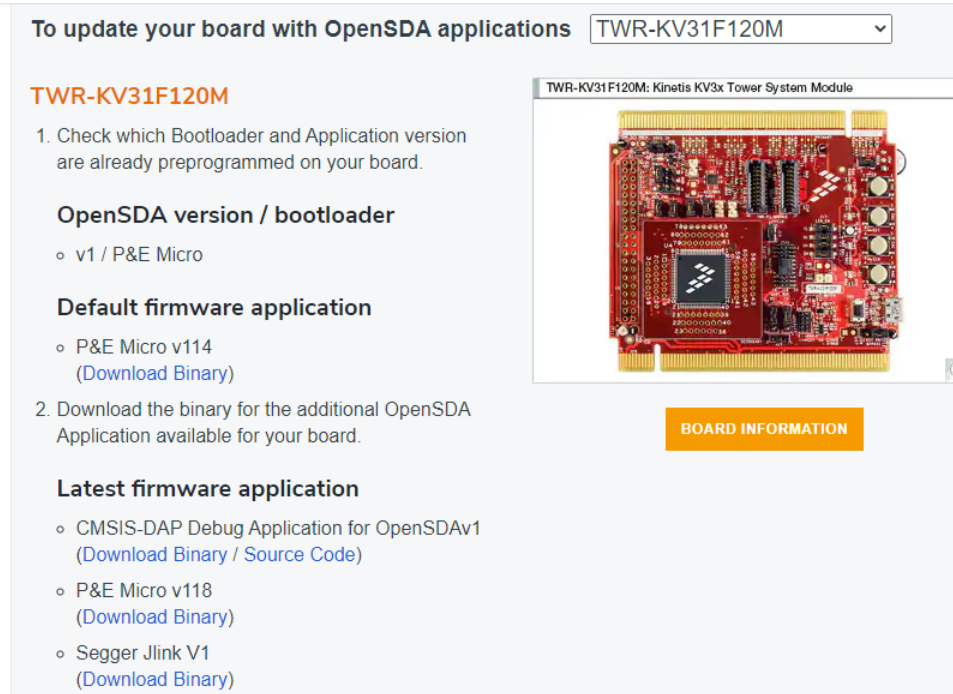- Forums
- Product Forums
- General Purpose MicrocontrollersGeneral Purpose Microcontrollers
- i.MX Forumsi.MX Forums
- QorIQ Processing PlatformsQorIQ Processing Platforms
- Identification and SecurityIdentification and Security
- Power ManagementPower Management
- Wireless ConnectivityWireless Connectivity
- RFID / NFCRFID / NFC
- MCX Microcontrollers
- S32G
- S32K
- S32V
- MPC5xxx
- Other NXP Products
- S12 / MagniV Microcontrollers
- Powertrain and Electrification Analog Drivers
- Sensors
- Vybrid Processors
- Digital Signal Controllers
- 8-bit Microcontrollers
- ColdFire/68K Microcontrollers and Processors
- PowerQUICC Processors
- OSBDM and TBDML
- S32M
-
- Solution Forums
- Software Forums
- MCUXpresso Software and ToolsMCUXpresso Software and Tools
- CodeWarriorCodeWarrior
- MQX Software SolutionsMQX Software Solutions
- Model-Based Design Toolbox (MBDT)Model-Based Design Toolbox (MBDT)
- FreeMASTER
- eIQ Machine Learning Software
- Embedded Software and Tools Clinic
- S32 SDK
- S32 Design Studio
- GUI Guider
- Zephyr Project
- Voice Technology
- Application Software Packs
- Secure Provisioning SDK (SPSDK)
- Processor Expert Software
-
- Topics
- Mobile Robotics - Drones and RoversMobile Robotics - Drones and Rovers
- NXP Training ContentNXP Training Content
- University ProgramsUniversity Programs
- Rapid IoT
- NXP Designs
- SafeAssure-Community
- OSS Security & Maintenance
- Using Our Community
-
- Cloud Lab Forums
-
- Knowledge Bases
- ARM Microcontrollers
- i.MX Processors
- Identification and Security
- Model-Based Design Toolbox (MBDT)
- QorIQ Processing Platforms
- S32 Automotive Processing Platform
- Wireless Connectivity
- CodeWarrior
- MCUXpresso Suite of Software and Tools
- MQX Software Solutions
-
- Home
- :
- MCUXpresso Software and Tools
- :
- MCUXpresso General
- :
- MCUxpresso can't find TWRKV31F120M card
MCUxpresso can't find TWRKV31F120M card
- Subscribe to RSS Feed
- Mark Topic as New
- Mark Topic as Read
- Float this Topic for Current User
- Bookmark
- Subscribe
- Mute
- Printer Friendly Page
MCUxpresso can't find TWRKV31F120M card
- Mark as New
- Bookmark
- Subscribe
- Mute
- Subscribe to RSS Feed
- Permalink
- Report Inappropriate Content
Hi --
I have an MV31F120M tower board with the elevator boards set up. All Jumpers are verified to be in their default positions, and a USB connector is plugged into the board, not the Tower's USB port. I used the Quick Start Guide to load MSD-DEBUG-TWR-KV31F120M_Pemicro.SDA. I cycled the USB plug as instructed. Windows 10 detected a new drive, but not the serial port or the OpenSDA driver. I have some contact with the board, as every time I plug it in, a window pops up with the BOOTLOADER drive selected.
Then I went to MCUxpresso, where I have the SDK for this processor and board. I selected the Hello World demo program. Somewhere in the process I found a form with a box that specified OpenSDA, so I selected that (although I can't find it now).
Despite all that, MCUxpresso can't find the probe.
On the board, the green LED is flashing.
How can I get MCUxpresso to see the OpenSDA port? Or, how can I connect the Multilink Universal FX JTAG cable to the board?
Gary Olmstead
- Mark as New
- Bookmark
- Subscribe
- Mute
- Subscribe to RSS Feed
- Permalink
- Report Inappropriate Content
Hi Gary,
Can you please open SDA_INF.HTM file in your bootloader mass storage device and copy and paste the versions of Bootloader and the application that is programmed into the OpenSDA processor.
It sounds like you might need to update a Bootloader to the latest version that is compatible with Windows 10.
I am attaching the latest version of TWR-KV31F12 openSDA firmware as well as the latest version of Bootloader to this forum thread.
In terms of using the Multilink FX under MCUXpresso, you can plugin your multilink into a debug header on the board, set the power jumper inside of the USB Multilink FX to provide power to device, and then start a debug session.
Below are the links to two very useful forum posts:
1. On updating the Bootloader and firmware on OpenSDA board:
2. Using PEmicro debug interfaces under MCUXpresso:
http://www.pemicro.com/blog/index.cfm?post_id=130
Best Regards,
Zahar
PEmicro.
- Mark as New
- Bookmark
- Subscribe
- Mute
- Subscribe to RSS Feed
- Permalink
- Report Inappropriate Content
Hi Gary:
Do you use the latest MCUXpresso IDE 11.2.0?
If this issue still exists, I would suggest you update the firmware application, Segger Jlink V1 or P&E Micro v118.
Please refer to below link for more information
OpenSDA Serial and Debug Adapter | NXP
Regards
Daniel