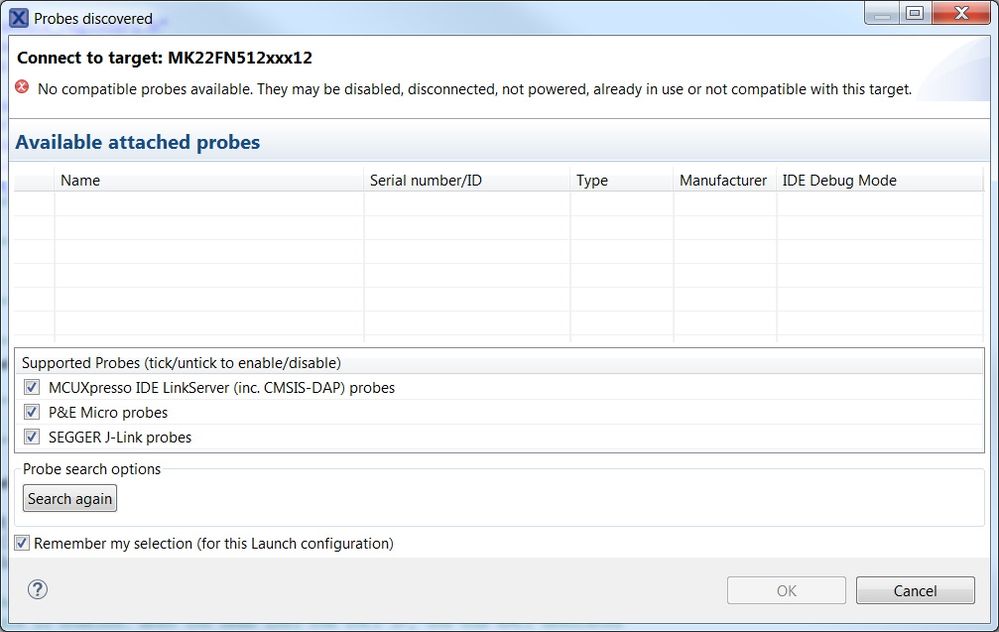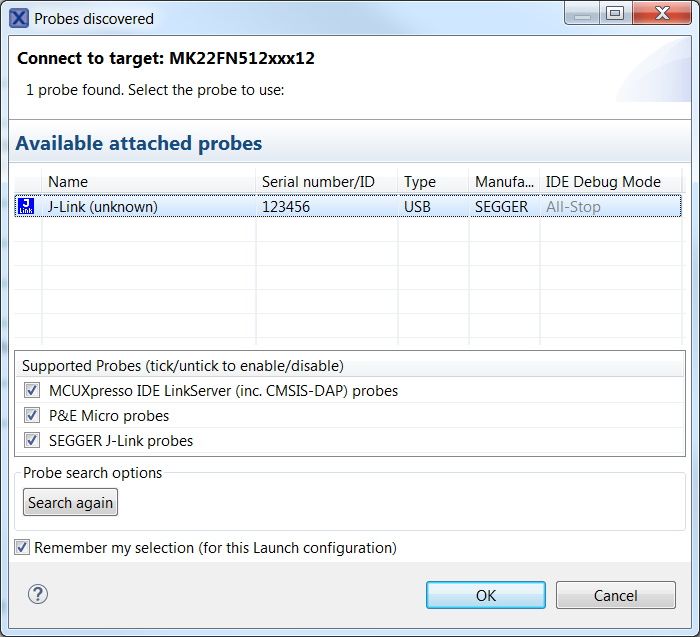- Forums
- Product Forums
- General Purpose MicrocontrollersGeneral Purpose Microcontrollers
- i.MX Forumsi.MX Forums
- QorIQ Processing PlatformsQorIQ Processing Platforms
- Identification and SecurityIdentification and Security
- Power ManagementPower Management
- Wireless ConnectivityWireless Connectivity
- RFID / NFCRFID / NFC
- MCX Microcontrollers
- S32G
- S32K
- S32V
- MPC5xxx
- Other NXP Products
- S12 / MagniV Microcontrollers
- Powertrain and Electrification Analog Drivers
- Sensors
- Vybrid Processors
- Digital Signal Controllers
- 8-bit Microcontrollers
- ColdFire/68K Microcontrollers and Processors
- PowerQUICC Processors
- OSBDM and TBDML
- S32M
-
- Solution Forums
- Software Forums
- MCUXpresso Software and ToolsMCUXpresso Software and Tools
- CodeWarriorCodeWarrior
- MQX Software SolutionsMQX Software Solutions
- Model-Based Design Toolbox (MBDT)Model-Based Design Toolbox (MBDT)
- FreeMASTER
- eIQ Machine Learning Software
- Embedded Software and Tools Clinic
- S32 SDK
- S32 Design Studio
- GUI Guider
- Zephyr Project
- Voice Technology
- Application Software Packs
- Secure Provisioning SDK (SPSDK)
- Processor Expert Software
-
- Topics
- Mobile Robotics - Drones and RoversMobile Robotics - Drones and Rovers
- NXP Training ContentNXP Training Content
- University ProgramsUniversity Programs
- Rapid IoT
- NXP Designs
- SafeAssure-Community
- OSS Security & Maintenance
- Using Our Community
-
- Cloud Lab Forums
-
- Knowledge Bases
- ARM Microcontrollers
- i.MX Processors
- Identification and Security
- Model-Based Design Toolbox (MBDT)
- QorIQ Processing Platforms
- S32 Automotive Processing Platform
- Wireless Connectivity
- CodeWarrior
- MCUXpresso Suite of Software and Tools
- MQX Software Solutions
-
- Home
- :
- MCUXpresso Software and Tools
- :
- MCUXpresso General
- :
- Re: How do you get MCUXpresso IDE to recognize Freedom Boards?
How do you get MCUXpresso IDE to recognize Freedom Boards?
- Subscribe to RSS Feed
- Mark Topic as New
- Mark Topic as Read
- Float this Topic for Current User
- Bookmark
- Subscribe
- Mute
- Printer Friendly Page
How do you get MCUXpresso IDE to recognize Freedom Boards?
- Mark as New
- Bookmark
- Subscribe
- Mute
- Subscribe to RSS Feed
- Permalink
- Report Inappropriate Content
As I try to work with MCUXpresso IDE, I'm having success with working with our product PCBs but I'm not having any luck connecting to Freedom boards (the FRDMK22F and FRDMK64F specifically) in either Windows or Linux version of MCUXpresso IDE.
I have updated the firmware on the Freedom boards and I have loaded the drivers on the different systems - in both Windows and Linux, when the boards are plugged in the "MAINTENANCE" folder opens.
I'm sure it's something I'm overthinking but I'm stumped.
Thanx,
myke
- Mark as New
- Bookmark
- Subscribe
- Mute
- Subscribe to RSS Feed
- Permalink
- Report Inappropriate Content
I'm still trying to figure this out and, based on documents like Sensor board demo with FRDM-K64 I've tried disconnecting everything except the freedom board and clicking on the "Blue Bug" to find the debug port but get:
I'm guessing I'm not setting something correctly or haven't installed something, but for the life, of me, I have no idea what it is.
Anybody have any ideas?
myke
- Mark as New
- Bookmark
- Subscribe
- Mute
- Subscribe to RSS Feed
- Permalink
- Report Inappropriate Content
Success!
The problem was that I wasn't updating the Freedom boards with the correct firmware.
After quite a bit of searching and trying, I found Getting Started with MCUXpresso SDK (which I had previous dismissed because there wasn't "IDE" in the title) and on Page 73 (Appendix C - Updating Device Firmware) there are links on where to go (for SEGGER J-Link, PEmicro OpenSDA and CMSIS-DAP).
Don't bother with PEmicro or CMSIS-DAP, go straight to SEGGER J-Link. I had tried and retried PEmicro because in the "Debug Configuarions" Window of MCUXpresso IDE, if you select PEmicro, there is an OpenSDA option - after trying to download the PEmicro firmware into the Freedom Board (which seems to work normally), I saw that the "MAINTENANCE" folder kept coming up when I plugged in the Freedom board.
The SEGGER pages are somewhat confusing. May I suggest that you go directly to:
- Look for "Compatible Evaluation Boards" to find the OpenSDA that is correct for your Freedom board. Once you have figured out which one you want, go to:
- Look for "J-Link OpenSDA - Generic Firmwares" and click on "Click for Downloads" to get the menu of different versions of OpenSDA which should match what's required by your Freedom board.
Once you have the firmware, then press the reset button on your Freedom board and plug it into a (Windows or Linux) PC's USB port, where it comes up as "MAINTENANCE" and drag in the downloaded firmware.
Then, when you want to debug a board, you get:
If this is explained anywhere (and I just couldn't find it), please "Reply" with the link.
myke