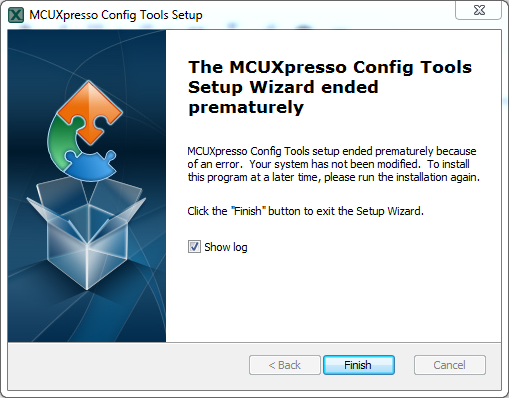- Forums
- Product Forums
- General Purpose MicrocontrollersGeneral Purpose Microcontrollers
- i.MX Forumsi.MX Forums
- QorIQ Processing PlatformsQorIQ Processing Platforms
- Identification and SecurityIdentification and Security
- Power ManagementPower Management
- Wireless ConnectivityWireless Connectivity
- RFID / NFCRFID / NFC
- MCX Microcontrollers
- S32G
- S32K
- S32V
- MPC5xxx
- Other NXP Products
- S12 / MagniV Microcontrollers
- Powertrain and Electrification Analog Drivers
- Sensors
- Vybrid Processors
- Digital Signal Controllers
- 8-bit Microcontrollers
- ColdFire/68K Microcontrollers and Processors
- PowerQUICC Processors
- OSBDM and TBDML
- S32M
-
- Solution Forums
- Software Forums
- MCUXpresso Software and ToolsMCUXpresso Software and Tools
- CodeWarriorCodeWarrior
- MQX Software SolutionsMQX Software Solutions
- Model-Based Design Toolbox (MBDT)Model-Based Design Toolbox (MBDT)
- FreeMASTER
- eIQ Machine Learning Software
- Embedded Software and Tools Clinic
- S32 SDK
- S32 Design Studio
- GUI Guider
- Zephyr Project
- Voice Technology
- Application Software Packs
- Secure Provisioning SDK (SPSDK)
- Processor Expert Software
-
- Topics
- Mobile Robotics - Drones and RoversMobile Robotics - Drones and Rovers
- NXP Training ContentNXP Training Content
- University ProgramsUniversity Programs
- Rapid IoT
- NXP Designs
- SafeAssure-Community
- OSS Security & Maintenance
- Using Our Community
-
- Cloud Lab Forums
-
- Knowledge Bases
- ARM Microcontrollers
- i.MX Processors
- Identification and Security
- Model-Based Design Toolbox (MBDT)
- QorIQ Processing Platforms
- S32 Automotive Processing Platform
- Wireless Connectivity
- CodeWarrior
- MCUXpresso Suite of Software and Tools
- MQX Software Solutions
-
- Home
- :
- MCUXpresso Software and Tools
- :
- MCUXpresso Config Tools
- :
- Re: Failed to install Config Tools V4
Failed to install Config Tools V4
- Subscribe to RSS Feed
- Mark Topic as New
- Mark Topic as Read
- Float this Topic for Current User
- Bookmark
- Subscribe
- Mute
- Printer Friendly Page
Failed to install Config Tools V4
- Mark as New
- Bookmark
- Subscribe
- Mute
- Subscribe to RSS Feed
- Permalink
- Report Inappropriate Content
I try to install MCUXpresso_Config_Tools_v4_x64.exe on a Windows 7 computer.
I get this screen:
I tried it also as administrater with same result.
There is a item about this for Config tools V3, but not V4.
I added the log in the attachment.
Regards and Thanks
- Mark as New
- Bookmark
- Subscribe
- Mute
- Subscribe to RSS Feed
- Permalink
- Report Inappropriate Content
Hello Kurt,
Thank you for your interest into MCUXpresso Config Tools.
Also thank you for attaching the log file (we are trying to do an analysis now).
Could you please let us know version of your Windows OS and language mutation are you using?
Are you seeing this behavior first time?
Thank you.
Best Regards,
Martin
- Mark as New
- Bookmark
- Subscribe
- Mute
- Subscribe to RSS Feed
- Permalink
- Report Inappropriate Content
Hello Martin,
Thanks for your answer!
I am using
Windows 7 Professional
Service Pack 1
4GB
64bit operating system
We are located in Belgium and use
Nederlands (België) – Belgisch (punt)
(So Dutch for Belgium users)
I have been able to install MCUXpresso Config Tools 3.0 without problems. I
just did it. I had deinstalled it.
Trying to install v4 gives same failure.
Regards,
Kurt
- Mark as New
- Bookmark
- Subscribe
- Mute
- Subscribe to RSS Feed
- Permalink
- Report Inappropriate Content
Hi Kurt,
I'm sorry for longer delay.
We found that issue is caused by PowerShell script which is doing some validation work within installer process.
Could you please go to command line and run
powershellthen two following commands and send me the results please?
get-host
$PSVersionTable- Mark as New
- Bookmark
- Subscribe
- Mute
- Subscribe to RSS Feed
- Permalink
- Report Inappropriate Content
- Mark as New
- Bookmark
- Subscribe
- Mute
- Subscribe to RSS Feed
- Permalink
- Report Inappropriate Content
Hello Kurt,
I'm sorry, but I'm back after longer time to your issue. There is an issue in rights for running of the PowerShell script on your machine with the highest probability.
Could you please try to run powershell and then these two commands and send me the result, please?
Get-ExecutionPolicy
Get-ExecutionPolicy -ListBR,
Martin
- Mark as New
- Bookmark
- Subscribe
- Mute
- Subscribe to RSS Feed
- Permalink
- Report Inappropriate Content
- Mark as New
- Bookmark
- Subscribe
- Mute
- Subscribe to RSS Feed
- Permalink
- Report Inappropriate Content
Hello Kurt
please try out latest version of MCUX Tools. Reported issue should be fixed now
MCUXpresso Config Tools, Windows 64bit package
please let me know if it solved your issue or not.
I'm sorry for so long waiting.
Best Regards,
Martin
- Mark as New
- Bookmark
- Subscribe
- Mute
- Subscribe to RSS Feed
- Permalink
- Report Inappropriate Content
Hello Martin,
I understand that it is a difficult problem!
This are the results:
Microsoft Windows
Copyright (c) 2009 Microsoft Corporation. Alle rechten voorbehouden.
C:\Users\beheerder>powershell
Windows PowerShell
Copyright (C) 2009 Microsoft Corporation. All rights reserved.
PS C:\Users\beheerder> Get-ExecutionPolicy
Restricted
PS C:\Users\beheerder> Get-ExecutionPolicy -List
Scope
ExecutionPolicy