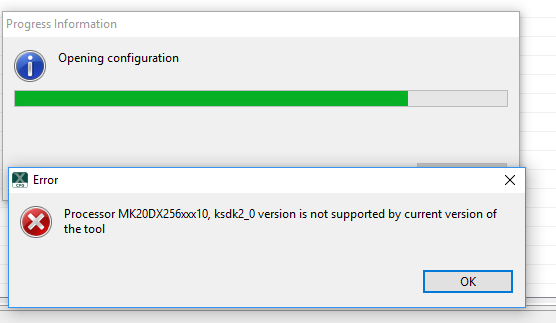- Forums
- Product Forums
- General Purpose MicrocontrollersGeneral Purpose Microcontrollers
- i.MX Forumsi.MX Forums
- QorIQ Processing PlatformsQorIQ Processing Platforms
- Identification and SecurityIdentification and Security
- Power ManagementPower Management
- Wireless ConnectivityWireless Connectivity
- RFID / NFCRFID / NFC
- MCX Microcontrollers
- S32G
- S32K
- S32V
- MPC5xxx
- Other NXP Products
- S12 / MagniV Microcontrollers
- Powertrain and Electrification Analog Drivers
- Sensors
- Vybrid Processors
- Digital Signal Controllers
- 8-bit Microcontrollers
- ColdFire/68K Microcontrollers and Processors
- PowerQUICC Processors
- OSBDM and TBDML
- S32M
-
- Solution Forums
- Software Forums
- MCUXpresso Software and ToolsMCUXpresso Software and Tools
- CodeWarriorCodeWarrior
- MQX Software SolutionsMQX Software Solutions
- Model-Based Design Toolbox (MBDT)Model-Based Design Toolbox (MBDT)
- FreeMASTER
- eIQ Machine Learning Software
- Embedded Software and Tools Clinic
- S32 SDK
- S32 Design Studio
- GUI Guider
- Zephyr Project
- Voice Technology
- Application Software Packs
- Secure Provisioning SDK (SPSDK)
- Processor Expert Software
-
- Topics
- Mobile Robotics - Drones and RoversMobile Robotics - Drones and Rovers
- NXP Training ContentNXP Training Content
- University ProgramsUniversity Programs
- Rapid IoT
- NXP Designs
- SafeAssure-Community
- OSS Security & Maintenance
- Using Our Community
-
- Cloud Lab Forums
-
- Knowledge Bases
- ARM Microcontrollers
- i.MX Processors
- Identification and Security
- Model-Based Design Toolbox (MBDT)
- QorIQ Processing Platforms
- S32 Automotive Processing Platform
- Wireless Connectivity
- CodeWarrior
- MCUXpresso Suite of Software and Tools
- MQX Software Solutions
-
- Home
- :
- MCUXpresso Software and Tools
- :
- MCUXpresso Config Tools
- :
- Re: Changing processor - doesn't work on desktop after, export/download/processor type
Changing processor - doesn't work on desktop after, export/download/processor type
- Subscribe to RSS Feed
- Mark Topic as New
- Mark Topic as Read
- Float this Topic for Current User
- Bookmark
- Subscribe
- Mute
- Printer Friendly Page
Changing processor - doesn't work on desktop after, export/download/processor type
- Mark as New
- Bookmark
- Subscribe
- Mute
- Subscribe to RSS Feed
- Permalink
- Report Inappropriate Content
I was able to download V2.0 and configure an MK60DN512VLL10 processor without problem on my desktop pc. I downloaded V3.0 of the config tool, and built a V2.2 SDK for the MK20DX256VLL10 processor with the IAR toolset and some middleware. When I try to use the MK20DX256VLL10 package nothing happens.
I successfully went to file /export/download/processor K type and the whole set downloaded. But when I try to use the above package again nothing happens. This works correctly on my Notebook computer but not the desktop. The first processor package I downloaded to the Notebook was the MK20DX256VLL10 so maybe that is related, and the first package I downloaded on the desktop was the MK60DN512VLL10 and that works.
I took the MK20dx256VLL10.mex file from the notebook and loaded it into the desktop. It fails to load and says:
When I check the SDK version it says v2.0 even though I am using V2.2.... I put that down to sloppy versioning in the tool but that is an assumption. The config tool on the notebook is v3.0 and the sdk is definitely v2.2, so I don't know why the config tool can't read its own .mex file. Something is misaligned somewhere.
Is there somewhere that the paths can be checked or changed on the config tool? This has stopped the project until we can generate the pin mux code.
Thanks for any help offered.
Robert
- Mark as New
- Bookmark
- Subscribe
- Mute
- Subscribe to RSS Feed
- Permalink
- Report Inappropriate Content
Hello Robert,
I'm not sure what exact steps you did. Could you please check
1) go to c:\ProgramData\NXP\mcu_data_v3\processors\ and delete (or move somewhere else) the folder MK20DX256xxx10 in case the data is somehow corrupted, so it will be downloaded again
2) start the tool and create a new configuration without SDK package(last option in the wizard)- are you able to create the configuration?
3) from what I can read I can see you are using the SDK - could you create a configuration with the SDk (first option in wizard) - are you able to create ?
If it's possible could you post here your MEX file that you cannot open? (or send me an PM message)
Also you can attach c:\users\<USER>\.nxp\swtools.log which may be helpful to see if there's any problem reported.
If you have exact steps how to reproduce your issue, please describe them.
Thank you and regards,
Libor
- Mark as New
- Bookmark
- Subscribe
- Mute
- Subscribe to RSS Feed
- Permalink
- Report Inappropriate Content
I think there might have been an internet or server problem. I went back the next day and was able to export/download all the parts. Thanks for the help
Robert