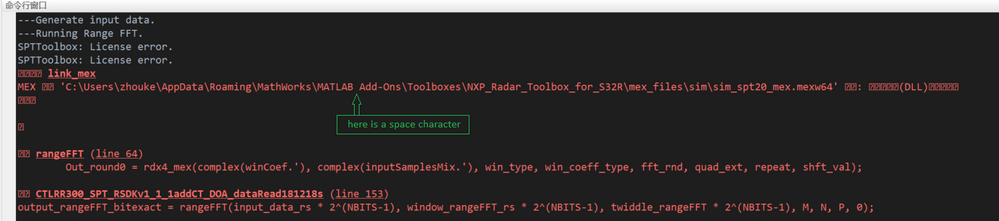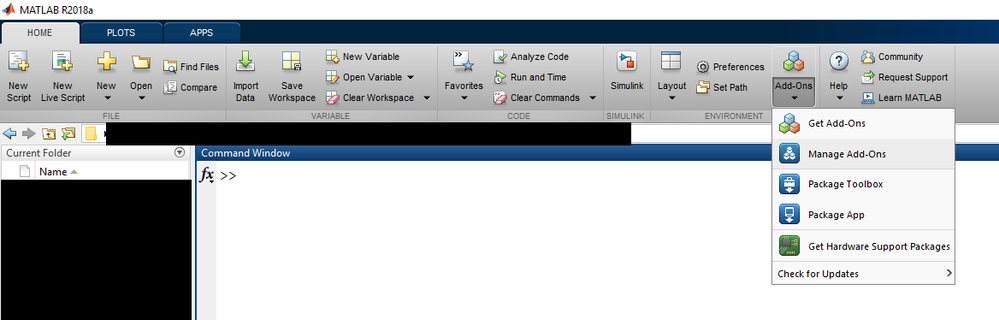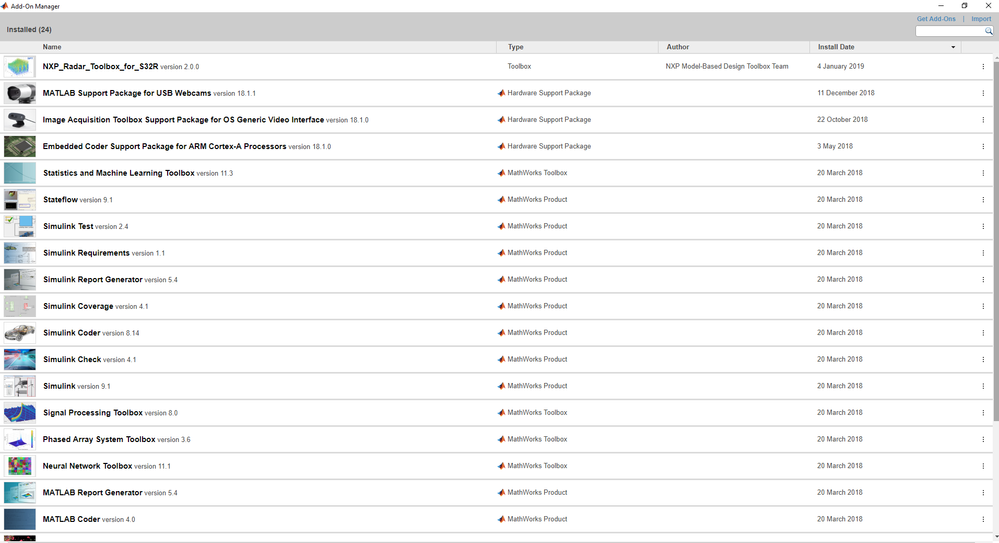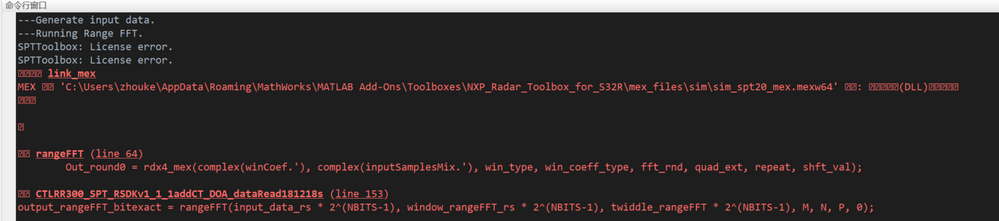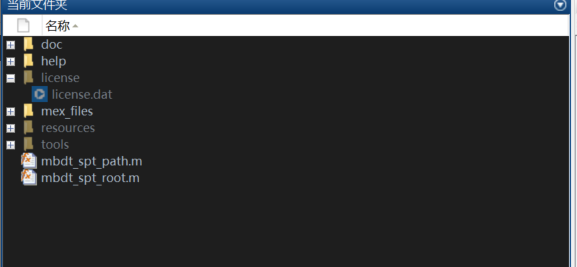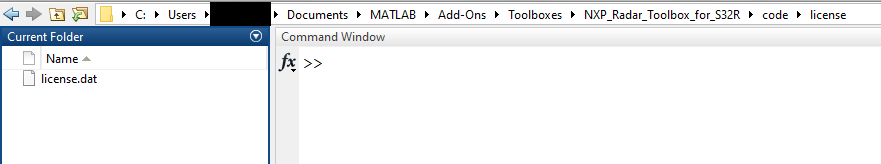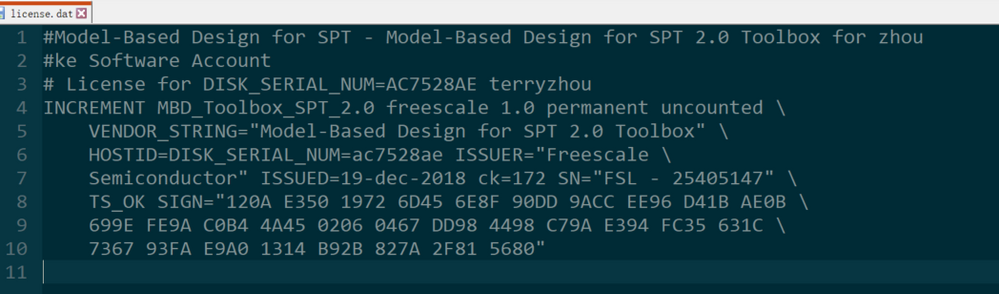- Forums
- Product Forums
- General Purpose MicrocontrollersGeneral Purpose Microcontrollers
- i.MX Forumsi.MX Forums
- QorIQ Processing PlatformsQorIQ Processing Platforms
- Identification and SecurityIdentification and Security
- Power ManagementPower Management
- MCX Microcontrollers
- S32G
- S32K
- S32V
- MPC5xxx
- Other NXP Products
- Wireless Connectivity
- S12 / MagniV Microcontrollers
- Powertrain and Electrification Analog Drivers
- Sensors
- Vybrid Processors
- Digital Signal Controllers
- 8-bit Microcontrollers
- ColdFire/68K Microcontrollers and Processors
- PowerQUICC Processors
- OSBDM and TBDML
- S32M
-
- Solution Forums
- Software Forums
- MCUXpresso Software and ToolsMCUXpresso Software and Tools
- CodeWarriorCodeWarrior
- MQX Software SolutionsMQX Software Solutions
- Model-Based Design Toolbox (MBDT)Model-Based Design Toolbox (MBDT)
- FreeMASTER
- eIQ Machine Learning Software
- Embedded Software and Tools Clinic
- S32 SDK
- S32 Design Studio
- GUI Guider
- Zephyr Project
- Voice Technology
- Application Software Packs
- Secure Provisioning SDK (SPSDK)
- Processor Expert Software
- MCUXpresso Training Hub
-
- Topics
- Mobile Robotics - Drones and RoversMobile Robotics - Drones and Rovers
- NXP Training ContentNXP Training Content
- University ProgramsUniversity Programs
- Rapid IoT
- NXP Designs
- SafeAssure-Community
- OSS Security & Maintenance
- Using Our Community
-
- Cloud Lab Forums
-
- Knowledge Bases
- ARM Microcontrollers
- i.MX Processors
- Identification and Security
- Model-Based Design Toolbox (MBDT)
- QorIQ Processing Platforms
- S32 Automotive Processing Platform
- Wireless Connectivity
- CodeWarrior
- MCUXpresso Suite of Software and Tools
- MQX Software Solutions
-
- Home
- :
- 基于模型的设计工具箱(MBDT)
- :
- MBDT for RADAR
- :
- Re: How to activated the license in matlab 2018b
How to activated the license in matlab 2018b
Hi Zhou Ke,
As you can see in the image below, there is a space character in the full path to the mex file "sim_spt20_mex.mexw64", which in fact contains the SPT 2.0 simulator, so the license tool will not work.
If you say that the toolbox works on MATLAB 2017b, but not on MATLAB 2018a, that means that you install it once on MATLAB 2017b and once on MATLAB 2018a. There is no need to install it on MATLAB 2018a if you install it on MATLAB 2017b. MATLAB 2018a can see all the toolboxes installed on MATLAB 2017b. In order to be sure of this, can you send me an image with the list of add-ons from both MATLABs? You can find the list of add-ons from "Home->Add-Ons->Manage Add-Ons".
The image should look like this:
Also, I will need the result of the command "which add_mex" from both MATLABs.
Thank you,
Iulian Bulancea
Sorry I don't understand this . My license file is located in this folder (C:\Users\zhouke\AppData\Roaming\MathWorks\MATLAB Add-Ons\Toolboxes\NXP_Radar_Toolbox_for_S32R\license)
and the path is not include any spaces
Hi Bulancea
the license.dat file is already copied in the license folder , but still not activated .
and I already test the license file can do will in the matlab 2017 but can not work in 2018b
here is the license file
#Model-Based Design for SPT - Model-Based Design for SPT 2.0 Toolbox for zhou
#ke Software Account
# License for DISK_SERIAL_NUM=AC7528AE terryzhou
INCREMENT MBD_Toolbox_SPT_2.0 freescale 1.0 permanent uncounted \
VENDOR_STRING="Model-Based Design for SPT 2.0 Toolbox" \
HOSTID=DISK_SERIAL_NUM=ac7528ae ISSUER="Freescale \
Semiconductor" ISSUED=19-dec-2018 ck=172 SN="FSL - 25405147" \
TS_OK SIGN="120A E350 1972 6D45 6E8F 90DD 9ACC EE96 D41B AE0B \
699E FE9A C0B4 4A45 0206 0467 DD98 4498 C79A E394 FC35 631C \
7367 93FA E9A0 1314 B92B 827A 2F81 5680"
Hi zhouke@chengtech.net,
Can you post a screenshot of your NXP RADAR license file ? We want to know if you have generated the file correctly: version & node ID
Thank you!
Daniel