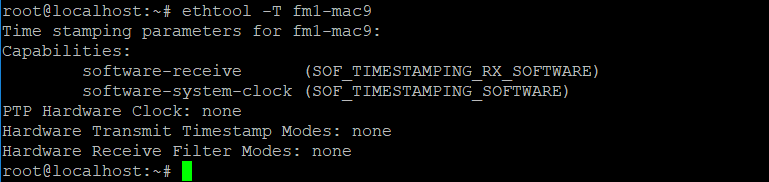- Forums
- Product Forums
- General Purpose MicrocontrollersGeneral Purpose Microcontrollers
- i.MX Forumsi.MX Forums
- QorIQ Processing PlatformsQorIQ Processing Platforms
- Identification and SecurityIdentification and Security
- Power ManagementPower Management
- Wireless ConnectivityWireless Connectivity
- RFID / NFCRFID / NFC
- Advanced AnalogAdvanced Analog
- MCX Microcontrollers
- S32G
- S32K
- S32V
- MPC5xxx
- Other NXP Products
- S12 / MagniV Microcontrollers
- Powertrain and Electrification Analog Drivers
- Sensors
- Vybrid Processors
- Digital Signal Controllers
- 8-bit Microcontrollers
- ColdFire/68K Microcontrollers and Processors
- PowerQUICC Processors
- OSBDM and TBDML
- S32M
- S32Z/E
-
- Solution Forums
- Software Forums
- MCUXpresso Software and ToolsMCUXpresso Software and Tools
- CodeWarriorCodeWarrior
- MQX Software SolutionsMQX Software Solutions
- Model-Based Design Toolbox (MBDT)Model-Based Design Toolbox (MBDT)
- FreeMASTER
- eIQ Machine Learning Software
- Embedded Software and Tools Clinic
- S32 SDK
- S32 Design Studio
- GUI Guider
- Zephyr Project
- Voice Technology
- Application Software Packs
- Secure Provisioning SDK (SPSDK)
- Processor Expert Software
- Generative AI & LLMs
-
- Topics
- Mobile Robotics - Drones and RoversMobile Robotics - Drones and Rovers
- NXP Training ContentNXP Training Content
- University ProgramsUniversity Programs
- Rapid IoT
- NXP Designs
- SafeAssure-Community
- OSS Security & Maintenance
- Using Our Community
-
- Cloud Lab Forums
-
- Knowledge Bases
- ARM Microcontrollers
- i.MX Processors
- Identification and Security
- Model-Based Design Toolbox (MBDT)
- QorIQ Processing Platforms
- S32 Automotive Processing Platform
- Wireless Connectivity
- CodeWarrior
- MCUXpresso Suite of Software and Tools
- MQX Software Solutions
- RFID / NFC
- Advanced Analog
-
- NXP Tech Blogs
- Home
- :
- QorIQプロセッシングプラットフォーム
- :
- レイヤースケープ
- :
- Re: How do I enable hardware timestamping for Ethernet?
How do I enable hardware timestamping for Ethernet?
- RSS フィードを購読する
- トピックを新着としてマーク
- トピックを既読としてマーク
- このトピックを現在のユーザーにフロートします
- ブックマーク
- 購読
- ミュート
- 印刷用ページ
How do I enable hardware timestamping for Ethernet?
- 新着としてマーク
- ブックマーク
- 購読
- ミュート
- RSS フィードを購読する
- ハイライト
- 印刷
- 不適切なコンテンツを報告
I am using the LSDK with the LS1043A-RDB and I have turned on all of the kernel configuration options for PTP, but when I check the timestamping capabilities of any of the network interfaces with "ethtool -T fm1-macx" it reports no hardware capabilities. What do I need to check to find the problem?
- 新着としてマーク
- ブックマーク
- 購読
- ミュート
- RSS フィードを購読する
- ハイライト
- 印刷
- 不適切なコンテンツを報告
Please configure Linux Kernel as the following.
CONFIG_FSL_DPAA_1588=y
CONFIG_PTP_1588_CLOCK=y
CONFIG_PTP_1588_CLOCK_DPAA=y
# CONFIG_PTP_1588_CLOCK_DPAA2 is not set
Have a great day,
TIC
-----------------------------------------------------------------------------------------------------------------------
Note: If this post answers your question, please click the Correct Answer button. Thank you!
-----------------------------------------------------------------------------------------------------------------------
- 新着としてマーク
- ブックマーク
- 購読
- ミュート
- RSS フィードを購読する
- ハイライト
- 印刷
- 不適切なコンテンツを報告
Hi Yiping,
Thanks for your response. I have all these kernel settings configured as you pointed out. I still don't see the hardware timestamping enabled.
Here's what I am seeing...
Also, FYI, I have included below a portion of the device tree file with PTP settings. Please let me know if the information entered is correct.
&fman0 {
ethernet@e0000 {
fixed-link = <1 1 1000 0 0>;
phy-connection-type = "sgmii";
};
ethernet@e2000 {
fixed-link = <1 1 1000 0 0>;
phy-connection-type = "sgmii";
};
ethernet@e4000 {
fixed-link = <1 1 1000 0 0>;
phy-connection-type = "rgmii-txid";
};
ethernet@e6000 {
fixed-link = <1 1 1000 0 0>;
phy-connection-type = "rgmii-txid";
};
ethernet@e8000 {
fixed-link = <1 1 1000 0 0>;
phy-connection-type = "sgmii";
};
ethernet@ea000 {
fixed-link = <1 1 1000 0 0>;
phy-connection-type = "sgmii";
};
ethernet@f0000 { /* 10GEC1 */
fixed-link = <1 1 1000 0 0>;
phy-connection-type = "sgmii";
};
mdio@fc000 {
rgmii_phy1: ethernet-phy@1 {
reg = <0x1>;
};
rgmii_phy2: ethernet-phy@2 {
reg = <0x2>;
};
qsgmii_phy1: ethernet-phy@4 {
reg = <0x4>;
};
qsgmii_phy2: ethernet-phy@5 {
reg = <0x5>;
};
qsgmii_phy3: ethernet-phy@6 {
reg = <0x6>;
};
qsgmii_phy4: ethernet-phy@7 {
reg = <0x7>;
};
};
mdio@fd000 {
aqr105_phy: ethernet-phy@1 {
compatible = "ethernet-phy-ieee802.3-c45";
interrupts = <0 132 4>;
reg = <0x1>;
};
};
ptp_clock@2d10e00 {
compatible = "fsl,etsec-ptp";
reg = <0x0 0x2d10e00 0x0 0xb0>;
interrupts = <GIC_SPI 173 IRQ_TYPE_LEVEL_HIGH>;
fsl,tclk-period = <5>;
fsl,tmr-prsc = <2>;
fsl,tmr-add = <0xaaaaaaab>;
fsl,tmr-fiper1 = <999999990>;
fsl,tmr-fiper2 = <99990>;
fsl-max-adj = <499999999>;
};
ptp_timer@fe000 {
compatible = "fsl,fman-ptp-timer", "fsl,fman-rtc";
reg = <0xfe000 0x1000>;
};
- 新着としてマーク
- ブックマーク
- 購読
- ミュート
- RSS フィードを購読する
- ハイライト
- 印刷
- 不適切なコンテンツを報告
Hello Srinivas Bangalore,
Please refer to the following explanation.
Please refer to the following Linux Kernel option.
config PTP_1588_CLOCK_DPAA
tristate "Freescale DPAA as PTP clock"
depends on FSL_SDK_DPAA_ETH
select PTP_1588_CLOCK
select FSL_DPAA_TS
default n
help
This driver adds support for using the DPAA 1588 timer module as a PTP clock. This clock is only useful if your PTP programs are getting hardware time stamps on the PTP Ethernet packets using the SO_TIMESTAMPING API.
The DPAA1 driver for PTPd (dpaa_ptp.c) really only supports PTPd, and not linux-ptp. The reason why ethtool doesn't report correct information is because the lack of support for the get_ts_info callback for ethtool. In addition, not any PTPd will work, but only the one that we have patched to work (https://github.com/qoriq-open-source/ptpd). Upstream ptpd and linux-ptp will not work, because the DPAA1 PTP driver exposes a non-standard interface to userspace. Please use ptpd provided in NXP(Freescale) released Linux SDK.
Have a great day,
TIC
-----------------------------------------------------------------------------------------------------------------------
Note: If this post answers your question, please click the Correct Answer button. Thank you!
-----------------------------------------------------------------------------------------------------------------------
- 新着としてマーク
- ブックマーク
- 購読
- ミュート
- RSS フィードを購読する
- ハイライト
- 印刷
- 不適切なコンテンツを報告
Hi Yiping,
Thanks for your help. I followed your instructions and here’s what I am seeing:
I can also see messages being received on the PTP slave side, so the master and slave are communicating.
Sorry, but I have a few more questions…
1. How can I tell from the above output that hardware time stamps are enabled?
2. Why does the log show a timestamp/date of 1970-01-01?
Thanks,
Srinivas
- 新着としてマーク
- ブックマーク
- 購読
- ミュート
- RSS フィードを購読する
- ハイライト
- 印刷
- 不適切なコンテンツを報告
Hello Srinivas,
1. Please refer to the following source code drivers/net/ethernet/freescale/sdk_dpaa/dpaa_eth_sg.c in Linux Kernel when CONFIG_FSL_DPAA_TS is enabled.
#ifdef CONFIG_FSL_DPAA_1588
if (priv->tsu && priv->tsu->valid && priv->tsu->hwts_tx_en_ioctl)
fd.cmd |= FM_FD_CMD_UPD;
#endif
#ifdef CONFIG_FSL_DPAA_TS
if (unlikely(priv->ts_tx_en &&
skb_shinfo(skb)->tx_flags & SKBTX_HW_TSTAMP))
fd.cmd |= FM_FD_CMD_UPD;
skb_shinfo(skb)->tx_flags |= SKBTX_IN_PROGRESS;
#endif /* CONFIG_FSL_DPAA_TS */
#ifdef CONFIG_FSL_DPAA_TS
if (priv->ts_rx_en)
dpa_get_ts(priv, RX, skb_hwtstamps(skb), vaddr);
#endif /*
2. In the latest Linux Kernel source code, there is a testptp tool in kernel source to set ptp clock time.
You can cross-compile tools/testing/selftests/ptp/testptp.c to use.
Here is example to use.
root@ls1028a:~# ./testptp -h
usage: testptp [options]
-a val request a one-shot alarm after 'val' seconds
-A val request a periodic alarm every 'val' seconds
-c query the ptp clock's capabilities
-d name device to open
-e val read 'val' external time stamp events
-f val adjust the ptp clock frequency by 'val' ppb
-g get the ptp clock time
-h prints this message
-i val index for event/trigger
-k val measure the time offset between system and phc clock
for 'val' times (Maximum 25)
-l list the current pin configuration
-L pin,val configure pin index 'pin' with function 'val'
the channel index is taken from the '-i' option
'val' specifies the auxiliary function:
0 - none
1 - external time stamp
2 - periodic output
-p val enable output with a period of 'val' nanoseconds
-P val enable or disable (val=1|0) the system clock PPS
-s set the ptp clock time from the system time
-S set the system time from the ptp clock time
-t val shift the ptp clock time by 'val' seconds
-T val set the ptp clock time to 'val' seconds
root@ls1028a:~# date
Tue Sep 25 11:21:54 UTC 2018
root@ls1028a:~# ./testptp /dev/ptp0 -g
clock time: 544.497962405 or Thu Jan 1 00:09:04 1970
root@ls1028a:~# ./testptp /dev/ptp0 -s
set time okay
root@ls1028a:~# ./testptp /dev/ptp0 -g
clock time: 1537874537.256845540 or Tue Sep 25 11:22:17 2018
root@ls1028a:~#
Have a great day,
TIC
-----------------------------------------------------------------------------------------------------------------------
Note: If this post answers your question, please click the Correct Answer button. Thank you!
-----------------------------------------------------------------------------------------------------------------------
- 新着としてマーク
- ブックマーク
- 購読
- ミュート
- RSS フィードを購読する
- ハイライト
- 印刷
- 不適切なコンテンツを報告
Thank you! This has been very helpful.
-Srini
- 新着としてマーク
- ブックマーク
- 購読
- ミュート
- RSS フィードを購読する
- ハイライト
- 印刷
- 不適切なコンテンツを報告
Thank you. I will try this and let you know.
If I can’t use Ethtool to test the availability of hw timestamps, how else can I know if it’s working? Are there other tools or logs that report hw time stamp functionality?
Thanks!
Sent from my iPhone
- 新着としてマーク
- ブックマーク
- 購読
- ミュート
- RSS フィードを購読する
- ハイライト
- 印刷
- 不適切なコンテンツを報告
I am having exactly the same problem noted by Brian Brittain. I can see the master and slave sides sending messages, but the Ethernet port does not show the hardware timestamping enabled.
What am I missing?
Thanks!
- 新着としてマーク
- ブックマーク
- 購読
- ミュート
- RSS フィードを購読する
- ハイライト
- 印刷
- 不適切なコンテンツを報告
Hello Brian Brittain,
Please check the following configuration.
Configure PTPd stack
Device Drivers --->
PTP clock support --->
<*> Freescale DPAA as PTP clock
In the Kernel configuration file enable the following configuration
CONFIG_PTP_1588_CLOCK_DPAA
CONFIG_FSL_SDK_DPAA_ETH
In the dts configuration, please add the following configuration.
ptp_timer0: ptp-timer@fe000 {
compatible = "fsl,fman-ptp-timer", "fsl,fman-rtc";
reg = <0xfe000 0x1000>;
};
In Linux Kernel booting up log, please check message "pps pps0: new PPS source ptp0".
On the master side
# ifconfig eth0 up
# ifconfig eth0 192.168.1.100
# ptpd2 -i eth0 -MV
On the slave side
# ifconfig eth0 up
# ifconfig eth0 192.168.1.200
# ptpd2 -i eth0 -sV --servo:kp=0.32 --servo:ki=0.05
The slave side would print synchronization messages.
Have a great day,
TIC
-----------------------------------------------------------------------------------------------------------------------
Note: If this post answers your question, please click the Correct Answer button. Thank you!
-----------------------------------------------------------------------------------------------------------------------
- 新着としてマーク
- ブックマーク
- 購読
- ミュート
- RSS フィードを購読する
- ハイライト
- 印刷
- 不適切なコンテンツを報告
OK - I have verified that the correct configuration options are selected and that the "pps pps0: new PPS source ptp0" message appears in the boot log. However, when I query the ethernet capabilities I get
root@localhost:/var/log# ethtool -T fm1-mac5
Time stamping parameters for fm1-mac5:
Capabilities:
software-receive (SOF_TIMESTAMPING_RX_SOFTWARE)
software-system-clock (SOF_TIMESTAMPING_SOFTWARE)
PTP Hardware Clock: none
Hardware Transmit Timestamp Modes: none
Hardware Receive Filter Modes: none
The ptpd2 software works fine (I get synchronization messages) but I need the accuracy provided by the hardware timestamping. It appears to me that it is using software timestamping.