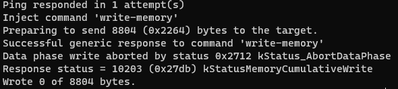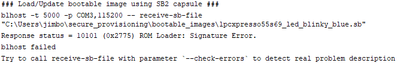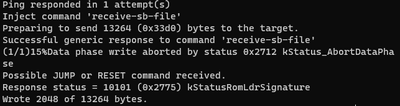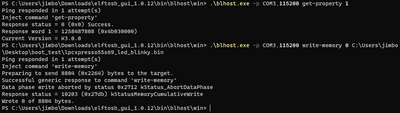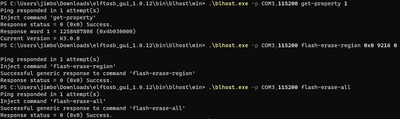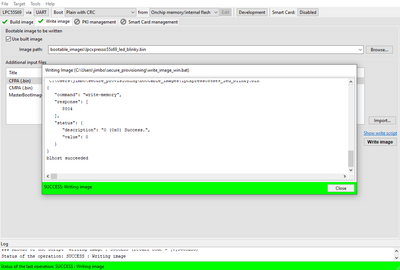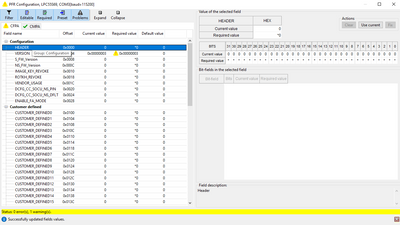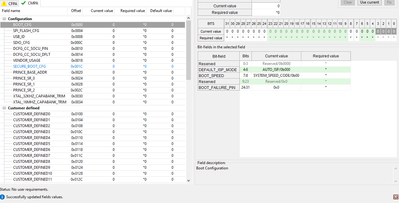- Forums
- Product Forums
- General Purpose MicrocontrollersGeneral Purpose Microcontrollers
- i.MX Forumsi.MX Forums
- QorIQ Processing PlatformsQorIQ Processing Platforms
- Identification and SecurityIdentification and Security
- Power ManagementPower Management
- MCX Microcontrollers
- S32G
- S32K
- S32V
- MPC5xxx
- Other NXP Products
- Wireless Connectivity
- S12 / MagniV Microcontrollers
- Powertrain and Electrification Analog Drivers
- Sensors
- Vybrid Processors
- Digital Signal Controllers
- 8-bit Microcontrollers
- ColdFire/68K Microcontrollers and Processors
- PowerQUICC Processors
- OSBDM and TBDML
- S32M
-
- Solution Forums
- Software Forums
- MCUXpresso Software and ToolsMCUXpresso Software and Tools
- CodeWarriorCodeWarrior
- MQX Software SolutionsMQX Software Solutions
- Model-Based Design Toolbox (MBDT)Model-Based Design Toolbox (MBDT)
- FreeMASTER
- eIQ Machine Learning Software
- Embedded Software and Tools Clinic
- S32 SDK
- S32 Design Studio
- GUI Guider
- Zephyr Project
- Voice Technology
- Application Software Packs
- Secure Provisioning SDK (SPSDK)
- Processor Expert Software
-
- Topics
- Mobile Robotics - Drones and RoversMobile Robotics - Drones and Rovers
- NXP Training ContentNXP Training Content
- University ProgramsUniversity Programs
- Rapid IoT
- NXP Designs
- SafeAssure-Community
- OSS Security & Maintenance
- Using Our Community
-
- Cloud Lab Forums
-
- Knowledge Bases
- ARM Microcontrollers
- i.MX Processors
- Identification and Security
- Model-Based Design Toolbox (MBDT)
- QorIQ Processing Platforms
- S32 Automotive Processing Platform
- Wireless Connectivity
- CodeWarrior
- MCUXpresso Suite of Software and Tools
- MQX Software Solutions
-
- Home
- :
- General Purpose Microcontrollers
- :
- LPC Microcontrollers
- :
- Re: NXP LPC55S69 Secure Boot Problem
NXP LPC55S69 Secure Boot Problem
- Subscribe to RSS Feed
- Mark Topic as New
- Mark Topic as Read
- Float this Topic for Current User
- Bookmark
- Subscribe
- Mute
- Printer Friendly Page
NXP LPC55S69 Secure Boot Problem
- Mark as New
- Bookmark
- Subscribe
- Mute
- Subscribe to RSS Feed
- Permalink
- Report Inappropriate Content
Hello,
I have an NXP LPCXpresso55S69 Board and I am trying out secure boot options. I followed the AN12283 LPC55Sxx Secure Boot guide.
When I tried to load an unsigned plain CRC image as described in section 4.2 of the application note, I get the following message from blhost when trying to execute the command
blhost -p COM3,115200 write-memory 0 <path to my bin file>:
Then I found out about MCUXpresso Secure Provisioning tool which let me build the CRC image and write it. Then I tried using Secure Provisioning tool with random generated RoT keys and SBKEK to sign the image. The image builds successfully but when I tried to write it I get the following error:
Then I tried to run the same blhost command from the terminal and I see a 0x2712 error before the Signature error shown in Secure Provisioning Tool (I could not find out how to use --check-errors parameter Secure Provisioning Tool suggested).
I used lpcxpresso55s69_led_blinky example from the SDK2.11.1 and I build it through MCUXpresso IDE v11.5.0.
Thanks in advance,
Jimmy979
- Mark as New
- Bookmark
- Subscribe
- Mute
- Subscribe to RSS Feed
- Permalink
- Report Inappropriate Content
Hello,
If you just load an unsigned plain CRC image as described in section 4.2 of the application note,
does the blhost can work well with basic erase/write function ?
There is no relation with secure boot, could you please try just write simple plain image
led_blinky.bin ?
BR
Alice
- Mark as New
- Bookmark
- Subscribe
- Mute
- Subscribe to RSS Feed
- Permalink
- Report Inappropriate Content
Hi,
I tried to write a plain image but I still got this output:
BR
Jimmy979
- Mark as New
- Bookmark
- Subscribe
- Mute
- Subscribe to RSS Feed
- Permalink
- Report Inappropriate Content
Hello,
So now your chip can not program any image.
How about erase?
And what do you did about the chip? Configured CMPA or CFPA?
BR
Alice
- Mark as New
- Bookmark
- Subscribe
- Mute
- Subscribe to RSS Feed
- Permalink
- Report Inappropriate Content
Hi, Yes I can erase flash. I did it using these commands:
Also, I can write a CRC image using MCUXpresso Secure Provisioning application.
I have not configured CMPA or CFPA manually but maybe MCUXpresso Secure provisioning application did? I found CMPA and CFPA configuration through MCUXpresso Secure provisioning app.
BR,
Jimmy979
- Mark as New
- Bookmark
- Subscribe
- Mute
- Subscribe to RSS Feed
- Permalink
- Report Inappropriate Content
Hello ,
Recommend you use only one of the two methods, blhost command as AN12283 , or MCUXpresso Secure Provisioning Tool, not use them together.
BR
Alice
- Mark as New
- Bookmark
- Subscribe
- Mute
- Subscribe to RSS Feed
- Permalink
- Report Inappropriate Content
Hi,
I think I can't update the ROTKH field in CFPA with MCUXpresso secure provisioning tool. Can I update ROTKH manually through ROM API?
Also, what is the procedure to build and write TrustZone images? Is it possible that your TrustZone project consists of two images or only applies to one?
BR,
Jimmy979
- Mark as New
- Bookmark
- Subscribe
- Mute
- Subscribe to RSS Feed
- Permalink
- Report Inappropriate Content
Hello ,
1) You can refer to
"5.4 CFPA page preparation" of AN12283, pay attention:
2) About Trustzone project, there is demo under SDK, you can directly refer to.
BR
Alice