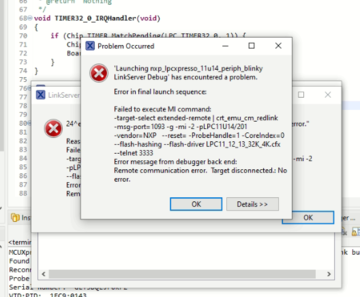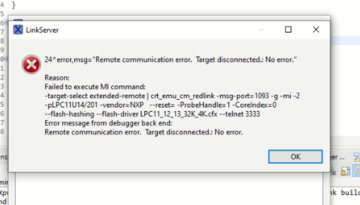- Forums
- Product Forums
- General Purpose MicrocontrollersGeneral Purpose Microcontrollers
- i.MX Forumsi.MX Forums
- QorIQ Processing PlatformsQorIQ Processing Platforms
- Identification and SecurityIdentification and Security
- Power ManagementPower Management
- MCX Microcontrollers
- S32G
- S32K
- S32V
- MPC5xxx
- Other NXP Products
- Wireless Connectivity
- S12 / MagniV Microcontrollers
- Powertrain and Electrification Analog Drivers
- Sensors
- Vybrid Processors
- Digital Signal Controllers
- 8-bit Microcontrollers
- ColdFire/68K Microcontrollers and Processors
- PowerQUICC Processors
- OSBDM and TBDML
- S32M
-
- Solution Forums
- Software Forums
- MCUXpresso Software and ToolsMCUXpresso Software and Tools
- CodeWarriorCodeWarrior
- MQX Software SolutionsMQX Software Solutions
- Model-Based Design Toolbox (MBDT)Model-Based Design Toolbox (MBDT)
- FreeMASTER
- eIQ Machine Learning Software
- Embedded Software and Tools Clinic
- S32 SDK
- S32 Design Studio
- GUI Guider
- Zephyr Project
- Voice Technology
- Application Software Packs
- Secure Provisioning SDK (SPSDK)
- Processor Expert Software
- MCUXpresso Training Hub
-
- Topics
- Mobile Robotics - Drones and RoversMobile Robotics - Drones and Rovers
- NXP Training ContentNXP Training Content
- University ProgramsUniversity Programs
- Rapid IoT
- NXP Designs
- SafeAssure-Community
- OSS Security & Maintenance
- Using Our Community
-
- Cloud Lab Forums
-
- Knowledge Bases
- ARM Microcontrollers
- i.MX Processors
- Identification and Security
- Model-Based Design Toolbox (MBDT)
- QorIQ Processing Platforms
- S32 Automotive Processing Platform
- Wireless Connectivity
- CodeWarrior
- MCUXpresso Suite of Software and Tools
- MQX Software Solutions
-
- Home
- :
- General Purpose Microcontrollers
- :
- LPC Microcontrollers
- :
- Re: LPC11U34F not responding - Cannot provide power to DAP bus.
LPC11U34F not responding - Cannot provide power to DAP bus.
- Subscribe to RSS Feed
- Mark Topic as New
- Mark Topic as Read
- Float this Topic for Current User
- Bookmark
- Subscribe
- Mute
- Printer Friendly Page
LPC11U34F not responding - Cannot provide power to DAP bus.
- Mark as New
- Bookmark
- Subscribe
- Mute
- Subscribe to RSS Feed
- Permalink
- Report Inappropriate Content
Hello, I am trying to debug the firmware for a custom board using the LPC11U34F, using the MCU-LINK debugger. It worked fine for three tries, then stopped working.
When I try to debug, I get the following errors:
Error 1:
"Failed to execute MI command:
-target-select extended-remote | crt_emu_cm_redlink -msg-port=1093 -g -mi -2 -pLPC11U14/201 -vendor=NXP --reset= -ProbeHandle=1 -CoreIndex=0 --flash-hashing --flash-driver LPC11_12_13_32K_4K.cfx --telnet 3333
Error message from debugger back end:
Remote communication error. Target disconnected.: No error.
Failed to execute MI command:
-target-select extended-remote | crt_emu_cm_redlink -msg-port=1093 -g -mi -2 -pLPC11U14/201 -vendor=NXP --reset= -ProbeHandle=1 -CoreIndex=0 --flash-hashing --flash-driver LPC11_12_13_32K_4K.cfx --telnet 3333
Error message from debugger back end:
Remote communication error. Target disconnected.: No error."
Error 2:
Error 3:
"02: Failed on connect
02: Failed on connect
Cannot provide power to DAP bus.
Probe(0): Connected&Reset. Was: NotConnected. DpID: 0BB11477. CpuID: 00000000. Info: <None>
Debugging context: nxp_lpcxpresso_11u14_periph_blinky LinkServer Debug
Failed on connect: Em(04). Cannot provide power to DAP bus.
Connected&Reset. Was: NotConnected. DpID: 0BB11477. CpuID: 00000000. Info: <None>
Last stub error 0: OK"
I can't erase the firmware using Flash Magic either.
Do you have any suggestions or questions?
Thank you for your time!
- Mark as New
- Bookmark
- Subscribe
- Mute
- Subscribe to RSS Feed
- Permalink
- Report Inappropriate Content
Hi
Please try follows:
1. create a new workspace
2. create a new project under this workspace
3. the board connects computer in ISP mode
4. try debug
How does it work?
If still fails, reinstall MCU-Link driver with this guide then do step 1-4 again.
https://www.nxp.com/document/guide/getting-started-with-the-mcu-link:GS-MCU-LINK
Hope this helps,
Jun Zhang