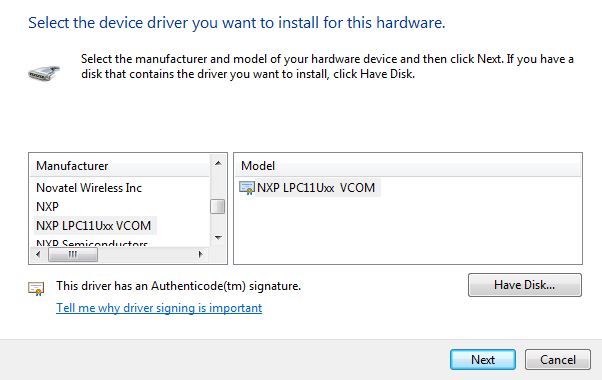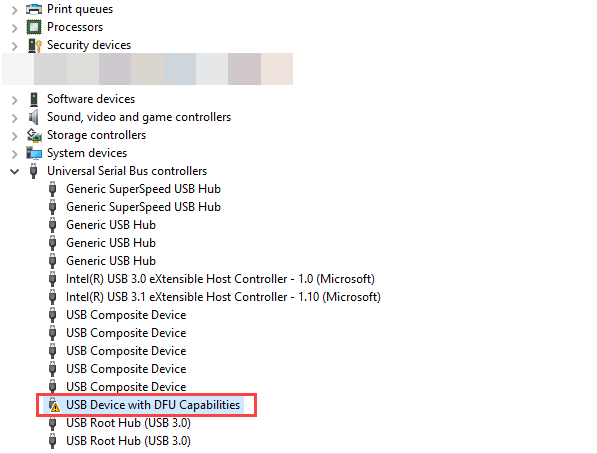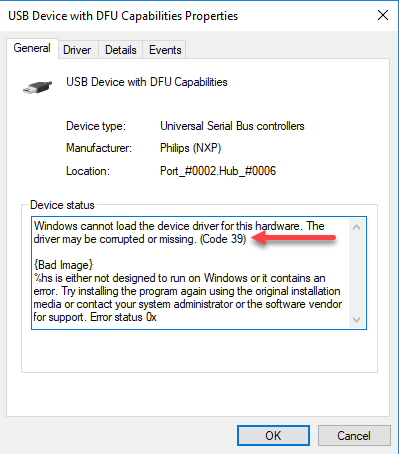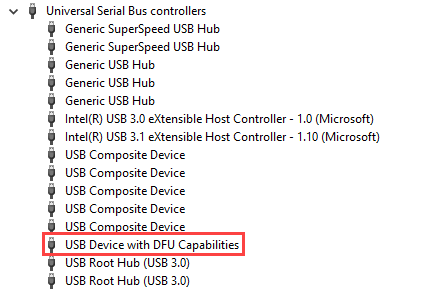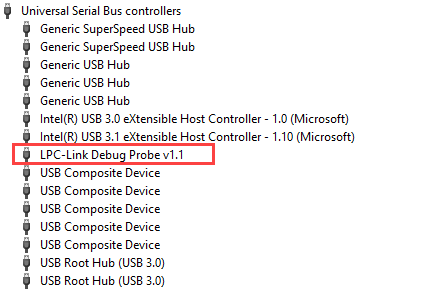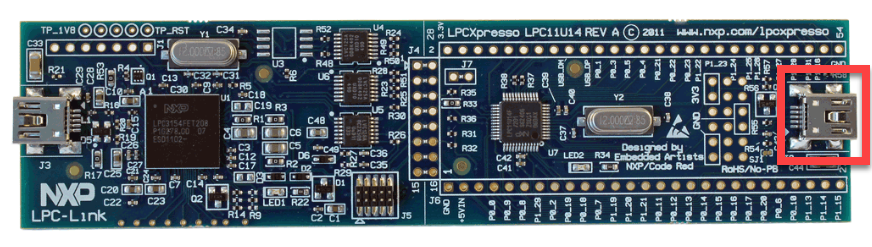- Forums
- Product Forums
- General Purpose MicrocontrollersGeneral Purpose Microcontrollers
- i.MX Forumsi.MX Forums
- QorIQ Processing PlatformsQorIQ Processing Platforms
- Identification and SecurityIdentification and Security
- Power ManagementPower Management
- Wireless ConnectivityWireless Connectivity
- RFID / NFCRFID / NFC
- Advanced AnalogAdvanced Analog
- MCX Microcontrollers
- S32G
- S32K
- S32V
- MPC5xxx
- Other NXP Products
- S12 / MagniV Microcontrollers
- Powertrain and Electrification Analog Drivers
- Sensors
- Vybrid Processors
- Digital Signal Controllers
- 8-bit Microcontrollers
- ColdFire/68K Microcontrollers and Processors
- PowerQUICC Processors
- OSBDM and TBDML
- S32M
- S32Z/E
-
- Solution Forums
- Software Forums
- MCUXpresso Software and ToolsMCUXpresso Software and Tools
- CodeWarriorCodeWarrior
- MQX Software SolutionsMQX Software Solutions
- Model-Based Design Toolbox (MBDT)Model-Based Design Toolbox (MBDT)
- FreeMASTER
- eIQ Machine Learning Software
- Embedded Software and Tools Clinic
- S32 SDK
- S32 Design Studio
- GUI Guider
- Zephyr Project
- Voice Technology
- Application Software Packs
- Secure Provisioning SDK (SPSDK)
- Processor Expert Software
- Generative AI & LLMs
-
- Topics
- Mobile Robotics - Drones and RoversMobile Robotics - Drones and Rovers
- NXP Training ContentNXP Training Content
- University ProgramsUniversity Programs
- Rapid IoT
- NXP Designs
- SafeAssure-Community
- OSS Security & Maintenance
- Using Our Community
-
- Cloud Lab Forums
-
- Knowledge Bases
- ARM Microcontrollers
- i.MX Processors
- Identification and Security
- Model-Based Design Toolbox (MBDT)
- QorIQ Processing Platforms
- S32 Automotive Processing Platform
- Wireless Connectivity
- CodeWarrior
- MCUXpresso Suite of Software and Tools
- MQX Software Solutions
- RFID / NFC
- Advanced Analog
-
- NXP Tech Blogs
- Home
- :
- 汎用マイクロコントローラ
- :
- LPCマイクロコントローラ
- :
- LPC11U14 Virtual COM driver for Windows10
LPC11U14 Virtual COM driver for Windows10
- RSS フィードを購読する
- トピックを新着としてマーク
- トピックを既読としてマーク
- このトピックを現在のユーザーにフロートします
- ブックマーク
- 購読
- ミュート
- 印刷用ページ
LPC11U14 Virtual COM driver for Windows10
- 新着としてマーク
- ブックマーク
- 購読
- ミュート
- RSS フィードを購読する
- ハイライト
- 印刷
- 不適切なコンテンツを報告
We are using the LPCXpresso LPC11U14 board as USB to Serial communication tool.
This board working correctly if we use Windows7 PC.
Last week, we replace PC from Windows7 PC to Windows10 PC.
The Windows10 PC does not recognize the LPCXpresso LPC11U14 board.
We think that it is necessary to install the Virtual COM driver for Windows10, but we cannot find it.
Please send the Virtual COM driver for Windows10 as soon as possible.
Best regards,
Takashima
- 新着としてマーク
- ブックマーク
- 購読
- ミュート
- RSS フィードを購読する
- ハイライト
- 印刷
- 不適切なコンテンツを報告
Hello Takashima,
Could you please tell me how is the computer recognizing the LPC (in the device manager)? If you can attach a screenshot would be perfect.
Regards,
Victor.
- 新着としてマーク
- ブックマーク
- 購読
- ミュート
- RSS フィードを購読する
- ハイライト
- 印刷
- 不適切なコンテンツを報告
Dear Victor
Thank you for your reply.
I attached the following files.
- Screen shot of Device Manager
- LPC11U14 VCOM driver file
I'm very sorry, I was telling you the wrong information about the PC I am using.
Here is corrected PC information.
Previously I'm using Windows XP Professional Version 2002 Service Pack 3, Windows XP PC can recognized LPC11U14 VCOM driver and it working correctly.
Currently, I'm using Windows 7 Professional Service Pack 1 (32-bit), Windows 7 PC does not working correctly with attached VCOM driver.
Does the attached VCOM driver work properly with Windows 7?
Please advise to solve this issue as soon as possible.
Best regards,
Takashima
- 新着としてマーク
- ブックマーク
- 購読
- ミュート
- RSS フィードを購読する
- ハイライト
- 印刷
- 不適切なコンテンツを報告
Hello Takashima,
The drivers you are using are not the correct ones. Please install the following drivers.
Once I installed the drivers I ran the example VirtualSerialDevice of the LPCOpen for the LPC11U14 on a PC with Windows 7 32-bit. I updated the virtual COM driver for the one I just installed.
At the end the PC recognized the Virtual com successfully.
Hope it helps!
Victor.
-----------------------------------------------------------------------------------------------------------------------
Note: If this post answers your question, please click the Correct Answer button. Thank you!
-----------------------------------------------------------------------------------------------------------------------
- 新着としてマーク
- ブックマーク
- 購読
- ミュート
- RSS フィードを購読する
- ハイライト
- 印刷
- 不適切なコンテンツを報告
Dear Victor Jimenez,
Thank you for your reply.
The drivers you taught include firmware.bin.
They want to check whether firmware.bin can be used to update the LPC-LINK firmware of LPCXpresso LPC11U14 board.
I think that they cannot do that.
Because the MCU of LPC-LINK of LPCXpresso LPC11U14 board is LPC3154, but the MCU of LPC-LINK of LPCXpresso LPC11U37H board is LPC4322.
Please tell us they can update the LPC-LINK firmware of LPCXpresso LPC11U14 board with firmware.bin as soon as possible.
Best regards,
Takashima
- 新着としてマーク
- ブックマーク
- 購読
- ミュート
- RSS フィードを購読する
- ハイライト
- 印刷
- 不適切なコンテンツを報告
Hello Takashima,
Could you please confirm if the problem you are facing on your Windows 7 PC is that your device is being recognized as shown below.
I was able to reproduce this behavior in a PC running Windows 10, but not with Windows 7. After a little research I found out that this problem was due to Windows itself and has nothing to do with the firmware of the board. To fix this on my Windows 10 PC I followed the procedure mentioned in the following link: Windows 10 V1803: HCVI causes driver error code 39 | Born's Tech and Windows World That fixed the problem as shown below.
After, I just boot the debug probe with the help of MCUXpresso and everything went OK.
For a PC running windows 7 the procedure is different, you can follow the steps mentioned in the following link: How to Delete the UpperFilters and LowerFilters I couldn't test this procedure since in my PC with windows 7 I didn't face any problem, so please let me know the results on your side.
Regards,
Victor.
- 新着としてマーク
- ブックマーク
- 購読
- ミュート
- RSS フィードを購読する
- ハイライト
- 印刷
- 不適切なコンテンツを報告
Hello Takashima,
The drivers attached before are only for the virtual COM of the LPC11U14 within the LPCXpresso LPC11U14 board. These drivers are for the connector J8 of the board.
The firmware.bin of these drivers cannot be use to update the firmware of the LPC-LINK of this board. As you mentioned the LPC-LINK is a LPC3154 and the drivers attached before are for the LPC11U14.
I will investigate the correct way to update the drivers of the LPC-LINK of this board. I will let you know as soon as I have the answer.
Regards,
Victor.