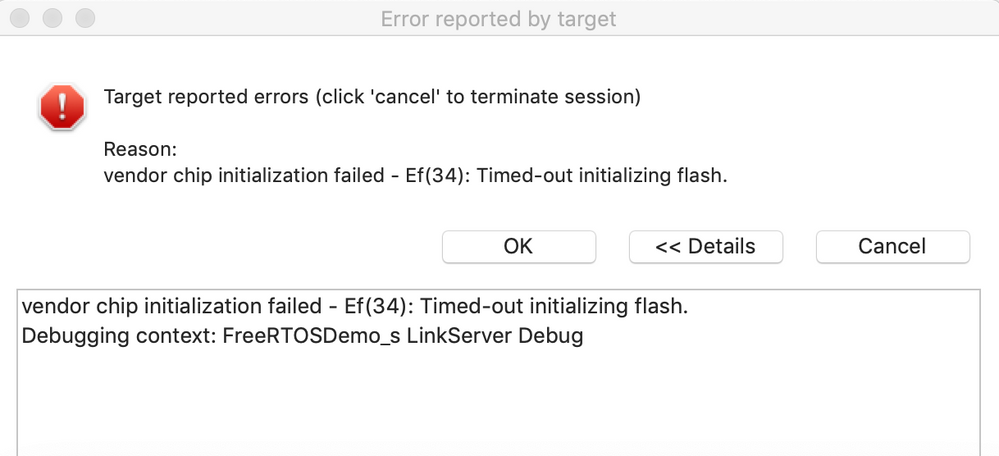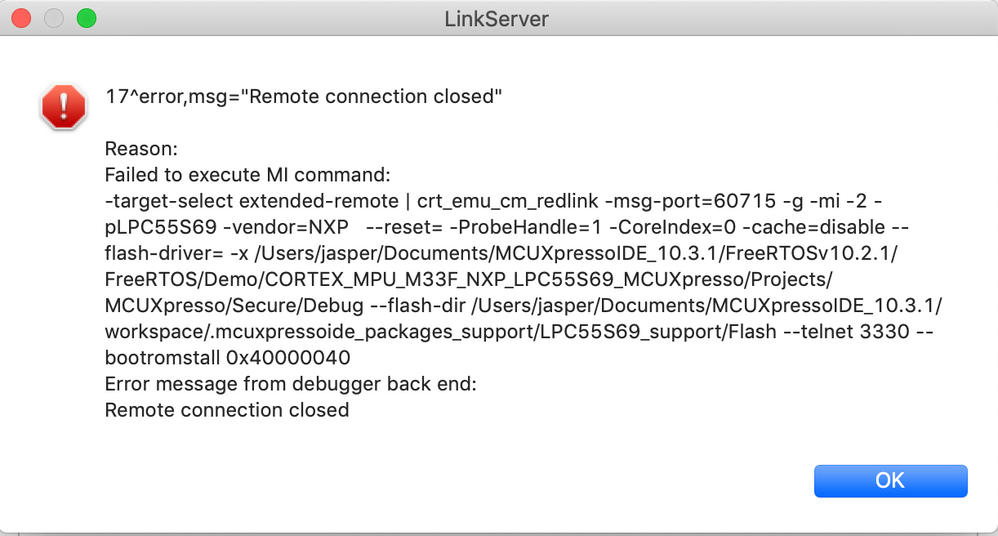- Forums
- Product Forums
- General Purpose MicrocontrollersGeneral Purpose Microcontrollers
- i.MX Forumsi.MX Forums
- QorIQ Processing PlatformsQorIQ Processing Platforms
- Identification and SecurityIdentification and Security
- Power ManagementPower Management
- Wireless ConnectivityWireless Connectivity
- RFID / NFCRFID / NFC
- Advanced AnalogAdvanced Analog
- MCX Microcontrollers
- S32G
- S32K
- S32V
- MPC5xxx
- Other NXP Products
- S12 / MagniV Microcontrollers
- Powertrain and Electrification Analog Drivers
- Sensors
- Vybrid Processors
- Digital Signal Controllers
- 8-bit Microcontrollers
- ColdFire/68K Microcontrollers and Processors
- PowerQUICC Processors
- OSBDM and TBDML
- S32M
- S32Z/E
-
- Solution Forums
- Software Forums
- MCUXpresso Software and ToolsMCUXpresso Software and Tools
- CodeWarriorCodeWarrior
- MQX Software SolutionsMQX Software Solutions
- Model-Based Design Toolbox (MBDT)Model-Based Design Toolbox (MBDT)
- FreeMASTER
- eIQ Machine Learning Software
- Embedded Software and Tools Clinic
- S32 SDK
- S32 Design Studio
- GUI Guider
- Zephyr Project
- Voice Technology
- Application Software Packs
- Secure Provisioning SDK (SPSDK)
- Processor Expert Software
- Generative AI & LLMs
-
- Topics
- Mobile Robotics - Drones and RoversMobile Robotics - Drones and Rovers
- NXP Training ContentNXP Training Content
- University ProgramsUniversity Programs
- Rapid IoT
- NXP Designs
- SafeAssure-Community
- OSS Security & Maintenance
- Using Our Community
-
- Cloud Lab Forums
-
- Knowledge Bases
- ARM Microcontrollers
- i.MX Processors
- Identification and Security
- Model-Based Design Toolbox (MBDT)
- QorIQ Processing Platforms
- S32 Automotive Processing Platform
- Wireless Connectivity
- CodeWarrior
- MCUXpresso Suite of Software and Tools
- MQX Software Solutions
- RFID / NFC
- Advanced Analog
-
- NXP Tech Blogs
- Home
- :
- General Purpose Microcontrollers
- :
- LPC Microcontrollers
- :
- FreeRTOS LPCXpresso55S69 Devboard debugging problem ef(34)
FreeRTOS LPCXpresso55S69 Devboard debugging problem ef(34)
- Subscribe to RSS Feed
- Mark Topic as New
- Mark Topic as Read
- Float this Topic for Current User
- Bookmark
- Subscribe
- Mute
- Printer Friendly Page
- Mark as New
- Bookmark
- Subscribe
- Mute
- Subscribe to RSS Feed
- Permalink
- Report Inappropriate Content
Hi,
Not sure if this is the right place to ask.
But when following the following example:
https://www.freertos.org/RTOS-Cortex-M33-LPC55S69-MCUXpresso-GCC.html
I can execute all the steps okay (I think). But only the last step not I get the following error screens:
ef(34): Timed-out initializing flash. See the attached screen shot. Does somebody know what goes wrong?
Thanks!
Jasper
Solved! Go to Solution.
- Mark as New
- Bookmark
- Subscribe
- Mute
- Subscribe to RSS Feed
- Permalink
- Report Inappropriate Content
Hello,
Finally solved the debug problem :smileyhappy:
I could solve the debug-problem through setting Debugger -> Configuration Options -> Flash Driver Reset Handling -> Select SYSRESETREQ in the launch configuration of the project (of the FreeRTOSDemo_s project).
(saw this via the thread: https://community.nxp.com/thread/500210)
Thanks,
Jasper
- Mark as New
- Bookmark
- Subscribe
- Mute
- Subscribe to RSS Feed
- Permalink
- Report Inappropriate Content
I am have a similar problem, except mine started when I tried to use the Erase Flash using Linkserver function.
Now, I am unable to debug using the Linkserver at all. Everytime I try to debug I get this error.
Error in final launch sequence:
Failed to execute MI command:
-target-select extended-remote | crt_emu_cm_redlink -msg-port=50988 -g -mi -2 -pLPC55S69 -vendor=NXP --bootromstall 0x50000040 -ProbeHandle=1 -CoreIndex=1 -cache=disable --flash-hashing --flash-driver= -x C:/Users/pouellette/Documents/Coding/MCUEXpresso/LPC55S69_Project/Debug --flash-dir C:/nxp/MCUXpressoIDE_11.2.0_4120/ide/plugins/com.nxp.mcuxpresso.tools.bin.win32_11.2.0.202007070855/binaries/Flash --flash-dir C:/Users/pouellette/Documents/Coding/MCUEXpresso/.mcuxpressoide_packages_support/LPC55S69_support/Flash --telnet 3330
Error message from debugger back end:
Remote communication error. Target disconnected.: Success.
Failed to execute MI command:
-target-select extended-remote | crt_emu_cm_redlink -msg-port=50988 -g -mi -2 -pLPC55S69 -vendor=NXP --bootromstall 0x50000040 -ProbeHandle=1 -CoreIndex=1 -cache=disable --flash-hashing --flash-driver= -x C:/Users/pouellette/Documents/Coding/MCUEXpresso/LPC55S69_Project/Debug --flash-dir C:/nxp/MCUXpressoIDE_11.2.0_4120/ide/plugins/com.nxp.mcuxpresso.tools.bin.win32_11.2.0.202007070855/binaries/Flash --flash-dir C:/Users/pouellette/Documents/Coding/MCUEXpresso/.mcuxpressoide_packages_support/LPC55S69_support/Flash --telnet 3330
Error message from debugger back end:
Remote communication error. Target disconnected.: Success.
I tried every option for Flash driver reset handling: Default, VECTRESET, SYSRESETREQ and Soft and each time it failed to enter debug.
I tried a new eval PCB with the same results. I am about to uninstall my MCUExpresso IDE and reinstall it to see if that helps.
I could use some help.
- Mark as New
- Bookmark
- Subscribe
- Mute
- Subscribe to RSS Feed
- Permalink
- Report Inappropriate Content
Hello Jasper, I hope you're doing well!
Could you please check the examples provided in the LPCXpresso55S69's SDK?
If you added the Amazon FreeRTOS middleware component to your SDK, you should have some examples also installed that show you how to work with the OS.
Could you please try with one of these examples and see if the problem persists?
Best regards,
Sebastian
- Mark as New
- Bookmark
- Subscribe
- Mute
- Subscribe to RSS Feed
- Permalink
- Report Inappropriate Content
Hi Sebastian,
Thanks for asking. The example projects:
lpcxpresso55s69_hello_world
lpcxpresso55s69_led_blinky
They work fine, I can debug them with breakpoints and the console prints the output.
The error message in the console when try to debug:
FreeRTOSv10.2.1/FreeRTOS/Demo/CORTEX_MPU_M33F_NXP_LPC55S69_MCUXpresso/Projects/MCUXpresso/Secure/Debug/LPC55S69.xml
is:
Flash Driver V.2 startup failed - rc Ef(34): Timed-out initializing flash.
chip initialization failed - Ef(34): Timed-out initializing flash.
failed to initialize flash driver LPC55xx_S.cfx
can't find a flash driver called ''
Last line is maybe a clue to this debug problem.
Is there an other FreeRTOS LPC55S69 example which I can test?
(BTW I am able to do a mass erase of the flash in between switching the examples, without any errors).
Thanks,
Jasper
- Mark as New
- Bookmark
- Subscribe
- Mute
- Subscribe to RSS Feed
- Permalink
- Report Inappropriate Content
Hello,
Finally solved the debug problem :smileyhappy:
I could solve the debug-problem through setting Debugger -> Configuration Options -> Flash Driver Reset Handling -> Select SYSRESETREQ in the launch configuration of the project (of the FreeRTOSDemo_s project).
(saw this via the thread: https://community.nxp.com/thread/500210)
Thanks,
Jasper