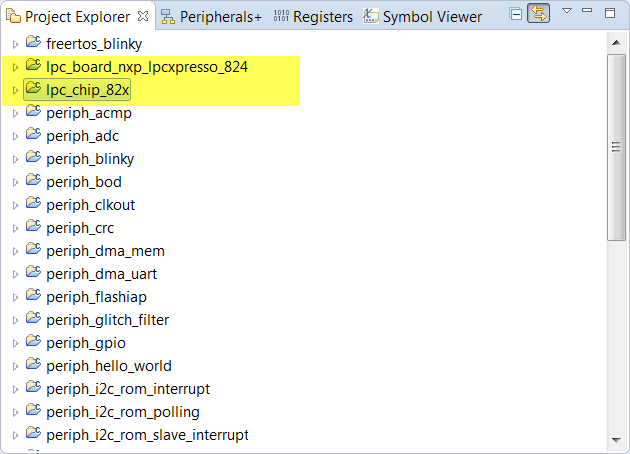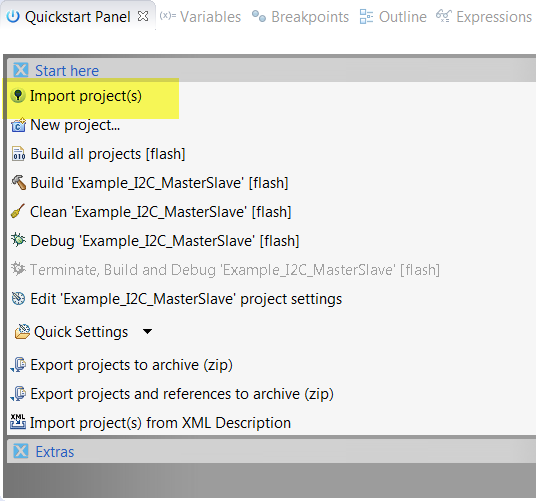- Forums
- Product Forums
- General Purpose MicrocontrollersGeneral Purpose Microcontrollers
- i.MX Forumsi.MX Forums
- QorIQ Processing PlatformsQorIQ Processing Platforms
- Identification and SecurityIdentification and Security
- Power ManagementPower Management
- MCX Microcontrollers
- S32G
- S32K
- S32V
- MPC5xxx
- Other NXP Products
- Wireless Connectivity
- S12 / MagniV Microcontrollers
- Powertrain and Electrification Analog Drivers
- Sensors
- Vybrid Processors
- Digital Signal Controllers
- 8-bit Microcontrollers
- ColdFire/68K Microcontrollers and Processors
- PowerQUICC Processors
- OSBDM and TBDML
- S32M
-
- Solution Forums
- Software Forums
- MCUXpresso Software and ToolsMCUXpresso Software and Tools
- CodeWarriorCodeWarrior
- MQX Software SolutionsMQX Software Solutions
- Model-Based Design Toolbox (MBDT)Model-Based Design Toolbox (MBDT)
- FreeMASTER
- eIQ Machine Learning Software
- Embedded Software and Tools Clinic
- S32 SDK
- S32 Design Studio
- GUI Guider
- Zephyr Project
- Voice Technology
- Application Software Packs
- Secure Provisioning SDK (SPSDK)
- Processor Expert Software
- MCUXpresso Training Hub
-
- Topics
- Mobile Robotics - Drones and RoversMobile Robotics - Drones and Rovers
- NXP Training ContentNXP Training Content
- University ProgramsUniversity Programs
- Rapid IoT
- NXP Designs
- SafeAssure-Community
- OSS Security & Maintenance
- Using Our Community
-
- Cloud Lab Forums
-
- Knowledge Bases
- ARM Microcontrollers
- i.MX Processors
- Identification and Security
- Model-Based Design Toolbox (MBDT)
- QorIQ Processing Platforms
- S32 Automotive Processing Platform
- Wireless Connectivity
- CodeWarrior
- MCUXpresso Suite of Software and Tools
- MQX Software Solutions
-
- Home
- :
- General Purpose Microcontrollers
- :
- LPC Microcontrollers
- :
- Error configuring LPCXpresso v8.2.2
Error configuring LPCXpresso v8.2.2
- Subscribe to RSS Feed
- Mark Topic as New
- Mark Topic as Read
- Float this Topic for Current User
- Bookmark
- Subscribe
- Mute
- Printer Friendly Page
Error configuring LPCXpresso v8.2.2
- Mark as New
- Bookmark
- Subscribe
- Mute
- Subscribe to RSS Feed
- Permalink
- Report Inappropriate Content
I am trying to configure LPCXpresso v8.2.2, I tried in both Ubuntu and Windows. I am getting the same set of errors.
I am trying to build a project for LPC Chip 824.
I am getting this set of errors, from the LPC 824 Board Library. How can I fix it ?
Description Resource Path Location Type
undefined reference to `Chip_GPIO_Init' board.c /lpc_board_nxp_lpcxpresso_824/src line 204 C/C++ Problem
undefined reference to `Chip_SetupIrcClocking' board_sysinit.c /lpc_board_nxp_lpcxpresso_824/src line 68 C/C++ Problem
undefined reference to `Chip_UART_Init' board.c /lpc_board_nxp_lpcxpresso_824/src line 187 C/C++ Problem
undefined reference to `Chip_UART_SendBlocking' board.c /lpc_board_nxp_lpcxpresso_824/src line 155 C/C++ Problem
undefined reference to `Chip_UART_SetBaud' board.c /lpc_board_nxp_lpcxpresso_824/src line 190 C/C++ Problem
How can I fix it ?
- Mark as New
- Bookmark
- Subscribe
- Mute
- Subscribe to RSS Feed
- Permalink
- Report Inappropriate Content
Hi George,
Please make sure you have imported the lpc_board and lpc_chip libraries to your workspace:
If they are already imported then delete them and import them again using the "Import projects" option from the Quick start panel:
You could also try using the LPC82x code bundle from the below page, you will need to import the common, peripherals and utilities projects:
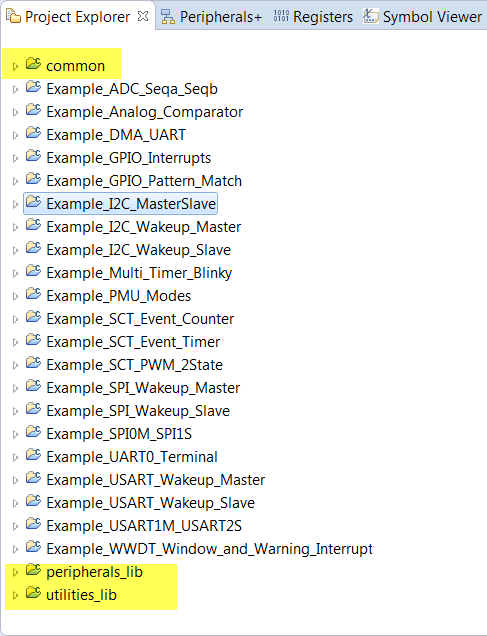
https://community.nxp.com/community/lpc/blog/2016/09/02/lpc8xx-family-code-example-bundles
Hope it helps!
Best Regards,
Carlos Mendoza
Technical Support Engineer
- Mark as New
- Bookmark
- Subscribe
- Mute
- Subscribe to RSS Feed
- Permalink
- Report Inappropriate Content
Which other library should I include ? I have already included both board and chip libraries for Lpc 824. Moreover this error is coming from the lpv 824 board library.
- Mark as New
- Bookmark
- Subscribe
- Mute
- Subscribe to RSS Feed
- Permalink
- Report Inappropriate Content
You obviously have done something wrong, but I can't tell without seeing your project.
have you tried using the lpcopen examples, as is, and comparing the working projects with yours?
- Mark as New
- Bookmark
- Subscribe
- Mute
- Subscribe to RSS Feed
- Permalink
- Report Inappropriate Content
'undefined reference' is a linker error. You need to make sure you link with the appropriate library.
Although you are not linking with a 3rd party library, this FAQ explains how libraries work.