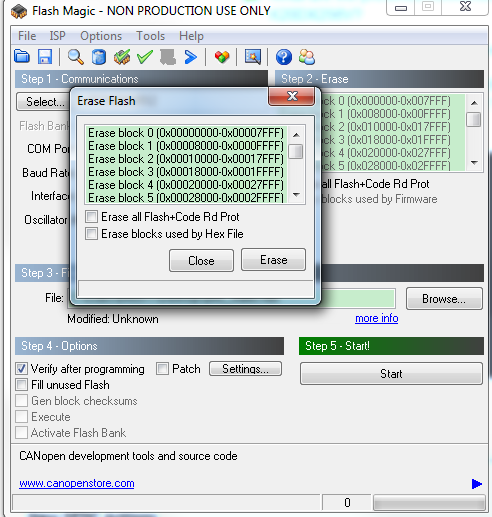- Forums
- Product Forums
- General Purpose MicrocontrollersGeneral Purpose Microcontrollers
- i.MX Forumsi.MX Forums
- QorIQ Processing PlatformsQorIQ Processing Platforms
- Identification and SecurityIdentification and Security
- Power ManagementPower Management
- Wireless ConnectivityWireless Connectivity
- RFID / NFCRFID / NFC
- MCX Microcontrollers
- S32G
- S32K
- S32V
- MPC5xxx
- Other NXP Products
- S12 / MagniV Microcontrollers
- Powertrain and Electrification Analog Drivers
- Sensors
- Vybrid Processors
- Digital Signal Controllers
- 8-bit Microcontrollers
- ColdFire/68K Microcontrollers and Processors
- PowerQUICC Processors
- OSBDM and TBDML
- S32M
-
- Solution Forums
- Software Forums
- MCUXpresso Software and ToolsMCUXpresso Software and Tools
- CodeWarriorCodeWarrior
- MQX Software SolutionsMQX Software Solutions
- Model-Based Design Toolbox (MBDT)Model-Based Design Toolbox (MBDT)
- FreeMASTER
- eIQ Machine Learning Software
- Embedded Software and Tools Clinic
- S32 SDK
- S32 Design Studio
- GUI Guider
- Zephyr Project
- Voice Technology
- Application Software Packs
- Secure Provisioning SDK (SPSDK)
- Processor Expert Software
-
- Topics
- Mobile Robotics - Drones and RoversMobile Robotics - Drones and Rovers
- NXP Training ContentNXP Training Content
- University ProgramsUniversity Programs
- Rapid IoT
- NXP Designs
- SafeAssure-Community
- OSS Security & Maintenance
- Using Our Community
-
- Cloud Lab Forums
-
- Knowledge Bases
- ARM Microcontrollers
- i.MX Processors
- Identification and Security
- Model-Based Design Toolbox (MBDT)
- QorIQ Processing Platforms
- S32 Automotive Processing Platform
- Wireless Connectivity
- CodeWarrior
- MCUXpresso Suite of Software and Tools
- MQX Software Solutions
-
Hi,
I am using the OM13089 development board which includes the LPC54414.
After using the function BOARD_BootClockFROHF48M() to change the frequency the debug process crashed and since that point I am not able to connect to the SWD device anymore.
The reason to why this occured is probably because I didn't use the function CLOCK_AttachClk(BOARD_DEBUG_UART_CLK_ATTACH) before to enable the debug console to run with 12MHz.
But since the board won't allow the Link2 to connect to the SWD device anymore I don't know how to change the frequency back.
Is there any way to hard reset the board without using the Link2 connection?
Best regards,
Daniel
已解决! 转到解答。
Hi Daniel Wetzel,
Thank you for your interest in NXP Semiconductor products and for the opportunity to serve you.
Whether the MCU becomes 'brick' now, if yes, I'd like to you to force the LPC54114 enter UART ISP mode, then erase the full flash area to recover the MCU.
You can learn how to use the Flash Magic connect with the LPC MCU via the below link.
https://learn.adafruit.com/getting-started-with-the-lpc810/programming-the-lpc810-with-flash-magic
Have a great day,
TIC
-----------------------------------------------------------------------------------------------------------------------
Note: If this post answers your question, please click the Correct Answer button. Thank you!
-----------------------------------------------------------------------------------------------------------------------
Hi Daniel Wetzel,
Thank you for your interest in NXP Semiconductor products and for the opportunity to serve you.
Whether the MCU becomes 'brick' now, if yes, I'd like to you to force the LPC54114 enter UART ISP mode, then erase the full flash area to recover the MCU.
You can learn how to use the Flash Magic connect with the LPC MCU via the below link.
https://learn.adafruit.com/getting-started-with-the-lpc810/programming-the-lpc810-with-flash-magic
Have a great day,
TIC
-----------------------------------------------------------------------------------------------------------------------
Note: If this post answers your question, please click the Correct Answer button. Thank you!
-----------------------------------------------------------------------------------------------------------------------