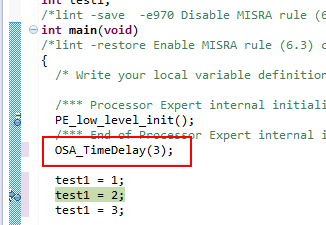- Forums
- Product Forums
- General Purpose MicrocontrollersGeneral Purpose Microcontrollers
- i.MX Forumsi.MX Forums
- QorIQ Processing PlatformsQorIQ Processing Platforms
- Identification and SecurityIdentification and Security
- Power ManagementPower Management
- Wireless ConnectivityWireless Connectivity
- RFID / NFCRFID / NFC
- MCX Microcontrollers
- S32G
- S32K
- S32V
- MPC5xxx
- Other NXP Products
- S12 / MagniV Microcontrollers
- Powertrain and Electrification Analog Drivers
- Sensors
- Vybrid Processors
- Digital Signal Controllers
- 8-bit Microcontrollers
- ColdFire/68K Microcontrollers and Processors
- PowerQUICC Processors
- OSBDM and TBDML
- S32M
-
- Solution Forums
- Software Forums
- MCUXpresso Software and ToolsMCUXpresso Software and Tools
- CodeWarriorCodeWarrior
- MQX Software SolutionsMQX Software Solutions
- Model-Based Design Toolbox (MBDT)Model-Based Design Toolbox (MBDT)
- FreeMASTER
- eIQ Machine Learning Software
- Embedded Software and Tools Clinic
- S32 SDK
- S32 Design Studio
- GUI Guider
- Zephyr Project
- Voice Technology
- Application Software Packs
- Secure Provisioning SDK (SPSDK)
- Processor Expert Software
-
- Topics
- Mobile Robotics - Drones and RoversMobile Robotics - Drones and Rovers
- NXP Training ContentNXP Training Content
- University ProgramsUniversity Programs
- Rapid IoT
- NXP Designs
- SafeAssure-Community
- OSS Security & Maintenance
- Using Our Community
-
- Cloud Lab Forums
-
- Knowledge Bases
- ARM Microcontrollers
- i.MX Processors
- Identification and Security
- Model-Based Design Toolbox (MBDT)
- QorIQ Processing Platforms
- S32 Automotive Processing Platform
- Wireless Connectivity
- CodeWarrior
- MCUXpresso Suite of Software and Tools
- MQX Software Solutions
-
- Home
- :
- MCUXpresso Software and Tools
- :
- Kinetis Software Development Kit
- :
- Re: Re: OSA_TimeDelay hanging on TWR-K64F120M
OSA_TimeDelay hanging on TWR-K64F120M
- Subscribe to RSS Feed
- Mark Topic as New
- Mark Topic as Read
- Float this Topic for Current User
- Bookmark
- Subscribe
- Mute
- Printer Friendly Page
- Mark as New
- Bookmark
- Subscribe
- Mute
- Subscribe to RSS Feed
- Permalink
- Report Inappropriate Content
Calling OSA_TimeDelay on the TWR-K64F120M is hanging my application. If I step through with the debugger it gets into OSA_TimeGetMsec and never returns. Is there something special that needs to be initialized for these functions to work, or is this possibly a bug in the board specific files for this demo board?
Thanks
Solved! Go to Solution.
- Mark as New
- Bookmark
- Subscribe
- Mute
- Subscribe to RSS Feed
- Permalink
- Report Inappropriate Content
Hi Kevin,
Try following please and let us know what happens.
| #if 1 | /* //DES 1=test, 0=default code */ | ||||||||
| CLOCK_SYS_EnableLptimerClock(NULL); | /* //DES enable clock to LPTMR0 module */ | ||||||||
| LPTMR_HAL_SetFreeRunningCmd(LPTMR0, 1); | /* //DES set LPTMR0 to free running */ | ||||||||
| LPTMR_HAL_SetPrescalerClockSourceMode(LPTMR0, kPortLPOClock); | /* //DES set LPTMR0 clock source to LPO */ | ||||||||
| LPTMR_HAL_Enable(LPTMR0_BASE); | /* //DES enable LPTMR0 module */ |
#endif
RTC_DRV_SetDatetime(FSL_RTCTIMER1, &datetime_des);
/* For example: for(;;) { } */
while(1) {
| OSA_TimeDelay(1000/2); | /* //DES test function that uses the lptmr. */ | ||
| PORT_HAL_SetHighGlobalPinCtrl(PORTB_BASE,21, 0x100); | |||
| counter++; | |||
| counter++; | |||
| counter++; | |||
| counter++; | |||
| if(!(counter % 0x10000)) { | |||
| RTC_DRV_GetDatetime(FSL_RTCTIMER1, &datetime_now); | |||
| } |
}
Regards,
David
- Mark as New
- Bookmark
- Subscribe
- Mute
- Subscribe to RSS Feed
- Permalink
- Report Inappropriate Content
Hi Kevin,
Which version of KSDK do you use ?
And there is nothing to be initialized , it can directly use , like this :
If you still can not use it ,you can send your project to me or tell me how to recurrence your appearance.
BR
Alice
- Mark as New
- Bookmark
- Subscribe
- Mute
- Subscribe to RSS Feed
- Permalink
- Report Inappropriate Content
KSDK 1.1.0.
I'll strip my project down into a simple example case and post it here. Just to clarify though, the function takes milliseconds, correct?
- Mark as New
- Bookmark
- Subscribe
- Mute
- Subscribe to RSS Feed
- Permalink
- Report Inappropriate Content
Hi Kevin,
Try following please and let us know what happens.
| #if 1 | /* //DES 1=test, 0=default code */ | ||||||||
| CLOCK_SYS_EnableLptimerClock(NULL); | /* //DES enable clock to LPTMR0 module */ | ||||||||
| LPTMR_HAL_SetFreeRunningCmd(LPTMR0, 1); | /* //DES set LPTMR0 to free running */ | ||||||||
| LPTMR_HAL_SetPrescalerClockSourceMode(LPTMR0, kPortLPOClock); | /* //DES set LPTMR0 clock source to LPO */ | ||||||||
| LPTMR_HAL_Enable(LPTMR0_BASE); | /* //DES enable LPTMR0 module */ |
#endif
RTC_DRV_SetDatetime(FSL_RTCTIMER1, &datetime_des);
/* For example: for(;;) { } */
while(1) {
| OSA_TimeDelay(1000/2); | /* //DES test function that uses the lptmr. */ | ||
| PORT_HAL_SetHighGlobalPinCtrl(PORTB_BASE,21, 0x100); | |||
| counter++; | |||
| counter++; | |||
| counter++; | |||
| counter++; | |||
| if(!(counter % 0x10000)) { | |||
| RTC_DRV_GetDatetime(FSL_RTCTIMER1, &datetime_now); | |||
| } |
}
Regards,
David
- Mark as New
- Bookmark
- Subscribe
- Mute
- Subscribe to RSS Feed
- Permalink
- Report Inappropriate Content
I just needed to add #include "fsl_clock_manager.h".
Yes this seems to have fixed the problem. Is this code that should have been included in hardware_init ?
- Mark as New
- Bookmark
- Subscribe
- Mute
- Subscribe to RSS Feed
- Permalink
- Report Inappropriate Content
Hi Kevin,
Glad it is working for you.
Not certain if it should have been included so need time to dig into that. At very least I would have thought the osa1:fsl_os_abstraction would have GUI to configure the lptmr.
Regards,
David
- Mark as New
- Bookmark
- Subscribe
- Mute
- Subscribe to RSS Feed
- Permalink
- Report Inappropriate Content
I should clarify that I am not using KDS. This is all built from the command line.
- Mark as New
- Bookmark
- Subscribe
- Mute
- Subscribe to RSS Feed
- Permalink
- Report Inappropriate Content
what do I need to link to to get "CLOCK_SYS_EnableLptimerClock". I am getting undefined reference.