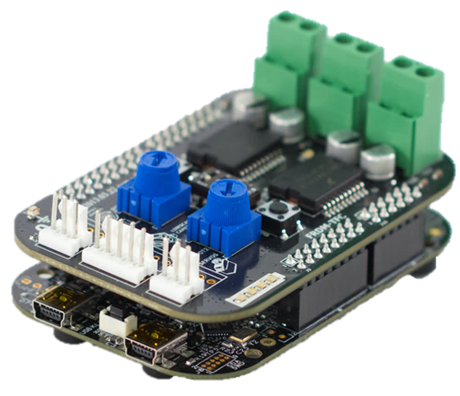- Forums
- Product Forums
- General Purpose MicrocontrollersGeneral Purpose Microcontrollers
- i.MX Forumsi.MX Forums
- QorIQ Processing PlatformsQorIQ Processing Platforms
- Identification and SecurityIdentification and Security
- Power ManagementPower Management
- Wireless ConnectivityWireless Connectivity
- RFID / NFCRFID / NFC
- Advanced AnalogAdvanced Analog
- MCX Microcontrollers
- S32G
- S32K
- S32V
- MPC5xxx
- Other NXP Products
- S12 / MagniV Microcontrollers
- Powertrain and Electrification Analog Drivers
- Sensors
- Vybrid Processors
- Digital Signal Controllers
- 8-bit Microcontrollers
- ColdFire/68K Microcontrollers and Processors
- PowerQUICC Processors
- OSBDM and TBDML
- S32M
- S32Z/E
-
- Solution Forums
- Software Forums
- MCUXpresso Software and ToolsMCUXpresso Software and Tools
- CodeWarriorCodeWarrior
- MQX Software SolutionsMQX Software Solutions
- Model-Based Design Toolbox (MBDT)Model-Based Design Toolbox (MBDT)
- FreeMASTER
- eIQ Machine Learning Software
- Embedded Software and Tools Clinic
- S32 SDK
- S32 Design Studio
- GUI Guider
- Zephyr Project
- Voice Technology
- Application Software Packs
- Secure Provisioning SDK (SPSDK)
- Processor Expert Software
- Generative AI & LLMs
-
- Topics
- Mobile Robotics - Drones and RoversMobile Robotics - Drones and Rovers
- NXP Training ContentNXP Training Content
- University ProgramsUniversity Programs
- Rapid IoT
- NXP Designs
- SafeAssure-Community
- OSS Security & Maintenance
- Using Our Community
-
- Cloud Lab Forums
-
- Knowledge Bases
- ARM Microcontrollers
- i.MX Processors
- Identification and Security
- Model-Based Design Toolbox (MBDT)
- QorIQ Processing Platforms
- S32 Automotive Processing Platform
- Wireless Connectivity
- CodeWarrior
- MCUXpresso Suite of Software and Tools
- MQX Software Solutions
- RFID / NFC
- Advanced Analog
-
- NXP Tech Blogs
- Home
- :
- MCUXpresso Software and Tools
- :
- Kinetis Software Development Kit Knowledge Base
- :
- Line scan camera with KSDK [ADC + PIT + GPIO]
Line scan camera with KSDK [ADC + PIT + GPIO]
- Subscribe to RSS Feed
- Mark as New
- Mark as Read
- Bookmark
- Subscribe
- Printer Friendly Page
- Report Inappropriate Content
Line scan camera with KSDK [ADC + PIT + GPIO]
Line scan camera with KSDK [ADC + PIT + GPIO]
Hello community,
This document shows the ease of use of the peripheral drivers from Kinetis SDK applied to the Freescale Cup smart car. This time I bring to you a document which explains how to make the line scan camera with KSDK works step-by-step. This document is intended to be an example for the ADC, the PIT and the GPIO peripheral drivers usage.
The required material to run this project is:
- Line scan camera (the project supports up to two cameras).
- FRDM-KL25Z based on the Kinetis Microcontroller KL25Z.
- FRDM-TFC shield.
- Mini-USB cable.
- TFC camera wire.
This material can be bought in The Freescale Cup Intelligent Car Development.
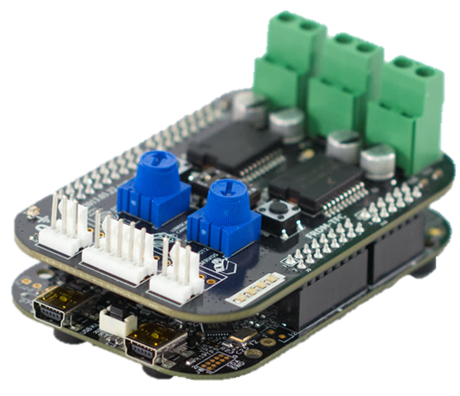

The document Create a new KSDK 1.2.0 project in KDS 3.0.0 explains how to create a new KSDK project for the KL25Z MCU. The result of this document is the project BM-KSDK-FRDM_KL25Z.
The document Line scan camera with KSDK [ADC + PIT + GPIO] explains how to implement an application to acquire the data provided by the line scan camera. The result of this document is the project BM-KSDK-FRDM_KL25Z-LINE_SCAN_CAMERA.
The video below shows the line scan camera working.
If you are interested in participate in the Freescale Cup you could take a look into the groups University Programs, The NXP Cup Technical Reports The NXP Cup - Mexico, The NXP Cup - Brazil, The NXP Cup - China, The NXP Cup - Malaysia, The specified item was not found., The NXP Cup - North America, The specified item was not found., The NXP Cup - Taiwan, The NXP Cup EMEA.
Best regards,
Earl Orlando Ramírez-Sánchez
Technical Support Engineer
Freescale Semiconductor
- Mark as Read
- Mark as New
- Bookmark
- Permalink
- Report Inappropriate Content
Hey Earl,
When I import the project to KDS, the header files "fsl_clock_manager.h" and <stdio.h> are not in the project. Is this a fault on my end?
Thanks,
Benjamin