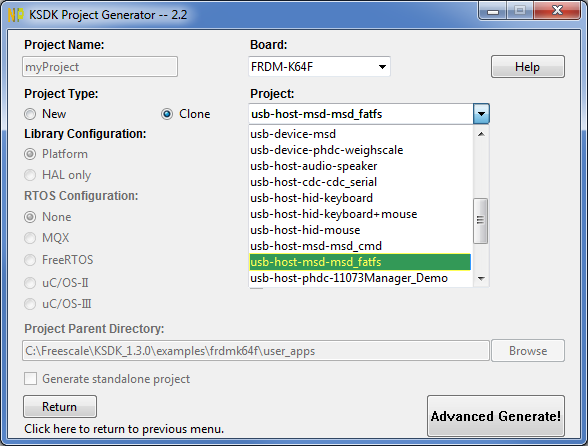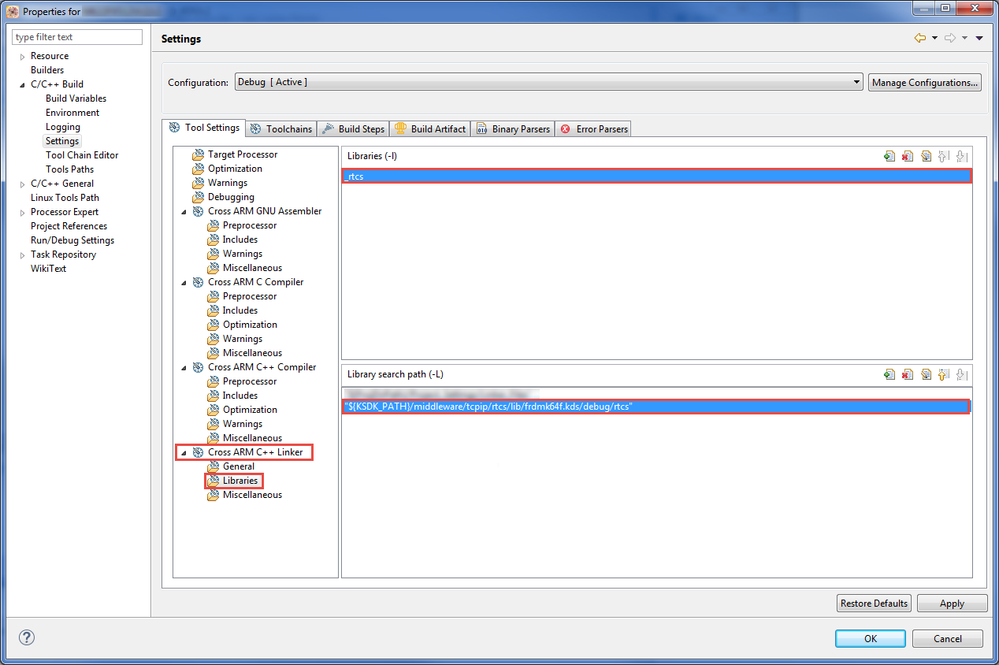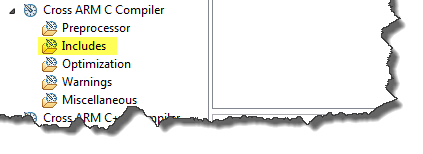- Forums
- Product Forums
- General Purpose MicrocontrollersGeneral Purpose Microcontrollers
- i.MX Forumsi.MX Forums
- QorIQ Processing PlatformsQorIQ Processing Platforms
- Identification and SecurityIdentification and Security
- Power ManagementPower Management
- MCX Microcontrollers
- S32G
- S32K
- S32V
- MPC5xxx
- Other NXP Products
- Wireless Connectivity
- S12 / MagniV Microcontrollers
- Powertrain and Electrification Analog Drivers
- Sensors
- Vybrid Processors
- Digital Signal Controllers
- 8-bit Microcontrollers
- ColdFire/68K Microcontrollers and Processors
- PowerQUICC Processors
- OSBDM and TBDML
- S32M
-
- Solution Forums
- Software Forums
- MCUXpresso Software and ToolsMCUXpresso Software and Tools
- CodeWarriorCodeWarrior
- MQX Software SolutionsMQX Software Solutions
- Model-Based Design Toolbox (MBDT)Model-Based Design Toolbox (MBDT)
- FreeMASTER
- eIQ Machine Learning Software
- Embedded Software and Tools Clinic
- S32 SDK
- S32 Design Studio
- GUI Guider
- Zephyr Project
- Voice Technology
- Application Software Packs
- Secure Provisioning SDK (SPSDK)
- Processor Expert Software
- MCUXpresso Training Hub
-
- Topics
- Mobile Robotics - Drones and RoversMobile Robotics - Drones and Rovers
- NXP Training ContentNXP Training Content
- University ProgramsUniversity Programs
- Rapid IoT
- NXP Designs
- SafeAssure-Community
- OSS Security & Maintenance
- Using Our Community
-
- Cloud Lab Forums
-
- Knowledge Bases
- ARM Microcontrollers
- i.MX Processors
- Identification and Security
- Model-Based Design Toolbox (MBDT)
- QorIQ Processing Platforms
- S32 Automotive Processing Platform
- Wireless Connectivity
- CodeWarrior
- MCUXpresso Suite of Software and Tools
- MQX Software Solutions
-
- Home
- :
- MCUXpresso Software and Tools
- :
- Kinetis Software Development Kit
- :
- Re: Including source files in the KSDK project
Including source files in the KSDK project
- Subscribe to RSS Feed
- Mark Topic as New
- Mark Topic as Read
- Float this Topic for Current User
- Bookmark
- Subscribe
- Mute
- Printer Friendly Page
Including source files in the KSDK project
- Mark as New
- Bookmark
- Subscribe
- Mute
- Subscribe to RSS Feed
- Permalink
- Report Inappropriate Content
Hi everyone!
I came here with a doubt that I think you can help me. I am using these:
FRDM-K64F;
KDS 3.2;
KSDK 1.3;
MQX provided by KSDK;
At begin I created a project using KSDK-Project-Generator, and now I need to include in the project a shell in the debugging UART, a USB HOST MSD and TCP/IP protocol in the Ethernet port. My doubt is how include those files in the project?
Thanks for the help!
- Mark as New
- Bookmark
- Subscribe
- Mute
- Subscribe to RSS Feed
- Permalink
- Report Inappropriate Content
Hi Clecio Jung,
I apologize for the late response.
I recommend you these steps:
For work with USB HOST MSD:
The easiest way, how to start with USB HOST MSD is clone existing example with Project Generator Tool 2.2 KSDK Project Generator Tool
The project is created with all RTOS configurations.
Or you can do it by yourself according to the guide USB Host Project with KSDK 1.3 and Processor Expert
For adding RTCS to your project:
is needed to have built RTCS library (lib_rtcs.a) and link it to your existing project.
Please, go to Project -> Properties -> C/C++ Build -> Settings -> Cross ARM C++ Linker -> Libraries
and set "${KSDK_PATH}/middleware/tcpip/rtcs/lib/frdmk64f.kds/debug/rtcs" in Library search path (-L)
and _rtcs in Libraries (-l)
And set the same path "${KSDK_PATH}/middleware/tcpip/rtcs/lib/frdmk64f.kds/debug/rtcs" also for Cross ARM C Compiler -> Includes
I hope this helps you.
Best Regards,
Iva
- Mark as New
- Bookmark
- Subscribe
- Mute
- Subscribe to RSS Feed
- Permalink
- Report Inappropriate Content
Thank you,
you help me a lot!
Regards