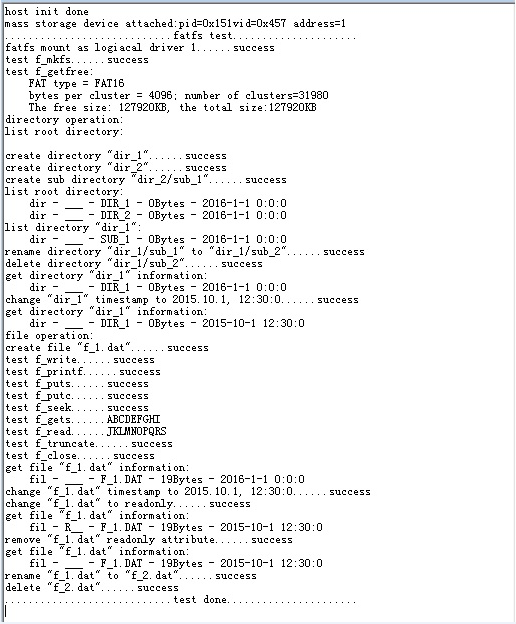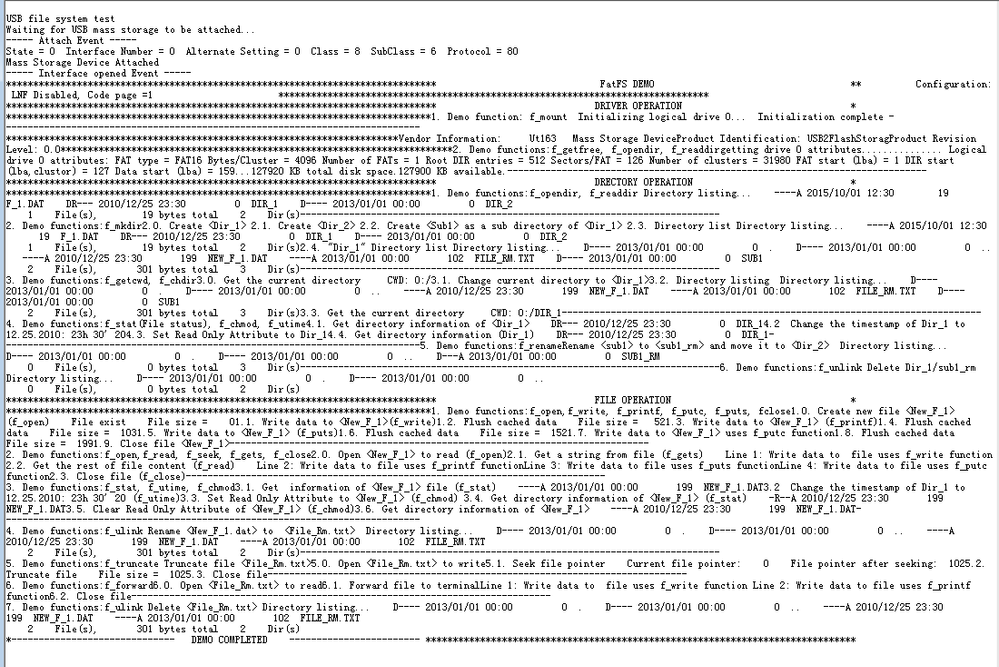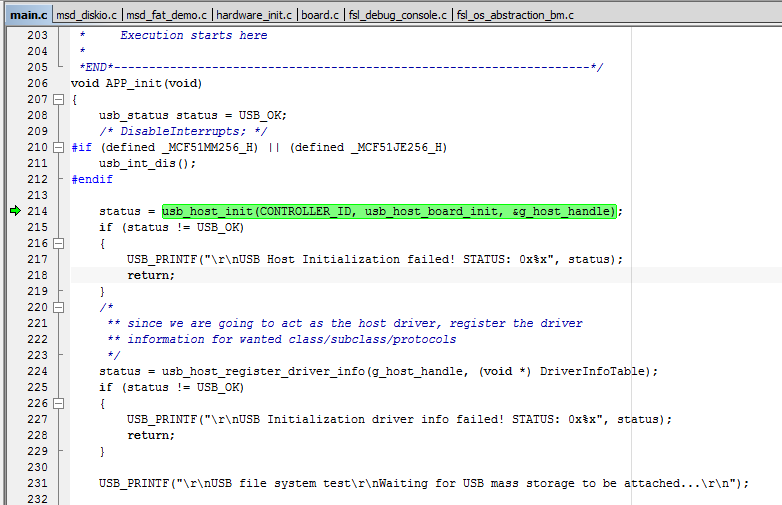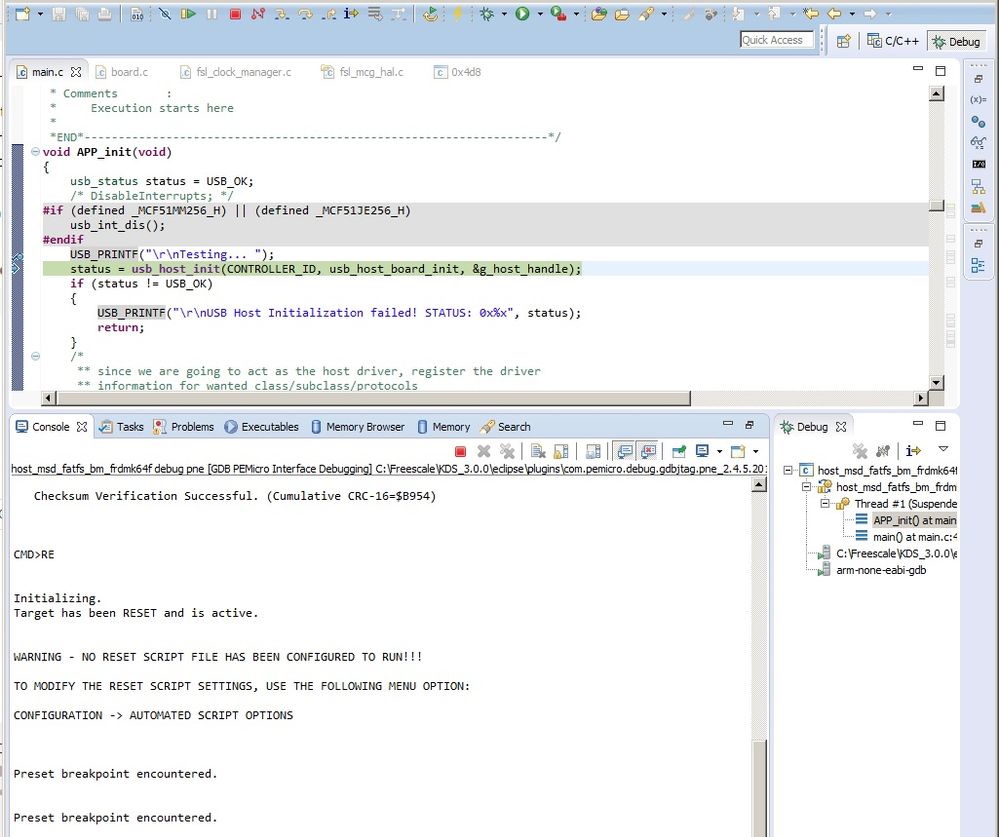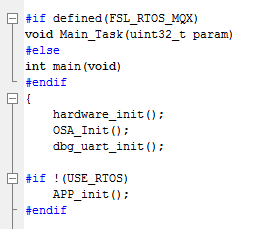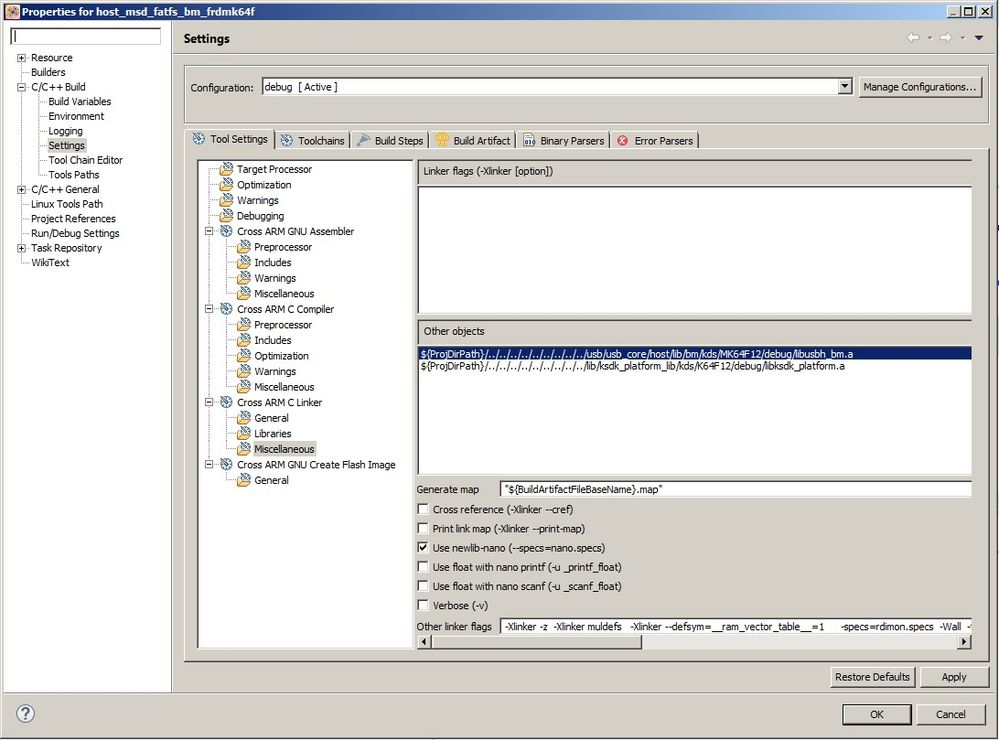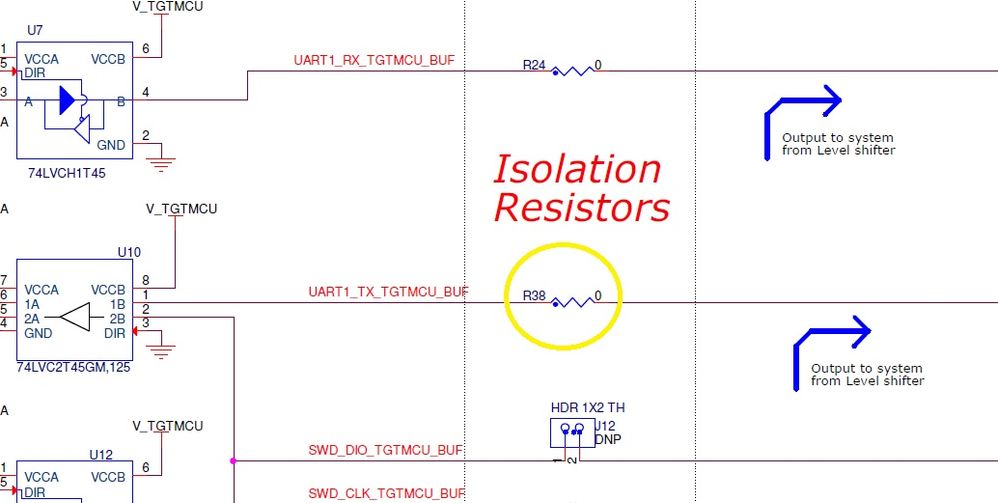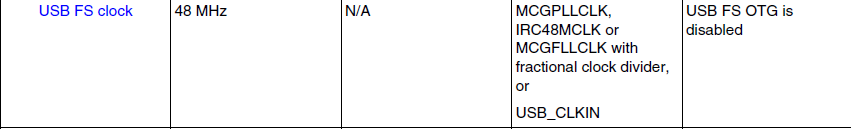- Forums
- Product Forums
- General Purpose MicrocontrollersGeneral Purpose Microcontrollers
- i.MX Forumsi.MX Forums
- QorIQ Processing PlatformsQorIQ Processing Platforms
- Identification and SecurityIdentification and Security
- Power ManagementPower Management
- Wireless ConnectivityWireless Connectivity
- RFID / NFCRFID / NFC
- Advanced AnalogAdvanced Analog
- MCX Microcontrollers
- S32G
- S32K
- S32V
- MPC5xxx
- Other NXP Products
- S12 / MagniV Microcontrollers
- Powertrain and Electrification Analog Drivers
- Sensors
- Vybrid Processors
- Digital Signal Controllers
- 8-bit Microcontrollers
- ColdFire/68K Microcontrollers and Processors
- PowerQUICC Processors
- OSBDM and TBDML
- S32M
- S32Z/E
-
- Solution Forums
- Software Forums
- MCUXpresso Software and ToolsMCUXpresso Software and Tools
- CodeWarriorCodeWarrior
- MQX Software SolutionsMQX Software Solutions
- Model-Based Design Toolbox (MBDT)Model-Based Design Toolbox (MBDT)
- FreeMASTER
- eIQ Machine Learning Software
- Embedded Software and Tools Clinic
- S32 SDK
- S32 Design Studio
- GUI Guider
- Zephyr Project
- Voice Technology
- Application Software Packs
- Secure Provisioning SDK (SPSDK)
- Processor Expert Software
- Generative AI & LLMs
-
- Topics
- Mobile Robotics - Drones and RoversMobile Robotics - Drones and Rovers
- NXP Training ContentNXP Training Content
- University ProgramsUniversity Programs
- Rapid IoT
- NXP Designs
- SafeAssure-Community
- OSS Security & Maintenance
- Using Our Community
-
- Cloud Lab Forums
-
- Knowledge Bases
- ARM Microcontrollers
- i.MX Processors
- Identification and Security
- Model-Based Design Toolbox (MBDT)
- QorIQ Processing Platforms
- S32 Automotive Processing Platform
- Wireless Connectivity
- CodeWarrior
- MCUXpresso Suite of Software and Tools
- MQX Software Solutions
- RFID / NFC
- Advanced Analog
-
- NXP Tech Blogs
- Home
- :
- MCUXpresso Software and Tools
- :
- Kinetis Software Development Kit
- :
- FRDM-K64K host_msd_fatfs USB not detecting device
FRDM-K64K host_msd_fatfs USB not detecting device
- Subscribe to RSS Feed
- Mark Topic as New
- Mark Topic as Read
- Float this Topic for Current User
- Bookmark
- Subscribe
- Mute
- Printer Friendly Page
- Mark as New
- Bookmark
- Subscribe
- Mute
- Subscribe to RSS Feed
- Permalink
- Report Inappropriate Content
Hi everyone,
I am using the demo app host_msd_fatfs_frdmk64f to write my USB driver. After much headaches
troubleshooting, etc... I got the project to do a usb_host_init and usb_host_register_driver_info.
I also have it running, but unfortunately when I insert a USB stick the code seems not to detect it.
I keep getting case USB_DEVICE_IDLE and the g_mass_device[i].state_change = 0. I believe that
it could be an issue with the interrupt of the USB. I would like to know where does the demo software
setup the interrupt settings for the USB (USBx_INTEN).
Also, if I run the project through the P&E multilink + Kinetis KDS on the FRDM-K64F evaluation board and
I place a breakpoint inside USB_DEVICE_ATTACHED where the demo project is called from and I stick a USB
stick the software never transitions from USB_DEVICE_IDLE? Another interesting thing, if I place a USB device
that detects if power is present on the J22 connector (K64 USB), it shows no power on the device. I have J21
jumped and R72 with a zero OHM shorted, just in case someone is wondering. I am powering the board through
the J27 connector.
Thank you,
Neil
Solved! Go to Solution.
- Mark as New
- Bookmark
- Subscribe
- Mute
- Subscribe to RSS Feed
- Permalink
- Report Inappropriate Content
Hi Daniel,
I found why my custom board was not detecting the attachment of the USB stick. Apparently, the following two lines of code are needed:
OS_Task_create(USB_task, NULL, 4L, 4000L, "task_start", NULL);
OSA_Start();
I don't understand what the above lines of code do?
I did find that after the call from OSA_Start(), it never returns back. I do see that it is locked inside the APP_task() performing the different cases, which is great for the detection to occur, but at some point I need for it to get out so that I can service other routines in my application. Can you exlplain what the above two lines of code do and how can I make OSA_Start() return?
Thanks,
Neil
- Mark as New
- Bookmark
- Subscribe
- Mute
- Subscribe to RSS Feed
- Permalink
- Report Inappropriate Content
Hi Neil:.
I would suggest you check the jumper settings
J21 1-2, When the FrdmK64 board is operating in USB host mode, J21 must be shunt to supply 5V power from VBUS.
After you download the program to the board, power off the target and then connect device.
I did a quick check with this demo with Frdm-K64 board, the console output is like this. Have you modified the source code?
Regards
Daniel
- Mark as New
- Bookmark
- Subscribe
- Mute
- Subscribe to RSS Feed
- Permalink
- Report Inappropriate Content
Hi Daniel,
I have a FRDM-K64F board which I made the modifications to use the JTAG connector and I am able
to place breakpoints and see the transitions from IDLE to ATTACHED. Unfortunately, after the state
transitions to USB_DEVICE_INTERFACE_OPENED and I let the fat_demo() run, it doesn't send anything
to RealTerm. I don't know if by making the board modification:
NOTE
To use an external debugger, such as J-Link, you may need to disconnect
the OpenSDA SWD from the K64. To do this on the FRDM-K64F board,
cut the shorting trace which connects the pins of jumper holes on
connectors J8 and J12.
and cutting the short trace J12 (SWD_DIO_TGTMCU), if it is the cause for the failed communication to RealTerm?
Daniel, I was wondering if you know what triggers the change of state? Is it an interrupt (which one/where)?
Is it a dedicated I/O input pin(which one/where)?
Thanks,
Neil
- Mark as New
- Bookmark
- Subscribe
- Mute
- Subscribe to RSS Feed
- Permalink
- Report Inappropriate Content
Hi Neil:
Do you mean the enumeration process state? It is triggered by event.
Please refer to file usb_host_devices.c.
USB_HostProcessState.
I don't think the short trace will result in the failed communication, but I will have a try tomorrow.
Have you tried another u disk?
Regards
Daniel
- Mark as New
- Bookmark
- Subscribe
- Mute
- Subscribe to RSS Feed
- Permalink
- Report Inappropriate Content
I tried this with J-link, I can see the console output.
- Mark as New
- Bookmark
- Subscribe
- Mute
- Subscribe to RSS Feed
- Permalink
- Report Inappropriate Content
Sorry Daniel, We have been dealing with hurricane Irma and haven't been able to respond.
Can you tell me which traces do you have cut on your board?
I place a break point on usb_demo(), then once my RealTerm communication software is ready, I let it
run. Is this how you're doing it?
Can you tell me where does usb_host_devices.c exist in the project or where is it being called from?
Does USB_HostProcessState exist inside usb_host_devices.c?
Thank you,
Neil
- Mark as New
- Bookmark
- Subscribe
- Mute
- Subscribe to RSS Feed
- Permalink
- Report Inappropriate Content
Hi Neil:
Please refer to SDK_2.2_FRDM-K22F\middleware/usb_1.6.3\host\usb_host_devices.c, and Function USB_HostProcessState exists inside this file.
When you attach your device, USB_HostKhciIsrFunction will trigger a USB_KHCI_EVENT_ATTACH event, it will finally call USB_HostProcessState to enumerate.
Regards
Daniel
- Mark as New
- Bookmark
- Subscribe
- Mute
- Subscribe to RSS Feed
- Permalink
- Report Inappropriate Content
Hi Daniel,
I am not sure why you are referring to SDK_2.2_FRDM-K22F\middleware/usb_1.6.3\host\usb_host_devices.c? I am using demo
During the initialization process of the demo, I noticed that the following function _usb_khci_task_create(usb_host_ptr) returns USB_OK,
but when I run my software the same function _usb_khci_task_create(usb_host_ptr) returns USBERR_ERROR. This is returned by the
following function:
*FUNCTION*-------------------------------------------------------------
*
* Function Name : _usb_khci_task_create
* Returned Value : error or USB_OK
* Comments :
* Create KHCI task
*END*-----------------------------------------------------------------*/
uint32_t task_id;
static usb_status _usb_khci_task_create(usb_host_handle handle)
{
//usb_status status;
//task_id = _task_create_blocked(0, 0, (uint32_t)&task_template);
task_id = OS_Task_create(USB_KHCI_TASK_ADDRESS, (void*)handle, (uint32_t)USBCFG_HOST_KHCI_TASK_PRIORITY, USB_KHCI_TASK_STACKSIZE, USB_KHCI_TASK_NAME, NULL);
if (task_id == (uint32_t)OS_TASK_ERROR)
{
return USBERR_ERROR; <----------------------------------------- Here !!!!!!!!!!!!!!!!!!!!!!!!!!
}
//_task_ready(_task_get_td(task_id));
//OS_Task_resume(task_id);
return USB_OK;
}
Inside OS_Task_create function there is another call which brings in param, comparing what my software shows for this parameter vs.
NXP demo, only BDTPAGE1 and Reserved 15 have different values. I don't know if that is because my custom board processor is
the MK64FN512 vs the FRDM-K64F board processor which is MK64FN1M.
Any idea why this function could be reporting the USBERR_ERROR?
Thank you,
Neil
- Mark as New
- Bookmark
- Subscribe
- Mute
- Subscribe to RSS Feed
- Permalink
- Report Inappropriate Content
Hi Neil:
Sorry, I tested with FrdmK64 with KSDK2.2 before. Now I tested with KSDK1.3, the result is also PASS. The output is as below.
Regards
Daniel
- Mark as New
- Bookmark
- Subscribe
- Mute
- Subscribe to RSS Feed
- Permalink
- Report Inappropriate Content
Hi Daniel,
Update on the issue on OS_Task_create function. OS_Task_create internal call which returns the USBERR_ERROR looks for
g_freeTaskControlBlock to see if it is loaded with information or 0x00. After much tracking, I find that there is a function called
OS_Task_init, which loads g_freeTaskControlBlock with a value. In the test software OSA_Init() is called right after Hardware_init()
and this is where OS_Task_init() is called and g_freeTaskControlBlock loaded. Now, that portion of the software is not returning an
error.
I am still having an issue detecting attachment of the USB, I don't know what could be happening, but I am suspecting that there is
a USB setup issue. Let me know your thoughts on this?
Thanks,
Neil
- Mark as New
- Bookmark
- Subscribe
- Mute
- Subscribe to RSS Feed
- Permalink
- Report Inappropriate Content
Hi Neil:
I would suggest you print something before usb_host_init, since you are suspecting the terminal communication problem.
add the below line before usb_host_init, and while debugging you will see this on console if communication is OK
USB_PRINTF("\r\nTesting ");
If communication is OK, then we continue to check the USB detecting issue.
Note: the demo I am testing is
KSDK_1.3.0\examples\frdmk64f\demo_apps\usb\host\msd\msd_fatfs\bm\
Regards
Daniel
- Mark as New
- Bookmark
- Subscribe
- Mute
- Subscribe to RSS Feed
- Permalink
- Report Inappropriate Content
Hi Daniel,
I included the following line to the demo project as you suggested:
That line does not appear on the Console as you can see from above. Here is my configuration
Startup settings:
As you can see Semihosting Settings is Enabled and GCB client is checked. I am going to search
today to see if I am missing something to be able to write to the console.
Note: I am also using the same as you
KSDK_1.3.0\examples\frdmk64f\demo_apps\usb\host\msd\msd_fatfs\bm\
Let me know if you can see anything from my to screen shots or if you need more information?
Thanks,
Neil
- Mark as New
- Bookmark
- Subscribe
- Mute
- Subscribe to RSS Feed
- Permalink
- Report Inappropriate Content
Please check whether the dbg_uart_init() function executed or not, in main.c
- Mark as New
- Bookmark
- Subscribe
- Mute
- Subscribe to RSS Feed
- Permalink
- Report Inappropriate Content
Hi Daniel,
I am trying to see why the demo project is not writing to the console. I am following the steps here:
Semihosting for Kinetis Design Studio V3.0.0 and GNU ARM Embedded (launchpad) | MCU on Eclipse
Daniel maybe you might know, but the above example was done for KDS V3.0.0, but as you know I am using KDSV3.1.0.
I don't know if the semihosting has changed from V3.0.0 to V3.1.0. If you go into the properties of the demo project you have
the following under: Cross Arm C Linker->Miscellaneous you have the following
Now, I took out -specs = nano.specs from the tag and as you can see, I checked the box above. This didn't solve
anything, but I am following the example above. The other interesting thing, is that the demo has the following in the
tag: static -Xlinker --defsym=__stack_size__=0x0400 -Xlinker --defsym=__heap_size__=0x8000, which is not explained
in the above example. In the following pdf : How to use printf() to print string to Console and UART in KDS2.0
1.3 Use printf() in Bare Board Project
Create a bare board project: uncheck the “Kinetis SDK” and “Processor Expert” selection,
keep other configurations as default. From the linker file we can see that the default size of
stack and heap is 0x400. Generally, it can meet our requirement. If it can’t, we can increase
it in the linker file.
Somewhere else its specified that heap_size = 0x0C00
Now, moving to your question whether dbg_uart_init() is executed, Yes it is executed. I have not stepped
into it, but I imagine this is where all the UARTs are configured. I don't see why it should have an issue, since
this demo was meant to work with the FRDM-K64F board, but it doesn't hurt to check.
At this point, I am still not able to see anything written to the console, nor can I see anything being written to the Terminal
software. If you can think of something please let me know, because If I can't even run a demo that is suppose to be working
how am I suppose to follow the demo and develop my application?
Thank you,
Neil
- Mark as New
- Bookmark
- Subscribe
- Mute
- Subscribe to RSS Feed
- Permalink
- Report Inappropriate Content
Hi Daniel,
After stepping in dbg_uart_init() I ran into the following:
/* See fsl_debug_console.h for documentation of this function.*/
debug_console_status_t DbgConsole_Init(
uint32_t uartInstance, uint32_t baudRate, debug_console_device_type_t device)
{
if (s_debugConsole.type != kDebugConsoleNone)
{
return kStatus_DEBUGCONSOLE_Failed;
}
/* Set debug console to initialized to avoid duplicated init operation.*/
s_debugConsole.type = device;
s_debugConsole.instance = uartInstance;
/* Switch between different device. */
switch (device)
as I am stepping through the code, it falls into: return kStatus_DEBUGCONSOLE_Failed; the return takes me to the end of this function
which returns kStatus_DEBUGCONSOLE_Success??? How can the code find that something failed, then its return be successful????
If I look into s_debugConsole.type it equals to kDebugConsoleUART, so it never makes it to the switch statement. This could explain why
UART0 which I believe is where TX/RX will be setup to write to the Terminal software takes place. So the big question is, why is a demo
software failing to properly set this settings and a bigger question is why does this work for you and not for me??????????
I don't understand????? Please help this is frustrating me
Neil
- Mark as New
- Bookmark
- Subscribe
- Mute
- Subscribe to RSS Feed
- Permalink
- Report Inappropriate Content
can you check the output from the terminal?
- Mark as New
- Bookmark
- Subscribe
- Mute
- Subscribe to RSS Feed
- Permalink
- Report Inappropriate Content
Hi Daniel,
I was able to find what was happening with my FRDM-K64F eval board. Sometime ago I wanted to work directly with the
K64F and wanted complete isolation from the OPENSDA side. I had cut some traces, which I place jumpers just in the event I had
to go back. Unfortunately for some reason, I also removed R38 from the board and I had forgotten about it. From the FRDM-K64F
here is the portion of the schematic:
I circled R38 in yellow. Today I placed a zero ohm resistor to complete the circuit and the demo is now communicating to
the Terminal software. I will re-visit today the portion of code that was reporting a failure to see if that has changed now and hopefully
tie the loop.
I am still having issues though detecting the USB stick on my custom board and would like to know if you can guide me where
this happens in the demo software? Where in the demo is the trigger?
Thanks,
Neil
- Mark as New
- Bookmark
- Subscribe
- Mute
- Subscribe to RSS Feed
- Permalink
- Report Inappropriate Content
Glad to hear that the communication works now.
Please refer to the attached USB_Stack_Supported_Peripheral_List.pdf, it lists the peripheral that are verified with the USB host stack. If your usb disk is not recognized, you can check whether it is in the supported list. Can you change other usb device to try ?
For who triggers , it should be similar to USB stack in KSDK2.2, but I need to double check it
- Mark as New
- Bookmark
- Subscribe
- Mute
- Subscribe to RSS Feed
- Permalink
- Report Inappropriate Content
Hi Daniel,
If I am using a 16MHz crystal vs the 50MHz signal for the EXTAL0/XTAL0, do you know all the different entry points that needs to change
on the demo software?
Thanks,
Neil
- Mark as New
- Bookmark
- Subscribe
- Mute
- Subscribe to RSS Feed
- Permalink
- Report Inappropriate Content
Hi Neil:
The USB clock should be configured to 48Mhz.
Please refer to the reference manual K64P144m120SF5RM.pdf. p188
What is your USB clock source? I would suggest check the Freescale KSDK USB Stack Porting New Platform User's Guide. It is under the installation folder
KSDK_1.3.0\doc\usb\
Regards
Daniel
- Mark as New
- Bookmark
- Subscribe
- Mute
- Subscribe to RSS Feed
- Permalink
- Report Inappropriate Content
Hi Daniel,
The USB clock source is 48MHz. I will take a look at the documentation you suggested.
Have you found what/where/function that triggers the USB detection?
Thanks,
Neil