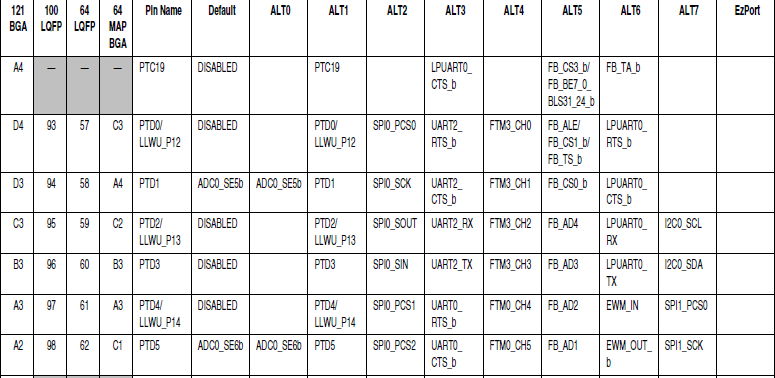- Forums
- Product Forums
- General Purpose MicrocontrollersGeneral Purpose Microcontrollers
- i.MX Forumsi.MX Forums
- QorIQ Processing PlatformsQorIQ Processing Platforms
- Identification and SecurityIdentification and Security
- Power ManagementPower Management
- Wireless ConnectivityWireless Connectivity
- RFID / NFCRFID / NFC
- Advanced AnalogAdvanced Analog
- MCX Microcontrollers
- S32G
- S32K
- S32V
- MPC5xxx
- Other NXP Products
- S12 / MagniV Microcontrollers
- Powertrain and Electrification Analog Drivers
- Sensors
- Vybrid Processors
- Digital Signal Controllers
- 8-bit Microcontrollers
- ColdFire/68K Microcontrollers and Processors
- PowerQUICC Processors
- OSBDM and TBDML
- S32M
- S32Z/E
-
- Solution Forums
- Software Forums
- MCUXpresso Software and ToolsMCUXpresso Software and Tools
- CodeWarriorCodeWarrior
- MQX Software SolutionsMQX Software Solutions
- Model-Based Design Toolbox (MBDT)Model-Based Design Toolbox (MBDT)
- FreeMASTER
- eIQ Machine Learning Software
- Embedded Software and Tools Clinic
- S32 SDK
- S32 Design Studio
- GUI Guider
- Zephyr Project
- Voice Technology
- Application Software Packs
- Secure Provisioning SDK (SPSDK)
- Processor Expert Software
- Generative AI & LLMs
-
- Topics
- Mobile Robotics - Drones and RoversMobile Robotics - Drones and Rovers
- NXP Training ContentNXP Training Content
- University ProgramsUniversity Programs
- Rapid IoT
- NXP Designs
- SafeAssure-Community
- OSS Security & Maintenance
- Using Our Community
-
- Cloud Lab Forums
-
- Knowledge Bases
- ARM Microcontrollers
- i.MX Processors
- Identification and Security
- Model-Based Design Toolbox (MBDT)
- QorIQ Processing Platforms
- S32 Automotive Processing Platform
- Wireless Connectivity
- CodeWarrior
- MCUXpresso Suite of Software and Tools
- MQX Software Solutions
- RFID / NFC
- Advanced Analog
-
- NXP Tech Blogs
- Home
- :
- MCUXpresso软件和工具
- :
- Kinetis软件开发套件
- :
- FRDM-K22F gpio and ftm peripheral drivers
FRDM-K22F gpio and ftm peripheral drivers
Hello all,
I am currently using KDS v3.0 and KSDK v1.3 to program the FRDM-K22F. I am trying to output a PWM using the FTM driver into a GPIO pin on the board so that I am able to drive a the step frequency of a motor. I took a look at the FTM driver and GPIO driver example, I am a little confused with how to set up the a GPIO pin for FTM usage.
Thankyou,
Jimmy
已解决! 转到解答。
Hi Jimmy Nguyen
You don't need look into GPIO example to implement an output of PWM using the FTM, FTM channel can be configured for edge-aligned PWM mode, and the signal will be in the pin associated. For example, the SDK 1.3 FTM example uses the FTM0_CH5 witch is in PTD5 (LED) as ATL4:
So inside the hardware_init() you can find the ftm pin configuration with:
PORT_HAL_SetMuxMode(PORTD,5u,kPortMuxAlt4);The example code set a PWM with a frequency of 24kHZ and a initial duty cycle of 0 that will be increasing and decreasing in the while(1), so you will see changes in the LED brightness:
ftm_pwm_param_t ftmParam = {
.mode = kFtmEdgeAlignedPWM,
.edgeMode = kFtmLowTrue,
.uFrequencyHZ = 24000u,
.uDutyCyclePercent = 0,
.uFirstEdgeDelayPercent = 0,
}; if(brightnessUp)
{
// Increase duty cycle until it reach limited value
if (++ftmParam.uDutyCyclePercent == 100u)
brightnessUp = false;
}
else
{
// Decrease duty cycle until it reach limited value.
if (--ftmParam.uDutyCyclePercent == 0)
brightnessUp = true;
}Hope this information helps you
Have a great day,
Jorge Alcala
-----------------------------------------------------------------------------------------------------------------------
Note: If this post answers your question, please click the Correct Answer button. Thank you!
-----------------------------------------------------------------------------------------------------------------------
Hi Jimmy Nguyen
You don't need look into GPIO example to implement an output of PWM using the FTM, FTM channel can be configured for edge-aligned PWM mode, and the signal will be in the pin associated. For example, the SDK 1.3 FTM example uses the FTM0_CH5 witch is in PTD5 (LED) as ATL4:
So inside the hardware_init() you can find the ftm pin configuration with:
PORT_HAL_SetMuxMode(PORTD,5u,kPortMuxAlt4);The example code set a PWM with a frequency of 24kHZ and a initial duty cycle of 0 that will be increasing and decreasing in the while(1), so you will see changes in the LED brightness:
ftm_pwm_param_t ftmParam = {
.mode = kFtmEdgeAlignedPWM,
.edgeMode = kFtmLowTrue,
.uFrequencyHZ = 24000u,
.uDutyCyclePercent = 0,
.uFirstEdgeDelayPercent = 0,
}; if(brightnessUp)
{
// Increase duty cycle until it reach limited value
if (++ftmParam.uDutyCyclePercent == 100u)
brightnessUp = false;
}
else
{
// Decrease duty cycle until it reach limited value.
if (--ftmParam.uDutyCyclePercent == 0)
brightnessUp = true;
}Hope this information helps you
Have a great day,
Jorge Alcala
-----------------------------------------------------------------------------------------------------------------------
Note: If this post answers your question, please click the Correct Answer button. Thank you!
-----------------------------------------------------------------------------------------------------------------------