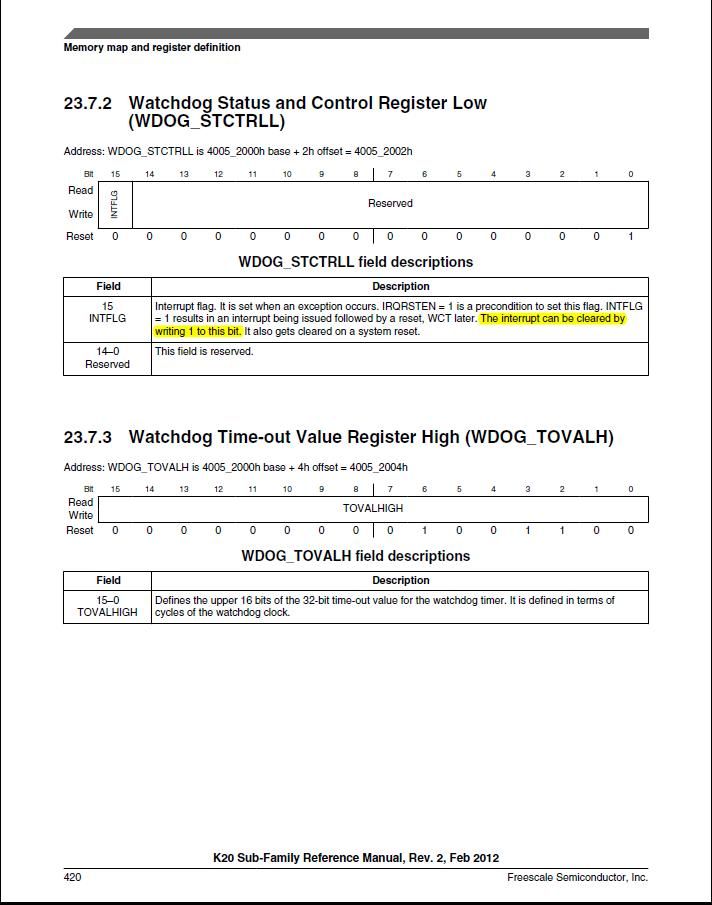- Forums
- Product Forums
- General Purpose MicrocontrollersGeneral Purpose Microcontrollers
- i.MX Forumsi.MX Forums
- QorIQ Processing PlatformsQorIQ Processing Platforms
- Identification and SecurityIdentification and Security
- Power ManagementPower Management
- MCX Microcontrollers
- S32G
- S32K
- S32V
- MPC5xxx
- Other NXP Products
- Wireless Connectivity
- S12 / MagniV Microcontrollers
- Powertrain and Electrification Analog Drivers
- Sensors
- Vybrid Processors
- Digital Signal Controllers
- 8-bit Microcontrollers
- ColdFire/68K Microcontrollers and Processors
- PowerQUICC Processors
- OSBDM and TBDML
- S32M
-
- Solution Forums
- Software Forums
- MCUXpresso Software and ToolsMCUXpresso Software and Tools
- CodeWarriorCodeWarrior
- MQX Software SolutionsMQX Software Solutions
- Model-Based Design Toolbox (MBDT)Model-Based Design Toolbox (MBDT)
- FreeMASTER
- eIQ Machine Learning Software
- Embedded Software and Tools Clinic
- S32 SDK
- S32 Design Studio
- GUI Guider
- Zephyr Project
- Voice Technology
- Application Software Packs
- Secure Provisioning SDK (SPSDK)
- Processor Expert Software
-
- Topics
- Mobile Robotics - Drones and RoversMobile Robotics - Drones and Rovers
- NXP Training ContentNXP Training Content
- University ProgramsUniversity Programs
- Rapid IoT
- NXP Designs
- SafeAssure-Community
- OSS Security & Maintenance
- Using Our Community
-
- Cloud Lab Forums
-
- Knowledge Bases
- ARM Microcontrollers
- i.MX Processors
- Identification and Security
- Model-Based Design Toolbox (MBDT)
- QorIQ Processing Platforms
- S32 Automotive Processing Platform
- Wireless Connectivity
- CodeWarrior
- MCUXpresso Suite of Software and Tools
- MQX Software Solutions
-
- Home
- :
- 汎用マイクロコントローラ
- :
- Kinetisマイクロコントローラ
- :
- Using Watchdog in K20D50M
Using Watchdog in K20D50M
- RSS フィードを購読する
- トピックを新着としてマーク
- トピックを既読としてマーク
- このトピックを現在のユーザーにフロートします
- ブックマーク
- 購読
- ミュート
- 印刷用ページ
Using Watchdog in K20D50M
- 新着としてマーク
- ブックマーク
- 購読
- ミュート
- RSS フィードを購読する
- ハイライト
- 印刷
- 不適切なコンテンツを報告
Hi
What is the best configuration to use the Watchdog Timer in K20D50M (I mean Basic Register settings) for basic operation? How is Windowed watchdog helpful ?
While going through the user manual, I think I found a typo, kindly confirm the same.
Regards
Amit
- 新着としてマーク
- ブックマーク
- 購読
- ミュート
- RSS フィードを購読する
- ハイライト
- 印刷
- 不適切なコンテンツを報告
Hi Amit
1. The best configuration depends on the specific requirements of the watchdog functionality.
A basic but typically useful setup may be:
WDOG_TOVALL = (1000/5);
WDOG_TOVALH = 0;
WDOG_STCTRLH = (WDOG_STCTRLH_ALLOWUPDATE | WDOG_STCTRLH_STNDBYEN | WDOG_STCTRLH_WAITEN | WDOG_STCTRLH_STOPEN | WDOG_STCTRLH_WDOGEN);
which would set a 1s timeout, keep the watchdog enabled in certain low power modes but allow futher updates to it (change timeout or disable it, etc.).
As long as the watchdog is triggered regularly at a rate faster than 1s it will not fire (and reset the system).
2. The windowed mode is useful in applications where the watchdog should be triggered 'only' within a certan periodic window. For example, triggers between 500ms and 1000ms could be set as valid. If the watchdog is triggered slower than 1000ms or faster than 500ms it would be illegal and cause a reset.
This mode of operation is less common but it will allow the HW watchog to detect code that is triggering the watchdog 'too' quickly - for example an error which causes a task to be called at the wrong rate or an unexpected loop causing multiple triggers. The mode may be used in high reliability applications designed to have a very specific operation pattern but is less interesting for more regular work, where one uses it to catch code that essentially 'hangs'.
3. There are many registers that use "write-'1'- to clear" flags so the WDOG_STCTRLL description is correct.
Regards
Mark