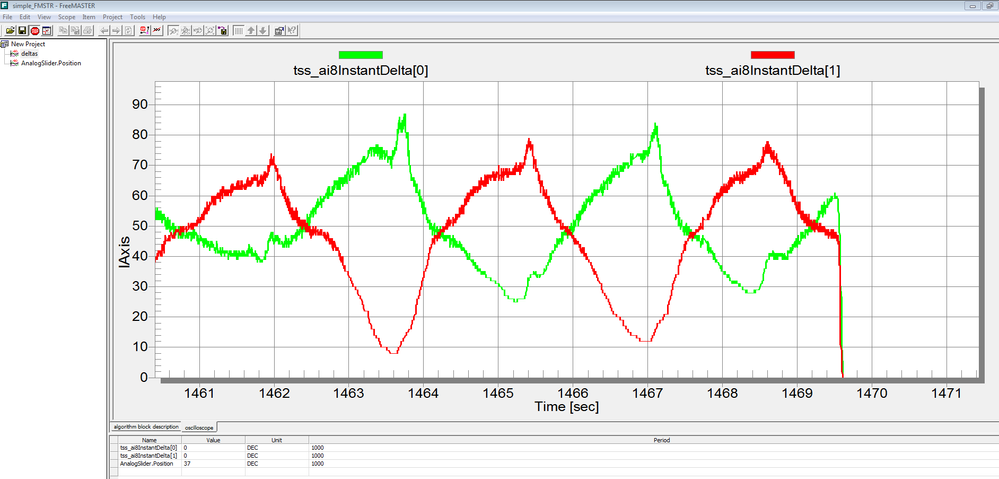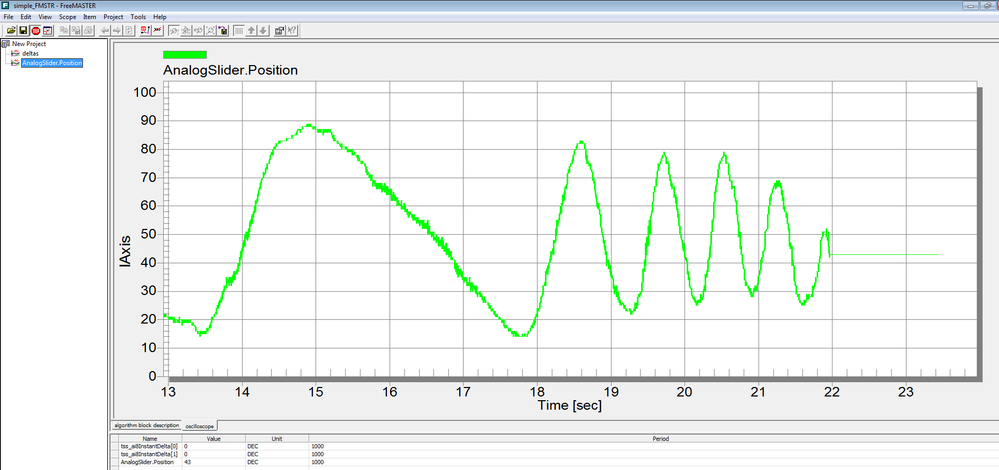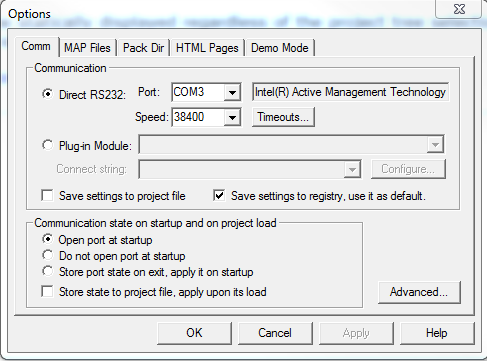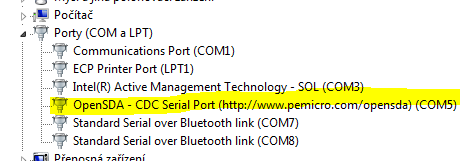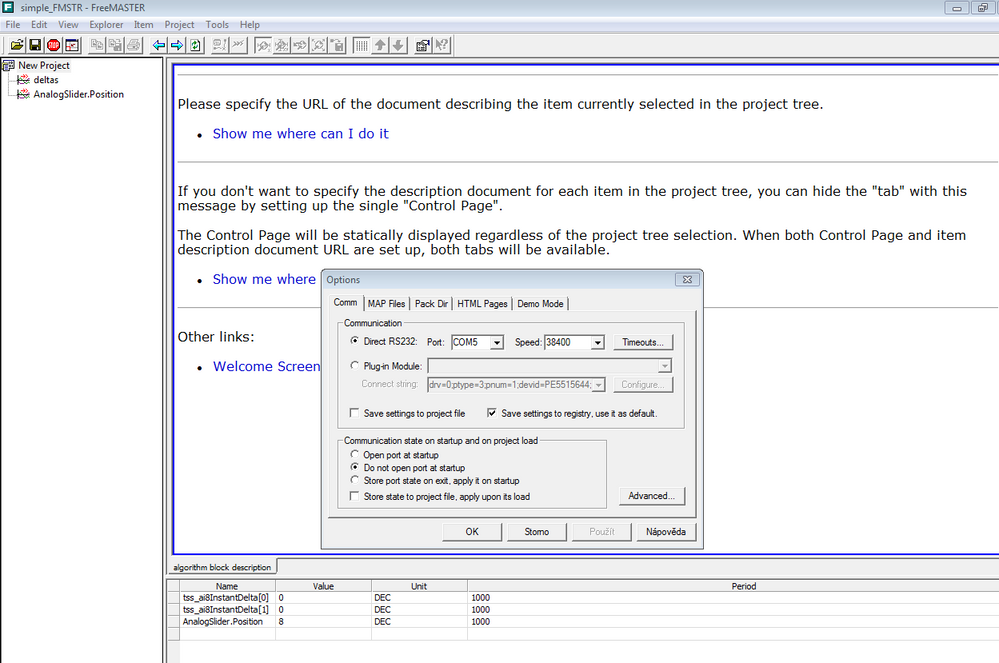- Forums
- Product Forums
- General Purpose MicrocontrollersGeneral Purpose Microcontrollers
- i.MX Forumsi.MX Forums
- QorIQ Processing PlatformsQorIQ Processing Platforms
- Identification and SecurityIdentification and Security
- Power ManagementPower Management
- Wireless ConnectivityWireless Connectivity
- RFID / NFCRFID / NFC
- MCX Microcontrollers
- S32G
- S32K
- S32V
- MPC5xxx
- Other NXP Products
- S12 / MagniV Microcontrollers
- Powertrain and Electrification Analog Drivers
- Sensors
- Vybrid Processors
- Digital Signal Controllers
- 8-bit Microcontrollers
- ColdFire/68K Microcontrollers and Processors
- PowerQUICC Processors
- OSBDM and TBDML
- S32M
-
- Solution Forums
- Software Forums
- MCUXpresso Software and ToolsMCUXpresso Software and Tools
- CodeWarriorCodeWarrior
- MQX Software SolutionsMQX Software Solutions
- Model-Based Design Toolbox (MBDT)Model-Based Design Toolbox (MBDT)
- FreeMASTER
- eIQ Machine Learning Software
- Embedded Software and Tools Clinic
- S32 SDK
- S32 Design Studio
- GUI Guider
- Zephyr Project
- Voice Technology
- Application Software Packs
- Secure Provisioning SDK (SPSDK)
- Processor Expert Software
-
- Topics
- Mobile Robotics - Drones and RoversMobile Robotics - Drones and Rovers
- NXP Training ContentNXP Training Content
- University ProgramsUniversity Programs
- Rapid IoT
- NXP Designs
- SafeAssure-Community
- OSS Security & Maintenance
- Using Our Community
-
- Cloud Lab Forums
-
- Knowledge Bases
- ARM Microcontrollers
- i.MX Processors
- Identification and Security
- Model-Based Design Toolbox (MBDT)
- QorIQ Processing Platforms
- S32 Automotive Processing Platform
- Wireless Connectivity
- CodeWarrior
- MCUXpresso Suite of Software and Tools
- MQX Software Solutions
-
- Home
- :
- ARM Microcontrollers
- :
- Kinetisマイクロコントローラ・ナレッジ・ベース
- :
- Touch sensing demo for Freedom KL25z for MSD bootloader
Touch sensing demo for Freedom KL25z for MSD bootloader
- RSS フィードを購読する
- 新着としてマーク
- 既読としてマーク
- ブックマーク
- 購読
- 印刷用ページ
- 不適切なコンテンツを報告
Touch sensing demo for Freedom KL25z for MSD bootloader
Touch sensing demo for Freedom KL25z for MSD bootloader
Hi everyone!
I have made a simple touch sensing demo for KL25z Freedom board for fast user friendly test using MSD bootloader (default combined application in Open SDA when you receive the Freedom - Mass Storage Device and serial port).
Demo changes the brightness of red led populated on the board and communicate with FreeMaster visualization tool over embedded virtual serial port of Open SDA connection.
Touch sensing application is controlled by TSS (touch sensing softwere). For more information about touch sensing and download of TSS go to www.freescale.com/tss
The visualization output has 2 separate scope windows:
- one showing signals captured from electrodes of slider
- another one showing position of finger on a slider
The operation is really simple,
- just drag and drop the attached *.s19 file into your device using MSD bootloader (as other precompiled projects for Freedom board)
- open the *.pmp file that is associated with FreeMASTER,
- choose the correct COM port at speed of 38400 kbps and
- start communication
The demo was made in CodeWarrior 10.4 using TSS library 3.0.1 in Processor Expert tool, source code can be provided if there will be an interest.
There is no need to configure MAP file for FreeMaster communication, application uses so called TSA table - it is position independent this way.
If you are not familiar with FreeMASTER or not have it installed in your PC - go to www.freescale.com/freemaster to read more and download the free installer, install it and you are good to run the demo.
There are two independent snapshots below, showing the response to my finger movement along the slider
Enjoy!
and keep in touch
- 既読としてマーク
- 新着としてマーク
- ブックマーク
- ハイライト
- 印刷
- 不適切なコンテンツを報告
Hi Pavel,
Looks great. But you could post the source code as well?
Brad
- 既読としてマーク
- 新着としてマーク
- ブックマーク
- ハイライト
- 印刷
- 不適切なコンテンツを報告
Hi Pavel :
I have a try , but it not work . The FreeMaster can't get the data from Freedom board .Could you please release your source code to us . Thanks .
David
- 既読としてマーク
- 新着としてマーク
- ブックマーク
- ハイライト
- 印刷
- 不適切なコンテンツを報告
Hi David
I have already submitted the source code on Jun 22, however that version is not visible yet (waiting in aproval queue).
Regarding the serial comunication, have you checked the COM port that belongs to your Freedom?
Look into device manager of your PC to verify the correct one.
Check also the COM speed to be 38400.
If everything is correct, and device does ot operate - I would try to connect Freedom to another USB port, it will assign different COM port and will do fresh installation for OpenSDA and virtual com port (takes ca 1 minute).
The next option is failure of your Freedom board.
Hopefully one of these points will cure your issue, it is broadly working.
Pavel
- 既読としてマーク
- 新着としてマーク
- ブックマーク
- ハイライト
- 印刷
- 不適切なコンテンツを報告
Hi Pavel,
Demo works fine on my computer, thank you for this very clear tutorial (I never used Freemaster before)
Regards
- 既読としてマーク
- 新着としてマーク
- ブックマーク
- ハイライト
- 印刷
- 不適切なコンテンツを報告
Hi Pavel,
Any updates on getting the source?
thanks,
Brad
- 既読としてマーク
- 新着としてマーク
- ブックマーク
- ハイライト
- 印刷
- 不適切なコンテンツを報告
Hi Brad,
The project is in there, that is the 3rd attachment Freedom_KL25z (using TSA table).zip
Pavel
- 既読としてマーク
- 新着としてマーク
- ブックマーク
- ハイライト
- 印刷
- 不適切なコンテンツを報告
Hello,
I tried this demo but I cannot get any communications. I'm using Freemaster v1.4 (just downloaded).
I only have COM3 showing up on my system: Intel Active Management Technology - SOL, is this correct?
this is how I configured it in Freemaster:
but I get this message:
When I open the provided pmp file I get the following error:
btw, I tried connecting to both USB jacks on the Freedom board, however I am assuming the OpenSDA one is the correct one?
Thanks!
- 既読としてマーク
- 新着としてマーク
- ブックマーク
- ハイライト
- 印刷
- 不適切なコンテンツを報告
Hi Andrea,
I do nat have a clue about I AMT.
To check the functionality - I have downloaded the codes from the attachments,
first, I have loaded the application Freedom_KL25z.s19 into Freedom board (using MSD bootloader by drag and drop into FRDM_KL25Z drive on my PC)
you can see red led shining based on finger position on the slider of the board.
Next take a look into your hardware and check which is the correct COM port, in my case I have it this way
go to Freemaster, go to menu Project/ Options (Ctrl+T) and apply this connection
and by hitting the stop sign I was able to run the project successfully, I am using FreeMaster 1.3.15.0 Build jul 27 2012.
It works correctly on my side, so check out your com connection if it is not ok, drop me a msg, we can take a look of how to make it functional
Pavel
- 既読としてマーク
- 新着としてマーク
- ブックマーク
- ハイライト
- 印刷
- 不適切なコンテンツを報告
Hi Pavel,
thanks for the reply. I got it working by installing the PE OPenSDA firmware. I had the CMSIS firmware in there and it does not implement the pass-through serial port. The PE driver does, Windows sees it and I got the demo working.
However I'm still struggling on how to implement this on my SW. In the FreeMaster documentation it mentions a driverless option which should be available on Kinetis L, but I could find no information on how to go about using it...
Any help would be welcome!
Thanks!
- 既読としてマーク
- 新着としてマーク
- ブックマーク
- ハイライト
- 印刷
- 不適切なコンテンツを報告
Hi
OpenSDA can work over virtual serial port and also
driverless over BDM plug-in (only in the very new version (1.4.0))
Pavel
- 既読としてマーク
- 新着としてマーク
- ブックマーク
- ハイライト
- 印刷
- 不適切なコンテンツを報告
Hi Pavel,
I am using Freemaster v1.4, but I could not find any information on the BDM plug-in.
For example in the Options -Comm-Plugin Modules I only see iSystem winIDEA and Segger/JLink. Do you know how to setup the BDM plugin?
Thanks,
Andrea
- 既読としてマーク
- 新着としてマーク
- ブックマーク
- ハイライト
- 印刷
- 不適切なコンテンツを報告
Hi Andrea
I have placed a document describing easy to use plug-in approach
https://community.freescale.com/docs/DOC-99347
I hope this is exactly what you need
Pavel
- 既読としてマーク
- 新着としてマーク
- ブックマーク
- ハイライト
- 印刷
- 不適切なコンテンツを報告
Hi Pavel,
this is a fantastic document and I got it all working quickly with my project (after reinstalling FreeMASTER: it was not showing the BDM option for some reason).
I also tried to setup the recorder but it doesn't work: does it require a driver on the target side? Is there any way to make it work in BDM mode? Maybe leveraging the micro trace buffer of these devices?
I'd like to sample a signal at 1ms intervals
Any suggestion is appreciated...
Thanks,
Andrea
- 既読としてマーク
- 新着としてマーク
- ブックマーク
- ハイライト
- 印刷
- 不適切なコンテンツを報告
Hi Andrea,
you are welcome,
for on-target Recorder - Packet driven BDM communication plug-in (an additional layer on top of the BDM plug-in to enable high-level protocol commands ) is also available, however target side code support is definitelly required (data buffering and data download from board into FreeMaster).
Pavel