- Forums
- Product Forums
- General Purpose MicrocontrollersGeneral Purpose Microcontrollers
- i.MX Forumsi.MX Forums
- QorIQ Processing PlatformsQorIQ Processing Platforms
- Identification and SecurityIdentification and Security
- Power ManagementPower Management
- Wireless ConnectivityWireless Connectivity
- RFID / NFCRFID / NFC
- MCX Microcontrollers
- S32G
- S32K
- S32V
- MPC5xxx
- Other NXP Products
- S12 / MagniV Microcontrollers
- Powertrain and Electrification Analog Drivers
- Sensors
- Vybrid Processors
- Digital Signal Controllers
- 8-bit Microcontrollers
- ColdFire/68K Microcontrollers and Processors
- PowerQUICC Processors
- OSBDM and TBDML
- S32M
-
- Solution Forums
- Software Forums
- MCUXpresso Software and ToolsMCUXpresso Software and Tools
- CodeWarriorCodeWarrior
- MQX Software SolutionsMQX Software Solutions
- Model-Based Design Toolbox (MBDT)Model-Based Design Toolbox (MBDT)
- FreeMASTER
- eIQ Machine Learning Software
- Embedded Software and Tools Clinic
- S32 SDK
- S32 Design Studio
- GUI Guider
- Zephyr Project
- Voice Technology
- Application Software Packs
- Secure Provisioning SDK (SPSDK)
- Processor Expert Software
-
- Topics
- Mobile Robotics - Drones and RoversMobile Robotics - Drones and Rovers
- NXP Training ContentNXP Training Content
- University ProgramsUniversity Programs
- Rapid IoT
- NXP Designs
- SafeAssure-Community
- OSS Security & Maintenance
- Using Our Community
-
- Cloud Lab Forums
-
- Knowledge Bases
- ARM Microcontrollers
- i.MX Processors
- Identification and Security
- Model-Based Design Toolbox (MBDT)
- QorIQ Processing Platforms
- S32 Automotive Processing Platform
- Wireless Connectivity
- CodeWarrior
- MCUXpresso Suite of Software and Tools
- MQX Software Solutions
-
- Home
- :
- 汎用マイクロコントローラ
- :
- Kinetisマイクロコントローラ
- :
- Touch Tuning based on KE15Z Help Needed
Touch Tuning based on KE15Z Help Needed
- RSS フィードを購読する
- トピックを新着としてマーク
- トピックを既読としてマーク
- このトピックを現在のユーザーにフロートします
- ブックマーク
- 購読
- ミュート
- 印刷用ページ
- 新着としてマーク
- ブックマーク
- 購読
- ミュート
- RSS フィードを購読する
- ハイライト
- 印刷
- 不適切なコンテンツを報告
Hello Everyone,
I am new to the Kinetis Series of Micro-controller and I am using MKE15Z micro-controller for the touch-based project, all of my keys are configured as self-capacitance electrodes.
I used the touch_sensing example from the SDK and modified it to suit my needs. And here is the visualization on one of the electrodes.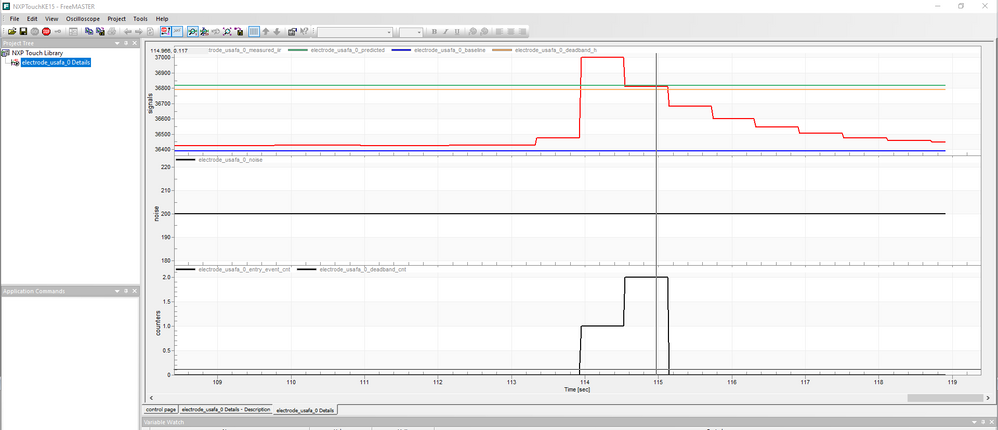
Now I am in the phase of tuning the touch parameters, but to start it looks complicated to me, although I am taking reference from the touch manual to help me get started.
In this case (shown above), the dead-band signal and the predicted signal are very close, this means that I have to reduce it? or there is a way I can increase the gain of the predicted signal.
I checked the examples and found that usually the dead-band signal is kept 600+baseline level, in my case I have just put this value to 400.
When I touch the Electrode, the response is very slow, and when is release the Electrode, the response is even slower.
I have used a LED, which gets turned on when Electrode is press and off when Electrode is released.
How to prevent this?
const struct nt_electrode El_1 = {
.shielding_electrode = NULL,
.multiplier = 0,
.divider = 0,
.shield_threshold = 5,
.shield_gain = 30,
.shield_attn = 1,
.shield_sens = 800,
.keydetector_params.usafa = &nt_keydetector_usafa_El_1,
.keydetector_interface = &nt_keydetector_usafa_interface,
.pin_input = 2,
.gpio_input = GPIO_PTE10,
.baseline_level = 36363,
};const struct nt_keydetector_usafa nt_keydetector_usafa_El_1 = {
.signal_filter.coef1 = 2,
.base_avrg.n2_order = 12,
.non_activity_avrg.n2_order = 15,
.entry_event_cnt = 4,
.deadband_cnt = 4,
.signal_to_noise_ratio = 2,
.min_noise_limit = 200,
.dc_track_enabled = 1,
.dc_track_cnt = 100,
};Another problem is with FreeMASTER, every time I have to change the colors of the signal as they are reverted back to black color always (FreeMASTER Version 3.0.2.6)
So, to summarize I want to know if there is a document, which can help me in tuning the touch parameters for my board.
Any webinar, tutorial, document link will be extremely helpful.
Thanks in advance.
解決済! 解決策の投稿を見る。
- 新着としてマーク
- ブックマーク
- 購読
- ミュート
- RSS フィードを購読する
- ハイライト
- 印刷
- 不適切なコンテンツを報告
Hello Arun,
I don’t know if you have already checked our NXP Touch Development guide. Here you will find a lot of configuration and description about our touch library.
Have a great day,
Felipe
-------------------------------------------------------------------------------
Note:
- If this post answers your question, please click the "Mark Correct" button. Thank you!
- We are following threads for 7 weeks after the last post, later replies are ignored
Please open a new thread and refer to the closed one, if you have a related question at a later point in time.
-------------------------------------------------------------------------------
- 新着としてマーク
- ブックマーク
- 購読
- ミュート
- RSS フィードを購読する
- ハイライト
- 印刷
- 不適切なコンテンツを報告
Hello Arun,
I don’t know if you have already checked our NXP Touch Development guide. Here you will find a lot of configuration and description about our touch library.
Have a great day,
Felipe
-------------------------------------------------------------------------------
Note:
- If this post answers your question, please click the "Mark Correct" button. Thank you!
- We are following threads for 7 weeks after the last post, later replies are ignored
Please open a new thread and refer to the closed one, if you have a related question at a later point in time.
-------------------------------------------------------------------------------