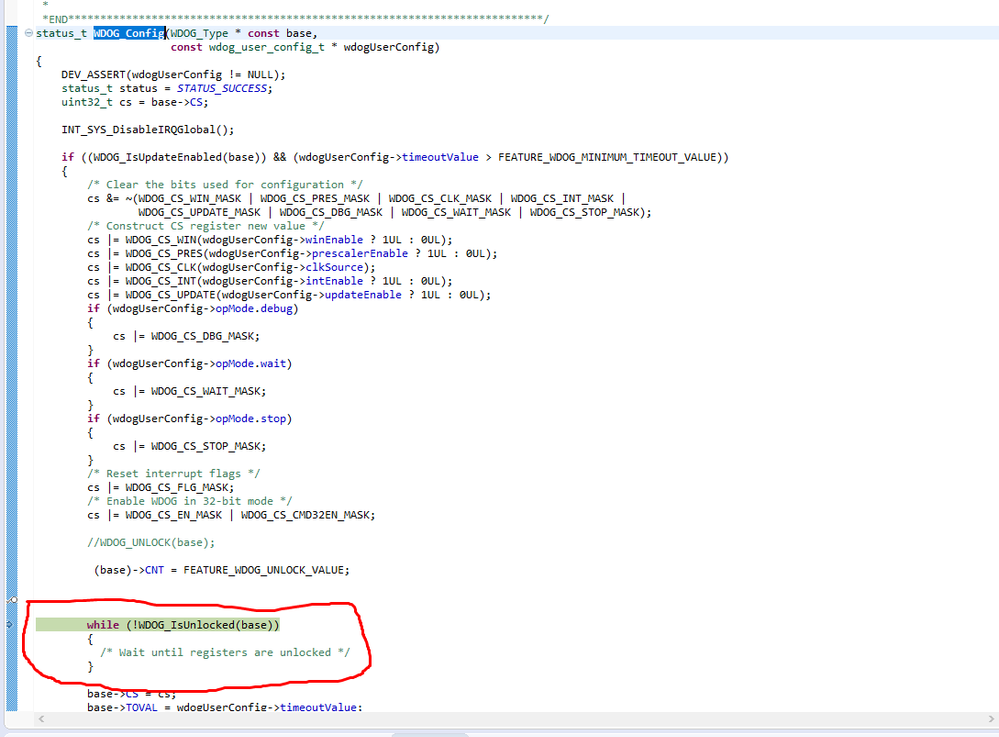Hello
I am currently working with the S32DS Eval board ,using
S32 Design Studio for ARM
Version: 2.0
Build id: 170810
and I am trying to configure the watch dog timer
the below is the sample code.
main()
{
CLOCK_SYS_Init(g_clockManConfigsArr, CLOCK_MANAGER_CONFIG_CNT,g_clockManCallbacksArr, CLOCK_MANAGER_CALLBACK_CNT);
CLOCK_SYS_UpdateConfiguration(0U, CLOCK_MANAGER_POLICY_AGREEMENT);
PINS_DRV_Init(NUM_OF_CONFIGURED_PINS, g_pin_mux_InitConfigArr);
WDOG_DRV_Init(INST_WATCHDOG1, &Window_watchdog);
.........
.......
}
where the watch dog is configured with the below parameters
const wdog_user_config_t Window_watchdog = {
.clkSource = WDOG_LPO_CLOCK,
.opMode = {
false, /* Wait Mode*/
false, /* Stop Mode*/
true /* Debug Mode*/
},
.updateEnable = true,
.intEnable = true,
.winEnable = false,
.windowValue = 16384,
.timeoutValue = 16384,
.prescalerEnable = false
};
but when I run the program , the program enters the WDOG_DRV_Init and gets into an never ending loop as the watch dog is not being unlocked as can be seen in the below snapshot.
I make use of the (base)->CNT = FEATURE_WDOG_UNLOCK_VALUE; to unlock the watchdog.
Could you please let know if I am missing something.