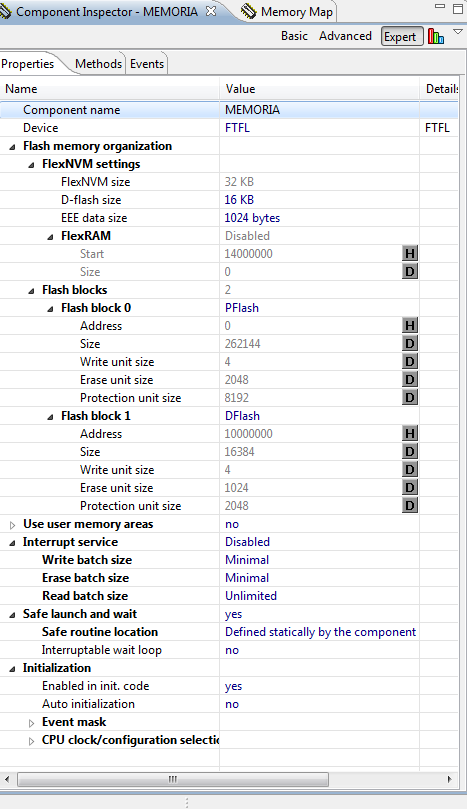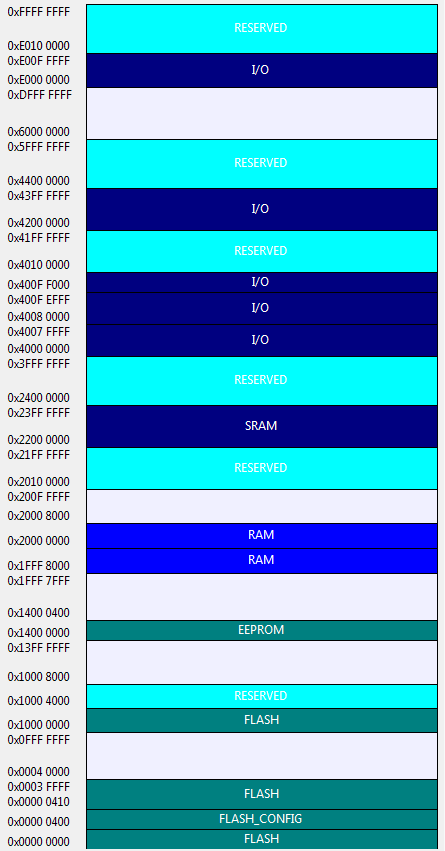- Forums
- Product Forums
- General Purpose MicrocontrollersGeneral Purpose Microcontrollers
- i.MX Forumsi.MX Forums
- QorIQ Processing PlatformsQorIQ Processing Platforms
- Identification and SecurityIdentification and Security
- Power ManagementPower Management
- MCX Microcontrollers
- S32G
- S32K
- S32V
- MPC5xxx
- Other NXP Products
- Wireless Connectivity
- S12 / MagniV Microcontrollers
- Powertrain and Electrification Analog Drivers
- Sensors
- Vybrid Processors
- Digital Signal Controllers
- 8-bit Microcontrollers
- ColdFire/68K Microcontrollers and Processors
- PowerQUICC Processors
- OSBDM and TBDML
- S32M
-
- Solution Forums
- Software Forums
- MCUXpresso Software and ToolsMCUXpresso Software and Tools
- CodeWarriorCodeWarrior
- MQX Software SolutionsMQX Software Solutions
- Model-Based Design Toolbox (MBDT)Model-Based Design Toolbox (MBDT)
- FreeMASTER
- eIQ Machine Learning Software
- Embedded Software and Tools Clinic
- S32 SDK
- S32 Design Studio
- GUI Guider
- Zephyr Project
- Voice Technology
- Application Software Packs
- Secure Provisioning SDK (SPSDK)
- Processor Expert Software
- MCUXpresso Training Hub
-
- Topics
- Mobile Robotics - Drones and RoversMobile Robotics - Drones and Rovers
- NXP Training ContentNXP Training Content
- University ProgramsUniversity Programs
- Rapid IoT
- NXP Designs
- SafeAssure-Community
- OSS Security & Maintenance
- Using Our Community
-
- Cloud Lab Forums
-
- Knowledge Bases
- ARM Microcontrollers
- i.MX Processors
- Identification and Security
- Model-Based Design Toolbox (MBDT)
- QorIQ Processing Platforms
- S32 Automotive Processing Platform
- Wireless Connectivity
- CodeWarrior
- MCUXpresso Suite of Software and Tools
- MQX Software Solutions
-
- Home
- :
- General Purpose Microcontrollers
- :
- Kinetis Microcontrollers
- :
- Kinetis K20 Dflash using like PFlash for extra memory program???
Kinetis K20 Dflash using like PFlash for extra memory program???
- Subscribe to RSS Feed
- Mark Topic as New
- Mark Topic as Read
- Float this Topic for Current User
- Bookmark
- Subscribe
- Mute
- Printer Friendly Page
Kinetis K20 Dflash using like PFlash for extra memory program???
- Mark as New
- Bookmark
- Subscribe
- Mute
- Subscribe to RSS Feed
- Permalink
- Report Inappropriate Content
Hi,
I'm working with Kinetis K20 with two memory banks. In a hand it has 256 KB of Pflash for code program. In the other hand it has 32 KB of NVM that can be configurated like EEEProm memory.
If I use 1 KB of EEEProm memmory (16 KB of FlexNVM). Can I use the other 16 KB of flexNVM for PFlash?
I use bootloader for my application too.
Is it possible? In this case, will it run fine with the bootloader?
Thanks. Best regards,
Miguel.
- Mark as New
- Bookmark
- Subscribe
- Mute
- Subscribe to RSS Feed
- Permalink
- Report Inappropriate Content
Hi Miguel,
Yes, you may use the other 16KB as PFlash, but please note in the linker file you have to define two seperate sections for them instead of one section, becase their address are not continuous.
Hope that helps,
B.R
Kan
- Mark as New
- Bookmark
- Subscribe
- Mute
- Subscribe to RSS Feed
- Permalink
- Report Inappropriate Content
Dear Kan,
thanks for your answer. I'm trying it, but it returns "overflow in segment: code from section: .txt Segment reserved size..."
could you write here a example where I can see how white the new section?
Very thanks again for your answer.
Best regards,
Miguel.
- Mark as New
- Bookmark
- Subscribe
- Mute
- Subscribe to RSS Feed
- Permalink
- Report Inappropriate Content
Hi Miguel,
Are you using CW 10.4? For CW, the linker file should be like that:
1.First you have to define two memories for 256KB PFlash and 16KB FlexNVM each.
MEMORY
{
rom (RX) : ORIGIN = 0x00000000, LENGTH = 0x00040000 //256KB
rom1 (RX) : ORIGIN = 0x10000000, LENGTH = 0x00004000 //16KB
ram (RW) : ORIGIN = 0x1FFF0410, LENGTH = 0x00007BF0
}
2.Then you may define different sections that place into different memory.
SECTIONS
{
__VECTOR_RAM = 0x1FFF0000;
.text :
{
. = ALIGN(0x10);
.....
} > rom
.text1 :
{
. = ALIGN(0x10);
.....
} > rom1
...
}
Please kindly refer to the attachment for more details.
B.R
Kan
- Mark as New
- Bookmark
- Subscribe
- Mute
- Subscribe to RSS Feed
- Permalink
- Report Inappropriate Content
Hi Kan,
I'm working with CW 10.3. I try with your code, but the problem is the same. I add the memory and section codes.
It reported me:
"Overflow in segment: code from section: .text Segment reserved size is: 0x0003f000 -- Overflow of: 0x00001d34 "
It doesn't recognize the new size of the code.
I attached you the complete file below.
Please, help me.
Very thanks again. Best regard,
Miguel
-------------------------------------------------------------------------------------
## ###################################################################
####
#### THIS COMPONENT MODULE IS GENERATED BY THE TOOL. DO NOT MODIFY IT.
####
#### Filename : ProcessorExpert.lcf
####
#### Project : ProcessorExpert
####
#### Processor : MK20DX256VLL7
####
#### Compiler : CodeWarrior ARM C Compiler
####
#### Date/Time : 2013-03-18, 13:58, # CodeGen: 54
####
#### Abstract :
####
#### This file is used by the linker. It describes files to be linked,
#### memory ranges, stack size, etc. For detailed description about linker
#### command files see compiler documentation. This file is generated by default.
#### You can switch off generation by setting the property "Generate linker file = no"
#### in the "Build options" tab of the CPU component and then modify this file as needed.
####
####
#### ###################################################################
KEEP_SECTION { .vectortable }
KEEP_SECTION { .cfmconfig }
MEMORY {
code (RX) : ORIGIN = 0x00000400, LENGTH = 0x0003F000
code1 (RX) : ORIGIN = 0x10000000, LENGTH = 0x00004000 //<<<---------------------------------
data (RW) : ORIGIN = 0x1FFF8010, LENGTH = 0x0000FFEF
cfmprotrom (RX) : ORIGIN = 0x00010400, LENGTH = 0x00000010
}
SECTIONS {
## Heap and Stack sizes definition
__heap_size = 0x0800;
___stack_size = 0x0800;
.interrupts :
{
__vector_table = .;
* (.vectortable)
. = ALIGN (0x4);
} > interrupts
.cfmprotect :
{
*(.cfmconfig)
. = ALIGN (0x4);
} > cfmprotrom
.text :
{
* (.text)
. = ALIGN(0x4);
* (.rodata)
. = ALIGN(0x4);
___ROM_AT = .;
___DATA_ROM = .;
} > code
.text1 : //<<<---------------------------------
{
* (.text1)
. = ALIGN(0x4);
* (.rodata)
. = ALIGN(0x4);
___ROM_AT = .;
___DATA_ROM = .;
} > code1
.data : AT(___ROM_AT)
{
___DATA_RAM = .;
* (.ARM.extab)
. = ALIGN(0x4);
__exception_table_start__ = .;
EXCEPTION
__exception_table_end__ = .;
__sinit__ = .;
STATICINIT
___DATA_START =.;
* (.data)
. = ALIGN (0x4);
___DATA_END =.;
__SDATA_START =.;
* (.sdata)
. = ALIGN (0x4);
__SDATA_END = .;
__SDA_BASE = .;
. = ALIGN(0x4);
} > data
.bss :
{
__START_SBSS = .;
* (.sbss)
*(SCOMMON)
__END_SBSS = .;
__START_BSS = .;
* (.bss)
* (COMMON)
__END_BSS = .;
. = ALIGN(0x4);
} >> data
___HEAP_START = .;
___HEAP_END = ___HEAP_START + __heap_size;
___SP_END = ___HEAP_END;
___SP_INIT = ___SP_END + ___stack_size;
__heap_addr = ___HEAP_START;
__heap_size = ___HEAP_END - ___HEAP_START;
__SP_INIT = ___SP_INIT;
_romp_at = ___ROM_AT + SIZEOF(.data);
.romp : AT(_romp_at)
{
__S_romp = _romp_at;
WRITEW(___ROM_AT);
WRITEW(ADDR(.data));
WRITEW(SIZEOF(.data));
WRITEW(0);
WRITEW(0);
WRITEW(0);
}
}
- Mark as New
- Bookmark
- Subscribe
- Mute
- Subscribe to RSS Feed
- Permalink
- Report Inappropriate Content
Hi Miguel,
I have reviewed your linker file, and I think the definition for memory should be good, but the section definition, especially the content placed into code and code1 have some problem. I think you may do it in the following way:
.text :
{
* (.text)
. = ALIGN(0x4);
} > code
.text1 : //<<<---------------------------------
{
* (.rodata)
. = ALIGN(0x4);
___ROM_AT = .;
___DATA_ROM = .;
} > code1
so that the texts are put in .text section and the rodata are placed in .text1 section.
Hope that helps,
B.R
Kan
- Mark as New
- Bookmark
- Subscribe
- Mute
- Subscribe to RSS Feed
- Permalink
- Report Inappropriate Content
Hi Kan,
I do it but it doesn't compile. Now it returns me overflow in code1:
"Overflow in segment: code1 from section: .text1 Segment reserved size is: 0x00004000 -- Overflow of: 0x00006ec4"
I try to do the program code smaller, but doesn't works. The code size is always smaller than 270 KB.
Have you got any idea about it?
The memory configuration is correctly, I can see it in memory map and it is OK. I attached you the actual configuration with processor expert.
Very thanks again for your answer and for your help. It's important for me.
Best regards,
Miguel.
- Mark as New
- Bookmark
- Subscribe
- Mute
- Subscribe to RSS Feed
- Permalink
- Report Inappropriate Content
Hi Miguel,
Seems the rodata section is larger than 16KB, so maybe you have to divide it into two parts, one placed in text, and the other placed in text1. I suggest using the following method to do that:
.text :
{
* (.text)
. = ALIGN(0x4);
main_c.obj (.rodata) //the rodata belongs to main.c source file
} > code
.text1 : //<<<---------------------------------
{
* (.rodata)
. = ALIGN(0x4);
___ROM_AT = .;
___DATA_ROM = .;
} > code1
in the above example, I only put the rodata in main.c in .text section, and the rest are placed in .text1 section, you may move more from .text1 to .text according to your project .
Hope that helps,
B.R
Kan
- Mark as New
- Bookmark
- Subscribe
- Mute
- Subscribe to RSS Feed
- Permalink
- Report Inappropriate Content
Hi Kan,
I did it, but it doesn't work. The error is the same!! In this case the compiler uses the second section and it need so much space (it tell me in the error report).
Can you attach a complete example for K20 using this?
It is very important for my application.
Very Thanks. Best regards,
Miguel Ángel
- Mark as New
- Bookmark
- Subscribe
- Mute
- Subscribe to RSS Feed
- Permalink
- Report Inappropriate Content
Hi Miguel,
Would it be possible to send your project to me? I will try to figure out what the problem is.
Thanks and Best Regards,
Kan
- Mark as New
- Bookmark
- Subscribe
- Mute
- Subscribe to RSS Feed
- Permalink
- Report Inappropriate Content
Yes you can use the 16Kb of extra memory. The linker file is to be changed as above. All you need to do then is place specific functions of your code in the new section. This can be done by using the __attribute__ key word in front of the function declaration.
for example if you have a function as follows
void example(void)
{
}
then its declaration will be
__attribute__((section(".text1"))) void example(void);
where .text1 is the name of your new section you created in your linker file