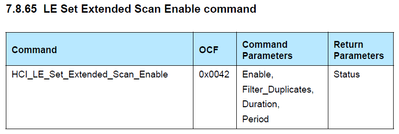- Forums
- Product Forums
- General Purpose MicrocontrollersGeneral Purpose Microcontrollers
- i.MX Forumsi.MX Forums
- QorIQ Processing PlatformsQorIQ Processing Platforms
- Identification and SecurityIdentification and Security
- Power ManagementPower Management
- Wireless ConnectivityWireless Connectivity
- RFID / NFCRFID / NFC
- MCX Microcontrollers
- S32G
- S32K
- S32V
- MPC5xxx
- Other NXP Products
- S12 / MagniV Microcontrollers
- Powertrain and Electrification Analog Drivers
- Sensors
- Vybrid Processors
- Digital Signal Controllers
- 8-bit Microcontrollers
- ColdFire/68K Microcontrollers and Processors
- PowerQUICC Processors
- OSBDM and TBDML
- S32M
-
- Solution Forums
- Software Forums
- MCUXpresso Software and ToolsMCUXpresso Software and Tools
- CodeWarriorCodeWarrior
- MQX Software SolutionsMQX Software Solutions
- Model-Based Design Toolbox (MBDT)Model-Based Design Toolbox (MBDT)
- FreeMASTER
- eIQ Machine Learning Software
- Embedded Software and Tools Clinic
- S32 SDK
- S32 Design Studio
- GUI Guider
- Zephyr Project
- Voice Technology
- Application Software Packs
- Secure Provisioning SDK (SPSDK)
- Processor Expert Software
-
- Topics
- Mobile Robotics - Drones and RoversMobile Robotics - Drones and Rovers
- NXP Training ContentNXP Training Content
- University ProgramsUniversity Programs
- Rapid IoT
- NXP Designs
- SafeAssure-Community
- OSS Security & Maintenance
- Using Our Community
-
- Cloud Lab Forums
-
- Knowledge Bases
- ARM Microcontrollers
- i.MX Processors
- Identification and Security
- Model-Based Design Toolbox (MBDT)
- QorIQ Processing Platforms
- S32 Automotive Processing Platform
- Wireless Connectivity
- CodeWarrior
- MCUXpresso Suite of Software and Tools
- MQX Software Solutions
-
- Home
- :
- 汎用マイクロコントローラ
- :
- Kinetisマイクロコントローラ
- :
- Re: How to run scanning with limited duration only in KW38 BLE
How to run scanning with limited duration only in KW38 BLE
- RSS フィードを購読する
- トピックを新着としてマーク
- トピックを既読としてマーク
- このトピックを現在のユーザーにフロートします
- ブックマーク
- 購読
- ミュート
- 印刷用ページ
- 新着としてマーク
- ブックマーク
- 購読
- ミュート
- RSS フィードを購読する
- ハイライト
- 印刷
- 不適切なコンテンツを報告
Hello.
I am using KW38 BLE with SDK 2.6.6 on both central and peripheral devices. Currently the central is using continuous scan, that is, is calls the following API:
App_StartScanning(&gScanParams, BleApp_ScanningCallback, gGapDuplicateFilteringDisable_c, gGapScanContinuously_d, gGapScanPeriodicDisabled_d);
with
gapScanningParameters_t gScanParams =
{
.type = gScanTypePassive_c,
.interval = 3200,
.window = 1600,
.ownAddressType = gBleAddrTypePublic_c,
.filterPolicy = gScanAll_c,
.scanningPHYs = gLePhy1MFlag_c
};
That is, scan window is 1 second and interval is 2 second. It works fine.
Now my need is to use finite duration for scanning and have it stopped after one period. Ideally, I would like to stop after the scan window is over. I modified the API call this way:
App_StartScanning(&gScanParams, BleApp_ScanningCallback, gGapDuplicateFilteringDisable_c, 100, gGapScanPeriodicDisabled_d);
but the scan never stops. I tried the following values: 100, 101, 200, 201, 1000, always without success.
Please help to make scan periodic.
解決済! 解決策の投稿を見る。
- 新着としてマーク
- ブックマーク
- 購読
- ミュート
- RSS フィードを購読する
- ハイライト
- 印刷
- 不適切なコンテンツを報告
Hi @FedericoWegher ,
Duration and period parameters are not part of the legacy Scan Enable command. They are included only in Extended Scan Enable command.
In our API, they are used only when extended scanning is enabled, otherwise they are ignored.
The support for Bluetooth 5.0 Extended Advertising/Scanning comes in separate host libraries in our SDK. The Bluetooth LE examples from our SDK use the legacy host libraries. To support the extended advertising/scanning, the corresponding host libraries need to be used ( they have _AE_ in their name).
Taking as example the project w_uart from the SDK ( it can be found at the following path sdk_folder\boards\frdmkw38\wireless_examples\bluetooth ), to enable the extended scanning please do the following steps:
- use lib_ble_5-0_AE_host_cm0p_iar.a instead of lib_ble_5-0_host_cm0p_iar.a
- add #define gAppExtAdvEnable_d 1 in app_preinclude.h file
If you need more details please let us know.
Best regards,
Anca
- 新着としてマーク
- ブックマーク
- 購読
- ミュート
- RSS フィードを購読する
- ハイライト
- 印刷
- 不適切なコンテンツを報告
Hi @FedericoWegher ,
Duration and period parameters are not part of the legacy Scan Enable command. They are included only in Extended Scan Enable command.
In our API, they are used only when extended scanning is enabled, otherwise they are ignored.
The support for Bluetooth 5.0 Extended Advertising/Scanning comes in separate host libraries in our SDK. The Bluetooth LE examples from our SDK use the legacy host libraries. To support the extended advertising/scanning, the corresponding host libraries need to be used ( they have _AE_ in their name).
Taking as example the project w_uart from the SDK ( it can be found at the following path sdk_folder\boards\frdmkw38\wireless_examples\bluetooth ), to enable the extended scanning please do the following steps:
- use lib_ble_5-0_AE_host_cm0p_iar.a instead of lib_ble_5-0_host_cm0p_iar.a
- add #define gAppExtAdvEnable_d 1 in app_preinclude.h file
If you need more details please let us know.
Best regards,
Anca