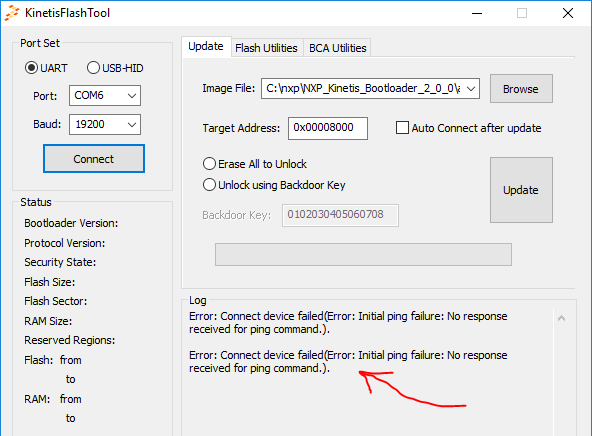- Forums
- Product Forums
- General Purpose MicrocontrollersGeneral Purpose Microcontrollers
- i.MX Forumsi.MX Forums
- QorIQ Processing PlatformsQorIQ Processing Platforms
- Identification and SecurityIdentification and Security
- Power ManagementPower Management
- MCX Microcontrollers
- S32G
- S32K
- S32V
- MPC5xxx
- Other NXP Products
- Wireless Connectivity
- S12 / MagniV Microcontrollers
- Powertrain and Electrification Analog Drivers
- Sensors
- Vybrid Processors
- Digital Signal Controllers
- 8-bit Microcontrollers
- ColdFire/68K Microcontrollers and Processors
- PowerQUICC Processors
- OSBDM and TBDML
- S32M
-
- Solution Forums
- Software Forums
- MCUXpresso Software and ToolsMCUXpresso Software and Tools
- CodeWarriorCodeWarrior
- MQX Software SolutionsMQX Software Solutions
- Model-Based Design Toolbox (MBDT)Model-Based Design Toolbox (MBDT)
- FreeMASTER
- eIQ Machine Learning Software
- Embedded Software and Tools Clinic
- S32 SDK
- S32 Design Studio
- GUI Guider
- Zephyr Project
- Voice Technology
- Application Software Packs
- Secure Provisioning SDK (SPSDK)
- Processor Expert Software
- MCUXpresso Training Hub
-
- Topics
- Mobile Robotics - Drones and RoversMobile Robotics - Drones and Rovers
- NXP Training ContentNXP Training Content
- University ProgramsUniversity Programs
- Rapid IoT
- NXP Designs
- SafeAssure-Community
- OSS Security & Maintenance
- Using Our Community
-
- Cloud Lab Forums
-
- Knowledge Bases
- ARM Microcontrollers
- i.MX Processors
- Identification and Security
- Model-Based Design Toolbox (MBDT)
- QorIQ Processing Platforms
- S32 Automotive Processing Platform
- Wireless Connectivity
- CodeWarrior
- MCUXpresso Suite of Software and Tools
- MQX Software Solutions
-
- Home
- :
- 通用微控制器
- :
- Kinetis微控制器
- :
- Re: Firmware download through UART
Firmware download through UART
Hi DURGESH KUMAR,
Please download our kboot2.0 at first:
NXP_Kinetis_Bootloader_2.0.0 package
Then refer to the KL25 flash bootloader in folder: NXP_Kinetis_Bootloader_2_0_0\targets\MKL25Z4
Wish it helps you!
Have a great day,
Kerry
-----------------------------------------------------------------------------------------------------------------------
Note: If this post answers your question, please click the Correct Answer button. Thank you!
-----------------------------------------------------------------------------------------------------------------------
You know if it's possible to use UART2 with that bootloader package on a KL25?
Carlos
I think that you may be asking about the KBOOT package but in case you ask about the uTasker one (also free and open-source) - it can be used on any UART by setting the define
#define LOADER_UART x
to the one desired, plus choosing mapping options if the pinout is not using the defaults, such as
#define UART3_ON_B // alternative UART3 pin mapping
#define UART3_ON_C // alternative UART3 pin mapping
etc.
Regards
Mark
Thanks Mark,
Yes, im talking about the KBOOT, but I will also give a look to the uTasker one, you where can I download it?
Thanks!!
CarlosG.
Carlos
***********************************************************************************************************
| Quick start guide: 1) Download the Kinetis package using the links below - the following video shows how to get started https://www.youtube.com/watch?v=K8ScSgpgQ6M&t=311s 2) Start by reading the Kinetis documentation on the Kinetis landing page: http://www.utasker.com/kinetis.html and maybe by loading some reference code to your HW 3) Follow the Ethernet/Simulator tutorial to start working with the uTasker simulator (using VisualStudio C++ - the free VS2015 Community Edition is adequate) – this will give you a fast introduction to how to benefit quickly from the project’s capabilities and how to increase development efficiency with this tool 4) See the Compiler/IDE information at www.utasker.com/kinetis/compilers.html for building the project with the environment of your choice Check out also the video quick start guide for Kinetis KE/KL/K and CodeWarrior: http://youtu.be/uBbiw36Caq4 5) A useful guide to adding your own tasks to the project can be found here: http://www.utasker.com/docs/uTasker/uTaskerV1.3_user_guide.PDF 6) There are various further uTasker documents on the documentation page: http://www.utasker.com/docs/documentation.html handling a variety of themes and peripherals. These will help you working with these extensions as well as using the uTasker boot loader(s) 7) If there are any problems or you have any questions don't hesitate to post questions: http://www.utasker.com/forum/ You will find topics for your processor as well as general discussions - if you don't find what you are looking for, just start a new thread 8) Regularly visit the uTasker forum for news on new features and patches 9) Have fun with the uTasker project!! |
| Download the uTasker V1.4.11 Kinetis open-source project from GITHUB: Web: https://github.com/uTasker/uTasker-Kinetis HTTPS: https://github.com/uTasker/uTasker-Kinetis.git SSH: git@github.com:uTasker/uTasker-Kinetis.git *There are various uTasker videos available – go to YouTube and search for “uTasker” to see them, including Kinetis USB-MSD boot loader and SLCD simulator *Follow uTasker at www.twitter.com/uTasker to receive immediate information about updates * See further professional services and offers at http://www.utasker.com/services.html |
***********************************************************************************************************
Regards
Mark
Hi Mark!
That info was very usefull for me! Just one more question: The Kinetis Flash Tools is compatible with the uTakser? I mean, is possible to use the tool to upload the application?
Thank your for your help!
CarlosG.
Carlos
Yes, both UART and HID loaders are KBOOT compatible, but USB can also operate with USB-MSD in parallel (or together with other methods).
USB-MSD is however recommended generally since it doesn't need a PC program, works on all Windows, Linux and MACs, is easier to use (drag and drop) and is also faster. It allows the user to see the file (its name, data and size) and read it back, with optional password protection. It also allows files in binary, SREC or iHEX.
Regards
Mark
Mark,
I already change the LOADER_UART to 2 and keep the UART2 pins as default (D2, D3). I also specified that I'm using the KL25 and i'm using the TaskerSerialLoaderKinetis_FLASH file. Working with the Kinetis Flash Tool but can't connect with my board. I must be missing something, but don't know what.
Does it have autobaudrate or I have to set one? When I try to connect with the device it sends the following error message:
Thanks for your time.
Carlos
The KBOOT mode uses a fixed 57600 Baud (I think that this was to be compatible with early KBOOT utilities which had this as fixed rate).
Regards
Mark
Still not working, any idea of what can I be missing?
Carlos
I just checked with the FRDM-KL25Z board (on the Open SDA VCOM) and I could connect.
The modification for UART2 is OK - it sets the UART to PTD2/PTD3.
I would remove the define KBOOT_LOADER (in the serial setup) and ensure that REMOVE_SREC_LOADING is not enabled. This will give you an SREC loader on the UART instead, with the advantage that it gives a splash screen like:
uTasker Serial Loader V1.4
============================
[0x00008000/0x00017fff]
me = mass erase
bc = blank check
dc = delete code
ld = start load
go = start application
>
You can enter ? to show the menu again to verify that the HW connection is good.
I do see that there is an error message on connection when used with the newest KBOOT (the uTasker KBOOT mode in the OpenSource project is about 2 years old) because it now requests multiple parameters on connection (originally it only ever requested a single one).
Connected to device successfully!
Collecting device information......
Error: Update status failed(invalid vector<T> subscript).
However this can be ignored because it doesn't stop the loading from operating.
I confirm that I could successfully upload an application, that then runs (using latest KBOOT utility on FRDM-KL25Z).
Regards
Mark
Carlos
Note also that you can build the project with Visual Studio and connect a virtual COM loop back between KBOOT and the simulated KL25. This allows the complete operation to be tested, as well as verifying details about ports being configured as expected.
Regards
Mark
Hi
See http://www.utasker.com/docs/uTasker/uTaskerSerialLoader.PDF
Contains KBOOT UART, Developer's Serail Loader, SREC and/or iHex loading on UARTs for almost all Kinetis parts. Use the KL26 since it is compatible with the KL16 as long as USB is not attempted.
Regards
Mark
http://www.utasker.com/kinetis/FRDM-KL26Z.html
http://www.utasker.com/kinetis/TEENSY_LC.html
OpenSource on GITHUB - http://www.utasker.com/kinetis.html