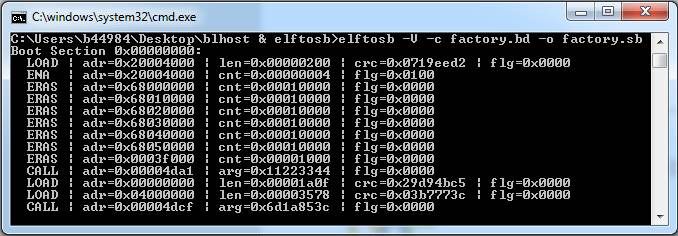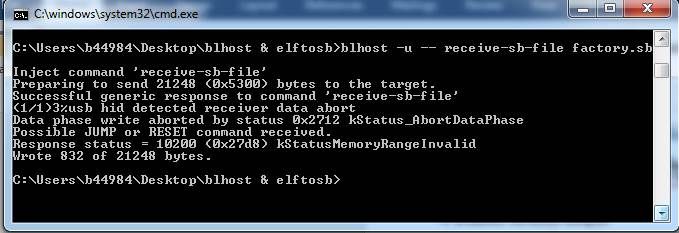- Forums
- Product Forums
- General Purpose MicrocontrollersGeneral Purpose Microcontrollers
- i.MX Forumsi.MX Forums
- QorIQ Processing PlatformsQorIQ Processing Platforms
- Identification and SecurityIdentification and Security
- Power ManagementPower Management
- Wireless ConnectivityWireless Connectivity
- RFID / NFCRFID / NFC
- Advanced AnalogAdvanced Analog
- MCX Microcontrollers
- S32G
- S32K
- S32V
- MPC5xxx
- Other NXP Products
- S12 / MagniV Microcontrollers
- Powertrain and Electrification Analog Drivers
- Sensors
- Vybrid Processors
- Digital Signal Controllers
- 8-bit Microcontrollers
- ColdFire/68K Microcontrollers and Processors
- PowerQUICC Processors
- OSBDM and TBDML
- S32M
- S32Z/E
-
- Solution Forums
- Software Forums
- MCUXpresso Software and ToolsMCUXpresso Software and Tools
- CodeWarriorCodeWarrior
- MQX Software SolutionsMQX Software Solutions
- Model-Based Design Toolbox (MBDT)Model-Based Design Toolbox (MBDT)
- FreeMASTER
- eIQ Machine Learning Software
- Embedded Software and Tools Clinic
- S32 SDK
- S32 Design Studio
- GUI Guider
- Zephyr Project
- Voice Technology
- Application Software Packs
- Secure Provisioning SDK (SPSDK)
- Processor Expert Software
- Generative AI & LLMs
-
- Topics
- Mobile Robotics - Drones and RoversMobile Robotics - Drones and Rovers
- NXP Training ContentNXP Training Content
- University ProgramsUniversity Programs
- Rapid IoT
- NXP Designs
- SafeAssure-Community
- OSS Security & Maintenance
- Using Our Community
-
- Cloud Lab Forums
-
- Knowledge Bases
- ARM Microcontrollers
- i.MX Processors
- Identification and Security
- Model-Based Design Toolbox (MBDT)
- QorIQ Processing Platforms
- S32 Automotive Processing Platform
- Wireless Connectivity
- CodeWarrior
- MCUXpresso Suite of Software and Tools
- MQX Software Solutions
- RFID / NFC
- Advanced Analog
-
- NXP Tech Blogs
- Home
- :
- General Purpose Microcontrollers
- :
- Kinetis Microcontrollers
- :
- Re: FRDM-K82 - Secure Boot on External flash
FRDM-K82 - Secure Boot on External flash
- Subscribe to RSS Feed
- Mark Topic as New
- Mark Topic as Read
- Float this Topic for Current User
- Bookmark
- Subscribe
- Mute
- Printer Friendly Page
FRDM-K82 - Secure Boot on External flash
- Mark as New
- Bookmark
- Subscribe
- Mute
- Subscribe to RSS Feed
- Permalink
- Report Inappropriate Content
Hi,
I had downloaded the code from the below link.
https://nxp1-my.sharepoint.com/personal/donnie_garcia_nxp_com/_layouts/15/onedrive.aspx?slrid=712029...
Issue 1 – FRDM -K82 Board.
Example code is downloading and executing as expected.
When I had placed the virtual comport example code in internal flash, I could download the code in Factory and programming mode.
After placing some of the Application codes in external flash. I could not flash the Application code in Factory mode using blhost.
a) Linker script changed, which is attached for your reference.
b) Pinmux.c changed, which is attached for your reference
c) I had followed – “Payment Solutions QuadSPI XIP Guide 1_r0.2.doc” and executed using IAR.
Issue 2 – Customer Target - uses Different NOR Flash – 1MB(Attached for your reference).
a) I could not download the Bubble code
i) When I did #define OFFCHIP_END_ADDR 0x68080000, Bubble code is downloading in Customer Target board without any issues.
ii) Virtual Com port code when placed in internal flash, it is downloading in Customer target board and running in customer target.
4) When I had used virtual com port code, placed some of the codes in external flash and Below is elftosb output.
Corrections made in FRDM-K82- USB CDC Class.
d) When blhost is executed, I am receiving the below error.
Thanks & regards,
Swaminathan.R
- Mark as New
- Bookmark
- Subscribe
- Mute
- Subscribe to RSS Feed
- Permalink
- Report Inappropriate Content
Please close this thread as it will be supported in a different support forum.
-Carlos
- Mark as New
- Bookmark
- Subscribe
- Mute
- Subscribe to RSS Feed
- Permalink
- Report Inappropriate Content
Hello Swaminathan,
It looks like you got passed the download issues that you were originally facing. Now, first and foremost, are you using the Payment Solution package in a POS application? Can you provide more details about the observed failure with the certificate verification? Is it an application level failure or is it a tool failure?
Best Regards,
Carlos
- Mark as New
- Bookmark
- Subscribe
- Mute
- Subscribe to RSS Feed
- Permalink
- Report Inappropriate Content
Hi Carlos,
I had changed the application linker script.
My elftosb screenshot is given below.
C:\Users\b44984\Desktop\blhost & elftosb>elftosb -V -c factory.bd -o factory.sb
creating encrypted range 0x68000000 len 0x3600
Boot Section 0x00000000:
LOAD | adr=0x20004000 | len=0x00000200 | crc=0x0719eed2 | flg=0x0000
ENA | adr=0x20004000 | cnt=0x00000004 | flg=0x0100
ERAS | adr=0x68000000 | cnt=0x00010000 | flg=0x0000
ERAS | adr=0x68010000 | cnt=0x00010000 | flg=0x0000
ERAS | adr=0x68020000 | cnt=0x00010000 | flg=0x0000
ERAS | adr=0x68030000 | cnt=0x00010000 | flg=0x0000
ERAS | adr=0x68040000 | cnt=0x00010000 | flg=0x0000
ERAS | adr=0x68050000 | cnt=0x00010000 | flg=0x0000
ERAS | adr=0x0003f000 | cnt=0x00001000 | flg=0x0000
CALL | adr=0x00004da1 | arg=0x11223344 | flg=0x0000
LOAD | adr=0x00000000 | len=0x00001a0f | crc=0x2f8e0c69 | flg=0x0000
LOAD | adr=0x68000000 | len=0x00003600 | crc=0xc4e54740 | flg=0x0000
CALL | adr=0x00004dcf | arg=0x6d1a853c | flg=0x0000
blhost output
C:\Users\b44984\Desktop\blhost & elftosb>blhost -u -- receive-sb-file factory.sb
Inject command 'receive-sb-file'
Preparing to send 21376 (0x5380) bytes to the target.
Successful generic response to command 'receive-sb-file'
(1/1)3%usb hid detected receiver data abort
Data phase write aborted by status 0x2712 kStatus_AbortDataPhase
Possible JUMP or RESET command received.
Response status = 10200 (0x27d8) kStatusMemoryRangeInvalid
Wrote 832 of 21376 bytes.
Thanks & regards,
Swaminathan.R
- Mark as New
- Bookmark
- Subscribe
- Mute
- Subscribe to RSS Feed
- Permalink
- Report Inappropriate Content
Hi Carlos,
Now i could download the code.
Whereas it is failing in certificate verification. Can you please check it out and let me know on this.
Thanks & regards,
Swaminathan.R
- Mark as New
- Bookmark
- Subscribe
- Mute
- Subscribe to RSS Feed
- Permalink
- Report Inappropriate Content
Hi Swaminathan,
Firstly, from a quick look at this question, the link that you attached appears to no longer exist and I do not have access to the "Payment Solutions QuadSPI XIP" package. Also, I am not sure what you mean when you state that you could download code in Factory and programming mode. What do you mean by this?
However, based on the error messages that you received:
According to the Kinetis blhost User's Guide, there is a note about the kStatus_AborDataPhase error.
Description:
The Kinetis ROM Bootloader does not recognize QuadSPI alias space, starting at
0x0400_0000, as a valid address space. This means that API commands used to program
data into this space will not succeed, and attempts to boot directly to an address in the alias
space will return status error code ‘kStatus_OutOfRange'.
Workaround:
To program the alias memory space, use the normal QuadSPI address space starting at
address 0x6800_0000.
To begin executing code from the aliased space, the bootloader must first jump to the normal
QuadSPI address space starting at 0x6800_0000, or to internal Flash address space, and then
the code located in that address space should then jump to an address in the aliased space.