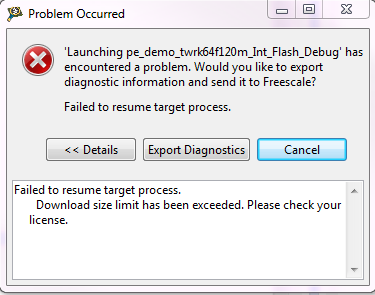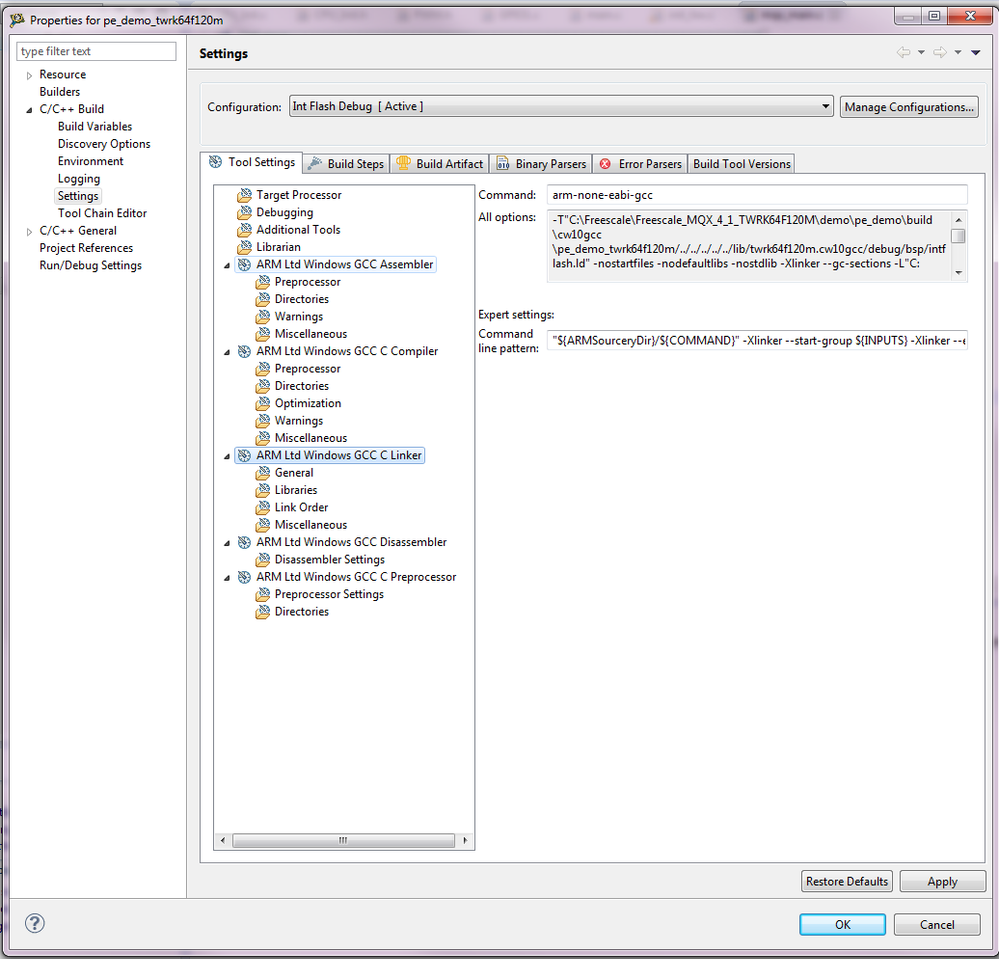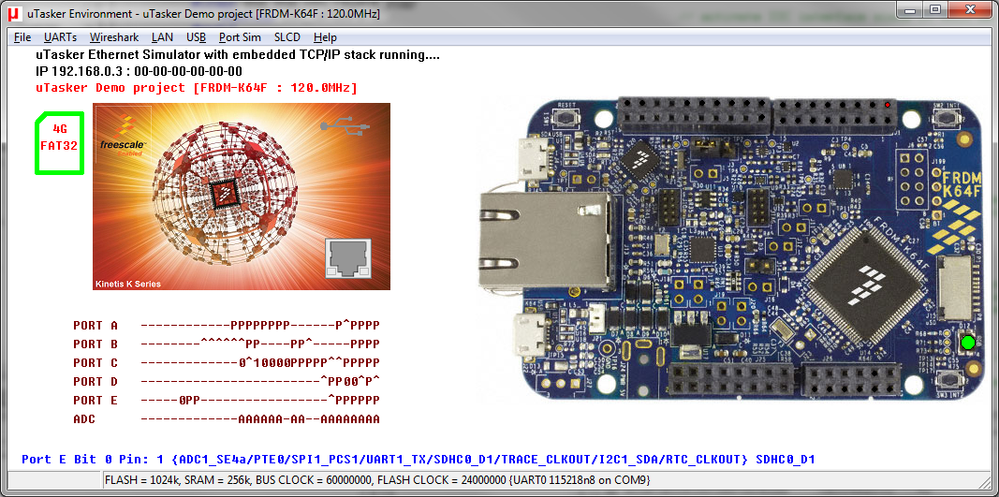- Forums
- Product Forums
- General Purpose MicrocontrollersGeneral Purpose Microcontrollers
- i.MX Forumsi.MX Forums
- QorIQ Processing PlatformsQorIQ Processing Platforms
- Identification and SecurityIdentification and Security
- Power ManagementPower Management
- Wireless ConnectivityWireless Connectivity
- RFID / NFCRFID / NFC
- MCX Microcontrollers
- S32G
- S32K
- S32V
- MPC5xxx
- Other NXP Products
- S12 / MagniV Microcontrollers
- Powertrain and Electrification Analog Drivers
- Sensors
- Vybrid Processors
- Digital Signal Controllers
- 8-bit Microcontrollers
- ColdFire/68K Microcontrollers and Processors
- PowerQUICC Processors
- OSBDM and TBDML
- S32M
-
- Solution Forums
- Software Forums
- MCUXpresso Software and ToolsMCUXpresso Software and Tools
- CodeWarriorCodeWarrior
- MQX Software SolutionsMQX Software Solutions
- Model-Based Design Toolbox (MBDT)Model-Based Design Toolbox (MBDT)
- FreeMASTER
- eIQ Machine Learning Software
- Embedded Software and Tools Clinic
- S32 SDK
- S32 Design Studio
- GUI Guider
- Zephyr Project
- Voice Technology
- Application Software Packs
- Secure Provisioning SDK (SPSDK)
- Processor Expert Software
-
- Topics
- Mobile Robotics - Drones and RoversMobile Robotics - Drones and Rovers
- NXP Training ContentNXP Training Content
- University ProgramsUniversity Programs
- Rapid IoT
- NXP Designs
- SafeAssure-Community
- OSS Security & Maintenance
- Using Our Community
-
- Cloud Lab Forums
-
- Knowledge Bases
- ARM Microcontrollers
- i.MX Processors
- Identification and Security
- Model-Based Design Toolbox (MBDT)
- QorIQ Processing Platforms
- S32 Automotive Processing Platform
- Wireless Connectivity
- CodeWarrior
- MCUXpresso Suite of Software and Tools
- MQX Software Solutions
-
- Home
- :
- 通用微控制器
- :
- Kinetis微控制器
- :
- Re: Download size limit has been exceeded.
Download size limit has been exceeded.
Hi all
I am using the TWR-K64F120M with CodeWarrior v10.6 special and downloaded the MQX 4.1 for TWRK64F120M integrating in CodeWarrior and building worked fine. After some first tests using the LEDs I tried to include the rtcs in my project.
After fixing some linking errors I get a new Error this time from Freescale:
After some research I found out that this error could occur if the download size has been exceeded because it is limited in my version for Kinetis K64 to 128kB but since I am just testing to use the rtcs I do not think this is the case.
Furthermore my version does not support C++ so maybe there are some C++ files compiled. I found this article Please Check Your License | MCU on Eclipse the guy there had the same problem but I can not follow his solution my properties menu looks different.
And I didn't find out how to generate and where to find the linker map. Even the "Enable Exception" checkbox is not there, since there is no language tab.
Does anyone know how to solve this? Or how I can prove if the download size has been exceeded or if there are some C++ files...
Thanks a lot.
已解决! 转到解答。
Hi
This is (one of the reasons) why Freescale has introduced their KDS so that there are no size restrictions.
In the meantime the uTasker networking stack allows web server based projects to be achieved in 16k and full features (FAT, USB stacks, full TCP/IP stack, OS etc.) in under 100k Flash and 20k SRAM (or basically allows smaller/cheaper chips to do the job ;-)
Regards
Mark
Don't have an answer for you other than to say I share you pain.
A colleague and I have had zero success in import foreign projects into CW.
A simple C blinky like program to test a power supply chip told me my code was to big.
Wrote the exact same code from within CW as a new project and it worked just fine, with a code size of about 1k.
Don't understand how a 1k non-CW C program can be 'to big' and a 1k CW is not?
Lawyers are taking all of the fun out of this field with crap like this. :-(
You are right I verified the size an got more than 128kB... after downloading CW evaluation the problem disapeared... I am just wondering how i can use MQX and its networkstack without exceeding the limit...
Hi
This is (one of the reasons) why Freescale has introduced their KDS so that there are no size restrictions.
In the meantime the uTasker networking stack allows web server based projects to be achieved in 16k and full features (FAT, USB stacks, full TCP/IP stack, OS etc.) in under 100k Flash and 20k SRAM (or basically allows smaller/cheaper chips to do the job ;-)
Regards
Mark
I have already installed the Kinetis Design Studio but since it is a relatively new IDE solution there aren't many instructions. (i just started developing for Kinetis) so I thought It might be better to start with CodeWarrior. And I wasn't sure if it is possible to develop mqx using KDS. But thanks for your answer I will try the uTasker.
Greets
Christof
If you use KDS you will find that it is almost identical to CW apart from the fact that it presently has a few less special features [First experence with KDS (Beta) with FRDM-K64F] - it is however probably the best free one to use specifically for the K64 (IAR and co. are more advanced if you can afford them ;-)
The uTasker project supports the following IDEs:
- Freescale's Kinetis Design Studio (KDS)
- Freescale's CodeWarrior 10.x
- Rowley Associate's Crossworks
- CooCox CoIDE
- IAR Embedded Workbench
- Keil µVision
- Atollic Studio for ARM
- Standalone GCC from Makefile
- VisualStudio for Kinetis simulation
In fact CooCox CoIDE is an interesting solution that is worth checking out since it is also Eclipse based, free and unrestricted but so much less complicated than CW/KDS.It doesn't officially support the K64 (not the last time I checked) but does just about work with it and the mbed debugger. If you're not tied in to using PE there is a lot of choice and flexibilty out there.
Note that the uTasker project also allows simulation of the Kinetis parts in real-time so that the TCP/IP stack and services can be run, developed and fully tested in the simulation environment without restrictions of HW debuggers. Remote debugging of network issues is aided by its capability to play back Wireshark recordings through the simulation model (including all Ethernet interrupts) - it works with the free VisualStudio Express edition.
Below is the FRDM-K64F simulator screen shot as reference.
Regards
Mark