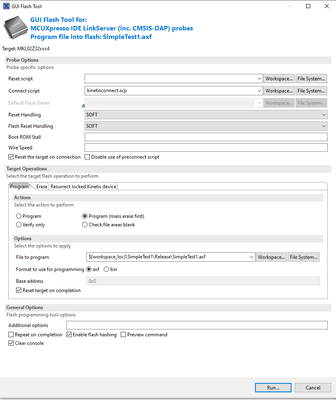- Forums
- Product Forums
- General Purpose MicrocontrollersGeneral Purpose Microcontrollers
- i.MX Forumsi.MX Forums
- QorIQ Processing PlatformsQorIQ Processing Platforms
- Identification and SecurityIdentification and Security
- Power ManagementPower Management
- MCX Microcontrollers
- S32G
- S32K
- S32V
- MPC5xxx
- Other NXP Products
- Wireless Connectivity
- S12 / MagniV Microcontrollers
- Powertrain and Electrification Analog Drivers
- Sensors
- Vybrid Processors
- Digital Signal Controllers
- 8-bit Microcontrollers
- ColdFire/68K Microcontrollers and Processors
- PowerQUICC Processors
- OSBDM and TBDML
- S32M
-
- Solution Forums
- Software Forums
- MCUXpresso Software and ToolsMCUXpresso Software and Tools
- CodeWarriorCodeWarrior
- MQX Software SolutionsMQX Software Solutions
- Model-Based Design Toolbox (MBDT)Model-Based Design Toolbox (MBDT)
- FreeMASTER
- eIQ Machine Learning Software
- Embedded Software and Tools Clinic
- S32 SDK
- S32 Design Studio
- GUI Guider
- Zephyr Project
- Voice Technology
- Application Software Packs
- Secure Provisioning SDK (SPSDK)
- Processor Expert Software
-
- Topics
- Mobile Robotics - Drones and RoversMobile Robotics - Drones and Rovers
- NXP Training ContentNXP Training Content
- University ProgramsUniversity Programs
- Rapid IoT
- NXP Designs
- SafeAssure-Community
- OSS Security & Maintenance
- Using Our Community
-
- Cloud Lab Forums
-
- Knowledge Bases
- ARM Microcontrollers
- i.MX Processors
- Identification and Security
- Model-Based Design Toolbox (MBDT)
- QorIQ Processing Platforms
- S32 Automotive Processing Platform
- Wireless Connectivity
- CodeWarrior
- MCUXpresso Suite of Software and Tools
- MQX Software Solutions
-
- Home
- :
- 通用微控制器
- :
- Kinetis微控制器
- :
- Re: Debug works but not running standalone
Debug works but not running standalone
Hi,
I'm using microcontroller MKL02Z32CAF4 installed on a custom PCB and i program it with MCUExpresso IDE version 11.5; I use MCU-Link debug probe with v 3.133 firmware; my SKD is SDK_2.x_FRDM-KL02Z, but I also used SDK_2.x_MKL02Z32xxx4 and the result is the same.
When I flash the MCU (using SWD) with entering the debug mode, I can step through the code, continue the execution and I see with an oscilloscope a pin on a PCB toggling in an infinite loop (that is all the code is doing).
However, when I flash using GUI Flash Tool (or I just power of and then on after debugging session), then nothing happens - it seems like the code isn't running.
I've read a few posts in this forum and didn't find an answer that worked.
Here are a bit more details: I do mass erase, and do SOFT reset handling, and a reset on connection and on completion.
Please help - is there any settings I can check? Does the IDE do something magical in the debug mode that makes the code run, but just flashing it won't work.
已解决! 转到解答。
Hi,
Pls try to set the flash configuration field with:
__attribute__ ((used,section(".FlashConfig"))) const struct {
unsigned int word1;
unsigned int word2;
unsigned int word3;
unsigned int word4;
} Flash_Config = {0xFFFFFFFF, 0xFFFFFFFF, 0xFFFFFFFF, 0xFFFFFBFE};
The FTFA_FOPT[NMI_DIS] bit will be cleared
Hope it can help you
BR
XiangJun Rong
Hi @il_andil ,
a) are you using semihosting in your code? If so, if your hardfault handler does not deal with it without debugger, then it might block the target. See https://mcuoneclipse.com/2023/03/09/using-semihosting-the-direct-way/
b) Do you use anything from the cycle counter register? It is initialized by default by the debugger, but if you are using it from your application, then DWT needs to be initialized by the application: https://mcuoneclipse.com/2017/01/30/cycle-counting-on-arm-cortex-m-with-dwt/
c) If your device has an EzPort, make sure it is not entering the loader mode, check https://mcuoneclipse.com/2016/12/22/disabling-ezport-on-nxp-kinetis-to-solve-power-on-issues/
d) Attach to the running (well, blocked) target with the debugger to see what is going on: https://mcuoneclipse.com/2021/04/25/attach-with-the-debugger-to-a-running-target/
I hope this helps,
Erich
Hi,
From hardware perspective, you have to write the application code to internal flash instead of RAM, secondly, pls check the PTA5(Reset_b) pin, the Reset pin must be driven High or float(),there is internal pull-up resistor for the pinPTA5, so it is high if the pin is float.
Hope it can give you a clue.
BR
XiangJun Rong
The reset_b pin is floating. The issue is that in standalone mode I see on an oscilloscope that reset_b goes LOW for 30us.
I think I do write the code into the internal flash.
Hi,
From software perspective, Erich has given you a lot of suggestion.
From hardware perspective, pls check the PTB5(NMI_b) pin logic, you'd better configure it high by connecting a 10K ohm pull-up resistor so that the NMI interrupt can not happen. Or clear the FTFA_FOPT[NMI_DIS] bit in the application code.
Pls have a check
BR
XiangJun Rong
The NMI_b pin is driven to the GND on the custom PCB I use. Do you think this could explain why I see resets?
Could you guide me on how to clear FTFA_FOPT[NMI_DIS] bit from the application code?
/Andrii
Hi,
Pls try to set the flash configuration field with:
__attribute__ ((used,section(".FlashConfig"))) const struct {
unsigned int word1;
unsigned int word2;
unsigned int word3;
unsigned int word4;
} Flash_Config = {0xFFFFFFFF, 0xFFFFFFFF, 0xFFFFFFFF, 0xFFFFFBFE};
The FTFA_FOPT[NMI_DIS] bit will be cleared
Hope it can help you
BR
XiangJun Rong