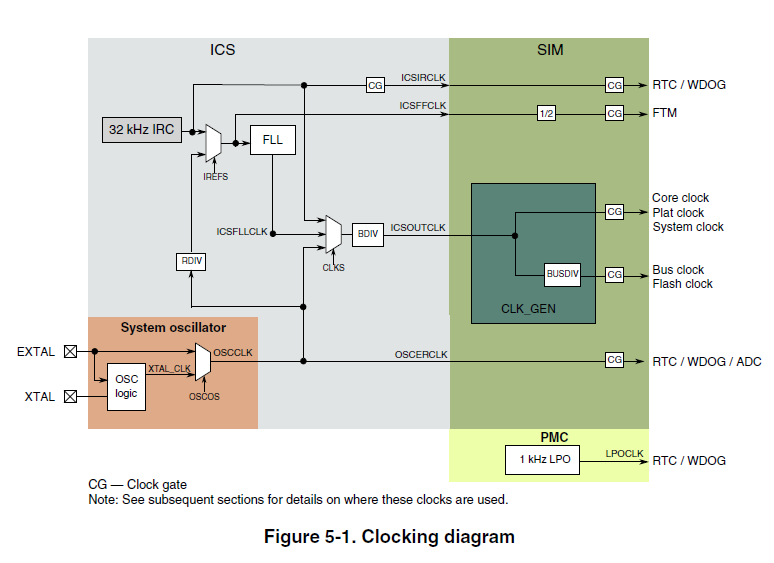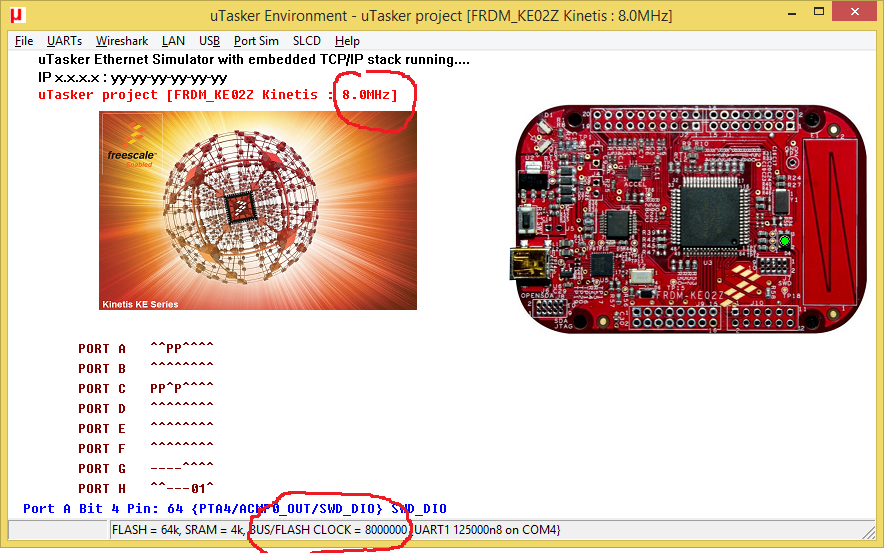- Forums
- Product Forums
- General Purpose MicrocontrollersGeneral Purpose Microcontrollers
- i.MX Forumsi.MX Forums
- QorIQ Processing PlatformsQorIQ Processing Platforms
- Identification and SecurityIdentification and Security
- Power ManagementPower Management
- Wireless ConnectivityWireless Connectivity
- RFID / NFCRFID / NFC
- Advanced AnalogAdvanced Analog
- MCX Microcontrollers
- S32G
- S32K
- S32V
- MPC5xxx
- Other NXP Products
- S12 / MagniV Microcontrollers
- Powertrain and Electrification Analog Drivers
- Sensors
- Vybrid Processors
- Digital Signal Controllers
- 8-bit Microcontrollers
- ColdFire/68K Microcontrollers and Processors
- PowerQUICC Processors
- OSBDM and TBDML
- S32M
- S32Z/E
-
- Solution Forums
- Software Forums
- MCUXpresso Software and ToolsMCUXpresso Software and Tools
- CodeWarriorCodeWarrior
- MQX Software SolutionsMQX Software Solutions
- Model-Based Design Toolbox (MBDT)Model-Based Design Toolbox (MBDT)
- FreeMASTER
- eIQ Machine Learning Software
- Embedded Software and Tools Clinic
- S32 SDK
- S32 Design Studio
- GUI Guider
- Zephyr Project
- Voice Technology
- Application Software Packs
- Secure Provisioning SDK (SPSDK)
- Processor Expert Software
- Generative AI & LLMs
-
- Topics
- Mobile Robotics - Drones and RoversMobile Robotics - Drones and Rovers
- NXP Training ContentNXP Training Content
- University ProgramsUniversity Programs
- Rapid IoT
- NXP Designs
- SafeAssure-Community
- OSS Security & Maintenance
- Using Our Community
-
- Cloud Lab Forums
-
- Knowledge Bases
- ARM Microcontrollers
- i.MX Processors
- Identification and Security
- Model-Based Design Toolbox (MBDT)
- QorIQ Processing Platforms
- S32 Automotive Processing Platform
- Wireless Connectivity
- CodeWarrior
- MCUXpresso Suite of Software and Tools
- MQX Software Solutions
- RFID / NFC
- Advanced Analog
-
- NXP Tech Blogs
- Home
- :
- General Purpose Microcontrollers
- :
- Kinetis Microcontrollers
- :
- Clock Settings
Clock Settings
- Subscribe to RSS Feed
- Mark Topic as New
- Mark Topic as Read
- Float this Topic for Current User
- Bookmark
- Subscribe
- Mute
- Printer Friendly Page
Clock Settings
- Mark as New
- Bookmark
- Subscribe
- Mute
- Subscribe to RSS Feed
- Permalink
- Report Inappropriate Content
Hi,
I have started to work with FRDMKE02Z Board. I would like to change the settings of main clock from external oscillator configuration to internal and from 10 MHz to 8MHz. Is there any example available or any appropriate dokumentation about the clock settings. (I have read the reference manual, but at the first sight it is not that simple.)
Thank you in advance for your help!
Best regards,
Bernadett
- Mark as New
- Bookmark
- Subscribe
- Mute
- Subscribe to RSS Feed
- Permalink
- Report Inappropriate Content
Hi
The ICS in the KE02 is very simple and the best place to start is with the clock distribution block diagram that is found in its user's manual:
There is a practial discussion of the MCG as found in the more powerful K parts at http://www.utasker.com/kinetis/MCG.html, whereby the MCG is still a sort of a super-set of the ICS and so most principles hold true.
In the uTasker project the FRDM-KE02Z settings are simply set by a few defines:
To run at 8MHz from the internal 32 kHz IRC:
#define RUN_FROM_DEFAULT_CLOCK // default mode is FLL Engaged Internal - the 31.25kHz IRC is multiplied by FLL factor of 1024 to obtain 32MHz nominal frequency
#define SYSTEM_CLOCK_DIVIDE 4 // divide the FLL output to give the system clock (maximum 20MHz) (/1, 2, 4, 8, 16, 32, 64 or 128 possible)
#define BUS_CLOCK_DIVIDE 1 // divide by 1 or 2 to give bus and flash clock (maximum 20MHz)
which is verified in the uTasker FRDM-KE02Z simulator as shown below.
If you need to know the exact code it is simply two lines:
| SIM_BUSDIV = 0; | // bus clock is equal to the system clock (ICSOUTCLK) | |
| ICS_C2 = _SYSCLK__DIV; | // set system clock frequency (ICSOUTCLK) once the bus/flash divider has been configured |
where
#define _SYSCLK__DIV (ICS_C2_BDIV_4)
for the 8MHz case, which is controlled by the original setting.
Regards
Mark
See also http://www.utasker.com/kinetis/FRDM-KE02Z.html for a complete solution.
- Mark as New
- Bookmark
- Subscribe
- Mute
- Subscribe to RSS Feed
- Permalink
- Report Inappropriate Content
Hi Bernadett,
I'd highly recommend that you can go to download the sample code of the FRDM-KE02.
In the sample code, the ics.c and ics.h files contain the sort of mode transition functions and you can refer to them for details.
The link of the sample code is below.
https://cache.nxp.com/files/32bit/software/KE02-SC.zip
Have a great day,
Ping
-----------------------------------------------------------------------------------------------------------------------
Note: If this post answers your question, please click the Correct Answer button. Thank you!
-----------------------------------------------------------------------------------------------------------------------