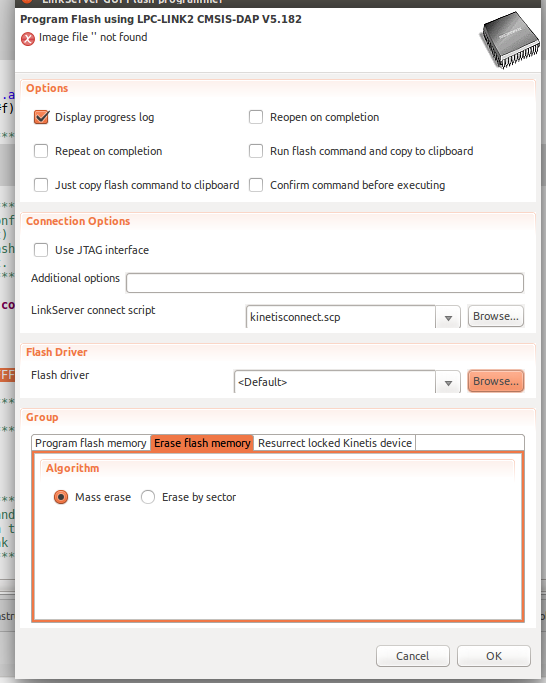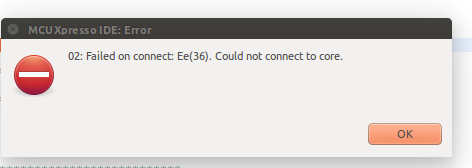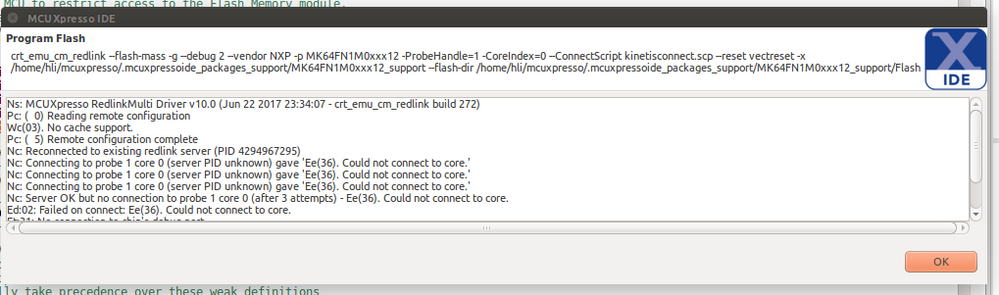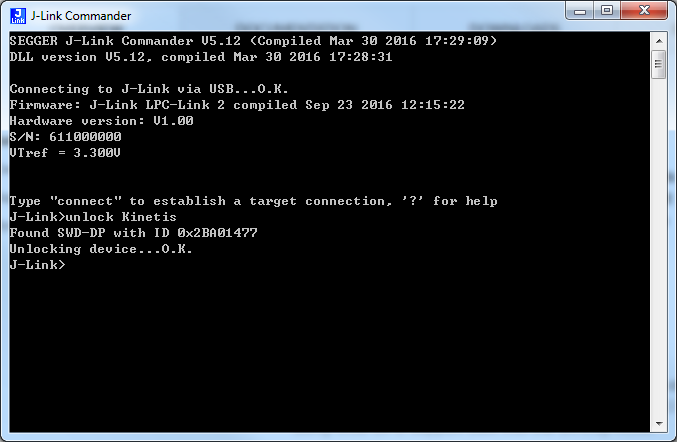- Forums
- Product Forums
- General Purpose MicrocontrollersGeneral Purpose Microcontrollers
- i.MX Forumsi.MX Forums
- QorIQ Processing PlatformsQorIQ Processing Platforms
- Identification and SecurityIdentification and Security
- Power ManagementPower Management
- Wireless ConnectivityWireless Connectivity
- RFID / NFCRFID / NFC
- MCX Microcontrollers
- S32G
- S32K
- S32V
- MPC5xxx
- Other NXP Products
- S12 / MagniV Microcontrollers
- Powertrain and Electrification Analog Drivers
- Sensors
- Vybrid Processors
- Digital Signal Controllers
- 8-bit Microcontrollers
- ColdFire/68K Microcontrollers and Processors
- PowerQUICC Processors
- OSBDM and TBDML
- S32M
-
- Solution Forums
- Software Forums
- MCUXpresso Software and ToolsMCUXpresso Software and Tools
- CodeWarriorCodeWarrior
- MQX Software SolutionsMQX Software Solutions
- Model-Based Design Toolbox (MBDT)Model-Based Design Toolbox (MBDT)
- FreeMASTER
- eIQ Machine Learning Software
- Embedded Software and Tools Clinic
- S32 SDK
- S32 Design Studio
- GUI Guider
- Zephyr Project
- Voice Technology
- Application Software Packs
- Secure Provisioning SDK (SPSDK)
- Processor Expert Software
-
- Topics
- Mobile Robotics - Drones and RoversMobile Robotics - Drones and Rovers
- NXP Training ContentNXP Training Content
- University ProgramsUniversity Programs
- Rapid IoT
- NXP Designs
- SafeAssure-Community
- OSS Security & Maintenance
- Using Our Community
-
- Cloud Lab Forums
-
- Knowledge Bases
- ARM Microcontrollers
- i.MX Processors
- Identification and Security
- Model-Based Design Toolbox (MBDT)
- QorIQ Processing Platforms
- S32 Automotive Processing Platform
- Wireless Connectivity
- CodeWarrior
- MCUXpresso Suite of Software and Tools
- MQX Software Solutions
-
- Home
- :
- General Purpose Microcontrollers
- :
- Kinetis Microcontrollers
- :
- Re: Cannot mass erase K64 by Mcuxpresso and LPC-link2
Cannot mass erase K64 by Mcuxpresso and LPC-link2
- Subscribe to RSS Feed
- Mark Topic as New
- Mark Topic as Read
- Float this Topic for Current User
- Bookmark
- Subscribe
- Mute
- Printer Friendly Page
- Mark as New
- Bookmark
- Subscribe
- Mute
- Subscribe to RSS Feed
- Permalink
- Report Inappropriate Content
I use the exact same PCB that can be mass erased when using KDS + P&Emicro.
Now I switched the debug setup to mcuxpresso + LPC-link2, while, I cannot mass erase the MCU.
Here is what I did.
1. I went to startup_mk64f12.c and changed the flash_config
From
Flash_Config = {0xFFFFFFFF, 0xFFFFFFFF, 0xFFFFFFFF, 0xFFFFFFFE};
to
Flash_Config = {0xFFFFFFFF, 0xFFFFFFFF, 0xFFFFFFFF, 0xFFFFFFFB};
2. Program the new compile axf into the MCU.
3. I clicked the "Linkserver GUI flash programmer" icon on the menu bar and chose the LPC-LINK2
4. I chose the following setup
5, When I chose OK, it showed an error msg:
the next page after clicking the "OK" is
the full msg log is:
Ns: MCUXpresso RedlinkMulti Driver v10.0 (Jun 22 2017 23:34:07 - crt_emu_cm_redlink build 272)
Pc: ( 0) Reading remote configuration
Wc(03). No cache support.
Pc: ( 5) Remote configuration complete
Nc: Reconnected to existing redlink server (PID 4294967295)
Nc: Connecting to probe 1 core 0 (server PID unknown) gave 'Ee(36). Could not connect to core.'
Nc: Connecting to probe 1 core 0 (server PID unknown) gave 'Ee(36). Could not connect to core.'
Nc: Connecting to probe 1 core 0 (server PID unknown) gave 'Ee(36). Could not connect to core.'
Nc: Server OK but no connection to probe 1 core 0 (after 3 attempts) - Ee(36). Could not connect to core.
Ed:02: Failed on connect: Ee(36). Could not connect to core.
Et:31: No connection to chip's debug port
Pc: (100) Target Connection Failed
Nc: error closing down debug session - Em(02). MEM-AP is not selected
------------------------------------------------
In the step 4, there is a warning msg: image file '' not found
I dont know what "the image file" here means. Then even I tried to load an axf file, it still shows such msg.
Thanks in advance!
Solved! Go to Solution.
- Mark as New
- Bookmark
- Subscribe
- Mute
- Subscribe to RSS Feed
- Permalink
- Report Inappropriate Content
The MCUXpresso IDE GUI Flash programmer does provide a mechanism that should generally be able to unlock a secured part via LPC-Link2 (with the IDE's CMSIS-DAP firmware). Its on the "Resurrect..." tab in the screenshot in the original post. For more details see the section "Kinetis Flash Recovery" in section 12.5.1 of the supplied MCUXpresso IDE v10.1 User Guide.
Also, you cannot use an LPC-Link2 programmed with SEGGER firmware to talk to Kinetis parts (the SEGGER firmware for LPC-Link2 only supports LPC devices).
Regards,
MCUXpresso IDE Support
- Mark as New
- Bookmark
- Subscribe
- Mute
- Subscribe to RSS Feed
- Permalink
- Report Inappropriate Content
Hi
The [LinkServer GUI Flash programmer] tool doesn't support J-Link debugger so far.
And the LPC-LINK2 CIMSIS-DAP doesn't support mass erase the K64 when chip is secured.
Customer need to use [LPCScrypt] tool to change LPC-LINK2 firmware to J-Link.
Then customer can use Segger J-Link commander tool to unlock the K64 chip.
Wish it helps.
Have a great day,
Mike
-----------------------------------------------------------------------------------------------------------------------
Note: If this post answers your question, please click the Correct Answer button. Thank you!
-----------------------------------------------------------------------------------------------------------------------
- Mark as New
- Bookmark
- Subscribe
- Mute
- Subscribe to RSS Feed
- Permalink
- Report Inappropriate Content
The MCUXpresso IDE GUI Flash programmer does provide a mechanism that should generally be able to unlock a secured part via LPC-Link2 (with the IDE's CMSIS-DAP firmware). Its on the "Resurrect..." tab in the screenshot in the original post. For more details see the section "Kinetis Flash Recovery" in section 12.5.1 of the supplied MCUXpresso IDE v10.1 User Guide.
Also, you cannot use an LPC-Link2 programmed with SEGGER firmware to talk to Kinetis parts (the SEGGER firmware for LPC-Link2 only supports LPC devices).
Regards,
MCUXpresso IDE Support
- Mark as New
- Bookmark
- Subscribe
- Mute
- Subscribe to RSS Feed
- Permalink
- Report Inappropriate Content
Thanks so much! Moved from KDS and still held the mindset to use the "mass erase". The message in the "Resurrect..." tab is very clear. It unlocked the MCU in the first try.