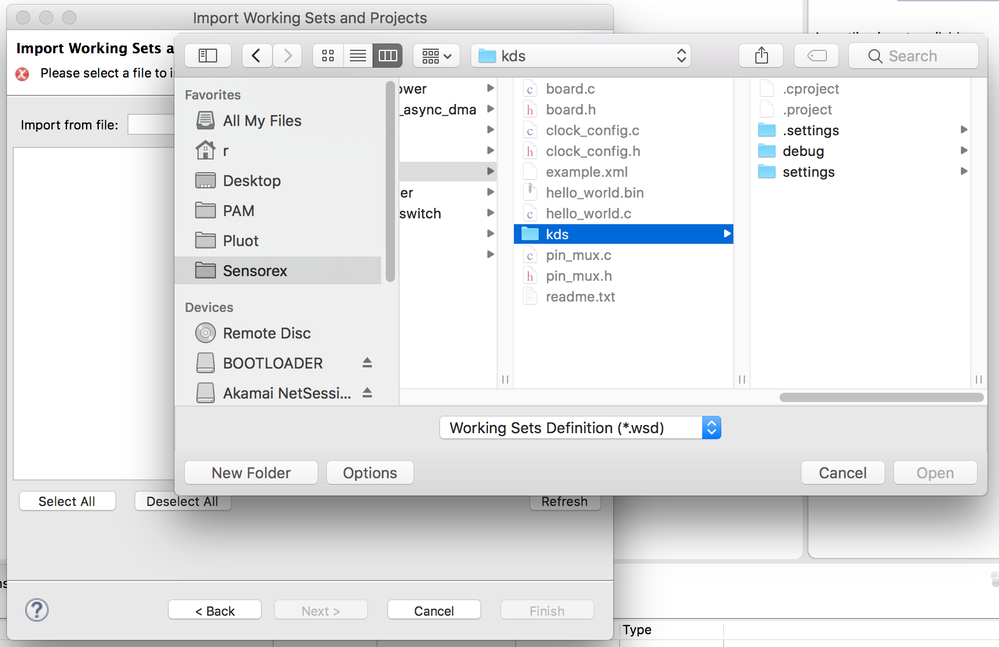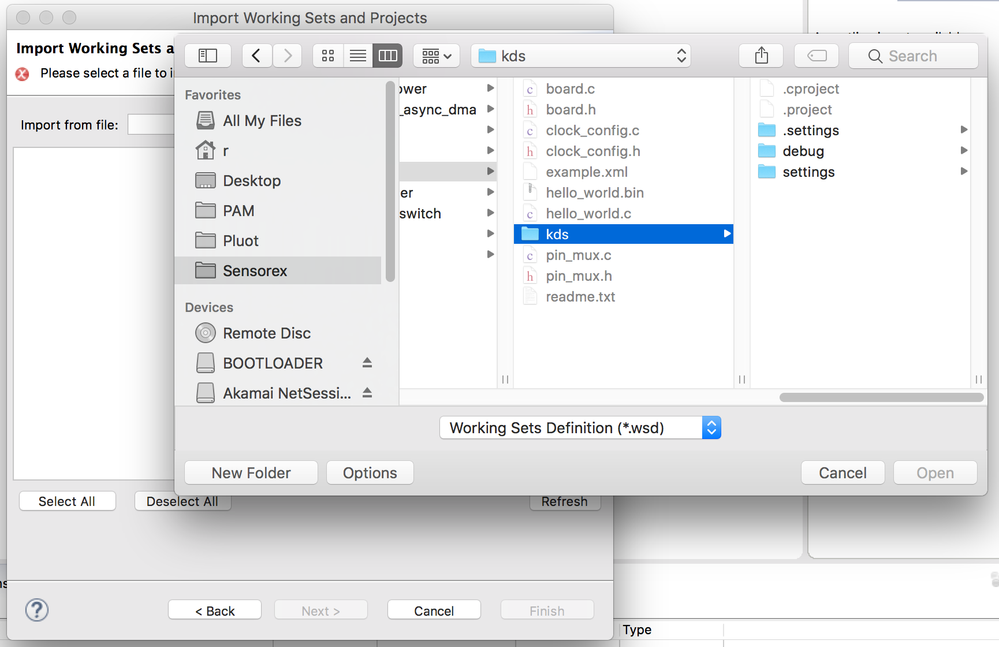- Forums
- Product Forums
- General Purpose MicrocontrollersGeneral Purpose Microcontrollers
- i.MX Forumsi.MX Forums
- QorIQ Processing PlatformsQorIQ Processing Platforms
- Identification and SecurityIdentification and Security
- Power ManagementPower Management
- Wireless ConnectivityWireless Connectivity
- RFID / NFCRFID / NFC
- MCX Microcontrollers
- S32G
- S32K
- S32V
- MPC5xxx
- Other NXP Products
- S12 / MagniV Microcontrollers
- Powertrain and Electrification Analog Drivers
- Sensors
- Vybrid Processors
- Digital Signal Controllers
- 8-bit Microcontrollers
- ColdFire/68K Microcontrollers and Processors
- PowerQUICC Processors
- OSBDM and TBDML
- S32M
-
- Solution Forums
- Software Forums
- MCUXpresso Software and ToolsMCUXpresso Software and Tools
- CodeWarriorCodeWarrior
- MQX Software SolutionsMQX Software Solutions
- Model-Based Design Toolbox (MBDT)Model-Based Design Toolbox (MBDT)
- FreeMASTER
- eIQ Machine Learning Software
- Embedded Software and Tools Clinic
- S32 SDK
- S32 Design Studio
- GUI Guider
- Zephyr Project
- Voice Technology
- Application Software Packs
- Secure Provisioning SDK (SPSDK)
- Processor Expert Software
-
- Topics
- Mobile Robotics - Drones and RoversMobile Robotics - Drones and Rovers
- NXP Training ContentNXP Training Content
- University ProgramsUniversity Programs
- Rapid IoT
- NXP Designs
- SafeAssure-Community
- OSS Security & Maintenance
- Using Our Community
-
- Cloud Lab Forums
-
- Knowledge Bases
- ARM Microcontrollers
- i.MX Processors
- Identification and Security
- Model-Based Design Toolbox (MBDT)
- QorIQ Processing Platforms
- S32 Automotive Processing Platform
- Wireless Connectivity
- CodeWarrior
- MCUXpresso Suite of Software and Tools
- MQX Software Solutions
-
- Home
- :
- MCUXpressoソフトウェアとツール
- :
- Kinetisデザインスタジオ
- :
- Re: kds directory not recognized in "Import Working Sets and Projects"
kds directory not recognized in "Import Working Sets and Projects"
- RSS フィードを購読する
- トピックを新着としてマーク
- トピックを既読としてマーク
- このトピックを現在のユーザーにフロートします
- ブックマーク
- 購読
- ミュート
- 印刷用ページ
- 新着としてマーク
- ブックマーク
- 購読
- ミュート
- RSS フィードを購読する
- ハイライト
- 印刷
- 不適切なコンテンツを報告
I'm trying to compile and run the ubiquitous "hello_world" demo application under KDS v 3.2.0 on a Mac running macOS Sierra (10.12.1). I'm following the instructions in the Getting Started guide.
After
File => Import...
I select
Project or Projects => Existing Project Sets
and browse to:
SDK_2.1_FRDM-KL27Z/boards/frdmkl27z/demo_apps/hello_world/kds
But when I select 'kds', the [open] button is still grayed out, so it's not clear how to import that working set:
According to the Mac browser, KDS is looking for a "working sets definition" file, (*.wds), which does not appear in that directory. In fact, a command line 'find' command does not find any .wds files anywhere under the SDK_2.1_FRDM-KL27Z directory.
What am I missing?
解決済! 解決策の投稿を見る。
- 新着としてマーク
- ブックマーク
- 購読
- ミュート
- RSS フィードを購読する
- ハイライト
- 印刷
- 不適切なコンテンツを報告
Answering my own question:
Rather than File => Import, simply do:
File => New => Select Kinetis SDK 2.x
Add a project name, assure that the Kinetis SDK folder is properly set up, click [Next >]. In the Select Kinetis Processor, Board or Example dialog panel, navigate to:
Boards => FRDM-KL27Z board => Examples => demo_apps => hello_world
(Of course, this assumes that you're working with a FRDM-KL27Z board. Select what's appropriate for your board.)
- 新着としてマーク
- ブックマーク
- 購読
- ミュート
- RSS フィードを購読する
- ハイライト
- 印刷
- 不適切なコンテンツを報告
Answering my own question:
Rather than File => Import, simply do:
File => New => Select Kinetis SDK 2.x
Add a project name, assure that the Kinetis SDK folder is properly set up, click [Next >]. In the Select Kinetis Processor, Board or Example dialog panel, navigate to:
Boards => FRDM-KL27Z board => Examples => demo_apps => hello_world
(Of course, this assumes that you're working with a FRDM-KL27Z board. Select what's appropriate for your board.)