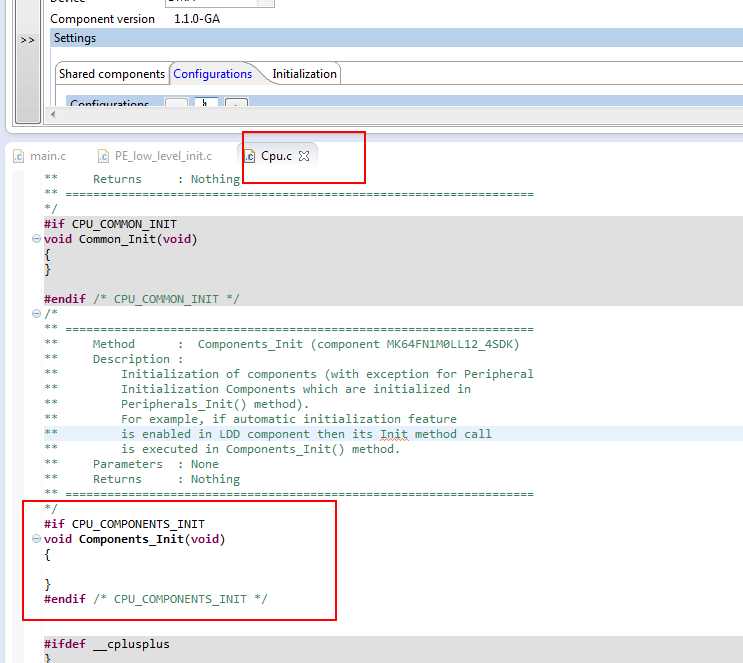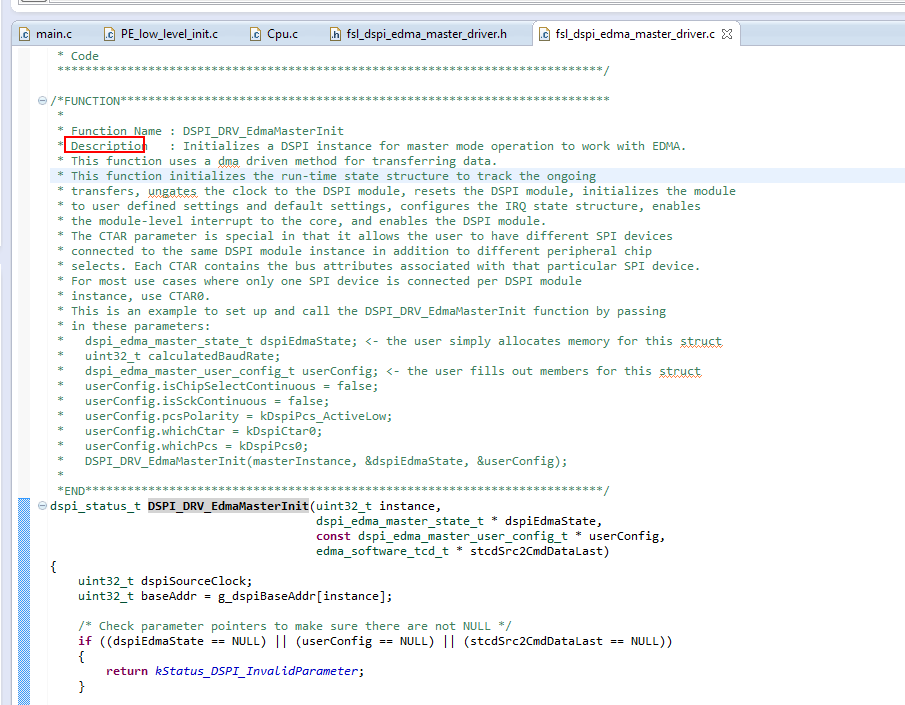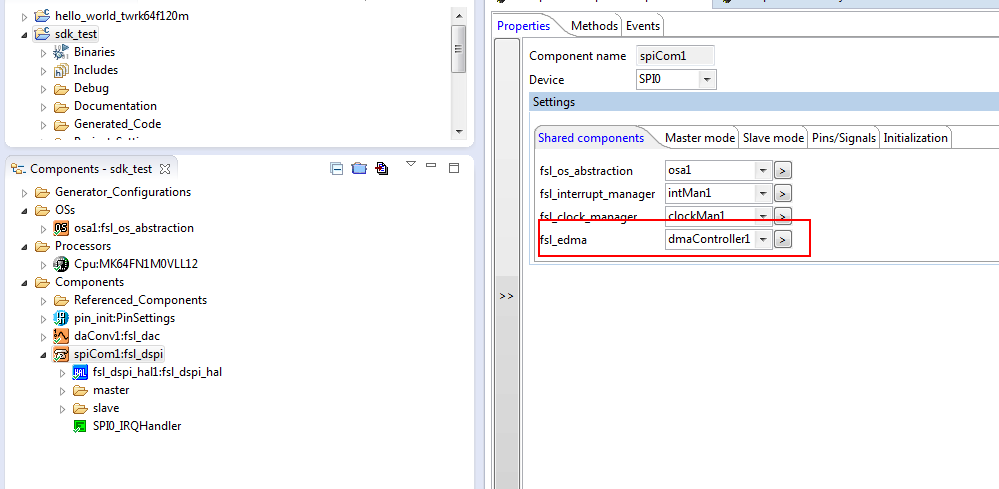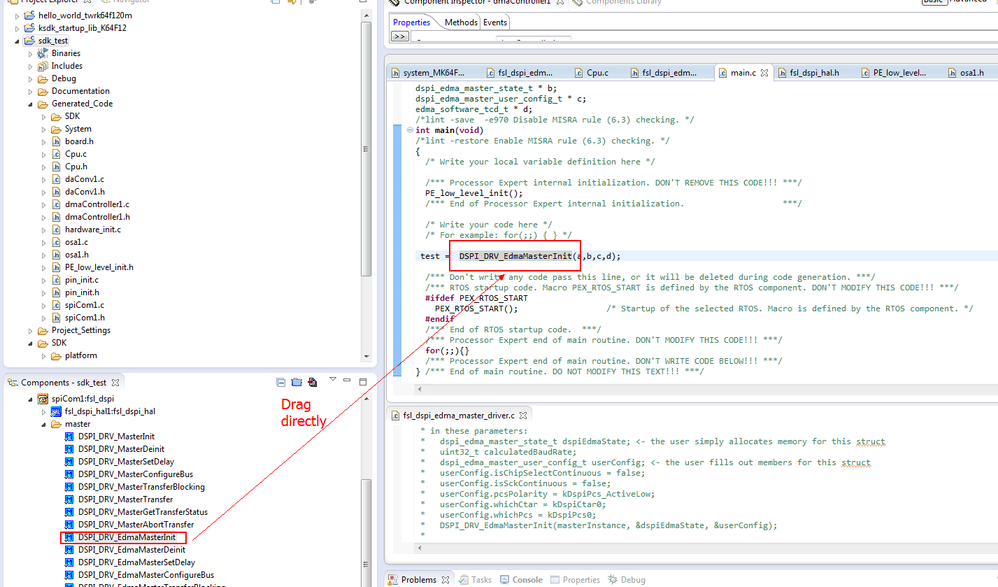- Forums
- Product Forums
- General Purpose MicrocontrollersGeneral Purpose Microcontrollers
- i.MX Forumsi.MX Forums
- QorIQ Processing PlatformsQorIQ Processing Platforms
- Identification and SecurityIdentification and Security
- Power ManagementPower Management
- Wireless ConnectivityWireless Connectivity
- RFID / NFCRFID / NFC
- MCX Microcontrollers
- S32G
- S32K
- S32V
- MPC5xxx
- Other NXP Products
- S12 / MagniV Microcontrollers
- Powertrain and Electrification Analog Drivers
- Sensors
- Vybrid Processors
- Digital Signal Controllers
- 8-bit Microcontrollers
- ColdFire/68K Microcontrollers and Processors
- PowerQUICC Processors
- OSBDM and TBDML
- S32M
-
- Solution Forums
- Software Forums
- MCUXpresso Software and ToolsMCUXpresso Software and Tools
- CodeWarriorCodeWarrior
- MQX Software SolutionsMQX Software Solutions
- Model-Based Design Toolbox (MBDT)Model-Based Design Toolbox (MBDT)
- FreeMASTER
- eIQ Machine Learning Software
- Embedded Software and Tools Clinic
- S32 SDK
- S32 Design Studio
- GUI Guider
- Zephyr Project
- Voice Technology
- Application Software Packs
- Secure Provisioning SDK (SPSDK)
- Processor Expert Software
-
- Topics
- Mobile Robotics - Drones and RoversMobile Robotics - Drones and Rovers
- NXP Training ContentNXP Training Content
- University ProgramsUniversity Programs
- Rapid IoT
- NXP Designs
- SafeAssure-Community
- OSS Security & Maintenance
- Using Our Community
-
- Cloud Lab Forums
-
- Knowledge Bases
- ARM Microcontrollers
- i.MX Processors
- Identification and Security
- Model-Based Design Toolbox (MBDT)
- QorIQ Processing Platforms
- S32 Automotive Processing Platform
- Wireless Connectivity
- CodeWarrior
- MCUXpresso Suite of Software and Tools
- MQX Software Solutions
-
- Home
- :
- MCUXpressoソフトウェアとツール
- :
- Kinetisデザインスタジオ
- :
- Re: KSDK-1.1 SPI DMA
KSDK-1.1 SPI DMA
- RSS フィードを購読する
- トピックを新着としてマーク
- トピックを既読としてマーク
- このトピックを現在のユーザーにフロートします
- ブックマーク
- 購読
- ミュート
- 印刷用ページ
KSDK-1.1 SPI DMA
- 新着としてマーク
- ブックマーク
- 購読
- ミュート
- RSS フィードを購読する
- ハイライト
- 印刷
- 不適切なコンテンツを報告
I'm using KDS-2.0.0 and KSDK-1.1.0.
When adding a spi (fsl_dspi) device to my project I could set IRQ priorities and vector, but how do I enable DMA?
I see there is two different initialization functions:
1. DSPI_DRV_MasterInit
2. DSPI_DRV_EdmaMasterInit
I have not found out how to make PEx to use the DMA type. In Cpu.c the DSPI_DRV_MasterInit() is called.
Should I in my own code:
1. DSPI_DRV_MasterDeinit()
DSPI_DRV_EdmaMasterInit()
2. Just call DSPI_DRV_EdmaMasterInit()
- 新着としてマーク
- ブックマーク
- 購読
- ミュート
- RSS フィードを購読する
- ハイライト
- 印刷
- 不適切なコンテンツを報告
Ok, and then I suppose I should ask the bean to NOT initialize the device?
- 新着としてマーク
- ブックマーク
- 購読
- ミュート
- RSS フィードを購読する
- ハイライト
- 印刷
- 不適切なコンテンツを報告
Hi Ole,
There are two ways.
1) select "Auto initialization" , then writhe the initialize function of EDMA_SPI to the main function.
2) Do not initialization the device , you can checked the " Components_Init()" function like this :
So , you need write initialize code refer to your need to the main function.
In a word, check the driver function "Description", then select you need .
Hope it helps
Alice
- 新着としてマーク
- ブックマーク
- 購読
- ミュート
- RSS フィードを購読する
- ハイライト
- 印刷
- 不適切なコンテンツを報告
Hi Ole,
You can configuration the spi_dma on here:
and the related spi_dma function are these :
Hope it helps
Alice
- 新着としてマーク
- ブックマーク
- 購読
- ミュート
- RSS フィードを購読する
- ハイライト
- 印刷
- 不適切なコンテンツを報告
Well maybe I was a bit unclear, the PEx setup is OK but
When using IRQ:
DSPI_DRV_MasterInit() should be used
When using DMA:
DSPI_DRV_Edma_MasterInit() should be used
When I open the generated source file Cpu.c it calls the DSPI_DRV_MasterInit(),
so my question is how should I make Cpu.c to call DSPI_DRV_Edma_MasterInit()?
- 新着としてマーク
- ブックマーク
- 購読
- ミュート
- RSS フィードを購読する
- ハイライト
- 印刷
- 不適切なコンテンツを報告
Hello Ole,
In generate code , the function "DSPI_DRV_EdmaMasterInit" can not auto show on cpu.c file.
You can directly drag it to the place you want , like this :
Hope it helps
Alice