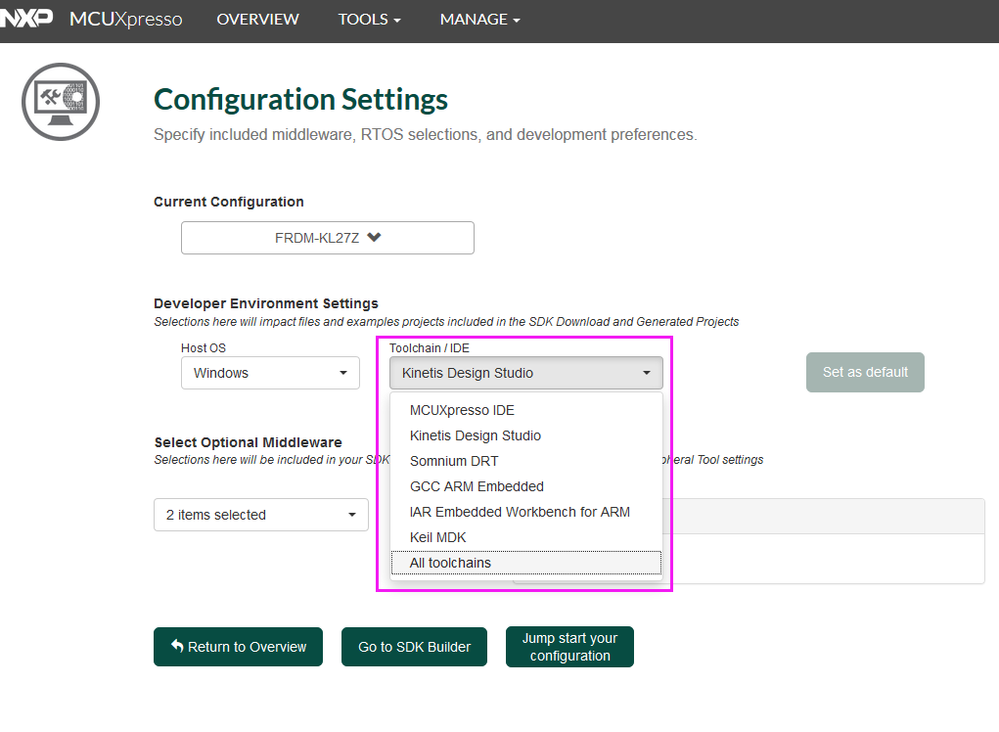- Forums
- Product Forums
- General Purpose MicrocontrollersGeneral Purpose Microcontrollers
- i.MX Forumsi.MX Forums
- QorIQ Processing PlatformsQorIQ Processing Platforms
- Identification and SecurityIdentification and Security
- Power ManagementPower Management
- MCX Microcontrollers
- S32G
- S32K
- S32V
- MPC5xxx
- Other NXP Products
- Wireless Connectivity
- S12 / MagniV Microcontrollers
- Powertrain and Electrification Analog Drivers
- Sensors
- Vybrid Processors
- Digital Signal Controllers
- 8-bit Microcontrollers
- ColdFire/68K Microcontrollers and Processors
- PowerQUICC Processors
- OSBDM and TBDML
-
- Solution Forums
- Software Forums
- MCUXpresso Software and ToolsMCUXpresso Software and Tools
- CodeWarriorCodeWarrior
- MQX Software SolutionsMQX Software Solutions
- Model-Based Design Toolbox (MBDT)Model-Based Design Toolbox (MBDT)
- FreeMASTER
- eIQ Machine Learning Software
- Embedded Software and Tools Clinic
- S32 SDK
- S32 Design Studio
- GUI Guider
- Zephyr Project
- Voice Technology
- Application Software Packs
- Secure Provisioning SDK (SPSDK)
- Processor Expert Software
- MCUXpresso Training Hub
-
- Topics
- Mobile Robotics - Drones and RoversMobile Robotics - Drones and Rovers
- NXP Training ContentNXP Training Content
- University ProgramsUniversity Programs
- Rapid IoT
- NXP Designs
- SafeAssure-Community
- OSS Security & Maintenance
- Using Our Community
-
- Cloud Lab Forums
-
- Knowledge Bases
- ARM Microcontrollers
- i.MX Processors
- Identification and Security
- Model-Based Design Toolbox (MBDT)
- QorIQ Processing Platforms
-
- Home
- :
- MCUXpresso软件和工具
- :
- Kinetis Design Studio
- :
- How can I use the external interrupt of board KL27Z?
How can I use the external interrupt of board KL27Z?
Hi,
Someone could help me? I'm working with the board KL27Z and I've just used digital input and output, but now I want to use external interrupt. Unfortunately, I don't know how to configure and write the programming, for example, which lines or library I've to add in my project.
For now, I'm just trying to turn it on or off a LED when I push the putton, without use just digital input (that we need to wait to be read the lines in "main" fuction to read the action).
Thank you!
Just one more thing, someone have something (books, links, blogs) to study and improve my knowledge with KL27Z? At now, I'm trying to discover by me (debugging and compiling) and sometimes I'm here to ask help (like now, haha).
已解决! 转到解答。
Hello Tiago,
I recommend you first view some demo code to learn , for example , the MCUXpresso SDK , it includes
all the basic demos. Please refer to this tutorial to download :
Generating a downloadable MCUXpresso SDK v.2 package
It supports the below IDEs:
Then refer to "Getting Started with MCUXpresso SDK.pdf" to open it on your IDE.
Hope it helps
Have a great day,
TIC
-----------------------------------------------------------------------------------------------------------------------
Note: If this post answers your question, please click the Correct Answer button. Thank you!
-----------------------------------------------------------------------------------------------------------------------
Hello Tiago,
I recommend you first view some demo code to learn , for example , the MCUXpresso SDK , it includes
all the basic demos. Please refer to this tutorial to download :
Generating a downloadable MCUXpresso SDK v.2 package
It supports the below IDEs:
Then refer to "Getting Started with MCUXpresso SDK.pdf" to open it on your IDE.
Hope it helps
Have a great day,
TIC
-----------------------------------------------------------------------------------------------------------------------
Note: If this post answers your question, please click the Correct Answer button. Thank you!
-----------------------------------------------------------------------------------------------------------------------