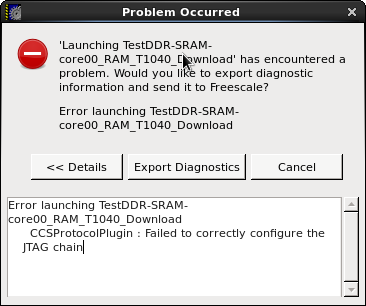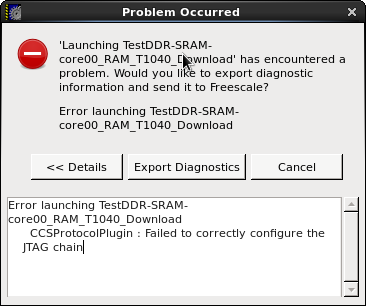- Forums
- Product Forums
- General Purpose MicrocontrollersGeneral Purpose Microcontrollers
- i.MX Forumsi.MX Forums
- QorIQ Processing PlatformsQorIQ Processing Platforms
- Identification and SecurityIdentification and Security
- Power ManagementPower Management
- Wireless ConnectivityWireless Connectivity
- RFID / NFCRFID / NFC
- MCX Microcontrollers
- S32G
- S32K
- S32V
- MPC5xxx
- Other NXP Products
- S12 / MagniV Microcontrollers
- Powertrain and Electrification Analog Drivers
- Sensors
- Vybrid Processors
- Digital Signal Controllers
- 8-bit Microcontrollers
- ColdFire/68K Microcontrollers and Processors
- PowerQUICC Processors
- OSBDM and TBDML
- S32M
-
- Solution Forums
- Software Forums
- MCUXpresso Software and ToolsMCUXpresso Software and Tools
- CodeWarriorCodeWarrior
- MQX Software SolutionsMQX Software Solutions
- Model-Based Design Toolbox (MBDT)Model-Based Design Toolbox (MBDT)
- FreeMASTER
- eIQ Machine Learning Software
- Embedded Software and Tools Clinic
- S32 SDK
- S32 Design Studio
- GUI Guider
- Zephyr Project
- Voice Technology
- Application Software Packs
- Secure Provisioning SDK (SPSDK)
- Processor Expert Software
-
- Topics
- Mobile Robotics - Drones and RoversMobile Robotics - Drones and Rovers
- NXP Training ContentNXP Training Content
- University ProgramsUniversity Programs
- Rapid IoT
- NXP Designs
- SafeAssure-Community
- OSS Security & Maintenance
- Using Our Community
-
- Cloud Lab Forums
-
- Knowledge Bases
- ARM Microcontrollers
- i.MX Processors
- Identification and Security
- Model-Based Design Toolbox (MBDT)
- QorIQ Processing Platforms
- S32 Automotive Processing Platform
- Wireless Connectivity
- CodeWarrior
- MCUXpresso Suite of Software and Tools
- MQX Software Solutions
-
- Home
- :
- CodeWarrior
- :
- CodeWarrior for QorIQ
- :
- Flash and run code in SRAM with a corrupted DRAM
Flash and run code in SRAM with a corrupted DRAM
- Subscribe to RSS Feed
- Mark Topic as New
- Mark Topic as Read
- Float this Topic for Current User
- Bookmark
- Subscribe
- Mute
- Printer Friendly Page
Flash and run code in SRAM with a corrupted DRAM
- Mark as New
- Bookmark
- Subscribe
- Mute
- Subscribe to RSS Feed
- Permalink
- Report Inappropriate Content
Hi,
I am working on memory tests to check different DRAM memories on a T1040RDB board.So I need to have corrupted memories plugged in the socket to run and adjust my tests, identify the cause of errors, ...
The problem is I can't succeed in flashing the code from my CodeWarrior project. I always get this error:
I suspect it tries to use the DRAM but I can't understand why.
I selected the "SRAM" build configuration.
I also tried various settings without finding a good ones. What should be the init script? I tried T1040RDB_init_core.tcl and T1040RDB_init_sram.tcl.
I checked boxes Core Reset and Initialize Target. Is it ok?
In the "Memory" panel, should I choose a script? I tried with and without T1040RDB.mem.
Do I miss something? Is it possible?
If so, a description of the configuration to set would be very welcome!
Note that under U-Boot, even if some accesses to the DRAM cause errors, the initialization by the DDR controller is done successfully.
Regards,
Mathias
- Mark as New
- Bookmark
- Subscribe
- Mute
- Subscribe to RSS Feed
- Permalink
- Report Inappropriate Content
Hello Mathias Parnaudeau,
It's not target initialization problem, CCS fails at configuring JTAG chain(the first step).
Is there valid RCW on your target? Can u-boot run normally now?
Do you use CodeWarrior TAP(integrates both USB and Ethernet ports) or USB TAP(only USB port)?
Do you use Windows 7 or Linux OS?
It's better to send the CCS log to us to do more investigation, please refer to the following procedure.
Before connect to the target, please enable CCS log from "Run->Debug Configurations-><project>-core0_RAM_Connect(Download)->Edit...->Advanced->Advanced CCS setting->Enable logging", and connect to the target from "Run->Debug Configurations-><project>-core0_RAM_Connect(Download)->Debug”, the CCS log will be printed in the console panel in CodeWarrior IDE.
Note: Please open the console panel from Window->Show View->Console, and if nothing displayed, please choose the correct session on the right top icon in the panel. If the CCS log in the console is truncated, please enlarge the console buffer from Window->Preferences->Run/Debug->Console->uncheck "Limit console output".
Have a great day,
Yiping
-----------------------------------------------------------------------------------------------------------------------
Note: If this post answers your question, please click the Correct Answer button. Thank you!
-----------------------------------------------------------------------------------------------------------------------
- Mark as New
- Bookmark
- Subscribe
- Mute
- Subscribe to RSS Feed
- Permalink
- Report Inappropriate Content
Hi Adrian and Yiping
Thank you for your answers.
I use CW 10.4.0, on Linux (Red Hat Enterprise Linux Workstation release 6.6), with a CodeWarrior TAP on USB.
I created a clean project with Download SRAM launch connection. I previously missed this option and the RAM connection that I modified afterwards. But at the end, after this manual configuration, I obtained settings that looked similar to the ones with this "Download SRAM launch" connection.
In a first time, that still failed but then, after a hardware / manual reset of the board, that worked! I've used it since one or two days (I wanted to be sure it was working before replying). And I only had few connection problems, that use to happen sometimes. This is why, Yiping, I think I will try what to describe to get and provide the CCS log.
Right now, I am able to run a program in SRAM (or flash U-Boot in NOR) even if the DRAM stick is corrupted / missing.
Weeks ago, I modified RCW to change the DDR bus frequency but had particular problem since (under U-Boot or Linux).
Thanks,
Mathias
- Mark as New
- Bookmark
- Subscribe
- Mute
- Subscribe to RSS Feed
- Permalink
- Report Inappropriate Content
Hi Mathias,
What CW version are you using? You should try Download SRAM launch connection. This connection will use by default the SRAM init and aslo the SRAM lcf.
Adrian