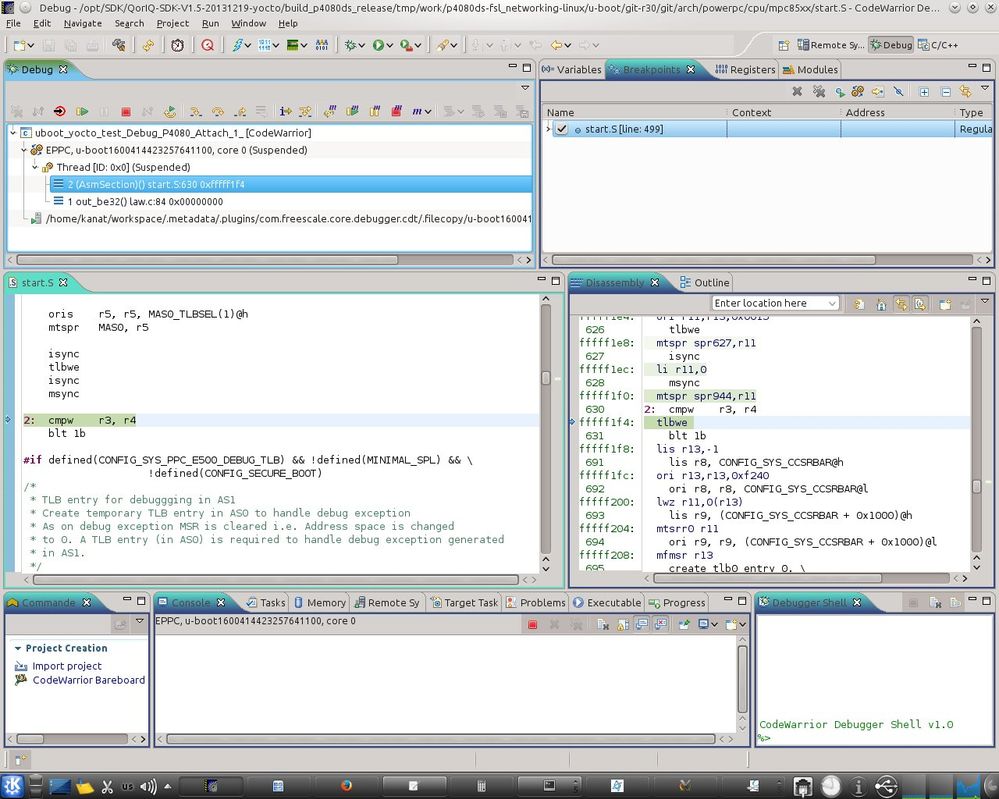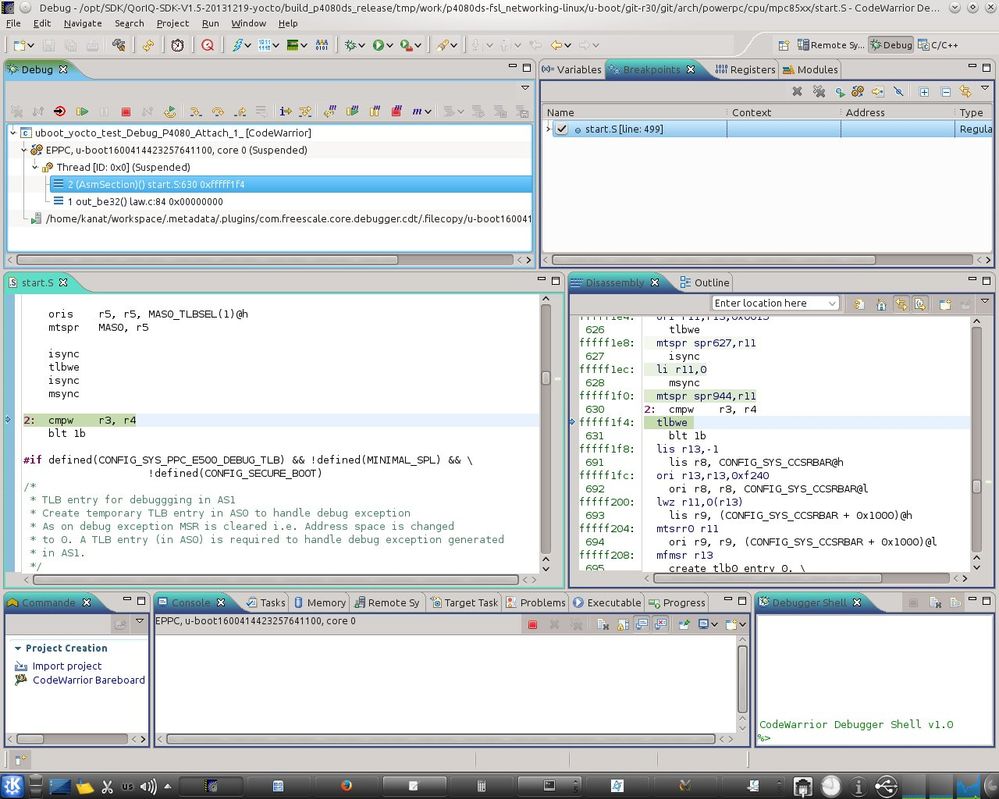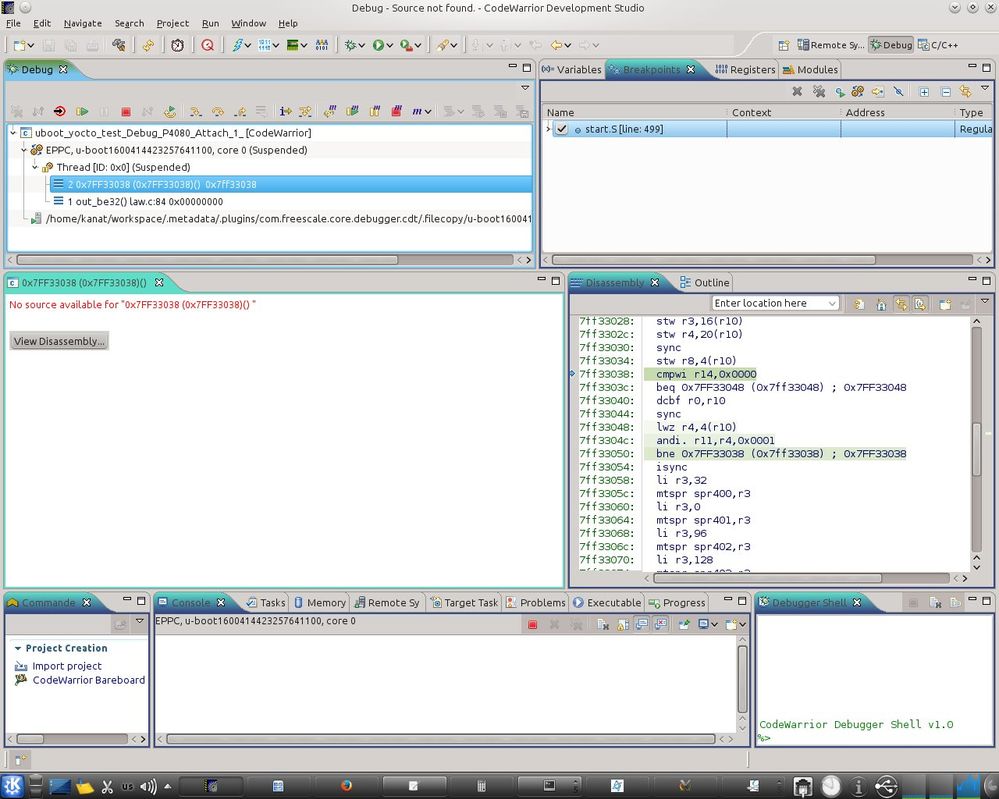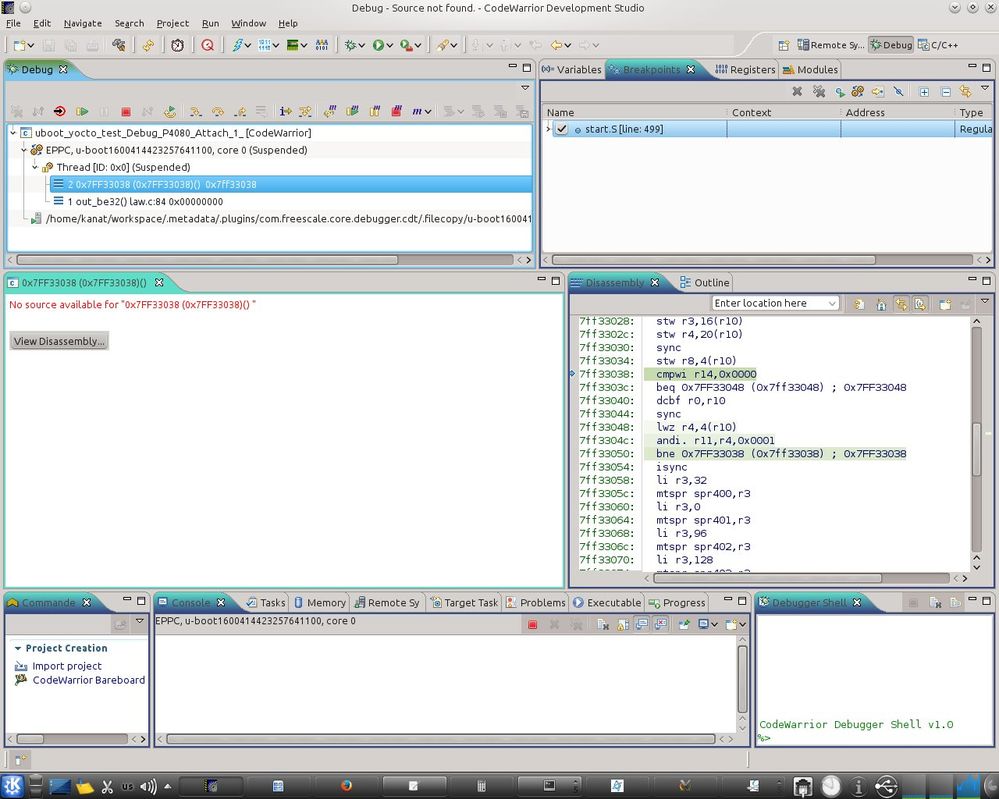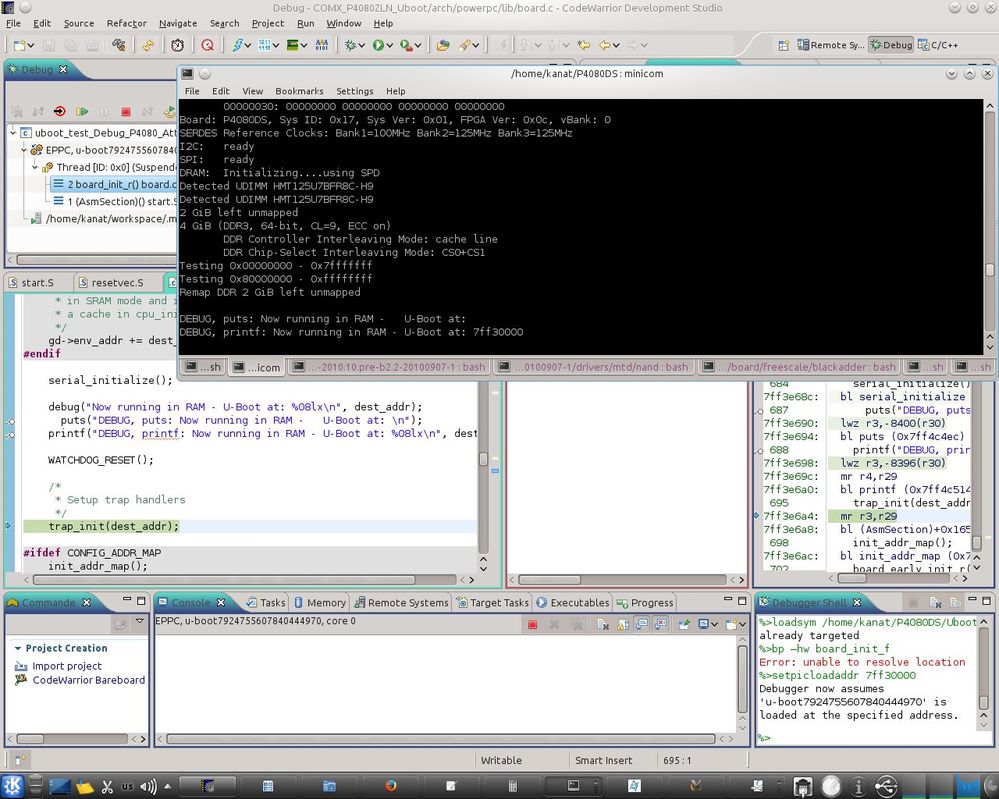- Forums
- Product Forums
- General Purpose MicrocontrollersGeneral Purpose Microcontrollers
- i.MX Forumsi.MX Forums
- QorIQ Processing PlatformsQorIQ Processing Platforms
- Identification and SecurityIdentification and Security
- Power ManagementPower Management
- Wireless ConnectivityWireless Connectivity
- RFID / NFCRFID / NFC
- Advanced AnalogAdvanced Analog
- MCX Microcontrollers
- S32G
- S32K
- S32V
- MPC5xxx
- Other NXP Products
- S12 / MagniV Microcontrollers
- Powertrain and Electrification Analog Drivers
- Sensors
- Vybrid Processors
- Digital Signal Controllers
- 8-bit Microcontrollers
- ColdFire/68K Microcontrollers and Processors
- PowerQUICC Processors
- OSBDM and TBDML
- S32M
- S32Z/E
-
- Solution Forums
- Software Forums
- MCUXpresso Software and ToolsMCUXpresso Software and Tools
- CodeWarriorCodeWarrior
- MQX Software SolutionsMQX Software Solutions
- Model-Based Design Toolbox (MBDT)Model-Based Design Toolbox (MBDT)
- FreeMASTER
- eIQ Machine Learning Software
- Embedded Software and Tools Clinic
- S32 SDK
- S32 Design Studio
- GUI Guider
- Zephyr Project
- Voice Technology
- Application Software Packs
- Secure Provisioning SDK (SPSDK)
- Processor Expert Software
- Generative AI & LLMs
-
- Topics
- Mobile Robotics - Drones and RoversMobile Robotics - Drones and Rovers
- NXP Training ContentNXP Training Content
- University ProgramsUniversity Programs
- Rapid IoT
- NXP Designs
- SafeAssure-Community
- OSS Security & Maintenance
- Using Our Community
-
- Cloud Lab Forums
-
- Knowledge Bases
- ARM Microcontrollers
- i.MX Processors
- Identification and Security
- Model-Based Design Toolbox (MBDT)
- QorIQ Processing Platforms
- S32 Automotive Processing Platform
- Wireless Connectivity
- CodeWarrior
- MCUXpresso Suite of Software and Tools
- MQX Software Solutions
- RFID / NFC
- Advanced Analog
-
- NXP Tech Blogs
- Home
- :
- CodeWarrior
- :
- CodeWarrior for QorIQ
- :
- Debugging u-boot stage1 on P4080DS, source code unsync with disassembler view in CW 10.3
Debugging u-boot stage1 on P4080DS, source code unsync with disassembler view in CW 10.3
- Subscribe to RSS Feed
- Mark Topic as New
- Mark Topic as Read
- Float this Topic for Current User
- Bookmark
- Subscribe
- Mute
- Printer Friendly Page
- Mark as New
- Bookmark
- Subscribe
- Mute
- Subscribe to RSS Feed
- Permalink
- Report Inappropriate Content
Hello everyone,
Hope my question among common one.
I build u-boot.bin u-boot (elf file) by
| => version | |
| U-Boot 2013.01QorIQ-SDK-V1.5 (Dec 11 2014 - 11:19:47) | |
| powerpc-fsl_networking-linux-gcc (GCC) 4.7.3 | |
| GNU ld (GNU Binutils) 2.23.1.20121113 |
=>
and start it debugging as said in "Code Warrior U-Boot Debugging" (Document Number AN4876).
After reset i able to step code in start.S.
I know little about assembler of PowerPC CPU, but suppose that things in disassembler window is far not the same as in source_code window.
Below a screen shot of this windows.
After transiting into Stage-2 (after sti instruction) CW says that "Source not found" and run into Endless Loop when stepping more.
See here a picture:
What is wrong in this case?
Solved! Go to Solution.
- Mark as New
- Bookmark
- Subscribe
- Mute
- Subscribe to RSS Feed
- Permalink
- Report Inappropriate Content
Hello,
The u-boot debugging process depends on the core you have on your board.
Since you are using 4080, your core is e500mc. In the app note that you are reading from
there are various sections corresponding to different cores. For start, please make sure that
you are following the correct section - in your case "Debugging U-Boot from NOR for e500mc".
regards,
Catalin
- Mark as New
- Bookmark
- Subscribe
- Mute
- Subscribe to RSS Feed
- Permalink
- Report Inappropriate Content
Ok. I found that in Reset dialog should use /opt/Freescale/CodeWarrior_PA_10.3/PA/PA_Support/Initialization_Files/QorIQ_P4/P4080DS_uboot_36.tcl initialization script (same as in Target's). Instead of P4080DS_init_core.tcl.
Now i see source code and disassembler window in sync with each other.
Hope this will be useful for other beginners.
It seems that after some amount of stepping CW says "Maximum amount of hardware breakpoint reached"
A way to handle it is terminate thread and relaunch Stage-1 session, is it right?
- Mark as New
- Bookmark
- Subscribe
- Mute
- Subscribe to RSS Feed
- Permalink
- Report Inappropriate Content
Hello,
A hardware breakpoint uses a register to function. It stores the address where you want your code to stop and
then compares the contents of the PC register to that address so that it will know where to stop the execution.
The number of these registers is limited in the hardware; the message "Maximum amount of hardware breakpoint reached"
means that all those registers are already used and if you want a breakpoint somewhere else in the code you have to delete
an existing one.
Of course, this is true when you execute your code from flash memory. When you execute from RAM you can use software
breakpoints. Software breakpoints don't have this limitation.
regards,
Catalin
- Mark as New
- Bookmark
- Subscribe
- Mute
- Subscribe to RSS Feed
- Permalink
- Report Inappropriate Content
Thanks Catalin.
When i reach code of U-boot that relocated to RAM i start feel more comfortable while debugging.
- Mark as New
- Bookmark
- Subscribe
- Mute
- Subscribe to RSS Feed
- Permalink
- Report Inappropriate Content
Hello, EveryOne!
I am getting more familiar with CodeWarrior 10.3
Now can debug u-boot at all 4-stages.
And now i want to do my job faster.
I read from Document Number: AN4876
"
Similarly, you can go straight to board_init_f breakpoint:
1. reset hard
2. %>bp –hw board_init_f: Assuming that this breakpoint is not yet enabled in your
Breakpoints view.
3. %>setpicloadaddr reset: For a NOR flash setup, board_init_f runs in the address
range to which U-Boot was linked to. So, reset is ok.
4. %>go: It runs through all the various memory map changes and stops on board_init_f
breakpoint in NOR.
"
But i see:
%>bp –hw board_init_f
Error: unable to resolve location
%>setpicloadaddr reset
If the AN4876 document is obsolete now?
Or maybe i must load symbol table by hand?
I found command "help" in Debugger Console, it is encouraging, but maybe here some recent documents to read.
- Mark as New
- Bookmark
- Subscribe
- Mute
- Subscribe to RSS Feed
- Permalink
- Report Inappropriate Content
Hi,
can you provide the steps you used to debug u-boot. As i am stuck in transition from first stage to second. While it is jumping from rfi to switch_as function . the source code is becoming unavailable.so can you help me in this issue by providing the steps you used for debugging all the four stages.
FYI,
I have referred AN4876 as well as Targeting_Pa_processors documents for debugging.
Thanks & regards,
irfan
- Mark as New
- Bookmark
- Subscribe
- Mute
- Subscribe to RSS Feed
- Permalink
- Report Inappropriate Content
Hello,
The u-boot debugging process depends on the core you have on your board.
Since you are using 4080, your core is e500mc. In the app note that you are reading from
there are various sections corresponding to different cores. For start, please make sure that
you are following the correct section - in your case "Debugging U-Boot from NOR for e500mc".
regards,
Catalin
- Mark as New
- Bookmark
- Subscribe
- Mute
- Subscribe to RSS Feed
- Permalink
- Report Inappropriate Content
Thanks Catalin. Found this "Debugging U-Boot from NOR for e500mc".