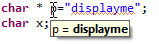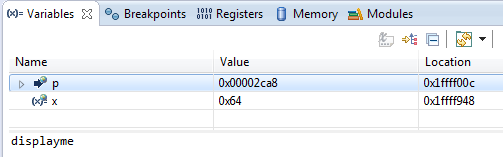- Forums
- Product Forums
- General Purpose MicrocontrollersGeneral Purpose Microcontrollers
- i.MX Forumsi.MX Forums
- QorIQ Processing PlatformsQorIQ Processing Platforms
- Identification and SecurityIdentification and Security
- Power ManagementPower Management
- MCX Microcontrollers
- S32G
- S32K
- S32V
- MPC5xxx
- Other NXP Products
- Wireless Connectivity
- S12 / MagniV Microcontrollers
- Powertrain and Electrification Analog Drivers
- Sensors
- Vybrid Processors
- Digital Signal Controllers
- 8-bit Microcontrollers
- ColdFire/68K Microcontrollers and Processors
- PowerQUICC Processors
- OSBDM and TBDML
- S32M
-
- Solution Forums
- Software Forums
- MCUXpresso Software and ToolsMCUXpresso Software and Tools
- CodeWarriorCodeWarrior
- MQX Software SolutionsMQX Software Solutions
- Model-Based Design Toolbox (MBDT)Model-Based Design Toolbox (MBDT)
- FreeMASTER
- eIQ Machine Learning Software
- Embedded Software and Tools Clinic
- S32 SDK
- S32 Design Studio
- GUI Guider
- Zephyr Project
- Voice Technology
- Application Software Packs
- Secure Provisioning SDK (SPSDK)
- Processor Expert Software
- MCUXpresso Training Hub
-
- Topics
- Mobile Robotics - Drones and RoversMobile Robotics - Drones and Rovers
- NXP Training ContentNXP Training Content
- University ProgramsUniversity Programs
- Rapid IoT
- NXP Designs
- SafeAssure-Community
- OSS Security & Maintenance
- Using Our Community
-
- Cloud Lab Forums
-
- Knowledge Bases
- ARM Microcontrollers
- i.MX Processors
- Identification and Security
- Model-Based Design Toolbox (MBDT)
- QorIQ Processing Platforms
- S32 Automotive Processing Platform
- Wireless Connectivity
- CodeWarrior
- MCUXpresso Suite of Software and Tools
- MQX Software Solutions
-
- Home
- :
- CodeWarrior
- :
- CodeWarrior for MCU
- :
- Re: Codewarrior 10.5 view char pointers as strings
Codewarrior 10.5 view char pointers as strings
So this has been a problem since 10.2 apparently. I just downloaded 10.5 and it still seems to be an issue.
If I declare a variable like this:
char * p="displayme";
it won't appear as a string in the debugger.
But if I declare it like this:
unsigned char * p="displayme";
It shows up as a string. Is there any fix for this?
thanks
已解决! 转到解答。
Hi Carl,
that might depend on the signess for character, and the toolchain used.
Below is what I get for GNU ARM gcc with CodeWarrior 10.5:
And I get it correctly under the variables view too:
Erich
Hi Carl,
that might depend on the signess for character, and the toolchain used.
Below is what I get for GNU ARM gcc with CodeWarrior 10.5:
And I get it correctly under the variables view too:
Erich
I'm using for a board based on the Coldfire mcf54452 processor. I'm not sure where to find the toolchain in Codewarrior, Codesourcery probably? Maybe the m68k series aren't getting a lot of love in the recent versions of CW?