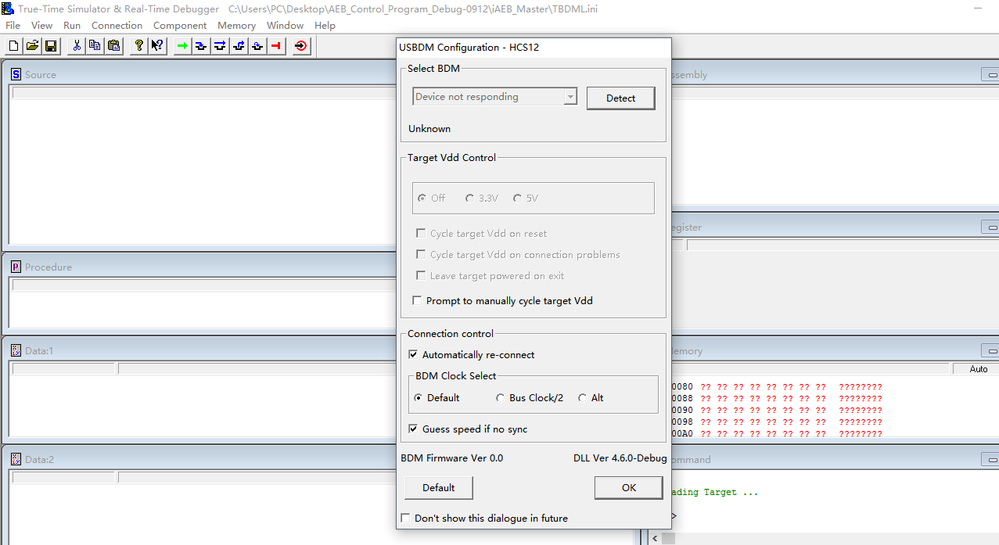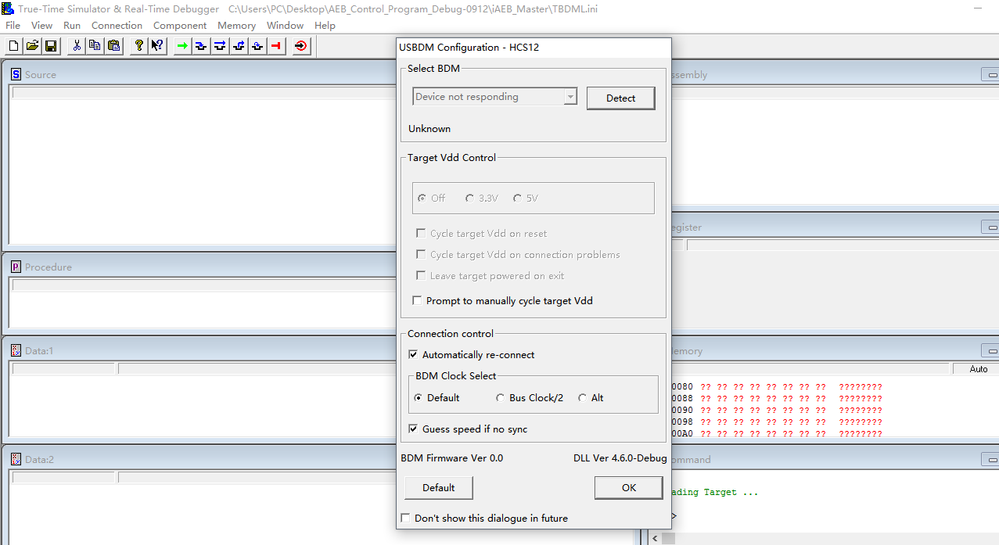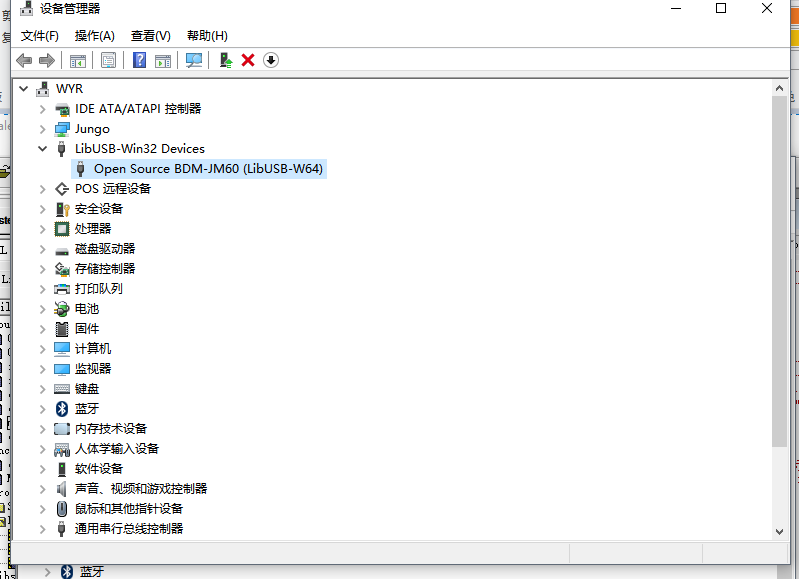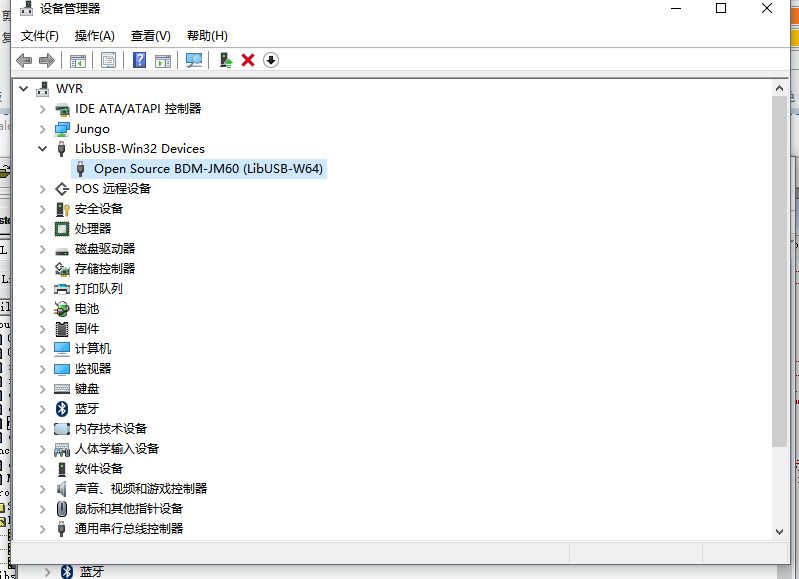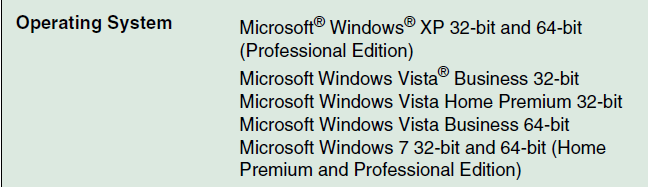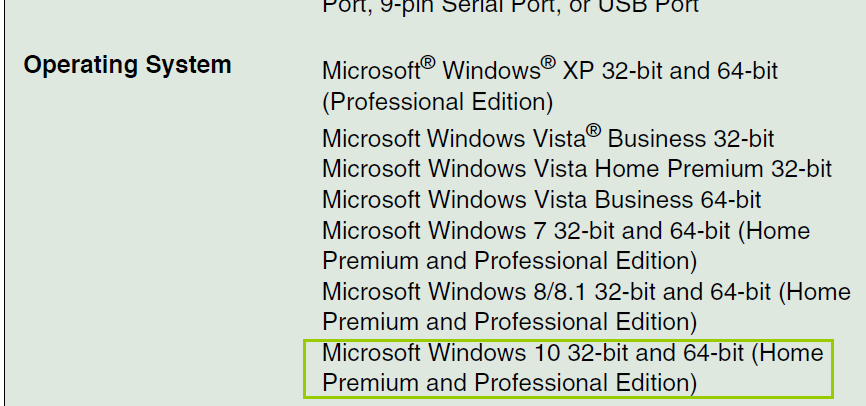- Forums
- Product Forums
- General Purpose MicrocontrollersGeneral Purpose Microcontrollers
- i.MX Forumsi.MX Forums
- QorIQ Processing PlatformsQorIQ Processing Platforms
- Identification and SecurityIdentification and Security
- Power ManagementPower Management
- MCX Microcontrollers
- S32G
- S32K
- S32V
- MPC5xxx
- Other NXP Products
- Wireless Connectivity
- S12 / MagniV Microcontrollers
- Powertrain and Electrification Analog Drivers
- Sensors
- Vybrid Processors
- Digital Signal Controllers
- 8-bit Microcontrollers
- ColdFire/68K Microcontrollers and Processors
- PowerQUICC Processors
- OSBDM and TBDML
- S32M
-
- Solution Forums
- Software Forums
- MCUXpresso Software and ToolsMCUXpresso Software and Tools
- CodeWarriorCodeWarrior
- MQX Software SolutionsMQX Software Solutions
- Model-Based Design Toolbox (MBDT)Model-Based Design Toolbox (MBDT)
- FreeMASTER
- eIQ Machine Learning Software
- Embedded Software and Tools Clinic
- S32 SDK
- S32 Design Studio
- GUI Guider
- Zephyr Project
- Voice Technology
- Application Software Packs
- Secure Provisioning SDK (SPSDK)
- Processor Expert Software
- MCUXpresso Training Hub
-
- Topics
- Mobile Robotics - Drones and RoversMobile Robotics - Drones and Rovers
- NXP Training ContentNXP Training Content
- University ProgramsUniversity Programs
- Rapid IoT
- NXP Designs
- SafeAssure-Community
- OSS Security & Maintenance
- Using Our Community
-
- Cloud Lab Forums
-
- Knowledge Bases
- ARM Microcontrollers
- i.MX Processors
- Identification and Security
- Model-Based Design Toolbox (MBDT)
- QorIQ Processing Platforms
- S32 Automotive Processing Platform
- Wireless Connectivity
- CodeWarrior
- MCUXpresso Suite of Software and Tools
- MQX Software Solutions
-
- Home
- :
- CodeWarrior
- :
- CodeWarrior开发工具
- :
- codeworriror 5.1版本在win10 升级后无法识别BDM
codeworriror 5.1版本在win10 升级后无法识别BDM
codeworriror 5.1版本在win10 升级后无法识别BDM
系统情况:codeworriror 5.1版本,Win10 系统(已完成最近一次升级)。问题描述:设备管理器无法识别 DBM,只能通过添加过期硬件添加为:OPEN SOURCE BDM-JM60,且更新驱动程序时无法安装USBDM_BDM_Interface.inf,硬件管理器提示不能安装32位驱动。在CodeWorrior中下载时显示“Device not responding”。在此之前,我已成功安装并能顺利下载单片机程序。
Hi ,
1. The CW v5.1 not support Win10 .
While the CWv5.2 support Win10 .
Which chip do you use ? CW5.2 can support:
- MC9S12C128, MC9S12C32, MC9S12C64, MC9S12C96
- MC9S12G128, MC9S12G96
- MC9S12GC128, MC9S12GC16, MC9S12GC32, MC9S12GC64
- MC9S12GN16, MC9S12GN32
- MC9S12P32, MC9S12P64, MC9S12P96, MC9S12P128
- MC9S12XEP100, MC9S12XEP768
- MC9S12XEQ384, MC9S12XEQ512
- MC9S12XET256
- MC9S12XS128, MC9S12XS256, MC9S12XS64
- MC9S12VR16, MC9S12VR32, MC9S12VR48, MC9S12VR64
2. Please download the latst USBDM driver : USBDM - Browse Files at SourceForge.net
There is a thread about USBDM for CW v5.2 ,you can refer to : https://community.nxp.com/message/607593
Hope it helps
Alice