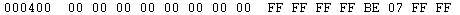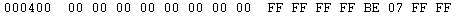- Forums
- Product Forums
- General Purpose MicrocontrollersGeneral Purpose Microcontrollers
- i.MX Forumsi.MX Forums
- QorIQ Processing PlatformsQorIQ Processing Platforms
- Identification and SecurityIdentification and Security
- Power ManagementPower Management
- Wireless ConnectivityWireless Connectivity
- RFID / NFCRFID / NFC
- Advanced AnalogAdvanced Analog
- MCX Microcontrollers
- S32G
- S32K
- S32V
- MPC5xxx
- Other NXP Products
- S12 / MagniV Microcontrollers
- Powertrain and Electrification Analog Drivers
- Sensors
- Vybrid Processors
- Digital Signal Controllers
- 8-bit Microcontrollers
- ColdFire/68K Microcontrollers and Processors
- PowerQUICC Processors
- OSBDM and TBDML
- S32M
- S32Z/E
-
- Solution Forums
- Software Forums
- MCUXpresso Software and ToolsMCUXpresso Software and Tools
- CodeWarriorCodeWarrior
- MQX Software SolutionsMQX Software Solutions
- Model-Based Design Toolbox (MBDT)Model-Based Design Toolbox (MBDT)
- FreeMASTER
- eIQ Machine Learning Software
- Embedded Software and Tools Clinic
- S32 SDK
- S32 Design Studio
- GUI Guider
- Zephyr Project
- Voice Technology
- Application Software Packs
- Secure Provisioning SDK (SPSDK)
- Processor Expert Software
- Generative AI & LLMs
-
- Topics
- Mobile Robotics - Drones and RoversMobile Robotics - Drones and Rovers
- NXP Training ContentNXP Training Content
- University ProgramsUniversity Programs
- Rapid IoT
- NXP Designs
- SafeAssure-Community
- OSS Security & Maintenance
- Using Our Community
-
- Cloud Lab Forums
-
- Knowledge Bases
- ARM Microcontrollers
- i.MX Processors
- Identification and Security
- Model-Based Design Toolbox (MBDT)
- QorIQ Processing Platforms
- S32 Automotive Processing Platform
- Wireless Connectivity
- CodeWarrior
- MCUXpresso Suite of Software and Tools
- MQX Software Solutions
- RFID / NFC
- Advanced Analog
-
- NXP Tech Blogs
- Home
- :
- CodeWarrior
- :
- CodeWarrior開発ツール
- :
- CodeWarrior 10.6 secures K70
CodeWarrior 10.6 secures K70
- RSS フィードを購読する
- トピックを新着としてマーク
- トピックを既読としてマーク
- このトピックを現在のユーザーにフロートします
- ブックマーク
- 購読
- ミュート
- 印刷用ページ
CodeWarrior 10.6 secures K70
- 新着としてマーク
- ブックマーク
- 購読
- ミュート
- RSS フィードを購読する
- ハイライト
- 印刷
- 不適切なコンテンツを報告
Hi All
Is this a problem with CodeWarrior and its operation with the K70?
I use the Flash utility to program a binary file to the K70F120 on the TWR-K70F120M, which works and allows the program to operate. However when I want to program another code or debug with any debugger I get the message that the device is secured and a mass erase is executed in order to be able to continue.
Thinking that I must have an error in the Flash configuration I checked in the binary and it is like this:
The FSEC setting is 0xbe, which is
KEYEN 10 (backdoor key access enabled)
MEEN 11 (mass erase enabled)
FSLACC11 (Freescale factory access granted)
SEC 10 (MCU security is unsecure)
Therefore this is not securing the device based on the value.
So I checked the state of Flash that had been programmed to the chip by using the memory debugger that is built into the program that was loaded. It gives:
| 0x00000400 | 00 00 00 00 00 00 00 00 ff ff ff ff bf 07 ff ff |
and shows that teh device is indeed secured since the value 0xbf has been programmed rather than the value 0xbe that is in the binary file.
I only have a problem with K70 programming so my question is: does the programmer for the K70 do this on purpose and / or make an error in setting this byte??
Regards
Mark
- 新着としてマーク
- ブックマーク
- 購読
- ミュート
- RSS フィードを購読する
- ハイライト
- 印刷
- 不適切なコンテンツを報告
hi Mark,
how does it work if you set SEC as 11 ?
i don't have board for the moment but last week i set FSEC as 7C on a K20 board. it get secured well.
Best Regards,
Zhang Jun
=========================================
this answer is for you. if it helps, please click on "Correct Answer " button. thanks!
- 新着としてマーク
- ブックマーク
- 購読
- ミュート
- RSS フィードを購読する
- ハイライト
- 印刷
- 不適切なコンテンツを報告
Hi
I am not sure that you understood the probem. I am trying NOT to secure the device when programming code with CodeWarrior but it IS securing it (which is not what the code is set for). If 11 is set in SEC it would then be "intentionally" securing it, which is waht must be avoided.
Regards
Mark
- 新着としてマーク
- ブックマーク
- 購読
- ミュート
- RSS フィードを購読する
- ハイライト
- 印刷
- 不適切なコンテンツを報告
Hi Mark,
please set FSEC as 0x32 that is for unsecure flash.
Best Regards,
Zhang Jun
=========================================
this answer is for you. if it helps, please click on "Correct Answer " button. thanks!
- 新着としてマーク
- ブックマーク
- 購読
- ミュート
- RSS フィードを購読する
- ハイライト
- 印刷
- 不適切なコンテンツを報告
Hi
What I have found in the meantime is that if I set the flash configuration to
0x00000400 00 00 00 00 00 00 00 00 ff ff ff ff fe ff ff ff
then I do get this content written to the Flash when loading with CW flashing utility. Therefore this workaround can be used.
The effect if however reproducable whenever the orignal values are used so looks to be a problem with the flasher.
Regards
Mark