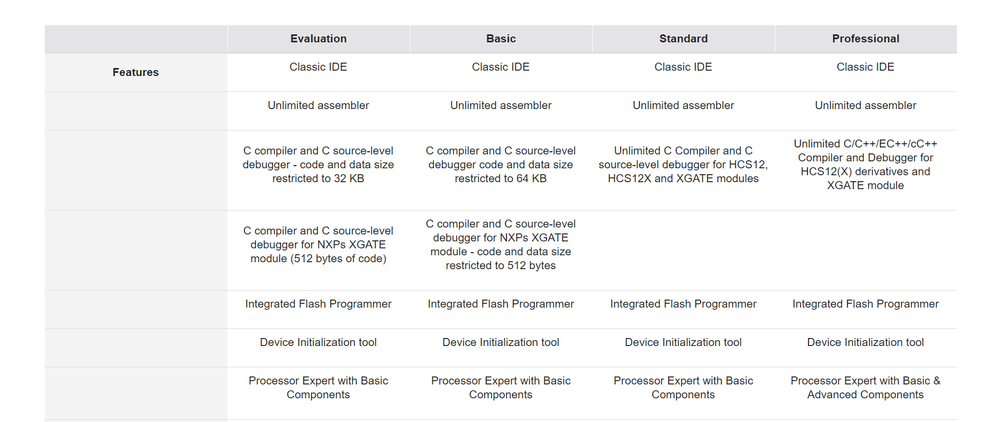- Forums
- Product Forums
- General Purpose MicrocontrollersGeneral Purpose Microcontrollers
- i.MX Forumsi.MX Forums
- QorIQ Processing PlatformsQorIQ Processing Platforms
- Identification and SecurityIdentification and Security
- Power ManagementPower Management
- Wireless ConnectivityWireless Connectivity
- RFID / NFCRFID / NFC
- MCX Microcontrollers
- S32G
- S32K
- S32V
- MPC5xxx
- Other NXP Products
- S12 / MagniV Microcontrollers
- Powertrain and Electrification Analog Drivers
- Sensors
- Vybrid Processors
- Digital Signal Controllers
- 8-bit Microcontrollers
- ColdFire/68K Microcontrollers and Processors
- PowerQUICC Processors
- OSBDM and TBDML
- S32M
-
- Solution Forums
- Software Forums
- MCUXpresso Software and ToolsMCUXpresso Software and Tools
- CodeWarriorCodeWarrior
- MQX Software SolutionsMQX Software Solutions
- Model-Based Design Toolbox (MBDT)Model-Based Design Toolbox (MBDT)
- FreeMASTER
- eIQ Machine Learning Software
- Embedded Software and Tools Clinic
- S32 SDK
- S32 Design Studio
- GUI Guider
- Zephyr Project
- Voice Technology
- Application Software Packs
- Secure Provisioning SDK (SPSDK)
- Processor Expert Software
-
- Topics
- Mobile Robotics - Drones and RoversMobile Robotics - Drones and Rovers
- NXP Training ContentNXP Training Content
- University ProgramsUniversity Programs
- Rapid IoT
- NXP Designs
- SafeAssure-Community
- OSS Security & Maintenance
- Using Our Community
-
- Cloud Lab Forums
-
- Knowledge Bases
- ARM Microcontrollers
- i.MX Processors
- Identification and Security
- Model-Based Design Toolbox (MBDT)
- QorIQ Processing Platforms
- S32 Automotive Processing Platform
- Wireless Connectivity
- CodeWarrior
- MCUXpresso Suite of Software and Tools
- MQX Software Solutions
-
- Home
- :
- Product Forums
- :
- S12 / MagniV Microcontrollers
- :
- Regarding IDE to be used for MC9S12DT256CPVE?
Regarding IDE to be used for MC9S12DT256CPVE?
- Subscribe to RSS Feed
- Mark Topic as New
- Mark Topic as Read
- Float this Topic for Current User
- Bookmark
- Subscribe
- Mute
- Printer Friendly Page
Regarding IDE to be used for MC9S12DT256CPVE?
- Mark as New
- Bookmark
- Subscribe
- Mute
- Subscribe to RSS Feed
- Permalink
- Report Inappropriate Content
Hi,
i am using MC9S12DT256CPVE processor HCS12 core.
Which IDE and version should i used?
- Mark as New
- Bookmark
- Subscribe
- Mute
- Subscribe to RSS Feed
- Permalink
- Report Inappropriate Content
Hi,
It depends on which operating system do you use.
So, if you are using one of the host platforms below I would like to recommend you the CodeWarrior version 5.1
• Host Platforms:
Windows® XP 32-bit and 64-bit (Professional Edition)
Windows Vista 32-bit and 64-bit (Business)
Windows Vista 32-bit (Home Premium)
Windows 7 32-bit and 64-bit (Professional Edition)
Windows 7 32-bit and 64-bit (Home Premium)
For the download, please, open the link below and click on the Download Eval button. After that, select the Previous tab. There can be found the installation link.
CodeWarrior® Dev Tools for HCS12(X) MCUs | NXP
If you are using bellow platforms you need to use the CodeWarrior version 5.2.
Microsoft Windows 8 32- and 64-bit
Microsoft Windows 8.1 32- and 64-bit
Microsoft Windows 10 32- and 64-bit
But this version does not include the S12D Family so, you need to add this MCU to the CodeWarrior 5.2 by this procedure: How-to Add missing derivatives to CodeWarrior Classic HCS12(X) 5.2 (Unofficial Method)
The download link is the same. Just select the Current tab instead of the Previous tab.
I hope it helps you. If you have any questions, let me know.
Best Regards,
Diana
- Mark as New
- Bookmark
- Subscribe
- Mute
- Subscribe to RSS Feed
- Permalink
- Report Inappropriate Content
Hi,
Which IDE categories should i used in attached snapshot ?
- Mark as New
- Bookmark
- Subscribe
- Mute
- Subscribe to RSS Feed
- Permalink
- Report Inappropriate Content
Hi,
The CodeWarrior Evaluation license (based on the Professional Suite) is time-limited usually 30 - 45 days.
After that, it is a Special Edition (Free Tool).
The restriction only lies in the software feature. So, it is up to you if the special edition fill your requirements or you buy the CW license (Basic/Standard/Professional)
Also, you can look at the details on the link below:
https://www.nxp.com/docs/en/fact-sheet/950-00437.pdf
I hope it helps.
Best Regards,
Diana
- Mark as New
- Bookmark
- Subscribe
- Mute
- Subscribe to RSS Feed
- Permalink
- Report Inappropriate Content
Hi Diana,
Thank you for the inputs.
I want to know that this Code Warrior supports universal multilink FX debugger?
- Mark as New
- Bookmark
- Subscribe
- Mute
- Subscribe to RSS Feed
- Permalink
- Report Inappropriate Content
Hi,
Unfortunately, the Multilink FX is supported by CodeWarrior 10.2 and higher:
PEmicro | Experts in Embedded tools for Flash Programming and Development
You can use, for example, USB Multilink Universal instead which is supported by CodeWarrior v 5.1/5.2
MULTILINK | Debug Probe | PEmicro
Best Regards,
Diana
- Mark as New
- Bookmark
- Subscribe
- Mute
- Subscribe to RSS Feed
- Permalink
- Report Inappropriate Content
Hi Diana,
Should i used LauterBach Trace 32 IDE for MC9S12DT256CPVE processor HCS12 core?
Is USB multilink universal debugger is supported for Trace 32?
Regards,
Sourabh
- Mark as New
- Bookmark
- Subscribe
- Mute
- Subscribe to RSS Feed
- Permalink
- Report Inappropriate Content
Hi,
It is up to you which debugger and tools you want to use.
Trace 32 is an advanced tool. I'm afraid that USB Multilink Universal debugger is not supported by Trace 32.
Best Regards,
Diana