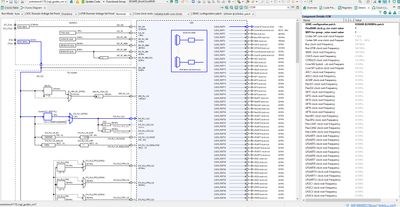- Forums
- Product Forums
- General Purpose MicrocontrollersGeneral Purpose Microcontrollers
- i.MX Forumsi.MX Forums
- QorIQ Processing PlatformsQorIQ Processing Platforms
- Identification and SecurityIdentification and Security
- Power ManagementPower Management
- Wireless ConnectivityWireless Connectivity
- RFID / NFCRFID / NFC
- MCX Microcontrollers
- S32G
- S32K
- S32V
- MPC5xxx
- Other NXP Products
- S12 / MagniV Microcontrollers
- Powertrain and Electrification Analog Drivers
- Sensors
- Vybrid Processors
- Digital Signal Controllers
- 8-bit Microcontrollers
- ColdFire/68K Microcontrollers and Processors
- PowerQUICC Processors
- OSBDM and TBDML
- S32M
-
- Solution Forums
- Software Forums
- MCUXpresso Software and ToolsMCUXpresso Software and Tools
- CodeWarriorCodeWarrior
- MQX Software SolutionsMQX Software Solutions
- Model-Based Design Toolbox (MBDT)Model-Based Design Toolbox (MBDT)
- FreeMASTER
- eIQ Machine Learning Software
- Embedded Software and Tools Clinic
- S32 SDK
- S32 Design Studio
- GUI Guider
- Zephyr Project
- Voice Technology
- Application Software Packs
- Secure Provisioning SDK (SPSDK)
- Processor Expert Software
-
- Topics
- Mobile Robotics - Drones and RoversMobile Robotics - Drones and Rovers
- NXP Training ContentNXP Training Content
- University ProgramsUniversity Programs
- Rapid IoT
- NXP Designs
- SafeAssure-Community
- OSS Security & Maintenance
- Using Our Community
-
- Cloud Lab Forums
-
- Knowledge Bases
- ARM Microcontrollers
- i.MX Processors
- Identification and Security
- Model-Based Design Toolbox (MBDT)
- QorIQ Processing Platforms
- S32 Automotive Processing Platform
- Wireless Connectivity
- CodeWarrior
- MCUXpresso Suite of Software and Tools
- MQX Software Solutions
-
- Home
- :
- i.MX Forums
- :
- i.MX RT Crossover MCUs
- :
- system core clock control
system core clock control
- Subscribe to RSS Feed
- Mark Topic as New
- Mark Topic as Read
- Float this Topic for Current User
- Bookmark
- Subscribe
- Mute
- Printer Friendly Page
- Mark as New
- Bookmark
- Subscribe
- Mute
- Subscribe to RSS Feed
- Permalink
- Report Inappropriate Content
Dear support,
I am testing a computing library on RT1170-EVK and I noticed that my SystemCoreClock reads out 528Mhz, not close to 1Ghz as expected.
Is there any simple method to boost the system core clock speed on RT1170-EVK? plain C code fragements are welcomed.
Regards,
yf
Solved! Go to Solution.
- Mark as New
- Bookmark
- Subscribe
- Mute
- Subscribe to RSS Feed
- Permalink
- Report Inappropriate Content
Config Tools allows you preview the generated code for that configuration. You can download the standalone version of the tool so you can integrate the configuration on the IDE you are using: MCUXpresso Config Tools|Software Development for NXP Microcontrollers (MCUs) | NXP Semiconductors
MCUXpresso Config Tools currently supports the following toolchains:
• IAR Embedded Workbench
• Keil MDK uVision
• Arm GCC
If you have more questions do not hesitate to ask me.
Best regards,
Omar
- Mark as New
- Bookmark
- Subscribe
- Mute
- Subscribe to RSS Feed
- Permalink
- Report Inappropriate Content
Hello
Hope you are well.
You can use config tools from MCUXpresso to generate the code that enables running the core at 1Ghz.
It is important to mention that only consumer grade RT1170 is able to run at 1GHz.
If you have more questions do not hesitate to ask me.
Best regards,
Omar
- Mark as New
- Bookmark
- Subscribe
- Mute
- Subscribe to RSS Feed
- Permalink
- Report Inappropriate Content
Thanks a lot for your information.
Currently I am not using the IDE and the "fsl_clock.h" librariess yet. I will see how to use the config tool.
If you know some simple code fragments, please also teach.
Regards,
yf2
- Mark as New
- Bookmark
- Subscribe
- Mute
- Subscribe to RSS Feed
- Permalink
- Report Inappropriate Content
Config Tools allows you preview the generated code for that configuration. You can download the standalone version of the tool so you can integrate the configuration on the IDE you are using: MCUXpresso Config Tools|Software Development for NXP Microcontrollers (MCUs) | NXP Semiconductors
MCUXpresso Config Tools currently supports the following toolchains:
• IAR Embedded Workbench
• Keil MDK uVision
• Arm GCC
If you have more questions do not hesitate to ask me.
Best regards,
Omar
- Mark as New
- Bookmark
- Subscribe
- Mute
- Subscribe to RSS Feed
- Permalink
- Report Inappropriate Content
Can I assume that the MCUXpresso Config Tools is not specific for EVK boards but also apply to customer boards?
Regards,
yf2
- Mark as New
- Bookmark
- Subscribe
- Mute
- Subscribe to RSS Feed
- Permalink
- Report Inappropriate Content
You´re correct, since the tool focus on the MCU.
Best regards,
Omar