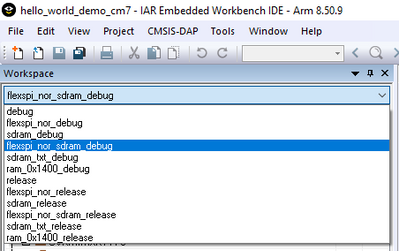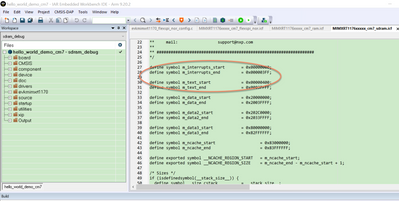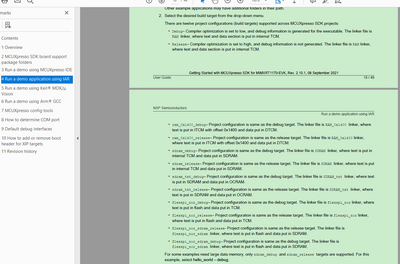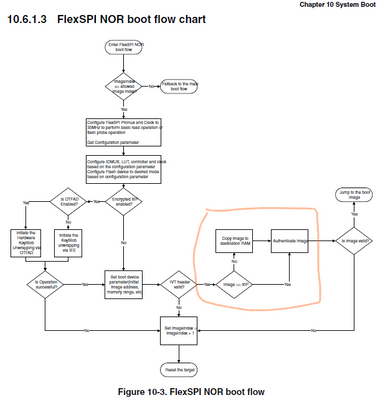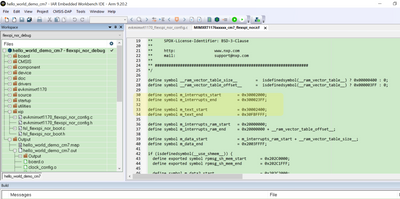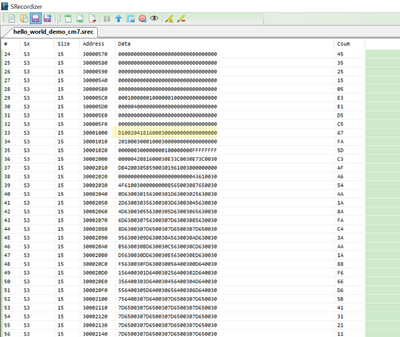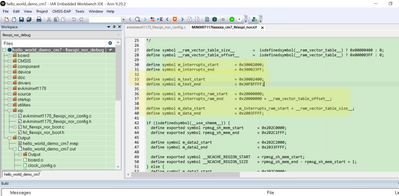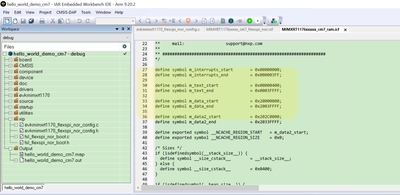- Forums
- Product Forums
- General Purpose MicrocontrollersGeneral Purpose Microcontrollers
- i.MX Forumsi.MX Forums
- QorIQ Processing PlatformsQorIQ Processing Platforms
- Identification and SecurityIdentification and Security
- Power ManagementPower Management
- MCX Microcontrollers
- S32G
- S32K
- S32V
- MPC5xxx
- Other NXP Products
- Wireless Connectivity
- S12 / MagniV Microcontrollers
- Powertrain and Electrification Analog Drivers
- Sensors
- Vybrid Processors
- Digital Signal Controllers
- 8-bit Microcontrollers
- ColdFire/68K Microcontrollers and Processors
- PowerQUICC Processors
- OSBDM and TBDML
- S32M
-
- Solution Forums
- Software Forums
- MCUXpresso Software and ToolsMCUXpresso Software and Tools
- CodeWarriorCodeWarrior
- MQX Software SolutionsMQX Software Solutions
- Model-Based Design Toolbox (MBDT)Model-Based Design Toolbox (MBDT)
- FreeMASTER
- eIQ Machine Learning Software
- Embedded Software and Tools Clinic
- S32 SDK
- S32 Design Studio
- GUI Guider
- Zephyr Project
- Voice Technology
- Application Software Packs
- Secure Provisioning SDK (SPSDK)
- Processor Expert Software
- MCUXpresso Training Hub
-
- Topics
- Mobile Robotics - Drones and RoversMobile Robotics - Drones and Rovers
- NXP Training ContentNXP Training Content
- University ProgramsUniversity Programs
- Rapid IoT
- NXP Designs
- SafeAssure-Community
- OSS Security & Maintenance
- Using Our Community
-
- Cloud Lab Forums
-
- Knowledge Bases
- ARM Microcontrollers
- i.MX Processors
- Identification and Security
- Model-Based Design Toolbox (MBDT)
- QorIQ Processing Platforms
- S32 Automotive Processing Platform
- Wireless Connectivity
- CodeWarrior
- MCUXpresso Suite of Software and Tools
- MQX Software Solutions
-
- Home
- :
- i.MX论坛
- :
- i.MX RT 交叉 MCU
- :
- Re: i.MXRT1170-EVK hello world example loading
i.MXRT1170-EVK hello world example loading
Hi @igrinberg ,
Check this post, it will helps you!
You can know how to generate the sdram code, then you just need to use the tool download it to the external flash.
to IAR, just modify the text, interrupt to the 0X80002000.
Wish it helps you!
If you still have question, you can create a new post, we will help you how to run in SDRAM and download to the flash in details. Normally, one question topic to one post.
Best Regards,
Kerry
Hi @igrinberg
Please refer to the SDK code:
SDK_2_10_1_MIMXRT1170-EVK\docs\Getting Started with MCUXpresso SDK for MIMXRT1170-EVK.pdf
Which can be downloaded from this link:
https://mcuxpresso.nxp.com/en/builder?hw=MIMXRT1170-EVK
Please read the get start document carefully.
If you still have issues about it, please kindly let me know.
Best Regards,
Kerry
Thanks @kerryzhou!
Some follow-up questions -
1. If I want to import one of these settings to another project, which files do I need to copy/change?
2. In all cases where neither text nor data are in the FlexSPI (i.e sdram_txt_release) all will be lost in case of reboot? Or there is a loading to FlexSPI as well followed by some bootloader code to load to RAM/SDRAM?
3. When text is loaded to FlexSPI, is it later executed in place or loaded to RAM?
Thanks,
Ira.
Hi @igrinberg ,
Answer your questions:
1. If I want to import one of these settings to another project, which files do I need to copy/change?
=>If you want to create a new project, you can use the MCUXPresso CFG tool to generate the project directly.
It will help you copy one SDK project based on the SDK.
In fact, different Settings use the different linker file, you just need to copy the source code and the related linker file.
2. In all cases where neither text nor data are in the FlexSPI (i.e sdram_txt_release) all will be lost in case of reboot? Or there is a loading to FlexSPI as well followed by some bootloader code to load to RAM/SDRAM?
=>No, you can use the flexspi_nor_debug, this will download the code to the external flash, then reboot still works.
3. When text is loaded to FlexSPI, is it later executed in place or loaded to RAM?
=> flexspi_nor_debug, flexspi_nor_sdram.
Wish it helps you!
Best Regards,
Kerry
Hi @kerryzhou ,
Thanks for your reply!
Regarding 3 - it didn't really answer my question.
Referring to the highlighted part from the Reference Manual document:
1. How do I know if these SDK images XIP or non-XIP?
2. How the destination RAM is determined?
Thanks,
Ira.
Hi @igrinberg
In fact, I suggest you use the MCUXPresso IDE project, it will be more easy to understand it.
Answer your question:
1. How do I know if these SDK images XIP or non-XIP?
Answer: XIP is the code is located to the external flash, as you know, the RT1170-EVK exernal QSPI flash address is 0X30000000
If the code runs in the external flash directly, it is XIP.
NoneXIP, the code runs internal RAM, or SDRAM.
The direct checking is, generate the .s19 file, then check the app code address, if it is in the external flash, it is XIP, if it is internal RAM, then it is none xip.
You can see, the IVT is the flash address, 0X30008160, it is the flash address.
You also can debug the code, check the running code place.
So, flespi_nor_debug is XIP.
2. How the destination RAM is determined?
Check linker file, in fact, it just define the data in the internal RAM.
if RAM, check the linker file:
Wish it helps you!
Best Regards,
Kerry
Hi @kerryzhou,
My final goal in the project is to have the image in the external flash, then in the boot process to load it and run it from the external SDRAM (because the image is too be to reside in the internal RAM).
How can this be achieved in IAR environment?
Thanks,
Ira.
Hi @igrinberg ,
Check this post, it will helps you!
You can know how to generate the sdram code, then you just need to use the tool download it to the external flash.
to IAR, just modify the text, interrupt to the 0X80002000.
Wish it helps you!
If you still have question, you can create a new post, we will help you how to run in SDRAM and download to the flash in details. Normally, one question topic to one post.
Best Regards,
Kerry