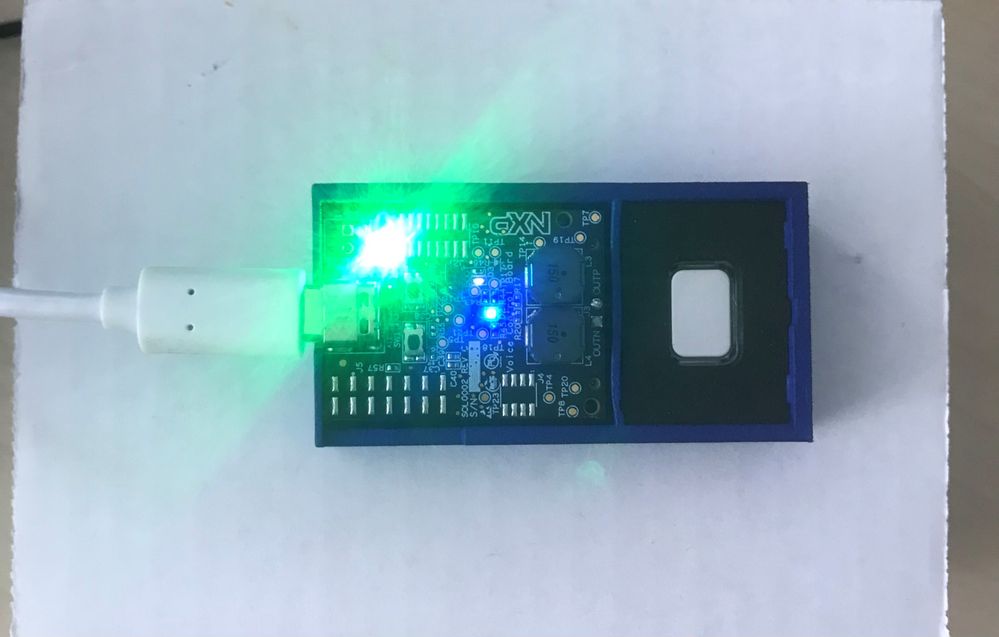- Forums
- Product Forums
- General Purpose MicrocontrollersGeneral Purpose Microcontrollers
- i.MX Forumsi.MX Forums
- QorIQ Processing PlatformsQorIQ Processing Platforms
- Identification and SecurityIdentification and Security
- Power ManagementPower Management
- Wireless ConnectivityWireless Connectivity
- RFID / NFCRFID / NFC
- MCX Microcontrollers
- S32G
- S32K
- S32V
- MPC5xxx
- Other NXP Products
- S12 / MagniV Microcontrollers
- Powertrain and Electrification Analog Drivers
- Sensors
- Vybrid Processors
- Digital Signal Controllers
- 8-bit Microcontrollers
- ColdFire/68K Microcontrollers and Processors
- PowerQUICC Processors
- OSBDM and TBDML
- S32M
-
- Solution Forums
- Software Forums
- MCUXpresso Software and ToolsMCUXpresso Software and Tools
- CodeWarriorCodeWarrior
- MQX Software SolutionsMQX Software Solutions
- Model-Based Design Toolbox (MBDT)Model-Based Design Toolbox (MBDT)
- FreeMASTER
- eIQ Machine Learning Software
- Embedded Software and Tools Clinic
- S32 SDK
- S32 Design Studio
- GUI Guider
- Zephyr Project
- Voice Technology
- Application Software Packs
- Secure Provisioning SDK (SPSDK)
- Processor Expert Software
-
- Topics
- Mobile Robotics - Drones and RoversMobile Robotics - Drones and Rovers
- NXP Training ContentNXP Training Content
- University ProgramsUniversity Programs
- Rapid IoT
- NXP Designs
- SafeAssure-Community
- OSS Security & Maintenance
- Using Our Community
-
- Cloud Lab Forums
-
- Knowledge Bases
- ARM Microcontrollers
- i.MX Processors
- Identification and Security
- Model-Based Design Toolbox (MBDT)
- QorIQ Processing Platforms
- S32 Automotive Processing Platform
- Wireless Connectivity
- CodeWarrior
- MCUXpresso Suite of Software and Tools
- MQX Software Solutions
-
- Home
- :
- i.MX Forums
- :
- i.MX RT Crossover MCUs
- :
- Re: Unable to find device (SLN-ALEXA-IOT) on alexa app
Unable to find device (SLN-ALEXA-IOT) on alexa app
- Subscribe to RSS Feed
- Mark Topic as New
- Mark Topic as Read
- Float this Topic for Current User
- Bookmark
- Subscribe
- Mute
- Printer Friendly Page
Unable to find device (SLN-ALEXA-IOT) on alexa app
- Mark as New
- Bookmark
- Subscribe
- Mute
- Subscribe to RSS Feed
- Permalink
- Report Inappropriate Content
Hi, i followed the getting started guide to set up my SLN-ALEXA-IOT but i am unable to find the device on the alexa app. I tried resetting the device, re installing the app and made sure bluetooth and location permissions are on but the device is still not detected and i am unable to proceed with the setup. Any idea what might be causing this?
Best Regards, Hassan
- Mark as New
- Bookmark
- Subscribe
- Mute
- Subscribe to RSS Feed
- Permalink
- Report Inappropriate Content
Hello,
Unfortunately this is a behavior associated with a manufacturing issue for the dev kit (UART pins not soldered properly, BLE is controller through UART pins, FFS uses BLE ...).
If you have got in the possession of the dev kit through an NXP distributor you should initiate the recall procedure for the dev kit.
Sorry for this, we will verify our entire stock for this problem.
Kind regards,
Alex Marin
- Mark as New
- Bookmark
- Subscribe
- Mute
- Subscribe to RSS Feed
- Permalink
- Report Inappropriate Content
I have 2 devices which have the same issue. Can NXP tech support help?
- Mark as New
- Bookmark
- Subscribe
- Mute
- Subscribe to RSS Feed
- Permalink
- Report Inappropriate Content
I have the same behaviour with device out-of-the-box, and also with the default build of sln_alexa_iot_ais_ffs_demo sample app. It seems the problem is with the UART communication to the Bluetooth device - logging the UART tx/rx data shows that the sent message is received back. This could be due to CTRL[LOOPS] being set to 1 but I have checked this not the case.
1324 204024 [HCISU] HCI write:
1325 204024 [HCISU] 01
1326 204024 [HCISU] 03
1327 204024 [HCISU] 0c
1328 204024 [HCISU] 00
1332 204024 [READ_THREAD] HCI read:
1333 204024 [READ_THREAD] 0c
1334 204024 [READ_THREAD] 00
1335 204024 [READ_THREAD] 01
1339 204024 [READ_THREAD] HCI read:
1340 204024 [READ_THREAD] 03
I have tried to send my own random data on the UART and in this case also the tx'd data is read back exactly.
It is mentioned in AIROC™ HCI UART Control Protocol:
1. The PC (MCU) host issues the following standard Bluetooth® HCI_RESET command:
01 03 0C 00
The following response is expected from the CYWxxxxx device within 100 ms:
04 0E 04 01 03 0C 00
The expected response is not being received from the Bluetooth module. Some help in diagnosing further would be appreciated.
- Mark as New
- Bookmark
- Subscribe
- Mute
- Subscribe to RSS Feed
- Permalink
- Report Inappropriate Content
- Mark as New
- Bookmark
- Subscribe
- Mute
- Subscribe to RSS Feed
- Permalink
- Report Inappropriate Content
Hello @hassankml,
Could you open the COM port in a terminal and share the log?
Best Regards,
Alexis Andalon
- Mark as New
- Bookmark
- Subscribe
- Mute
- Subscribe to RSS Feed
- Permalink
- Report Inappropriate Content
Hello @Alexis_A
Here is the log file.
I tried resetting to factory settings but i still receive the same message
Best Regards,
Hassan
- Mark as New
- Bookmark
- Subscribe
- Mute
- Subscribe to RSS Feed
- Permalink
- Report Inappropriate Content
No, i didnt do any changes in the firmware. I plugged the device in and tried to perform the setup but it fails after a few minutes. The LED is blue indicating that its ready to pair. I tried on both ios and android..
- Mark as New
- Bookmark
- Subscribe
- Mute
- Subscribe to RSS Feed
- Permalink
- Report Inappropriate Content
Hello @hassankml,
Only to confirm, did you make any change in the board firmware? Also, the following document explain in more detail how to work with the Alexa Kit, I would suggest to take a look.
Best Regards,
Alexis Andalon
- Mark as New
- Bookmark
- Subscribe
- Mute
- Subscribe to RSS Feed
- Permalink
- Report Inappropriate Content
I have exactly the same problem.
But when I've used another "out of the box" EVB' is was OK.
We had used the Jlink for debugging the sln_alexa_iot_ais_ffs_demo example
With same issue and logs
Can you please help me in download the exact source code to the one, used at NXP's factory?