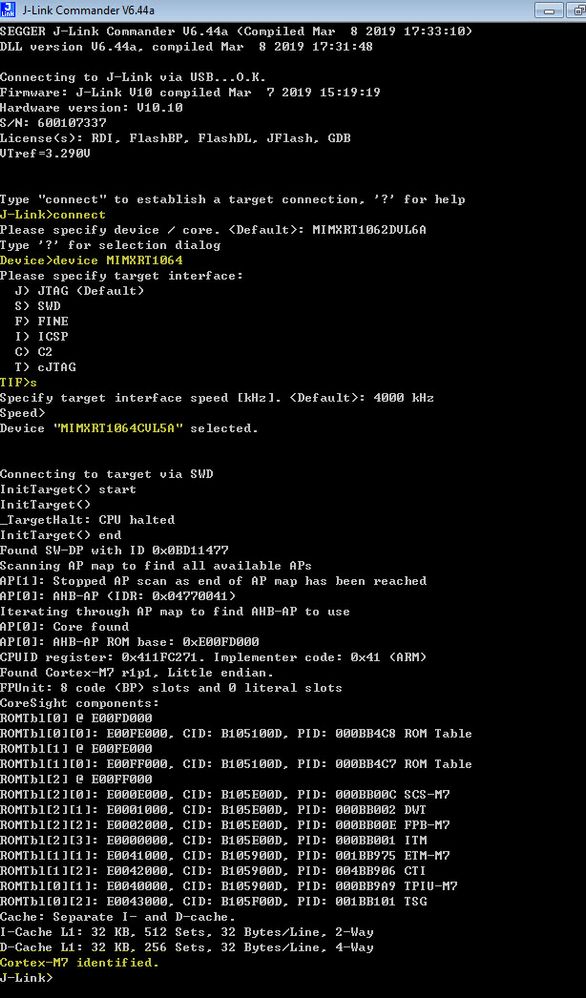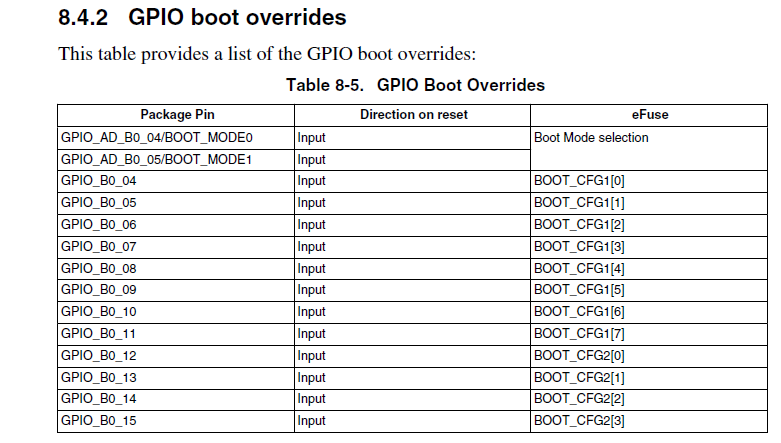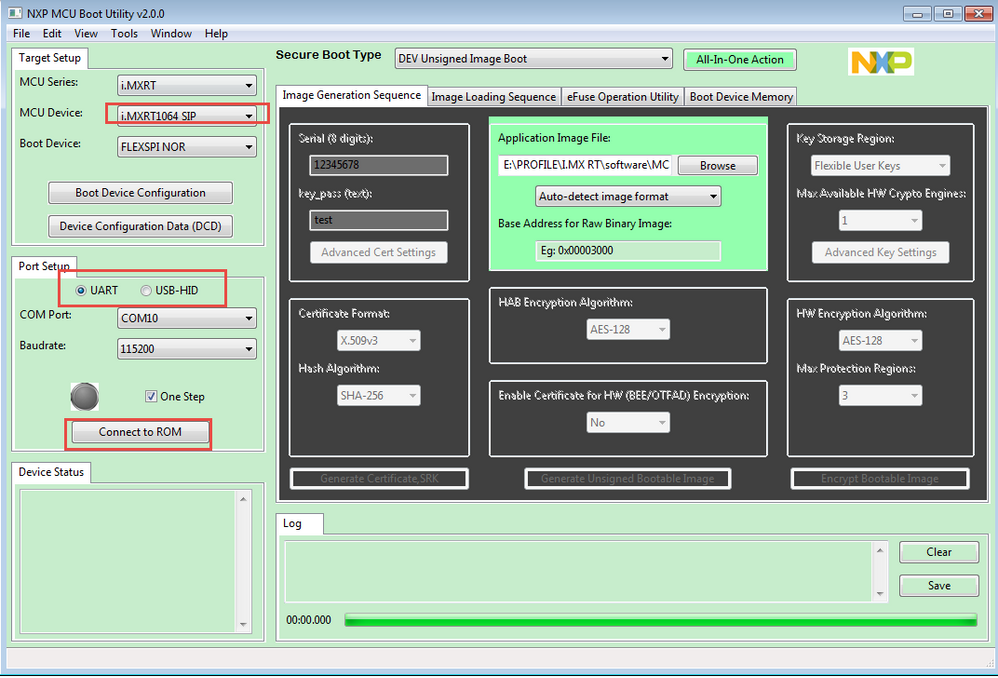- Forums
- Product Forums
- General Purpose MicrocontrollersGeneral Purpose Microcontrollers
- i.MX Forumsi.MX Forums
- QorIQ Processing PlatformsQorIQ Processing Platforms
- Identification and SecurityIdentification and Security
- Power ManagementPower Management
- MCX Microcontrollers
- S32G
- S32K
- S32V
- MPC5xxx
- Other NXP Products
- Wireless Connectivity
- S12 / MagniV Microcontrollers
- Powertrain and Electrification Analog Drivers
- Sensors
- Vybrid Processors
- Digital Signal Controllers
- 8-bit Microcontrollers
- ColdFire/68K Microcontrollers and Processors
- PowerQUICC Processors
- OSBDM and TBDML
- S32M
-
- Solution Forums
- Software Forums
- MCUXpresso Software and ToolsMCUXpresso Software and Tools
- CodeWarriorCodeWarrior
- MQX Software SolutionsMQX Software Solutions
- Model-Based Design Toolbox (MBDT)Model-Based Design Toolbox (MBDT)
- FreeMASTER
- eIQ Machine Learning Software
- Embedded Software and Tools Clinic
- S32 SDK
- S32 Design Studio
- GUI Guider
- Zephyr Project
- Voice Technology
- Application Software Packs
- Secure Provisioning SDK (SPSDK)
- Processor Expert Software
-
- Topics
- Mobile Robotics - Drones and RoversMobile Robotics - Drones and Rovers
- NXP Training ContentNXP Training Content
- University ProgramsUniversity Programs
- Rapid IoT
- NXP Designs
- SafeAssure-Community
- OSS Security & Maintenance
- Using Our Community
-
- Cloud Lab Forums
-
- Knowledge Bases
- ARM Microcontrollers
- i.MX Processors
- Identification and Security
- Model-Based Design Toolbox (MBDT)
- QorIQ Processing Platforms
- S32 Automotive Processing Platform
- Wireless Connectivity
- CodeWarrior
- MCUXpresso Suite of Software and Tools
- MQX Software Solutions
-
- Home
- :
- i.MX论坛
- :
- i.MX RT 交叉 MCU
- :
- MIMXRT1064 not entering serial downloader mode
MIMXRT1064 not entering serial downloader mode
MIMXRT1064 not entering serial downloader mode
Hi All,
We have developed a new product using MIMXRT1064 and want have several prototype boards ready. The boards have boot 0 and boot 1 pins on jumpers so that we could select the boot mode. I have the FLASHLOADER-RT1064-1.0 tools installed on my system. For now we want to put it into serial downloader mode and burn the efuse bits as mentioned in the AN12238 application note using the sdphost application and USB-UART connected to the UART1 of the MCU .
The problem we are facing right now is no matter how much we try the sdphost application is not able to communicate with the chip. The program always exits with error code 5 (No Response from Device).
Few things to note:
1. The MCU is getting erased and programmed over JTAG. We need to burn the efuse bits to tell the chip to ignore the CFG pin settings on reset and directly jump to execution from internal flash.
2. The USB UART is working.
3. Tried this on 3 different machines. Same problem on all of them.
Could someone help us out in resolving this issue please? Until this is resolved we are forced to put the rest of the proto production on hold.
Thanks in Advance!
Mayuresh Manjrekar
Hi Kerry,
Thanks for the info. Actually the boot mode pins are correctly set to go into serial downloader mode, but the BOOT_CFG pins are used for other functionalities on our custom board and hence it is not possible to set them to any particular state externally. This is the reason why we can't execute from internal flash even though the chip is getting flashed over SWD/JTAG.
We want the chip to ignore the BOOT_CFG pins state on reset and for that reason we want to enter the serial downloader mode and blow the BT_FUSE_SEL efuse using the flashloader utility.
The problem is the sdphost application in the flashloader tools is not able to communicate with the chip even though the BOOT0 and BOOT1 pins are set correctly. It always returns error 5 (no response from target device). We want to know how to debug this - could it be a reset issue? Could it be something else? Is there any way to verify if the chip has entered serial downloader mode other than using the sdphost tool?
Thanks,
Mayuresh
I also get some updated information from your case, then I post my reply to you again in the community:
Thank you for your updated information, and the background sharing.
If you already make the 6 boards works which are totally the same PCB, the same components, then I don't suspect your PCB design.
You said, your issue is found on the new 4 asembled boards, I don't know whether you solder have problems or not.
1. Do you leave the JTAG/SWD interface?
Please use the JLINK debugger and JLINK commander to check your issue boards, whether you can find the ARM core or not?
You can refer to my attached picture.
If you even can't find the ARM cortex M7, then I can make sure your Board solder, especially the MCU connection side have problems.
If you can find the ARM core, just when enter the serial download mode and reset the board, you can't use the UART or HID to connect or program the fuse.
I think your UART, HID side connection to MCU related pins may have problems.
2. UART/HID SDPhost connection
Enter serialdownload mode: MODE[1:0]=01;
— Using UART interface:
>sdphost.exe -p COM17 -- error-status Status (HAB mode) = 1450735702 (0x56787856) HAB disabled.
Reponse Status = 4042322160 (0xf0f0f0f0) HAB Success.
— Using USB-HID interface:
>sdphost.exe -u 0x1fc9,0x0130 -- error-status Status (HAB mode) = 1450735702 (0x56787856) HAB disabled.
Reponse Status = 4042322160 (0xf0f0f0f0) HAB Success.
Please check your above connection, do you get the HAB success information or not?
Please help to share your side connected log, I need to check it.
If this steps already can't get the HAB success response status, then I can make sure your hardware solder have problems, maybe MCU solder, maybe HID/UART connector side.
Please double check it.
If you can get the HAB success, then give me the following commander log:
>sdphost.exe -u 0x1fc9,0x0130 -- write-file 0x20000000 "..\..\Mfgtools-rel\Profiles\MXRT105X\OS Firmware\ivt_flashloader.bin"
>sdphost.exe -u 0x1fc9,0x0130 -- jump-address 0x20000400
If you are using the HID, you also can check the PID/VID, whether it is changed to 0073&15A2.
If you are using the UART, I also suggest you connect your board UART1_TX and UART1_RX to a TTL-USB directly, instead of use the U12 at first.
Please help to share the log on your side, then I can do the deep analysis.
Waiting for your updated information.
Have a great day,
Kerry
-------------------------------------------------------------------------------
Note:
- If this post answers your question, please click the "Mark Correct" button. Thank you!
- We are following threads for 7 weeks after the last post, later replies are ignored
Please open a new thread and refer to the closed one, if you have a related question at a later point in time.
-------------------------------------------------------------------------------
Hi Mayuresh Manjrekar ,
Your own designed board can be programmed with the debugger, and works OK right?
If yes, and you want to enter the serial downloader mode, please check these points at first:
1. BOOT_MODE[1:0]=01, serial downloader mode
2. BOOT_CFG1[0-7] and BOOT_CFG2[0-3] to 0:
3. Use the MCUbootUtility tool to connect your board
https://github.com/JayHeng/NXP-MCUBootUtility/releases/tag/v2.0.0
The related user manual is:
https://github.com/JayHeng/NXP-MCUBootUtility
Please try it again instead of the flashloader tool, this mcubootutility tool will be more easy to use.
If you still have question about it, please kindly let me know.
Have a great day,
Kerry
-------------------------------------------------------------------------------
Note:
- If this post answers your question, please click the "Mark Correct" button. Thank you!
- We are following threads for 7 weeks after the last post, later replies are ignored
Please open a new thread and refer to the closed one, if you have a related question at a later point in time.
-------------------------------------------------------------------------------