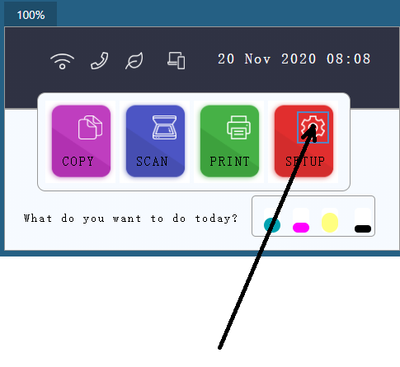- Forums
- Product Forums
- General Purpose MicrocontrollersGeneral Purpose Microcontrollers
- i.MX Forumsi.MX Forums
- QorIQ Processing PlatformsQorIQ Processing Platforms
- Identification and SecurityIdentification and Security
- Power ManagementPower Management
- MCX Microcontrollers
- S32G
- S32K
- S32V
- MPC5xxx
- Other NXP Products
- Wireless Connectivity
- S12 / MagniV Microcontrollers
- Powertrain and Electrification Analog Drivers
- Sensors
- Vybrid Processors
- Digital Signal Controllers
- 8-bit Microcontrollers
- ColdFire/68K Microcontrollers and Processors
- PowerQUICC Processors
- OSBDM and TBDML
- S32M
-
- Solution Forums
- Software Forums
- MCUXpresso Software and ToolsMCUXpresso Software and Tools
- CodeWarriorCodeWarrior
- MQX Software SolutionsMQX Software Solutions
- Model-Based Design Toolbox (MBDT)Model-Based Design Toolbox (MBDT)
- FreeMASTER
- eIQ Machine Learning Software
- Embedded Software and Tools Clinic
- S32 SDK
- S32 Design Studio
- GUI Guider
- Zephyr Project
- Voice Technology
- Application Software Packs
- Secure Provisioning SDK (SPSDK)
- Processor Expert Software
- MCUXpresso Training Hub
-
- Topics
- Mobile Robotics - Drones and RoversMobile Robotics - Drones and Rovers
- NXP Training ContentNXP Training Content
- University ProgramsUniversity Programs
- Rapid IoT
- NXP Designs
- SafeAssure-Community
- OSS Security & Maintenance
- Using Our Community
-
- Cloud Lab Forums
-
- Knowledge Bases
- ARM Microcontrollers
- i.MX Processors
- Identification and Security
- Model-Based Design Toolbox (MBDT)
- QorIQ Processing Platforms
- S32 Automotive Processing Platform
- Wireless Connectivity
- CodeWarrior
- MCUXpresso Suite of Software and Tools
- MQX Software Solutions
-
- Home
- :
- i.MX Forums
- :
- i.MX RT Crossover MCUs
- :
- Gui Guider touch response
Gui Guider touch response
- Subscribe to RSS Feed
- Mark Topic as New
- Mark Topic as Read
- Float this Topic for Current User
- Bookmark
- Subscribe
- Mute
- Printer Friendly Page
- Mark as New
- Bookmark
- Subscribe
- Mute
- Subscribe to RSS Feed
- Permalink
- Report Inappropriate Content
Hi,
I am using board MIMXRT1060-EVK, SDK 2.9.1.
I used SDK example "evkmimxrt1060_littlevgl_guider" as base project.
I generate source code for application template "Printer demo" using Gui Guider tool.
Then I manually copy generated files from Guider tool to my project folder in MCUXpresso, then fix some compiler errors, and everything is running on board.
But, when I click to button on touchscreen, sometimes GUI not respond to my click and I have to click again. It happened like 1 attempt in 50.
By using breakpoint in function "DEMO_ReadTouch", I can see that touch controller is working perfectly. It read correct XY coordinates and correct touch event, but LVGL library simple ignore it and did not do action.
But it can be weirder!
I am able to reproduce this issue even in Simulator window inside Gui Guider. But it happened less often in compare to real EVK hardware.
I also have my own board that I am working on with 800x480 screen. Design of my board is based on EVK design. There the touch issue happened even more often then on EVK board.
Solved! Go to Solution.
- Mark as New
- Bookmark
- Subscribe
- Mute
- Subscribe to RSS Feed
- Permalink
- Report Inappropriate Content
Hi,
I figured it out!
It is so simple. There is a bug in provided application template design.
There are 4 big color buttons on main screen. In every of them, there is small image.
This image is not part of button. It is separate object. If I click on the small image, there is no action associated with it. I add same action to small image as the big one have and problem is solved!
- Mark as New
- Bookmark
- Subscribe
- Mute
- Subscribe to RSS Feed
- Permalink
- Report Inappropriate Content
Hi,
I figured it out!
It is so simple. There is a bug in provided application template design.
There are 4 big color buttons on main screen. In every of them, there is small image.
This image is not part of button. It is separate object. If I click on the small image, there is no action associated with it. I add same action to small image as the big one have and problem is solved!