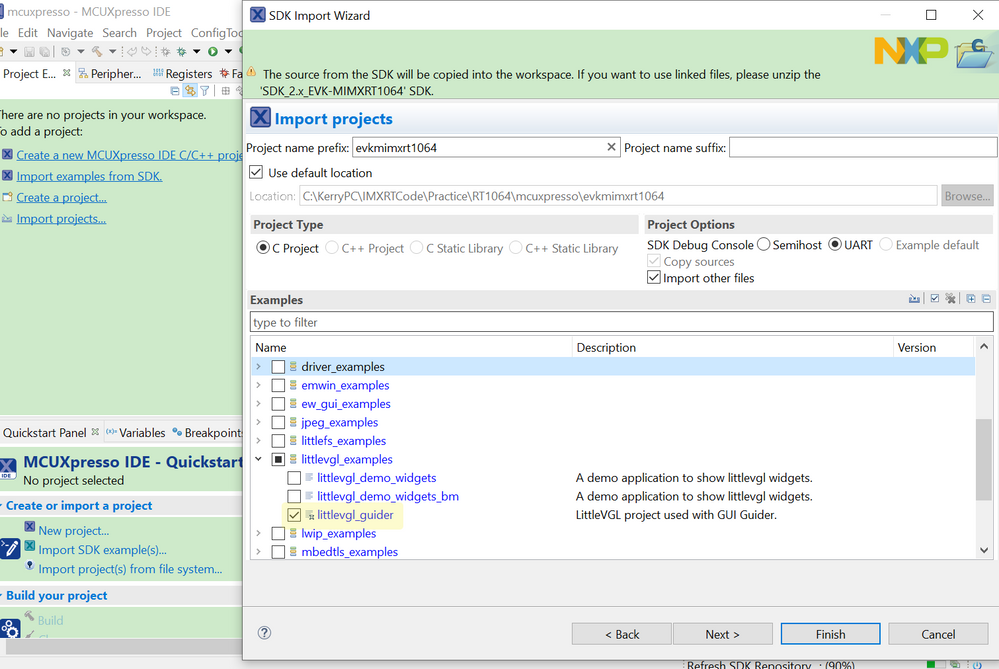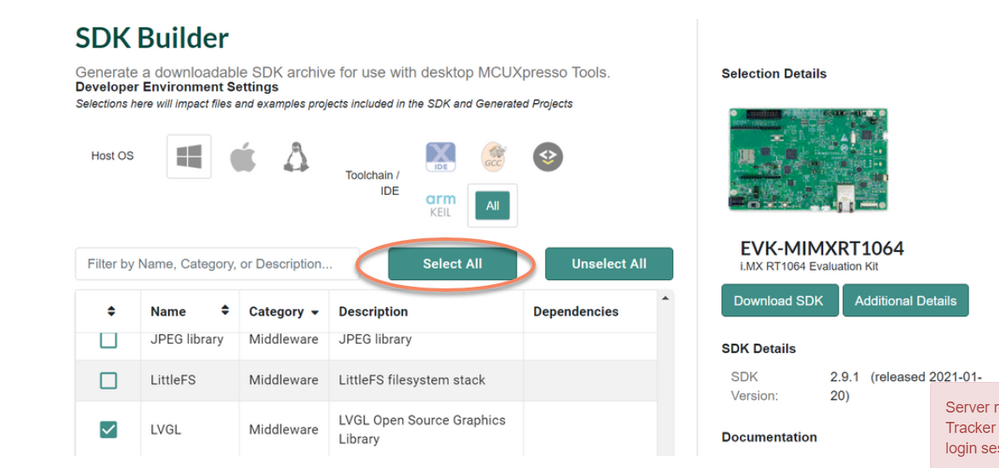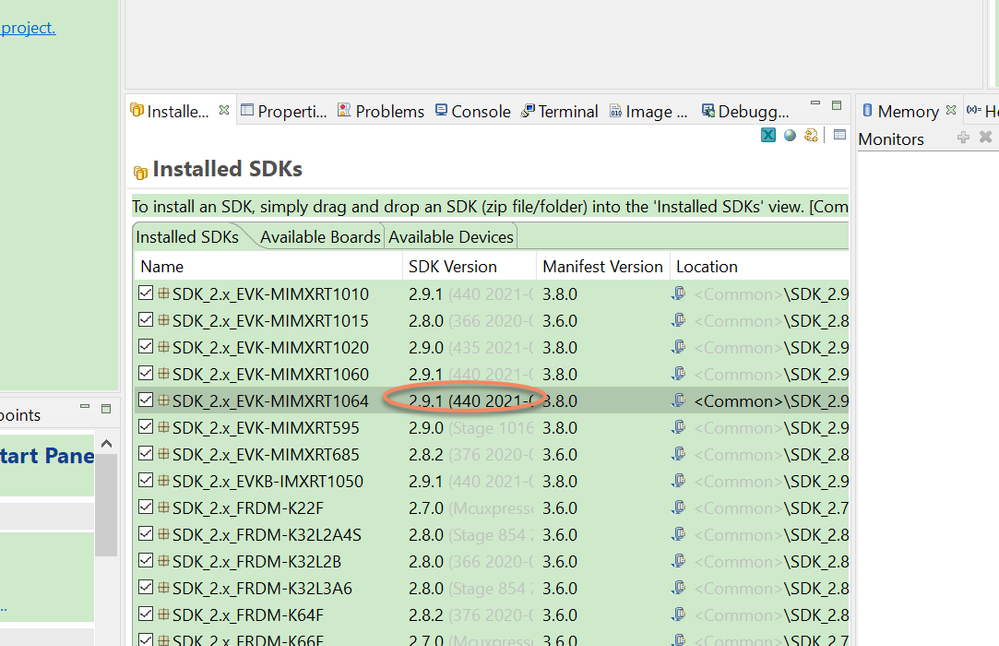- Forums
- Product Forums
- General Purpose MicrocontrollersGeneral Purpose Microcontrollers
- i.MX Forumsi.MX Forums
- QorIQ Processing PlatformsQorIQ Processing Platforms
- Identification and SecurityIdentification and Security
- Power ManagementPower Management
- MCX Microcontrollers
- S32G
- S32K
- S32V
- MPC5xxx
- Other NXP Products
- Wireless Connectivity
- S12 / MagniV Microcontrollers
- Powertrain and Electrification Analog Drivers
- Sensors
- Vybrid Processors
- Digital Signal Controllers
- 8-bit Microcontrollers
- ColdFire/68K Microcontrollers and Processors
- PowerQUICC Processors
- OSBDM and TBDML
- S32M
-
- Solution Forums
- Software Forums
- MCUXpresso Software and ToolsMCUXpresso Software and Tools
- CodeWarriorCodeWarrior
- MQX Software SolutionsMQX Software Solutions
- Model-Based Design Toolbox (MBDT)Model-Based Design Toolbox (MBDT)
- FreeMASTER
- eIQ Machine Learning Software
- Embedded Software and Tools Clinic
- S32 SDK
- S32 Design Studio
- GUI Guider
- Zephyr Project
- Voice Technology
- Application Software Packs
- Secure Provisioning SDK (SPSDK)
- Processor Expert Software
- MCUXpresso Training Hub
-
- Topics
- Mobile Robotics - Drones and RoversMobile Robotics - Drones and Rovers
- NXP Training ContentNXP Training Content
- University ProgramsUniversity Programs
- Rapid IoT
- NXP Designs
- SafeAssure-Community
- OSS Security & Maintenance
- Using Our Community
-
- Cloud Lab Forums
-
- Knowledge Bases
- ARM Microcontrollers
- i.MX Processors
- Identification and Security
- Model-Based Design Toolbox (MBDT)
- QorIQ Processing Platforms
- S32 Automotive Processing Platform
- Wireless Connectivity
- CodeWarrior
- MCUXpresso Suite of Software and Tools
- MQX Software Solutions
-
- Home
- :
- i.MX Forums
- :
- i.MX RT Crossover MCUs
- :
- Re: GUI Guider
GUI Guider
- Subscribe to RSS Feed
- Mark Topic as New
- Mark Topic as Read
- Float this Topic for Current User
- Bookmark
- Subscribe
- Mute
- Printer Friendly Page
- Mark as New
- Bookmark
- Subscribe
- Mute
- Subscribe to RSS Feed
- Permalink
- Report Inappropriate Content
Hi,
I am discovering how to work with the new Gui Guider tool and I am a bit confused by the workflow. So I started a project from scratch with the application template for the MIMXRT1064-EVK board (with a rk043fn02h Rocketch display). I am able to run on target my project but I am trying to understand how to modify through user code the UI. I do not understand what and where to look at... Are there any official documentation appart from the User Guide ? How do i work with the generated project in the MCUXpressoIDE ?
Thanks for the help
Solved! Go to Solution.
- Mark as New
- Bookmark
- Subscribe
- Mute
- Subscribe to RSS Feed
- Permalink
- Report Inappropriate Content
Hi,
The issue was that I did not select enough packs I believe, I had LVGS, FREERTOS and others selected but did not want all of them since some seemed to me not relevant for what i wanted to do.
I did have the latest versions and followed the right procedure to install the sdk but could not find the gui guider proejct. When I use "select all" then it is now available.
I guess it doesn't change much if i select all or not even if i don't need them all. I am unsure which ones are the necessary ones though to have the project available but this is not important.
Thanks
- Mark as New
- Bookmark
- Subscribe
- Mute
- Subscribe to RSS Feed
- Permalink
- Report Inappropriate Content
Hi K314X,
Which detail User Guider you are referring now? From the SDK?
Which SDK version you are using? I need to check more details.
You also can give me some pictures of your questions, it will help me to understand your questions.
This one?
\SDK_2.9.1_EVK-MIMXRT1064\boards\evkmimxrt1064\littlevgl_examples\littlevgl_guider
I can see the littlevgl_guider , so do you download the newest SDK?
Please use the newest SDK and test it again.
Best Regards,
Kerry
- Mark as New
- Bookmark
- Subscribe
- Mute
- Subscribe to RSS Feed
- Permalink
- Report Inappropriate Content
The User Guide pdf from teh Gui Guider tool wont load here sorry, dont know why
- Mark as New
- Bookmark
- Subscribe
- Mute
- Subscribe to RSS Feed
- Permalink
- Report Inappropriate Content
Hi,
I am referring to the User Guide from the Gui Guider "Help" tab.

I am using the latest SDK for the 1064, with the right package (LVGL Open Source Graphics Library), also tried with all packages just to make sure I wouldnt miss something.
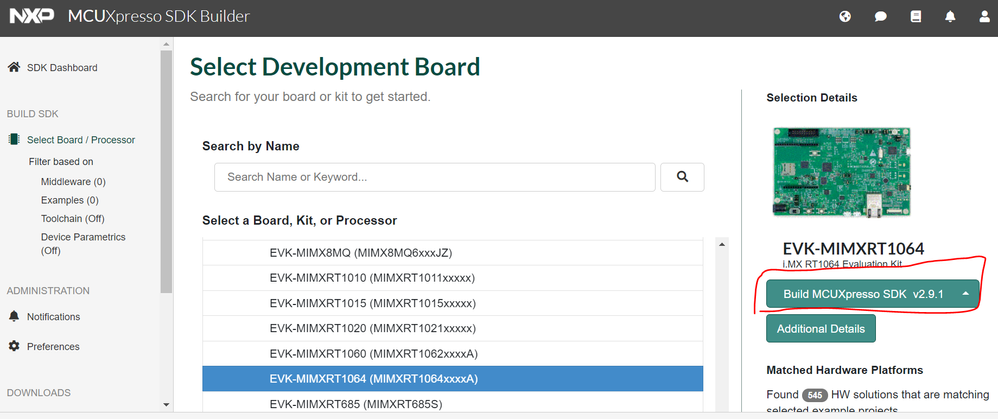
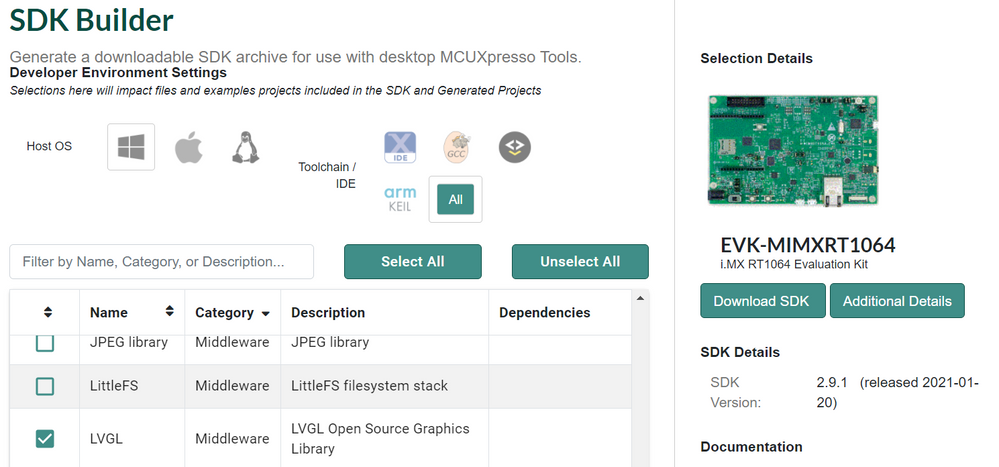
I import it to MCUXpresso IDE, use the "import example from SDK" option, but cannot find "littlevgl_guider"
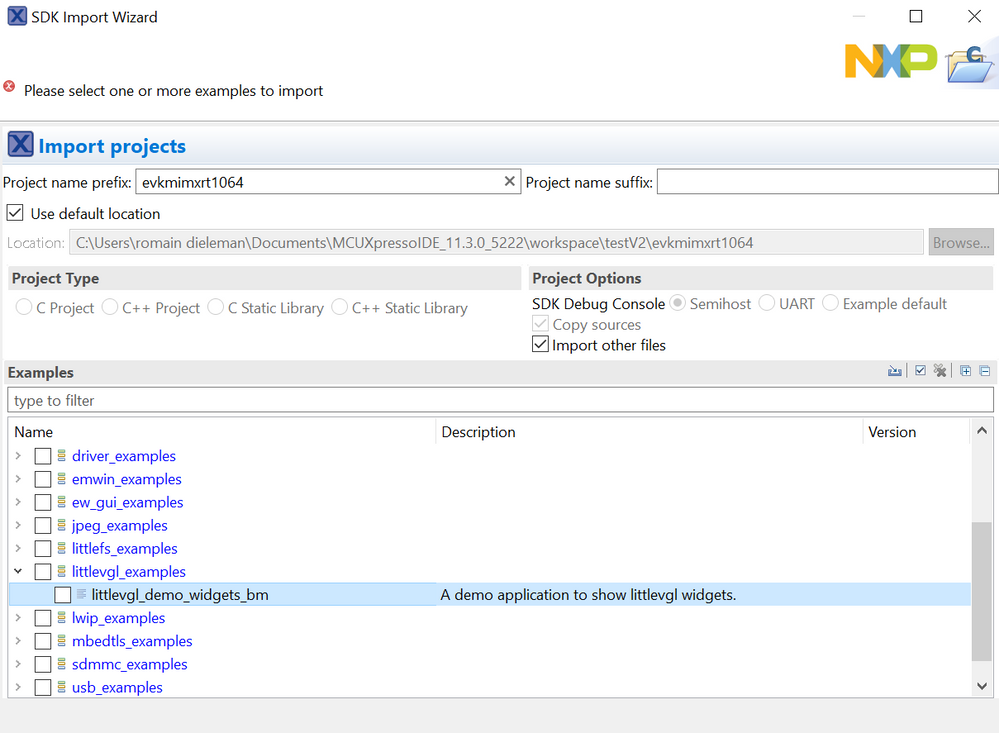
I will attach the User Guide pdf.
Thanks
- Mark as New
- Bookmark
- Subscribe
- Mute
- Subscribe to RSS Feed
- Permalink
- Report Inappropriate Content
Hi K314X,
Please don't worry, and follow me to try it again.
1. Download the SDK area
Select All, and generate the code and download it again:
2. Do you drag your newest SDK package to the installed SDK?
if you do all these, you should like me can find the related guider project.
Please try it again.
If you still have issues, please kindly let me know.
Best Regards,
kerry
- Mark as New
- Bookmark
- Subscribe
- Mute
- Subscribe to RSS Feed
- Permalink
- Report Inappropriate Content
Hi,
The issue was that I did not select enough packs I believe, I had LVGS, FREERTOS and others selected but did not want all of them since some seemed to me not relevant for what i wanted to do.
I did have the latest versions and followed the right procedure to install the sdk but could not find the gui guider proejct. When I use "select all" then it is now available.
I guess it doesn't change much if i select all or not even if i don't need them all. I am unsure which ones are the necessary ones though to have the project available but this is not important.
Thanks
- Mark as New
- Bookmark
- Subscribe
- Mute
- Subscribe to RSS Feed
- Permalink
- Report Inappropriate Content
Hi K314X,
Next time, when you download the SDK, you can select the middleware as all, then that SDK will contains the complete the projects.
Wish it helps you!
Best Regards,
Kerry
- Mark as New
- Bookmark
- Subscribe
- Mute
- Subscribe to RSS Feed
- Permalink
- Report Inappropriate Content
Hi K314X,
Which GUI you are using now? Do you use the SDK code for the MIMXR1064 or not?
Eg, emwin_gui
Please give me more information.
Best Regards,
Kerry
- Mark as New
- Bookmark
- Subscribe
- Mute
- Subscribe to RSS Feed
- Permalink
- Report Inappropriate Content
Hi, thanks for answering.
So like I said I tried multiple projects. I tried the Printer Demo, Animing Demo and making GUIs from the emptyDemo option all with the right board template for the MIMXR1064. From Gui Guider you can run on target and it works. Now I followed the User Gude and exported the generated code. I downloaded the right SDK Code with the LVGS package, imported it to MCUXpresso IDE then created a new project the way it is shown in the User Guide (import SDK example). However i do not have the littlevgl_guider option in th littlevgl_examples folder (step 4 . F). But I took one of the other ones to give a try and created the project. But now i am lost with what was generated ^^. Where can i modify the code to change the behavior of a button for example, like change its background color, without having to go back to the Gui Guider tool ?
I am confused about that workflow by the way. Do i really need to export the code from Gui Guider whenever I do a modification and then modify manually the "custom", "generated", and "source/lv_conf.h" folders of the MCUXpresso IDE project by the one generated by the Gui Guider tool ? Is there a way to have this automatically done ?
Best regards and thanks for the help
- Mark as New
- Bookmark
- Subscribe
- Mute
- Subscribe to RSS Feed
- Permalink
- Report Inappropriate Content
You're not the only one confused by this new tool. The User Guide is actually just a reference guide for all the menus/options in the IDE and not helpful for someone who doesn't know even how to start making an actual GUI with it. Why is there no tutorial video or document? For instance, how do you start a new gui design, do you need a main "window" or something? How do you add controls inside a container? How do you attach events to things? I added a bunch of widgets to my blank gui and the code it generated just had a bunch of lv_obj pointers in a .h file with no real code to create them or anything else.
-m
- Mark as New
- Bookmark
- Subscribe
- Mute
- Subscribe to RSS Feed
- Permalink
- Report Inappropriate Content
A GUI Guider introductory tutorial is available on the NXP main site:
- Mark as New
- Bookmark
- Subscribe
- Mute
- Subscribe to RSS Feed
- Permalink
- Report Inappropriate Content
The LVGL guys have a great "academy" course which covers LVGL. It doesn't use the Gui Guider tool, but it helps with basic understanding. https://lvgl.academy/
I don't think I would use Gui Guider to create an actual gui (yet!).
The code that Gui Guider generates can be overly redundant and complex, compared to something coded by hand.
It is a useful tool to start laying out various widgets, just to get a visual idea of what a GUI should look like.
- Mark as New
- Bookmark
- Subscribe
- Mute
- Subscribe to RSS Feed
- Permalink
- Report Inappropriate Content
So, I was at the LVGL forum and a huge text area at the top mentions their new UI editor called "Edgeline" and that it's in beta (but not accessible to the public). GUI Guider looks EXACTLY LIKE IT. I'm guessing NXP took/paid-for this half-baked beta and is now shipping it as if it's ready for prime-time.
- Mark as New
- Bookmark
- Subscribe
- Mute
- Subscribe to RSS Feed
- Permalink
- Report Inappropriate Content
GUI Guider is a completely independent development (by NXP) - Edgeline is developed by LVGL LLC.
I'm sorry you are having issues with GUI Guider; this is our first release of the tool and we are working hard to correct bugs and make functional improvements. We will make another release this month, and two further releases are planned this year.