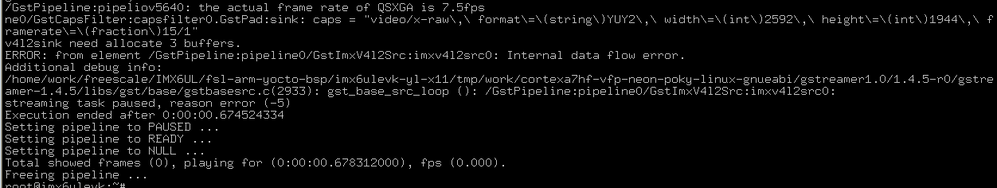- Forums
- Product Forums
- General Purpose MicrocontrollersGeneral Purpose Microcontrollers
- i.MX Forumsi.MX Forums
- QorIQ Processing PlatformsQorIQ Processing Platforms
- Identification and SecurityIdentification and Security
- Power ManagementPower Management
- Wireless ConnectivityWireless Connectivity
- RFID / NFCRFID / NFC
- MCX Microcontrollers
- S32G
- S32K
- S32V
- MPC5xxx
- Other NXP Products
- S12 / MagniV Microcontrollers
- Powertrain and Electrification Analog Drivers
- Sensors
- Vybrid Processors
- Digital Signal Controllers
- 8-bit Microcontrollers
- ColdFire/68K Microcontrollers and Processors
- PowerQUICC Processors
- OSBDM and TBDML
- S32M
-
- Solution Forums
- Software Forums
- MCUXpresso Software and ToolsMCUXpresso Software and Tools
- CodeWarriorCodeWarrior
- MQX Software SolutionsMQX Software Solutions
- Model-Based Design Toolbox (MBDT)Model-Based Design Toolbox (MBDT)
- FreeMASTER
- eIQ Machine Learning Software
- Embedded Software and Tools Clinic
- S32 SDK
- S32 Design Studio
- GUI Guider
- Zephyr Project
- Voice Technology
- Application Software Packs
- Secure Provisioning SDK (SPSDK)
- Processor Expert Software
-
- Topics
- Mobile Robotics - Drones and RoversMobile Robotics - Drones and Rovers
- NXP Training ContentNXP Training Content
- University ProgramsUniversity Programs
- Rapid IoT
- NXP Designs
- SafeAssure-Community
- OSS Security & Maintenance
- Using Our Community
-
- Cloud Lab Forums
-
- Knowledge Bases
- ARM Microcontrollers
- i.MX Processors
- Identification and Security
- Model-Based Design Toolbox (MBDT)
- QorIQ Processing Platforms
- S32 Automotive Processing Platform
- Wireless Connectivity
- CodeWarrior
- MCUXpresso Suite of Software and Tools
- MQX Software Solutions
-
hi,
I'm testing the camera of i.mx6ul,Test steps are as follows:
insmod /lib/modules/3.14.38-6UL_ga+ge4d0573/kernel/drivers/media/platform/mxc/subdev/mx6s_capture.ko
insmod /lib/modules/3.14.38-6UL_ga+ge4d0573/kernel/drivers/media/platform/mxc/subdev/ov5640_camera.ko
A serial port output:
1-003c supply DOVDD not found, using dummy regulator
1-003c supply DVDD not found, using dummy regulator
1-003c supply AVDD not found, using dummy regulator
CSI: Registered sensor subdevice: ov5640 1-003c
camera ov5640, is found
then,use this command:/unit_tests/mx6s_v4l2_capture.out -d /dev/video1 -m 1
the lcd output is deranged,
Please advise.
Thank you
已解决! 转到解答。
Hi,
1)
Have you checked the caps of imxv4l2src?
gst-inspect-1.0 imxv4l2src
You have to use available configurations:
Capabilities:
video/x-raw
format: YUY2
width: 640
height: 480
framerate: { 15/1, 30/1 }
video/x-raw
format: YUY2
width: 320
height: 240
framerate: { 15/1, 30/1 }
video/x-raw
format: YUY2
width: 720
height: { 576, 480 }
framerate: { 15/1, 30/1 }
video/x-raw
format: YUY2
width: 1280
height: 720
framerate: { 15/1, 30/1 }
video/x-raw
format: YUY2
width: 1920
height: 1080
framerate: 15/1
video/x-raw
format: YUY2
width: 2592
height: 1944
framerate: 15/1
video/x-raw
format: YUY2
width: 176
height: 144
framerate: { 15/1, 30/1 }
video/x-raw
format: YUY2
width: 1024
height: 768
framerate: { 15/1, 30/1 }
2) For example:
gst-launch-1.0 -v imxv4l2src device=/dev/video1 ! "video/x-raw, format=(string)YUY2, width=(int)640, height=(int)480, framerate=(fraction)15/1" ! videoconvert ! x264enc ! avimux ! filesink location=webcam.avi
Check the Linux user Guide, multimedia section.
Luis
thanks!
i try this command
root@imx6ulevk:~# gst-launch-1.0 imxv4l2src device=/dev/video1 ! imxv4l2sink
====== IMXV4L2SRC: 4.0.7 build on Jan 18 2016 16:19:53. ======
set color key:00010203
====== IMXV4L2SINK: 4.0.7 build on Jan 18 2016 16:19:53. ======
Setting pipeline to PAUSED ...
display(/dev/fb0) resolution is (800x600).
Pipeline is live and does not need PREROLL ...
Setting pipeline to PLAYING ...
New clock: GstSystemClock
v4l2sink need allocate 3 buffers.
but,Phenomenon is the same, in a moving picture can faintly see a little bit image
Hello,
It looks a hardware problem as the module I tested works fine.
https://community.freescale.com/thread/379349
Luis
luis,
thank you!
I also took a picture, I found is not very clear Whether to focus, I also want to know how to take pictures of the different resolutions
What is the orders of the video?
There is a problem I'm using the command“ gplay-1.0 test. mp4” LCD without picture, only the sound。
Hi,
You can introduce caps in the pipeline for different resolutions. "video/x-raw, format=(string)YUY2, width=(int)640, height=(int)480, framerate=(fraction)15/1"
Like :
gst-launch-1.0 -v imxv4l2src device=/dev/video1 ! "video/x-raw, format=(string)YUY2, width=(int)640, height=(int)480, framerate=(fraction)15/1" ! imxv4l2sink
How did you create the test.mp4?
Luis
Hi,luis,
1,2592 x1944 resolution is not successful,the other is ok.
gst-launch-1.0 -v imxv4l2src device=/dev/video1 ! "video/x-raw, format=(string)YUY2, width=(int)2592, height=(int)1944, framerate=(fraction)15/1" ! imxv4l2sink
and taking pictures is the same:
gst-launch-1.0 imxv4l2src num-buffers=1 device=/dev/video1 ! "video/x-raw, format=(string)YUY2, width=(int)2592, height=(int)1944, framerate=15/1" ! jpegenc ! filesink location=test.jpg
2,Test. Mp4 is downloading video file,Is there any requirement for broadcast file? Can you give a reference test command?
Hi,
1)
Have you checked the caps of imxv4l2src?
gst-inspect-1.0 imxv4l2src
You have to use available configurations:
Capabilities:
video/x-raw
format: YUY2
width: 640
height: 480
framerate: { 15/1, 30/1 }
video/x-raw
format: YUY2
width: 320
height: 240
framerate: { 15/1, 30/1 }
video/x-raw
format: YUY2
width: 720
height: { 576, 480 }
framerate: { 15/1, 30/1 }
video/x-raw
format: YUY2
width: 1280
height: 720
framerate: { 15/1, 30/1 }
video/x-raw
format: YUY2
width: 1920
height: 1080
framerate: 15/1
video/x-raw
format: YUY2
width: 2592
height: 1944
framerate: 15/1
video/x-raw
format: YUY2
width: 176
height: 144
framerate: { 15/1, 30/1 }
video/x-raw
format: YUY2
width: 1024
height: 768
framerate: { 15/1, 30/1 }
2) For example:
gst-launch-1.0 -v imxv4l2src device=/dev/video1 ! "video/x-raw, format=(string)YUY2, width=(int)640, height=(int)480, framerate=(fraction)15/1" ! videoconvert ! x264enc ! avimux ! filesink location=webcam.avi
Check the Linux user Guide, multimedia section.
Luis
Hello,
You can try:
insmod /lib/modules/3.14.38-6UL_ga+ge4944a5/kernel/drivers/media/platform/mxc/subdev/ov5640_camera.ko
insmod /lib/modules/3.14.38-6UL_ga+ge4944a5/kernel/drivers/media/platform/mxc/subdev/mx6s_capture.ko
gst-launch-1.0 imxv4l2src device=/dev/video1 ! imxv4l2sink
Luis
Hi 小辉哥 в
also it may be useful to look at i.MX6SL camera driver, as it also uses CSI-PXP path:
About preview function in i.MX6SL.
Best regards
igor