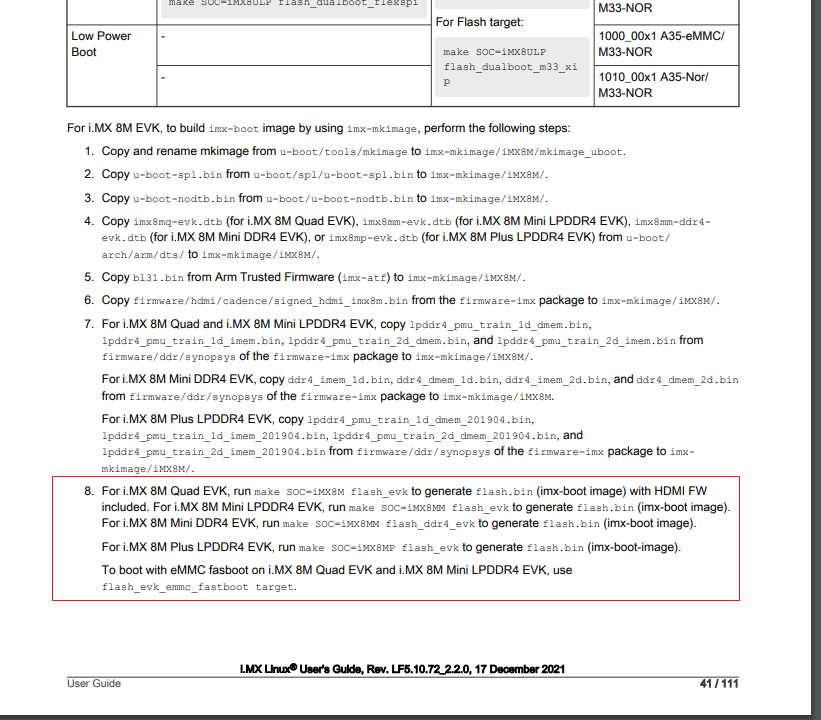- Forums
- Product Forums
- General Purpose MicrocontrollersGeneral Purpose Microcontrollers
- i.MX Forumsi.MX Forums
- QorIQ Processing PlatformsQorIQ Processing Platforms
- Identification and SecurityIdentification and Security
- Power ManagementPower Management
- Wireless ConnectivityWireless Connectivity
- RFID / NFCRFID / NFC
- Advanced AnalogAdvanced Analog
- MCX Microcontrollers
- S32G
- S32K
- S32V
- MPC5xxx
- Other NXP Products
- S12 / MagniV Microcontrollers
- Powertrain and Electrification Analog Drivers
- Sensors
- Vybrid Processors
- Digital Signal Controllers
- 8-bit Microcontrollers
- ColdFire/68K Microcontrollers and Processors
- PowerQUICC Processors
- OSBDM and TBDML
- S32M
- S32Z/E
-
- Solution Forums
- Software Forums
- MCUXpresso Software and ToolsMCUXpresso Software and Tools
- CodeWarriorCodeWarrior
- MQX Software SolutionsMQX Software Solutions
- Model-Based Design Toolbox (MBDT)Model-Based Design Toolbox (MBDT)
- FreeMASTER
- eIQ Machine Learning Software
- Embedded Software and Tools Clinic
- S32 SDK
- S32 Design Studio
- GUI Guider
- Zephyr Project
- Voice Technology
- Application Software Packs
- Secure Provisioning SDK (SPSDK)
- Processor Expert Software
- Generative AI & LLMs
-
- Topics
- Mobile Robotics - Drones and RoversMobile Robotics - Drones and Rovers
- NXP Training ContentNXP Training Content
- University ProgramsUniversity Programs
- Rapid IoT
- NXP Designs
- SafeAssure-Community
- OSS Security & Maintenance
- Using Our Community
-
- Cloud Lab Forums
-
- Knowledge Bases
- ARM Microcontrollers
- i.MX Processors
- Identification and Security
- Model-Based Design Toolbox (MBDT)
- QorIQ Processing Platforms
- S32 Automotive Processing Platform
- Wireless Connectivity
- CodeWarrior
- MCUXpresso Suite of Software and Tools
- MQX Software Solutions
- RFID / NFC
- Advanced Analog
-
- NXP Tech Blogs
- Home
- :
- i.MX Forums
- :
- i.MX Processors
- :
- how to build uboot image for 8MPLUSLPD4-EVK in standalone environment
how to build uboot image for 8MPLUSLPD4-EVK in standalone environment
- Subscribe to RSS Feed
- Mark Topic as New
- Mark Topic as Read
- Float this Topic for Current User
- Bookmark
- Subscribe
- Mute
- Printer Friendly Page
- Mark as New
- Bookmark
- Subscribe
- Mute
- Subscribe to RSS Feed
- Permalink
- Report Inappropriate Content
Hi,
In the file:
i.MX Linux? User's Guide
Rev:Rev. LF5.10.72_2.2.0, 17 December 2021
Section 4.5.13
I can't follow the steps in this file, in step 8 in the diagram, run:
make SOC=iMX8MP flash_evk
Which directory is it running in? What does this operation have to do with the imx-mkimage directory created in the previous seven steps, it seems that there is no place to use this directory
Can you provide a correct way to create an u-boot image for 8MPLUSLPD4-EVK(for UUU tool) ?
Solved! Go to Solution.
- Mark as New
- Bookmark
- Subscribe
- Mute
- Subscribe to RSS Feed
- Permalink
- Report Inappropriate Content
See my previous reply, you need download imx-boot folder from our server and then use command make SOC=iMX8MP flash_evk under imx-boot folder
You are in uboot-imx folder.
- Mark as New
- Bookmark
- Subscribe
- Mute
- Subscribe to RSS Feed
- Permalink
- Report Inappropriate Content
- Mark as New
- Bookmark
- Subscribe
- Mute
- Subscribe to RSS Feed
- Permalink
- Report Inappropriate Content
Which directory is it running in?
--->All operations are based on imx-boot directory.Please ignore imx-mkimage directory
- Mark as New
- Bookmark
- Subscribe
- Mute
- Subscribe to RSS Feed
- Permalink
- Report Inappropriate Content
Thanks for your reply, now I moved the "iMX8M" folder to the root directory of the code, but got the following error.
May I ask this: Is the target in "make SOC=iMX8MP flash_evk" correct?
tim@dell-PowerEdge-T440:~/linux/linux-src/uboot-imx$ tree iMX8M/
iMX8M/
├── bl31.bin
├── imx8mp-evk.dtb
├── lpddr4_pmu_train_1d_dmem.bin
├── lpddr4_pmu_train_1d_imem.bin
├── lpddr4_pmu_train_2d_dmem.bin
├── lpddr4_pmu_train_2d_imem.bin
├── mkimage_uboot
├── signed_hdmi_imx8m.bin
├── u-boot-nodtb.bin
└── u-boot-spl.bin
0 directories, 10 files
tim@dell-PowerEdge-T440:~/linux/linux-src/uboot-imx$
tim@dell-PowerEdge-T440:~/linux/linux-src/uboot-imx$ make SOC=iMX8MP flash_evk
scripts/kconfig/conf --syncconfig Kconfig
CHK include/config.h
CFG u-boot.cfg
In file included from include/config.h:6,
from ./include/common.h:16:
include/configs/imx8mp_evk.h:10:10: fatal error: asm/arch/imx-regs.h: No such file or directory
10 | #include <asm/arch/imx-regs.h>
| ^~~~~~~~~~~~~~~~~~~~~
compilation terminated.
make[1]: *** [scripts/Makefile.autoconf:77:u-boot.cfg] 错误 1
make: *** 没有规则可制作目标“flash_evk”。 停止。
tim@dell-PowerEdge-T440:~/linux/linux-src/uboot-imx$
- Mark as New
- Bookmark
- Subscribe
- Mute
- Subscribe to RSS Feed
- Permalink
- Report Inappropriate Content
The imx-boot folder is same as imx-mkimage folder, you need download this.
https://source.codeaurora.org/external/imx/imx-mkimage/tree/?h=lf-5.10.72_2.2.0
- Mark as New
- Bookmark
- Subscribe
- Mute
- Subscribe to RSS Feed
- Permalink
- Report Inappropriate Content
~/imx-boot$ make SOC=iMX8MP flash_evk
You need use this command in imx-boot folder
- Mark as New
- Bookmark
- Subscribe
- Mute
- Subscribe to RSS Feed
- Permalink
- Report Inappropriate Content
No target!
tim@dell-PowerEdge-T440:~/linux/linux-src/uboot-imx$ make imx8mp_evk_defconfig
HOSTCC scripts/basic/fixdep
HOSTCC scripts/kconfig/conf.o
YACC scripts/kconfig/zconf.tab.c
LEX scripts/kconfig/zconf.lex.c
HOSTCC scripts/kconfig/zconf.tab.o
HOSTLD scripts/kconfig/conf
#
# configuration written to .config
#
tim@dell-PowerEdge-T440:~/linux/linux-src/uboot-imx$ make SOC=iMX8MP flash_evk
scripts/kconfig/conf --syncconfig Kconfig
CHK include/config.h
CFG u-boot.cfg
In file included from include/config.h:6,
from ./include/common.h:16:
include/configs/imx8mp_evk.h:10:10: fatal error: asm/arch/imx-regs.h: No such file or directory
10 | #include <asm/arch/imx-regs.h>
| ^~~~~~~~~~~~~~~~~~~~~
compilation terminated.
make[1]: *** [scripts/Makefile.autoconf:77:u-boot.cfg] 错误 1
make: *** 没有规则可制作目标“flash_evk”。 停止。
tim@dell-PowerEdge-T440:~/linux/linux-src/uboot-imx$
- Mark as New
- Bookmark
- Subscribe
- Mute
- Subscribe to RSS Feed
- Permalink
- Report Inappropriate Content
See my previous reply, you need download imx-boot folder from our server and then use command make SOC=iMX8MP flash_evk under imx-boot folder
You are in uboot-imx folder.
- Mark as New
- Bookmark
- Subscribe
- Mute
- Subscribe to RSS Feed
- Permalink
- Report Inappropriate Content