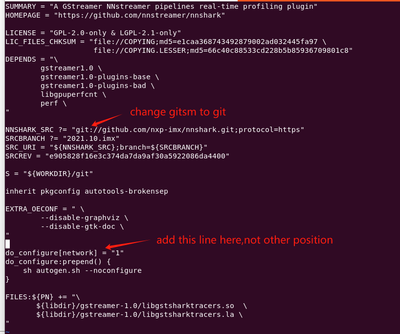- Forums
- Product Forums
- General Purpose MicrocontrollersGeneral Purpose Microcontrollers
- i.MX Forumsi.MX Forums
- QorIQ Processing PlatformsQorIQ Processing Platforms
- Identification and SecurityIdentification and Security
- Power ManagementPower Management
- Wireless ConnectivityWireless Connectivity
- RFID / NFCRFID / NFC
- MCX Microcontrollers
- S32G
- S32K
- S32V
- MPC5xxx
- Other NXP Products
- S12 / MagniV Microcontrollers
- Powertrain and Electrification Analog Drivers
- Sensors
- Vybrid Processors
- Digital Signal Controllers
- 8-bit Microcontrollers
- ColdFire/68K Microcontrollers and Processors
- PowerQUICC Processors
- OSBDM and TBDML
- S32M
-
- Solution Forums
- Software Forums
- MCUXpresso Software and ToolsMCUXpresso Software and Tools
- CodeWarriorCodeWarrior
- MQX Software SolutionsMQX Software Solutions
- Model-Based Design Toolbox (MBDT)Model-Based Design Toolbox (MBDT)
- FreeMASTER
- eIQ Machine Learning Software
- Embedded Software and Tools Clinic
- S32 SDK
- S32 Design Studio
- GUI Guider
- Zephyr Project
- Voice Technology
- Application Software Packs
- Secure Provisioning SDK (SPSDK)
- Processor Expert Software
-
- Topics
- Mobile Robotics - Drones and RoversMobile Robotics - Drones and Rovers
- NXP Training ContentNXP Training Content
- University ProgramsUniversity Programs
- Rapid IoT
- NXP Designs
- SafeAssure-Community
- OSS Security & Maintenance
- Using Our Community
-
- Cloud Lab Forums
-
- Knowledge Bases
- ARM Microcontrollers
- i.MX Processors
- Identification and Security
- Model-Based Design Toolbox (MBDT)
- QorIQ Processing Platforms
- S32 Automotive Processing Platform
- Wireless Connectivity
- CodeWarrior
- MCUXpresso Suite of Software and Tools
- MQX Software Solutions
-
- Home
- :
- i.MX フォーラム
- :
- i.MXプロセッサ
- :
- Yocto build fetching url fail in nnshark-2021.10.imx-r0
Yocto build fetching url fail in nnshark-2021.10.imx-r0
- RSS フィードを購読する
- トピックを新着としてマーク
- トピックを既読としてマーク
- このトピックを現在のユーザーにフロートします
- ブックマーク
- 購読
- ミュート
- 印刷用ページ
- 新着としてマーク
- ブックマーク
- 購読
- ミュート
- RSS フィードを購読する
- ハイライト
- 印刷
- 不適切なコンテンツを報告
Hi,
Building imx-image-full in imx8mp-lpddr4-evk.
repo init -u https://github.com/nxp-imx/imx-manifest -b imx-linux-mickledore -m imx-6.1.36-2.1.0.xml
DISTRO=fsl-imx-wayland MACHINE=imx8mp-lpddr4-evk source imx-setup-release.sh -b ../build
Facing url fetching in nnshark recipe.
Kindly find the attachment for the issue.
Checked some old Solved: Yocto 3.3 5.10.72 BSP Build Fail - NXP Community , but not yet resolved for me. kindly help me.
解決済! 解決策の投稿を見る。
- 新着としてマーク
- ブックマーク
- 購読
- ミュート
- RSS フィードを購読する
- ハイライト
- 印刷
- 不適切なコンテンツを報告
you just use instead your own link, it seems your original link is gitsm://anongit.freedesktop.org/git/
if yes, you just add this link after the command I sent to you like
git config --global url.http://anongit.freedesktop.org/git/.insteadOf gitsm://anongit.freedesktop.org/
you just add your original link you need instead of
- 新着としてマーク
- ブックマーク
- 購読
- ミュート
- RSS フィードを購読する
- ハイライト
- 印刷
- 不適切なコンテンツを報告
hi all:
i met this issue too. and finally i solved it. i put my solution here and hope it can help someone who also meet this issue.
find imx-yocto-bsp/sources/meta-imx/meta-ml/recipes-nnstreamer/nnshark/nnshark_2021.10.imx.bb
edit it as below:
use "bitbake -c cleanall nnshark" to clean nnshark first and then use "bitbake nnshark" or "bitbake imx-image-full -c populate_sdk" to build again.
in my case, i failed at the first try. i don't know why. maybe due to the bad network? but i clean nnshark and rebuild again, it success.
- 新着としてマーク
- ブックマーク
- 購読
- ミュート
- RSS フィードを購読する
- ハイライト
- 印刷
- 不適切なコンテンツを報告
- 新着としてマーク
- ブックマーク
- 購読
- ミュート
- RSS フィードを購読する
- ハイライト
- 印刷
- 不適切なコンテンツを報告
I am facing the same issue.
repo init -u https://github.com/nxp-imx/imx-manifest -b imx-linux-mickledore -m imx-6.1.36-2.1.0.xml
DISTRO=fsl-imx-wayland MACHINE=imx8mp-lpddr4-evk source imx-setup-release.sh -b build-wayland
The old solution, adding do_configure[network] = "1" to
sources/meta-imx/meta-ml/recipes-nnstreamer/nnshark/nnshark_2021.10.imx.bb does not help
- 新着としてマーク
- ブックマーク
- 購読
- ミュート
- RSS フィードを購読する
- ハイライト
- 印刷
- 不適切なコンテンツを報告
- 新着としてマーク
- ブックマーク
- 購読
- ミュート
- RSS フィードを購読する
- ハイライト
- 印刷
- 不適切なコンテンツを報告
Hi,
Facing issue.
vie4cob@buildinfra:~[master]$ git config --global url.http://anongit.freedesktop.org/git/
error: invalid key: url.http://anongit.freedesktop.org/git/
Do we need to use any insteadof parameter like this git - Invalid key error when using url.<base>.insteadOf on Windows - Stack Overflow
If it is, Could you please provide value parameter also? Kindly help. Thanks
- 新着としてマーク
- ブックマーク
- 購読
- ミュート
- RSS フィードを購読する
- ハイライト
- 印刷
- 不適切なコンテンツを報告
you just use instead your own link, it seems your original link is gitsm://anongit.freedesktop.org/git/
if yes, you just add this link after the command I sent to you like
git config --global url.http://anongit.freedesktop.org/git/.insteadOf gitsm://anongit.freedesktop.org/
you just add your original link you need instead of
- 新着としてマーク
- ブックマーク
- 購読
- ミュート
- RSS フィードを購読する
- ハイライト
- 印刷
- 不適切なコンテンツを報告
I checked my bb file, which is same as yours, it seems this is firewall issue, try to use this command
git config --global url.http://anongit.freedesktop.org/git/ to check if this works for you or not