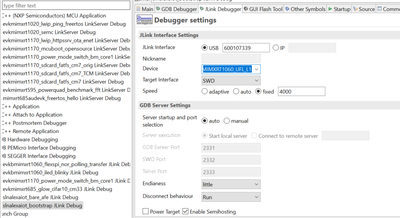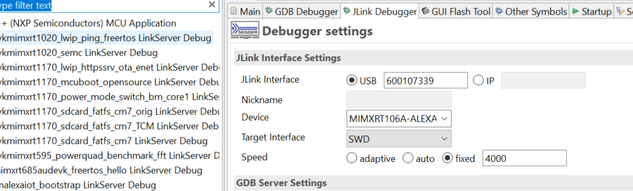- Forums
- Product Forums
- General Purpose MicrocontrollersGeneral Purpose Microcontrollers
- i.MX Forumsi.MX Forums
- QorIQ Processing PlatformsQorIQ Processing Platforms
- Identification and SecurityIdentification and Security
- Power ManagementPower Management
- MCX Microcontrollers
- S32G
- S32K
- S32V
- MPC5xxx
- Other NXP Products
- Wireless Connectivity
- S12 / MagniV Microcontrollers
- Powertrain and Electrification Analog Drivers
- Sensors
- Vybrid Processors
- Digital Signal Controllers
- 8-bit Microcontrollers
- ColdFire/68K Microcontrollers and Processors
- PowerQUICC Processors
- OSBDM and TBDML
- S32M
-
- Solution Forums
- Software Forums
- MCUXpresso Software and ToolsMCUXpresso Software and Tools
- CodeWarriorCodeWarrior
- MQX Software SolutionsMQX Software Solutions
- Model-Based Design Toolbox (MBDT)Model-Based Design Toolbox (MBDT)
- FreeMASTER
- eIQ Machine Learning Software
- Embedded Software and Tools Clinic
- S32 SDK
- S32 Design Studio
- GUI Guider
- Zephyr Project
- Voice Technology
- Application Software Packs
- Secure Provisioning SDK (SPSDK)
- Processor Expert Software
- MCUXpresso Training Hub
-
- Topics
- Mobile Robotics - Drones and RoversMobile Robotics - Drones and Rovers
- NXP Training ContentNXP Training Content
- University ProgramsUniversity Programs
- Rapid IoT
- NXP Designs
- SafeAssure-Community
- OSS Security & Maintenance
- Using Our Community
-
- Cloud Lab Forums
-
- Knowledge Bases
- ARM Microcontrollers
- i.MX Processors
- Identification and Security
- Model-Based Design Toolbox (MBDT)
- QorIQ Processing Platforms
- S32 Automotive Processing Platform
- Wireless Connectivity
- CodeWarrior
- MCUXpresso Suite of Software and Tools
- MQX Software Solutions
-
- Home
- :
- i.MX フォーラム
- :
- i.MXプロセッサ
- :
- Re: SLN-ALEXA-IOT Development board
SLN-ALEXA-IOT Development board
- RSS フィードを購読する
- トピックを新着としてマーク
- トピックを既読としてマーク
- このトピックを現在のユーザーにフロートします
- ブックマーク
- 購読
- ミュート
- 印刷用ページ
SLN-ALEXA-IOT Development board
- 新着としてマーク
- ブックマーク
- 購読
- ミュート
- RSS フィードを購読する
- ハイライト
- 印刷
- 不適切なコンテンツを報告
Good day
I have 2 questions today. In both cases I am using a J-Link Edu Mini programmer
1) I made a custom board using the MIMXRT1062CVL5A processor. I am having difficulties in programing the device using my programmer. I keep on getting the error that TD0 stays high. Any Ideas of what to check on my custom board.
2) I have a SLN-ALEXA-IOT development kit. I have downloaded the SDK and get the list of projects as per document: SLN-ALEXA-IOT-DG.pdf.
I can compile the projects using MCUXpresso V11.7.1 with no errors. I just cannot seem to be able to debug something like "Blinky" or "Hello World". MCUXpresso seems to recognise my debugger and it looks like it is loading something, but it does not debug.
Below is a screenshot of the debugger after programming "Blinky"
- 新着としてマーク
- ブックマーク
- 購読
- ミュート
- RSS フィードを購読する
- ハイライト
- 印刷
- 不適切なコンテンツを報告
Hi Jing
Thank you for the reply.
Maybe you can assist me with getting my custom board to program?
This board just came from assembly house ans SWD programming does not work. I see the Clock pulses on SWD_CLK and on SWD_DIO pins. 3.3V available on VCC and nRST does respond.
Error output from MCUXpresso Jlink interface below. I am currently using a J-Link Edu Mini. Should I use some other tool?
Error
ERROR: Could not connect to target.
SEGGER J-Link GDB Server V7.86e Command Line Version
JLinkARM.dll V7.86e (DLL compiled Mar 22 2023 16:27:41)
Command line: -SettingsFile C:\Projects\NXP Dev Kits\Alexa_Dev_kit-software\sln_alexa_iot_iled_blinky\Debug\sln_alexa_iot_iled_blinky JLink Debug SettingsFile.jlink -nosilent -swoport 2332 -select USB -telnetport 2333 -endian big -noir -speed 4000 -port 2331 -vd -device MIMXRT106SDVL6A -if SWD -halt -reportuseraction
-----GDB Server start settings-----
GDBInit file: none
GDB Server Listening port: 2331
SWO raw output listening port: 2332
Terminal I/O port: 2333
Accept remote connection: localhost only
Generate logfile: off
Verify download: on
Init regs on start: off
Silent mode: off
Single run mode: off
Target connection timeout: 0 ms
------J-Link related settings------
J-Link Host interface: USB
J-Link script: none
J-Link settings file: C:\Projects\NXP Dev Kits\Alexa_Dev_kit-software\sln_alexa_iot_iled_blinky\Debug\sln_alexa_iot_iled_blinky JLink Debug SettingsFile.jlink
------Target related settings------
Target device: MIMXRT106SDVL6A
Target device parameters: none
Target interface: SWD
Target interface speed: 4000kHz
Target endian: big
Connecting to J-Link...
J-Link is connected.
Device "MIMXRT106SDVL6A" selected.
Firmware: J-Link EDU Mini V1 compiled Mar 15 2023 11:22:34
Hardware: V1.00
S/N: 801037084
Feature(s): FlashBP, GDB
Checking target voltage...
Target voltage: 3.13 V
Listening on TCP/IP port 2331
Connecting to target...
InitTarget() start
InitTarget() end - Took 102ms
$$UserActionStart$$: Terms of use
$$UserActionEnd$$: Terms of use
Failed to attach to CPU. Trying connect under reset.
InitTarget() start
InitTarget() end - Took 105ms
ERROR: Could not connect to target.
- 新着としてマーク
- ブックマーク
- 購読
- ミュート
- RSS フィードを購読する
- ハイライト
- 印刷
- 不適切なコンテンツを報告
Hi @seandutoit ,
First of all, SLN-ALEXA-IOT is not recommended for new design. It is said that Amazon will not support new project.
1. You can try RT-UFL as the download algorithm. Jlink doesn't use the algorithm assign by MCUXpresso. You should copy all files in RT-UFL-1.0\algo\SEGGER\JLink_Vxxx to segger install directory. When you download, type in MIMXRT1060_UFL_L1 for hyperflash or MIMXRT1060_UFL_L0 for qspi flash.
https://github.com/JayHeng/RT-UFL
2. Have you modified slnalexaiot_flexspi_nor_config.c to hyperflash? RT106A and RT1062 are almost same. But you should know that ALEXA demo can't run on RT1062. There is some protection.
Regards,
Jing
- 新着としてマーク
- ブックマーク
- 購読
- ミュート
- RSS フィードを購読する
- ハイライト
- 印刷
- 不適切なコンテンツを報告
Pins DCDC_LP_1(M1) and DCDC_LP_@(M2)
- 新着としてマーク
- ブックマーク
- 購読
- ミュート
- RSS フィードを購読する
- ハイライト
- 印刷
- 不適切なコンテンツを報告
- 新着としてマーク
- ブックマーク
- 購読
- ミュート
- RSS フィードを購読する
- ハイライト
- 印刷
- 不適切なコンテンツを報告
- 新着としてマーク
- ブックマーク
- 購読
- ミュート
- RSS フィードを購読する
- ハイライト
- 印刷
- 不適切なコンテンツを報告
Which Debugger is the best to use on the NXP MIMXRT106x range of processors
- 新着としてマーク
- ブックマーク
- 購読
- ミュート
- RSS フィードを購読する
- ハイライト
- 印刷
- 不適切なコンテンツを報告
Hi @seandutoit ,
I use MCU-Link which is similar to ulink. It works fine. But before debugging led_blinky, you should make a mass erase because there is some encryption related data in flash. You must erase them, otherwise the BootROM will not jump to your code.
I have a jlink-pro. It can download with MIMXRT106A-ALEXA algorithm. But it can't debug. I think it may need a script to set PC and SP pointer.
Regards,
Jing