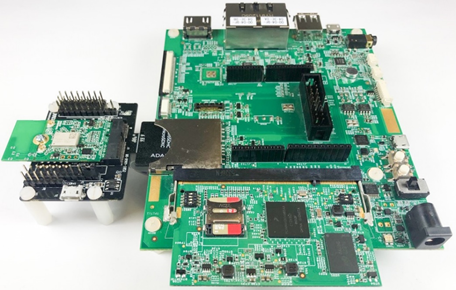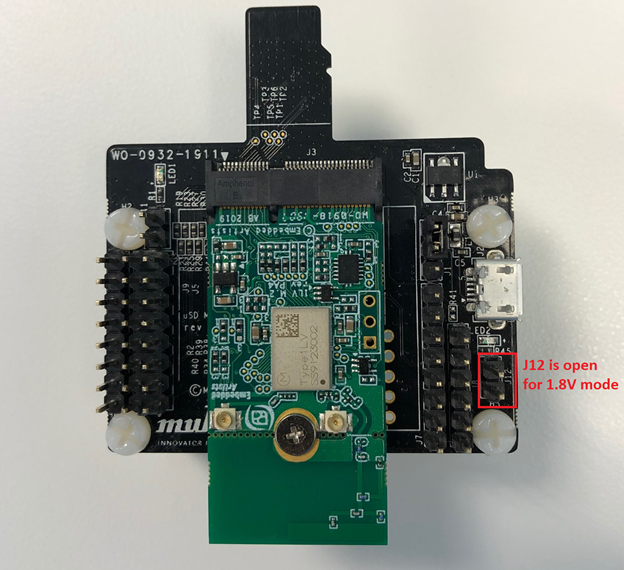- Forums
- Product Forums
- General Purpose MicrocontrollersGeneral Purpose Microcontrollers
- i.MX Forumsi.MX Forums
- QorIQ Processing PlatformsQorIQ Processing Platforms
- Identification and SecurityIdentification and Security
- Power ManagementPower Management
- MCX Microcontrollers
- S32G
- S32K
- S32V
- MPC5xxx
- Other NXP Products
- Wireless Connectivity
- S12 / MagniV Microcontrollers
- Powertrain and Electrification Analog Drivers
- Sensors
- Vybrid Processors
- Digital Signal Controllers
- 8-bit Microcontrollers
- ColdFire/68K Microcontrollers and Processors
- PowerQUICC Processors
- OSBDM and TBDML
- S32M
-
- Solution Forums
- Software Forums
- MCUXpresso Software and ToolsMCUXpresso Software and Tools
- CodeWarriorCodeWarrior
- MQX Software SolutionsMQX Software Solutions
- Model-Based Design Toolbox (MBDT)Model-Based Design Toolbox (MBDT)
- FreeMASTER
- eIQ Machine Learning Software
- Embedded Software and Tools Clinic
- S32 SDK
- S32 Design Studio
- GUI Guider
- Zephyr Project
- Voice Technology
- Application Software Packs
- Secure Provisioning SDK (SPSDK)
- Processor Expert Software
- MCUXpresso Training Hub
-
- Topics
- Mobile Robotics - Drones and RoversMobile Robotics - Drones and Rovers
- NXP Training ContentNXP Training Content
- University ProgramsUniversity Programs
- Rapid IoT
- NXP Designs
- SafeAssure-Community
- OSS Security & Maintenance
- Using Our Community
-
- Cloud Lab Forums
-
- Knowledge Bases
- ARM Microcontrollers
- i.MX Processors
- Identification and Security
- Model-Based Design Toolbox (MBDT)
- QorIQ Processing Platforms
- S32 Automotive Processing Platform
- Wireless Connectivity
- CodeWarrior
- MCUXpresso Suite of Software and Tools
- MQX Software Solutions
-
- Home
- :
- i.MX Forums
- :
- i.MX Processors
- :
- Murata adapter for 1LV
Murata adapter for 1LV
- Subscribe to RSS Feed
- Mark Topic as New
- Mark Topic as Read
- Float this Topic for Current User
- Bookmark
- Subscribe
- Mute
- Printer Friendly Page
- Mark as New
- Bookmark
- Subscribe
- Mute
- Subscribe to RSS Feed
- Permalink
- Report Inappropriate Content
I want to evaluate Murata Type 1LV module with i.MX 6UL. Can I use Murata V1 and V2 adapters to connect 1LV to the i.MX 6UL?
Solved! Go to Solution.
- Mark as New
- Bookmark
- Subscribe
- Mute
- Subscribe to RSS Feed
- Permalink
- Report Inappropriate Content
Fig1. i.MX 6UltraLite EVK with uSD-M.2 Adapter and Type 1LV M.2 EVB
Fig. 2: Murata uSD-M.2 adapter works with Embedded Artists’ 1LV EVB
Murata V1/V2 adapters are not recommended to evaluate Murata’s type 1LV module. Using Murata’s uSD-M.2 adapter and Embedded Artists’ 1LV M.2 EVB is a better solution for evaluating 1LV module on NXP’s i.MX6UL as Fig.1 shows. Note that 1LV can only work on 1.8V mode, so make sure to set uSD-M.2 adapter to 1.8V mode by removing the jumper on J12 as Fig.2 shows. Also, you need to build an image for i.MX6UL EVK for 1.8V mode. Murata’s build script provides options for you to build an image for i.MX 6UL on 1.8V. To learn more about the build script, please refer to Murata’s quick start guide here.
- Mark as New
- Bookmark
- Subscribe
- Mute
- Subscribe to RSS Feed
- Permalink
- Report Inappropriate Content
Fig1. i.MX 6UltraLite EVK with uSD-M.2 Adapter and Type 1LV M.2 EVB
Fig. 2: Murata uSD-M.2 adapter works with Embedded Artists’ 1LV EVB
Murata V1/V2 adapters are not recommended to evaluate Murata’s type 1LV module. Using Murata’s uSD-M.2 adapter and Embedded Artists’ 1LV M.2 EVB is a better solution for evaluating 1LV module on NXP’s i.MX6UL as Fig.1 shows. Note that 1LV can only work on 1.8V mode, so make sure to set uSD-M.2 adapter to 1.8V mode by removing the jumper on J12 as Fig.2 shows. Also, you need to build an image for i.MX6UL EVK for 1.8V mode. Murata’s build script provides options for you to build an image for i.MX 6UL on 1.8V. To learn more about the build script, please refer to Murata’s quick start guide here.
- Mark as New
- Bookmark
- Subscribe
- Mute
- Subscribe to RSS Feed
- Permalink
- Report Inappropriate Content
Hello Romit Chatterjee,
It’s my understanding that Murata recommends using their newer solutions rather than the i.MX V1/V2 tool but you would need to check with them directly what support is still given to this adapter.
My apologies for the inconvenience!
Regards,